To install simply download the .zip file and extract it on your PC.
This Mod Manager was modified off the Fluffy Manager 5000: Nexusmods.com
^All rights for the Mod Manager go to Fluffy^
If you have never installed Mods before you also need to (once-off):
- Go to the main game directory (...\steamapps\common\Battlefleet Gothic Armada II) You can also get there by going to BFG2s properties in steam and going 'browse local files'
- Follow the main folders down until you reach a 'Pak' folder ...\steamapps\common\Battlefleet Gothic Armada II\BattlefleetGothic2\Content\Paks
- Create a folder called 'Vanilla' here and move the large pak file inside it (otherwise mods get overwritten)
Go back to your mod folder and launch the mod manager : )You select the mods you want by flipping a switch. Super easy!(Mod Manager comes with 7 pre-loaded mods you can use)
To add new mods, or update current ones just copy and paste their .pkg file into the Mod Manager 'Mods' folder: ....\ModManager\Games\BFG2\Mods
Please ensure that you've got python and crypto installed for it to function: Bfga2.wikidot.com
Disabling all mods reverts you back to the vanilla game. Note that only some mods will work with multiplayer due to EAC. If you are just playing Single-player it is recommended that you to to BFG2's steam properties and add -NoEAC to launch options.
Our Partners and fellow modders:
Modding guides can be found on the BFG2 Wiki: Bfga2.wikidot.com
Our Modding server is currently open if you want to join us: BFG2 Tau'va Initiative
Admirals!
Thanks to the hard work of the modding team we now have a variety of released mods included with the Mod Manager:
- Skalgrim Mod 1.6
- Greater Customization submod
- Veritatem Imperialis 2
- Veritatem Imperialis II-Dominatus Beta
- Youjo Senki Music Modpack
- Battlefleet Gothic Extended Music Pack
- Master Key Demo
- BFG2 Cinematic Shader
They all come with the base Mod Manager (Reshade is required for the Cinematic Shader).
Additional Mods are also available for download (not included in the base MM due to size):
- Dark Age of Technology
- SOLO Music Mod Pack
We also have a variety of Modding Tools available (check under 'Files):
You can find our wiki with further Information here: Bfga2.wikidot.com
Other useful tools for modding include Gildors Umodel:

Cinematic Shader released!
NewsAttention Admirals, A new visual shader for BFG2 has been released, adding greater visual depth and prettier explosions!

BFG2ModManager
Installer Tool 9 commentsThe Full Mod Manager for BFG2, preloaded with 8 different mods. Make sure to follow the installation instructions : ) --Now updated with Skalgrim 1.6.1...

BFG2 Modtoolkit V8.2+
Full Version 5 commentsA re-done and fully scripted toolpack designed for simplicity. Recommended for all new and experienced moders! Mod Toolpack v8.2 Updated: 27/4/2020 Dire_Venom...

BFG2-Faction Editor
Full Version 4 commentsA tool for creating custom faction rosters and ship lists. For the readme and support click the 'i' button in the app. Please note that this tool is in...

Dark Age of Technology 9.8
Full Version 2 commentsAn overhaul mod of the Imperial, Marine and Admech factions featuring new ships, weapons, models and abilities. [Author: TaxaCab] - Updated to 9.8 (Admech...

BF2G SOLO MusicPack
Full VersionA music pack containing over 20 themes and tracks from the Star Wars SOLO feature. Multiplayer-compatible!

(Archived) Modding Toolpack V2.1
Full Version 2 commentsOld Command program for modding. I would recommend you use the latest version (V8.2) instead.






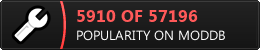








Is this still going to be updated? I don't really understand how to get a pkg file out of the mods since all they come with is pak files and you mentioned it would be simplified in the next update.
Bit of an issue -when I create a vanilla folder and move the PAK folder into it the mod manager won't start the game, I keep getting an error message saying that the files are missing.
You want the 'Vanilla' folder to have the 40gb PAK file, while being in: ...\steamapps\common\Battlefleet Gothic Armada II\BattlefleetGothic2\Content\Paks
Send me a pm on discord if it's still causing trouble and I can troubleshoot it with you^
Do know how to add a new mod because Skalgrim has released a new version of his mod.
How do you add a new mod to the manager? Is there a way to convert PAK to PKG files?
Hey lucinator, to add a new mod just copy it's .pkg file into the Mod Managers mods folder at: ..\ModManager\Games\BFG2\Mods
PAK files are used for game resources and aren't a mod in their own right. The process will become a lot more simple with the next update!
How can I open / unzip PKG file?
To open them simply just drag and drop the .pkg file onto the 'PKGtool.exe' tool - it functions just like a zip file :)
Hey there, is there a way to use the Faction Editor with modded units, for example in conjunction with the Veritatem Imperialis mod?
Hey Petroschkaa, there will be soon with the new toolkit :)
It merges the faction editor with other modding programs.