Sins: Remastered is a graphical update mod for Sins of a Solar Empire: Rebellion. It includes new PBR shaders and revised textures of stock game assets to work with those new shaders. The end result is a modern rendering style and a new look to an old game.
What is PBR?
Physically based rendering or PBR is a philosophy in computer graphics that seeks to render graphics in a way that more accurately models the flow of light in the real world. Many PBR pipelines (though not all) have the accurate simulation of photorealism as their goal. Modern game engines like Unreal Engine 4 and Unity are now PBR based.
The new shaders for Sins: Remastered are a PBR metalness & roughness system. A discreet texture channel for ambient occlusion is available as well. They also support Sins' original team color, emissive and bloom channel set up.
Post Processing & Effects
The bloom effect has been reworked and generally improved. In addition, the old toggle command for enabling bloom in-game has been co-opted and now also controls the use of post proecessing in general. The new post processing effects give a more cinematic feel, with sharper contrast and more vibrant colors on effects.
Not Just for Players
While we certainly want and invite all players to enjoy Sins: Rematered, it is not intended just for them. This mod is also meant to serve as a base mod platform for other mods to incorporate the new shaders if they so choose.
All shaders may be used and all core game assets converted herein to PBR may be used in full or in part as needed. Expansion style mods can simply stack on top of this base mod and convert their unique assets to the PBR format without having to worry about everything else. Total Conversion mods are invited to simply incorporate whatever textures they still retain from the core game as needed.
We do ask that you include credit when using the base mod assets, in full or in part as follows:
- Shaders & Skyboxes: Jon Micheelsen
- Any updated textures or meshes: dolynick & Ironclad Games (original work)
Credits
Sins: Remasterd is the work of Jon Micheelsen and dolynick, based upon the original artwork of Ironclad Games.
All the wizardry under the hood is the work of Jon Micheelsen. Jon is professional game developer who's work has included Blindmind Studio's Star Ruler 2 and Hazelight's A Way Out. He has graciously donated his time to write all new shaders for the project.
All base game textures were converted to PBR-compatible format by dolynick. A long-time player and modder, dolynick's work includes Stargate Races for Sins of a Solar Rebellion and DOF for Star Ruler 2. He is also a member of the Stargate Invasion team and has contributed work to the Sins of a Galactic Empire and Star Wars: Interregnum projects.
Sins: Remastered v1.00 Released
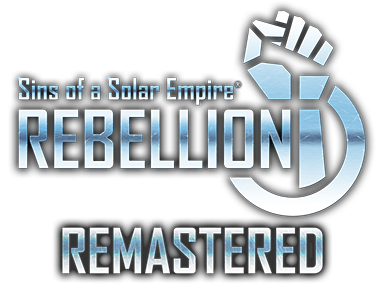
We are very pleased to announce that the official v1.00 release for the Sins: Remastered mod and shaders is now available. It’s been three years of work, but we can now say that the mod and shaders are feature complete. A PBR implementation is available for all 3D assets in the game space and the shaders offer many advanced features not available in the stock set.
A great many things were revised, re-written or just all-out new for this release, so let’s have a brief run down of what you can expect to find.
Planets
A full suite of PBR planet shaders are now implemented. Rather than just have a generic planet shader, we have opted to implement specialized shader paths for different types of planets, allowing us to add additional special effects to the individual types.
We didn’t just convert planets to PBR either. All planets have brand-new, high quality texture sets that fully support the new features.
Ocean/Standard Planet Mode
The standard planet type feature set includes:
- PBR metal/roughness with additional specular map support
- Height map based terrain
- Height map interactive water level
- Height map interactive fog
- Terrain shadows for the planet surface
- Animated water surface with shore interaction effect.
- Animated, shadow-casting cloud maps with volumetric and light scattering effects as well.
- Lighting strike/flash effects for planet atmospheres/clouds.
- Raleight Mie scattering atmospheres

Terran Planet

Ice Planet
Greenhouse Mode
Greenhouse mode is specialized for Venus-type planets that are very fog heavy without much visible surface. They do not offer any additional features over Ocean Mode but rather remove unnecessary features like water and clouds from the rendering path to improve performance.
Gas Giant Mode
Gas giants have a very specialized shader variant dedicated just to themselves. They use a very unique and efficient set of textures to generate an animated gas surface effect.
Volcano Mode
Volcanic planets have unique requirements all to themselves and a dedicated mode has been implemented with the following specialized features:
- Dedicated lava mask that emissive on both day and night side of the planet.
- Animated lava flow surface support
- Surface based animated smoke plume support
- Full cloud layer support in addition to the smoke plumes
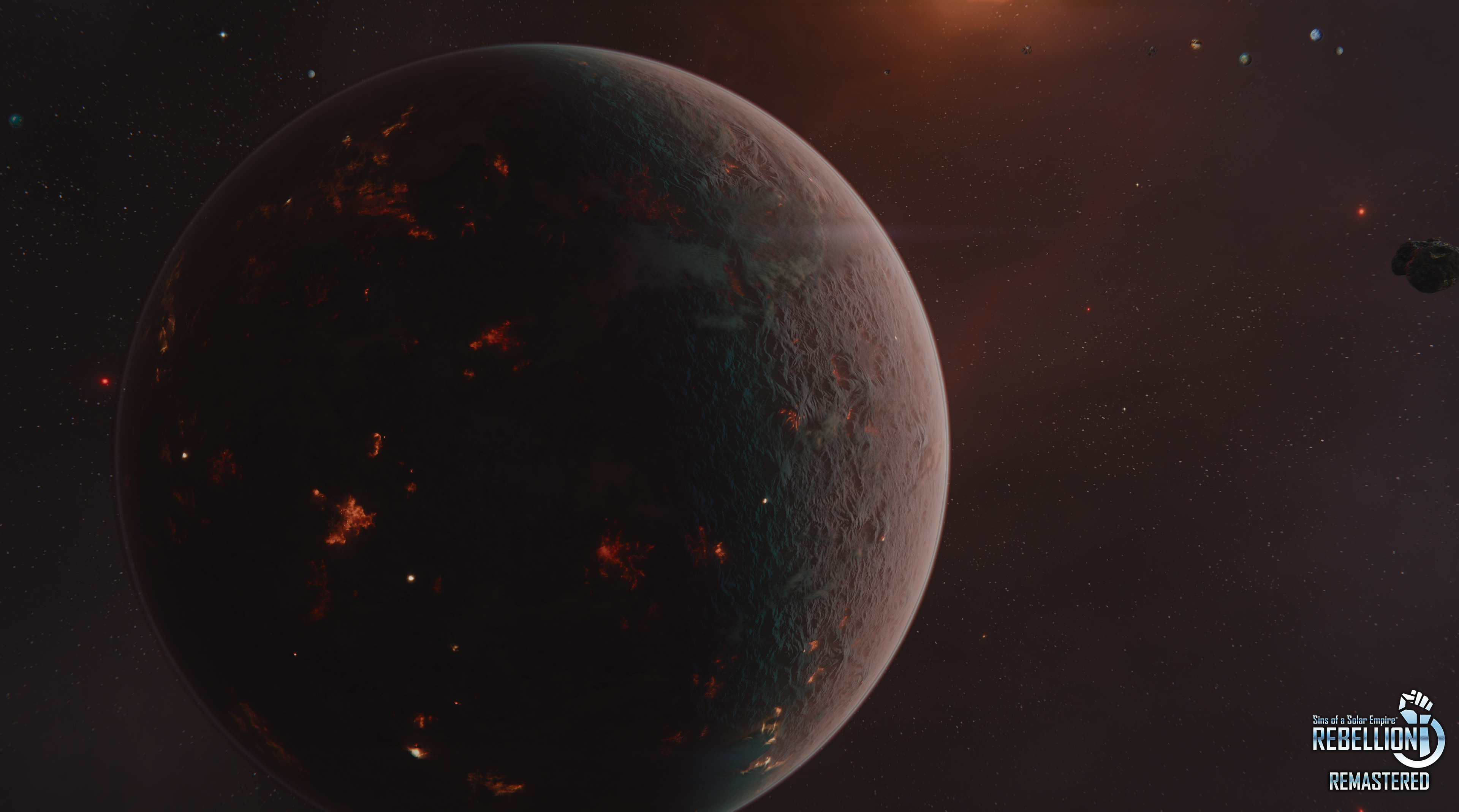
Volcanic Planet
No Atmosphere Mode
Barren and dwarf style planets have very thin and negligible atmospheres. For these planets we have implemented a very specialized path that used specialized, higher resolution planet meshes to implement mesh surface deformation support. This allows the heightmap to actually affect the boundaries of the mesh object itself, making craters and other large features stand out very convincingly. This mode also supports surface fog to interact with the height map data.

Dwarf Planet
Ship Shader
The ship shader has been largely complete for several releases now but has seen a fairly significant addition for the full release version. Secondary UV support has been implemented for Ambient Occlusion and Baked Self-Illumination maps. While both those types of maps were already supported, having the option to use an alternate set of UVs for them specifically allows for much more flexible and aggressive mirroring without having to worry about effect overlap over non-symmetrical geometry. This also makes trim sheet workflows possible with Sins: Remastered.
Support for overriding the team color with a custom RGB value for a given mesh has also been added. The ability to disable team color for a mesh is also supported.
Asteroid Shader
The asteroid shader’s core features all remain intact as before, but a new branching option has been added to allow a mesh to fall back to a ship shader mode for a given material. By using the ship shader mode, access to parallax height maps and baked self-illumination is available for non-ship objects like station-type planets that would not otherwise be possible with the standard planet shader.
Skyboxes
Skyboxes now support parallax depth effects and mid-field procedural stars. All stock skyboxes have been replaced with new high-quality, depth enabled custom skyboxes. The depth effect is subtle but adds nicely to the environmental effect of the scene. A range of brightness and colors have been used across the new skyboxes and hopefully there are at least a few that suit each individual’s tastes.
Remastered Sky Box Depth Demo 2
Remastered Sky Box Depth Demo 3
Bloom mask support has also been implemented for skyboxes. This allows for fine control over which parts of a skybox bloom and to what intensity.
Post Processing
The tone-mapper has been completely replaced for the final release. The new version is much more modern and does a much better job of preserving the contrast and brightness balance in its default settings.
Bloom implementations have also been revised and the overall effect on particles in particular has been reduced. This allows for a better balance of bloom on specular effects on ships without as much of a blowing out effect on bright particles.
Models & Textures
While completely revising all meshes and doing custom re-texturing for all stock assets has never been planned for Remastered, there are several notable ships that have been redone for this release:
- Advent Rebel titan height map added
- Vasari Loyalist titan revised & re-textured
- TEC Loyalist titan revised & re-textured
- TEC Rebel titan revised & re-textured
- Advent star base height map added
- Vasari star base height map added
- TEC star base revised & re-textured
- Advent research station height maps added
- Advent capital ship factory height map added
- Advent frigate factory height map added
- Advent Orbital Hangar height map added
Other Fun Stuff
Lastly, a few little things have been added into the shader controls just for some fun modes.
Gold mode is implemented in the ship shader again. This allows you to easily convert all objects rendered by it into pure gold.
Pixel Art and Retro mode controls have been implemented in the post processing shader. Pixel Art mode reduces the resolution of the rendered output to achieve an old-fashioned pixelated look. Retro Mode allows you to reduce the color bit depth of the rendered output to mimic older systems that ran with very limited color palettes.
So, is it finished then?
Yes. We consider the mod to be “finished” now, in the sense that it is shader feature complete. The goal of the Remastered project was to provide a fully featured set of PBR shaders for Sins of a Solar Empire: Rebellion and make them available to modders for use. This is now complete – and in fact covered a much larger range of features than we imagined when we set out.
To serve as a base for other modders, all the original content had to work with a PBR rendering path as well. While custom PBR-native textures for all content would be the ideal, we have converted all content to be PBR compatible. In some cases, completely new native PBR texture sets have been implemented as well.
Will we be continuing to re-texture and revise ship textures for future follow-up releases? Possibly. It may be that some of that is done for fun but we’re not going to make any promises or commitments to further content updates at this time.
It’s also possible that we may have to do some bug patching. Remastered has been pretty extensively tested over the years and, while we believe that we have addressed all the known issues, it’s always possible something was missed. If you do run into an issue that you think is a bug, please feel free to report it here or visit our Discord to let us know.
Thank you to all who have been following this project and we hope you enjoy the mod.
-The Sins: Remastered Team

For Modders: Overview of Planet Shader (v1.00+)
Textures TutorialAn explanation of the new texture format required for the Sins: Remastered planet shader and explanation of the mechancis of the the new features.

For Modders: Overview of Skybox Shader (v1.00+)
Textures TutorialAn explanation of the new texture format required for the Sins: Remastered skybox shader and explanation of the mechancis of the the new features.

For Modders: Overview of Asteroid Shader (v1.00+)
Textures TutorialAn explanation of how the PBR asteroid shader works in Sins: Remastered.

For Modders: Overview of Ship Shader (v1.00+)
Textures TutorialAn explanation of the new texture format required for the Sins: Remastered ship shader and explanation of some PBR mechanics.

Sins: Remastered v1.00
Full Version 12 commentsThe full release version of Sins: Remastered v1.00 for Sins of a solar Empire: Rebellion.

Sins: Remastered v0.95b
Full Version 22 commentsThe full version of Sins: Remastered v0.95b mod for Sins of a Solar Empire: Rebellion.

Sins: Remastered v0.94 Beta
Full Version 18 commentsThe full version of the Sins: Remastered v0.94 Beta mod for Sins of a Solar Empire: Rebellion v1.94.

Sins: Remastered v0.93 Beta
Full Version 19 commentsThe full version of the Sins: Remastered v0.93 Beta mod for Sins of a Solar Empire: Rebellion v1.94.

Sins: Remastered v0.92 Beta
Full Version 6 commentsFull release version of Sins: Remastered v0.92 Beta for Sins of a Solar Empire: Rebellion v1.94.

Sins: Remastered v0.91 Beta
Full VersionFull version of Sins: Remastered v0.91 Beta for Sins of a Solar Empire: Rebellion v1.94.










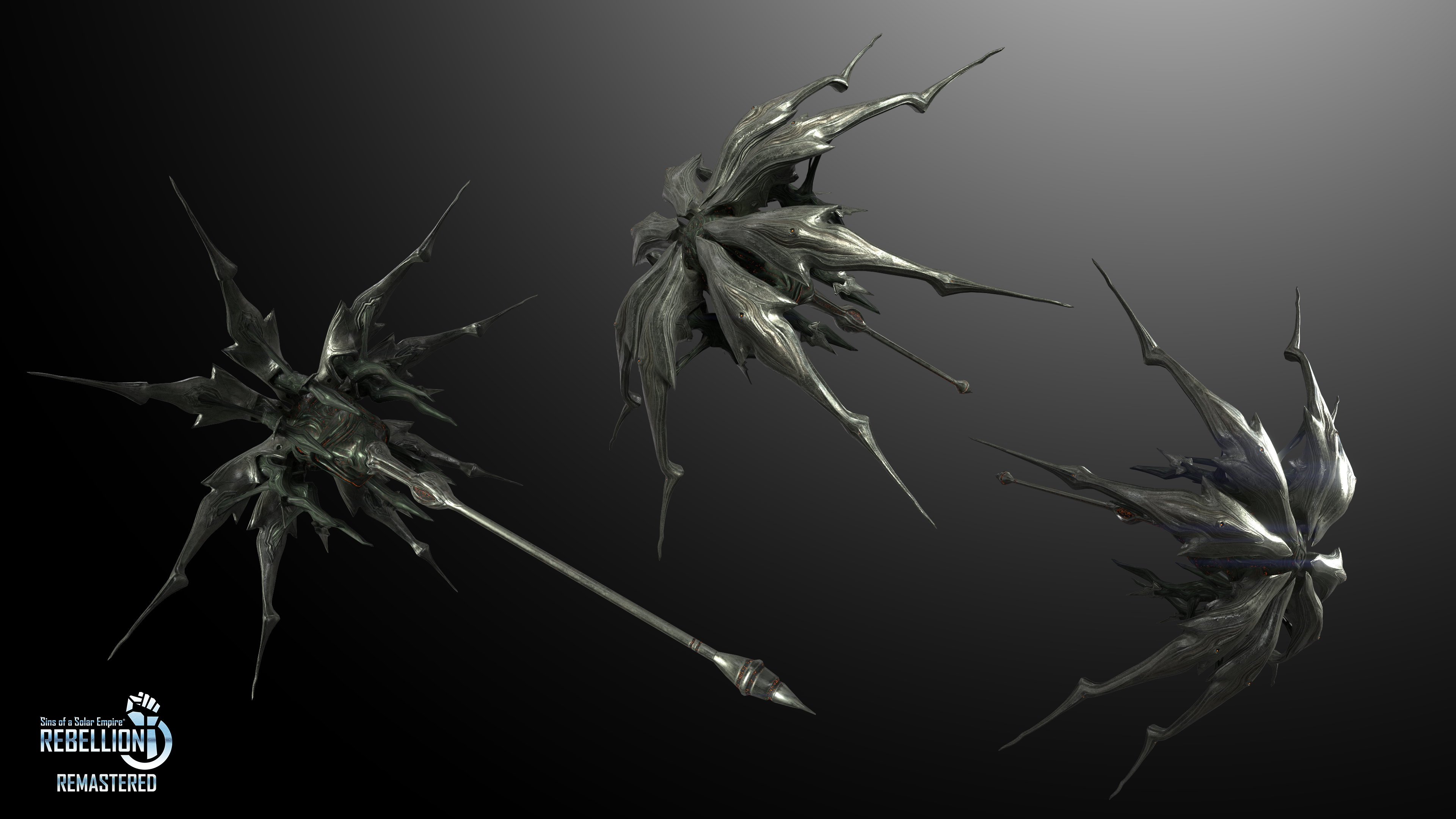
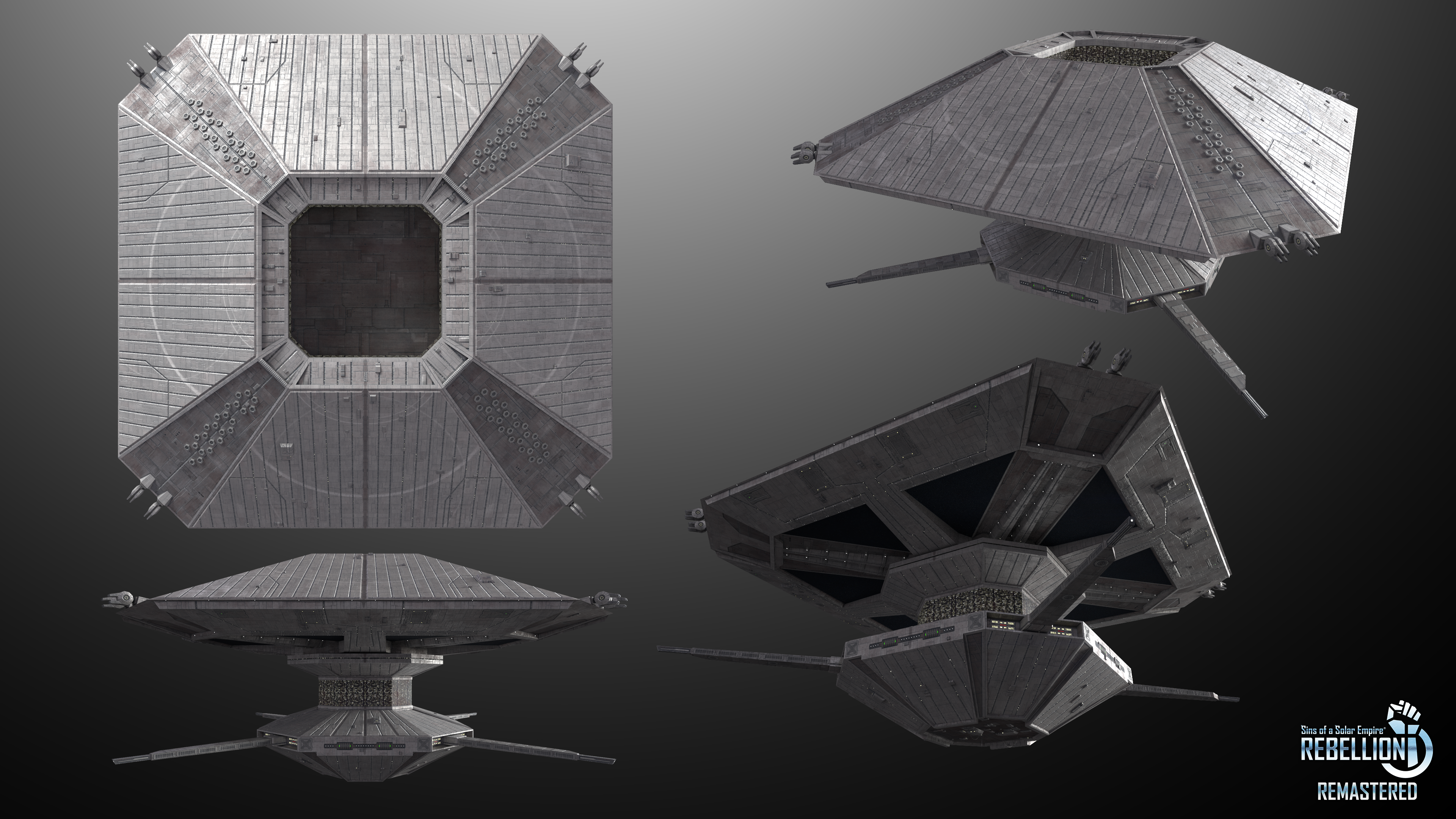
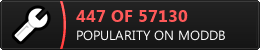








Hello, i know its been 2 years but, will this mod work with Infinite Space mod? especially the submod that scales down ship to 75%?
It would depend on what that mod is doing and which files it modifies.
Generally speaking, most Sins mods have to be designed to work with each other or they will not. They would have to not touch the same files in each of them to work by random chance.
i second this. Does it work?
Hello! I would just like to humbly point out that there is some graphical issues with the TEC Ankylon Titan. The textures are not showing properly, instead there is alot of black lines going across it, making it look janky to say the least.
I'm not sure but there may be some conflict with the E4x mod? The planet models on display on the latest release post does not seem to show up for me. Atleast that's my experience so far. I've used the mod configuration tool to get the best load order, according to it atleast.
I would also like to extend my many thanks for the awesome mod. Cheers, hope you some day have a look at my post. =)
Fixed it.
Somehow the E4XSinsRe mod I was using was the version for 0.95, atleast according to the readme.txt
Which is really odd since I downloaded all the mods fresh just two weeks ago.
But anyhow, I deleted the mod folder and replaced with the E4XSinsRe that comes with the E4X & Interregnum Graphics Minimods 1.87.2 that wa released on Jan 11th, even though I was certain I had that one.
Oh well! I must have made a slip somewhere or accidentally used an archive from my earlier sessions with Sins.
Its working now.
What version would this be compatible with?
Version of which mod specifically?
Generally speaking, it will be the latest version of any given mod and Sins itself.
Great update, thank you! I'm having issues with the shield impact and E4x mod - all impacts are black. Are the AMD shenanigans still needed?
All AMD issues were addressed with v1.00.
If you're trying to use Remastered v1.00 with E4X and/or Interregnum, you will need the new compatibility mod from the graphical minimod pack. It was recently updated with versions to work with Remastered v1.00.
No workarounds are needed. Just install and use with your AMD card.
One more question. Should I expect a big performance impact with the working shieldimpact.fx? Just checking in case i did something stupid again.
I mean, when i zoom in on a star base attacked by 16 capital ships it drops to 15 fps. The further i zoom out the faster frames get.
I have a Ryzen 7 5800x3d, 32 gb of ram and a Radeon 5700XT. I do not encounter the same behavior with shieldimpact.disabled.
Thank you very much for an awesome mod!
Filling the screen with a ton of stacked, animated shield impact effects will incur a performance hit. There's no way around that under the DX9 system the game uses. As you zoom out, the effect covers a smaller portion of the screen and isn't as demanding on the demand for pixel pushing on the GPU.
It usually isn't a major issue in normal play. So long as you're not viewing a shield filling 75%+ of the full screen, you should be fine.
You can also still disable the shieldimpact shader if you like, although most much prefer the effect and taking just a little care during heavy battles.
Thank you! Got it working with a clean install.
After a lot of back and forth it seems to work if i leave the STAR_"color".entity files and SkyBoxProperties, from previous version of E4X Sins Re. I also have GS_ShieldImpact.disabled in E4X and E4X Sin Re, but not changed in Sins:Remastered. Weird...