
WELCOME BACK ON BOARD THE USS VOYAGER (NCC-74656)
Unbelievable 15 years ago since Star Trek Voyager- Elite Force was released. This mod is for everyone, who loves the golden age of Star Trek games released by Activision. Elite Force was a nice shooter and for sure one of the best Trek games ever. If you want to play this game today you will might be disappointed about the graphics, which appeared so nice one and a half decade ago. So a couple of years ago I started to collect everything that is useful, to create a graphic overhaul for that wonderful piece of software by Raven. Although most of the textures where created by myself with Photoshop, there are also a lot of sources used, like files from the good old, but gone forever this summer, filefront. I also use a new OpenGL renderer by, which adds a lot of new render technics and light effects. Due to the fact, that this is a pseudo driver it just simulates a lot of effects, but, even this is not working always perfectly, it’s an astonishing improvement compared to the original graphical quality. By the way, this renderer also works for the RPGX editions.
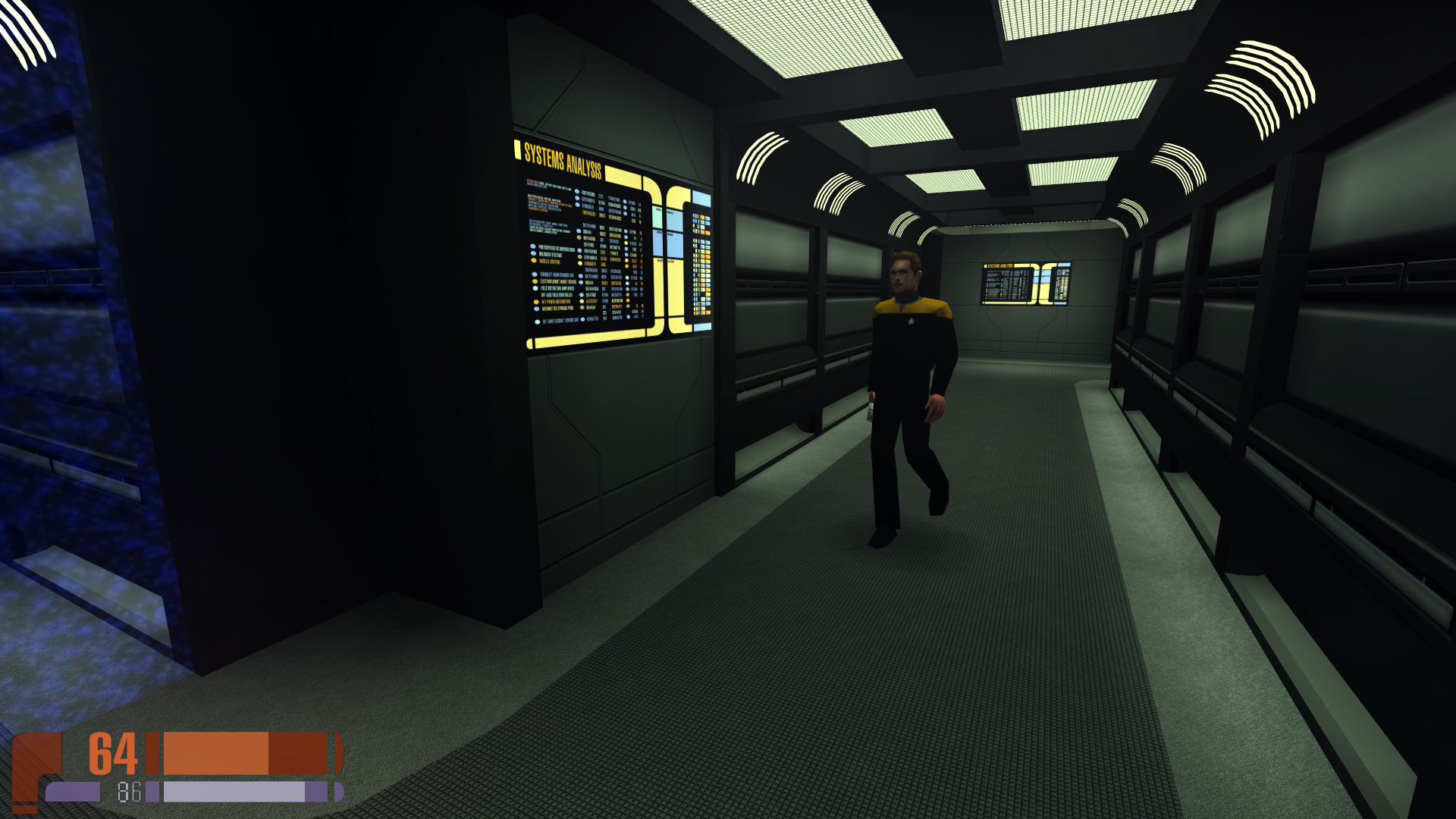
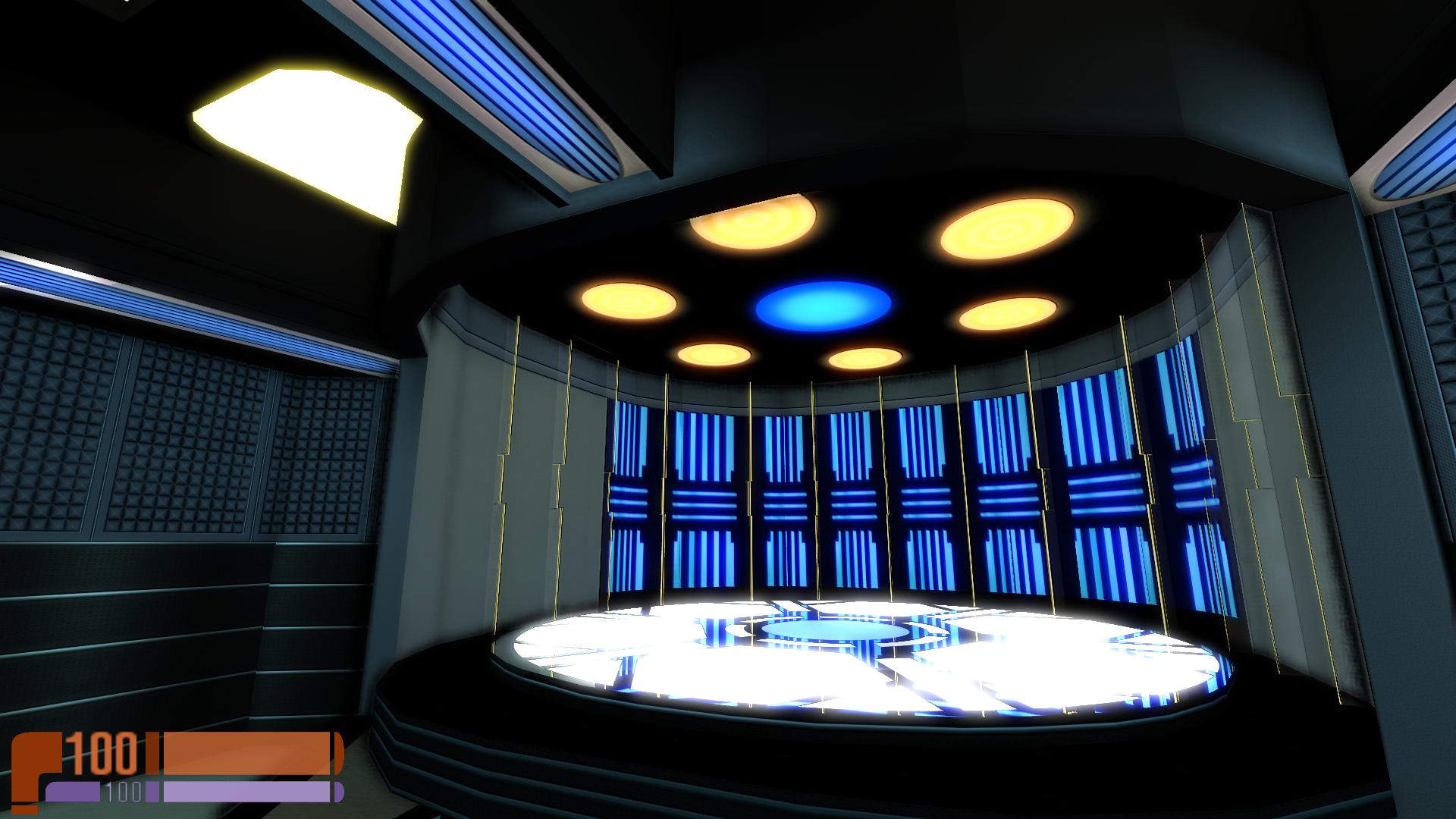

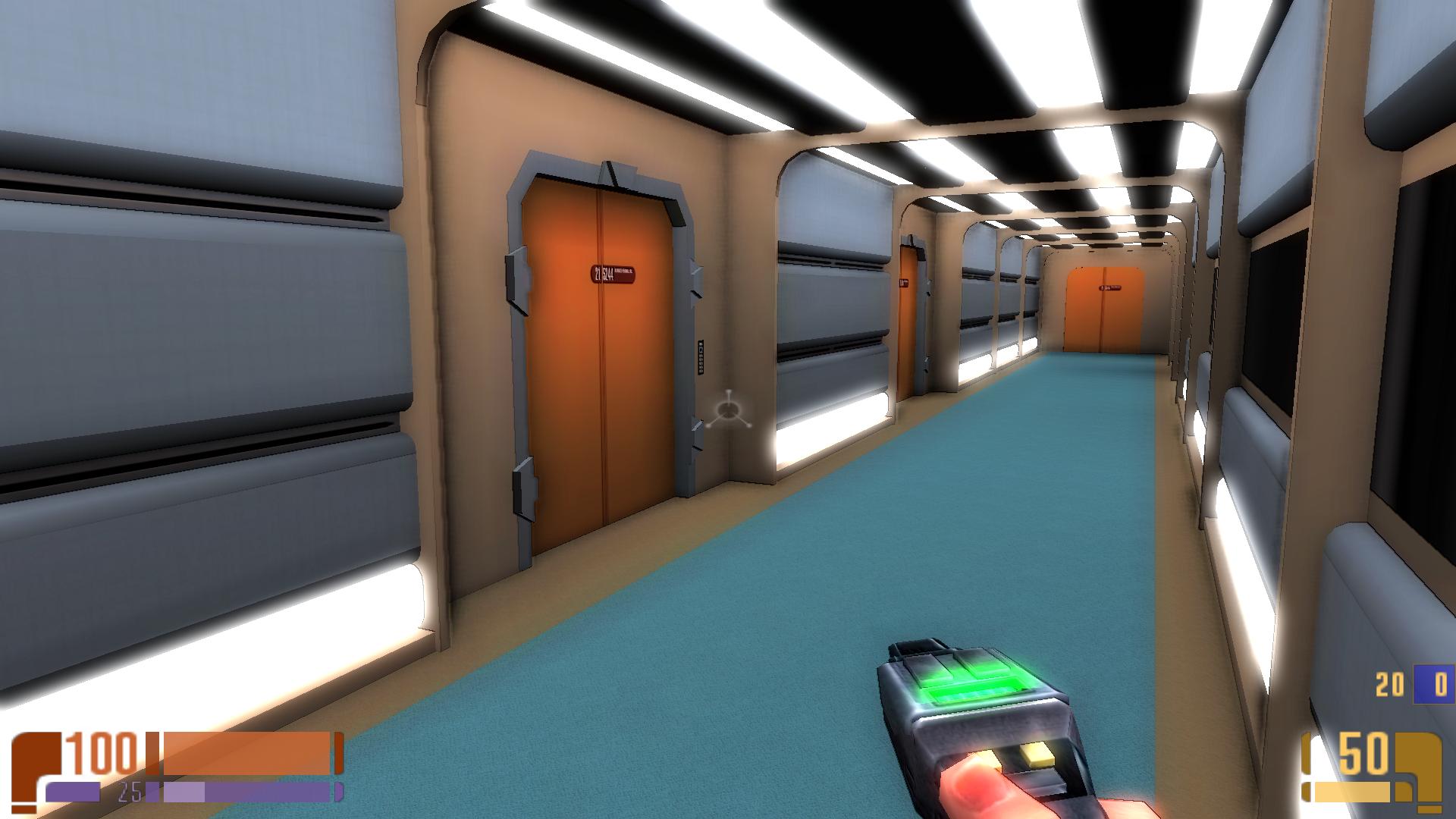
Of course I am not able to recreate every texture, what means that basically ”only” the whole Voyager, the Tutorial, some Borg and some Holomatch textures, HUD, GUI, Levelshots etc. will be replaced in the final release. And I also reworked the famous Serenity Galaxy Class map textures.
A release is planned this year. At the moment I am fixing some bugs, but I hope I can provide a beta for some testers soon.
Sorry for my bad English… I am sure grammar is horrible :D
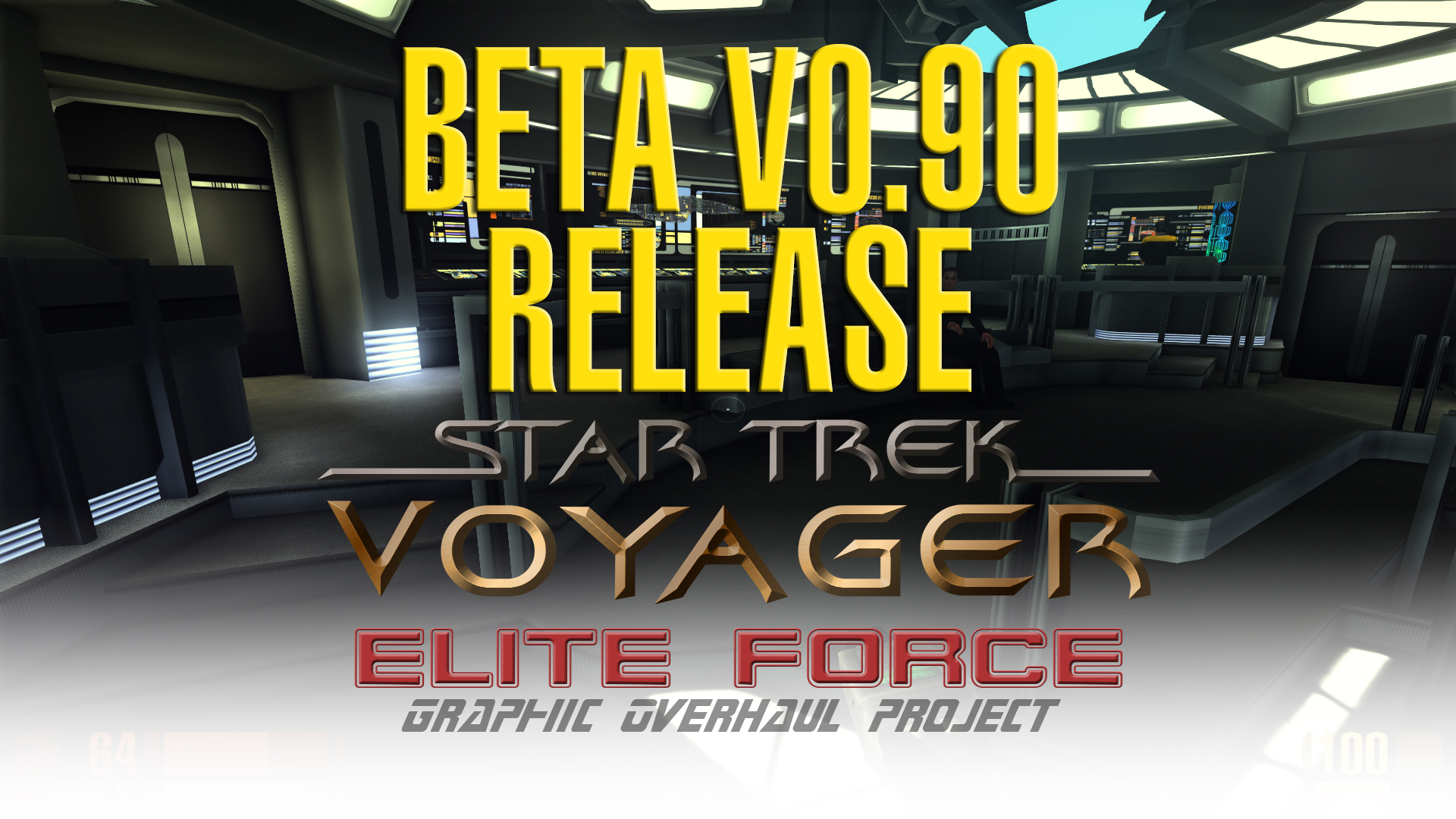
These are some release notes for the first public release version of the Star Trek Voyager - Elite Force: Graphic Overhaul Project. This is not a final/complete version and I cannot guarantee that there will ever be one.
When I tested the package last time I had problems to get the mod working with the original game alone, without the Expansion Pack. My suggestion: if you do not have the Expansion Pack…get it instantly from somewhere. That’s an order redshirt!
Main features:
- high definition rework of a lot, a lot, a lot of textures especially Voyager levels (Borg stuff is experimental)
- complete LCARS displays HD rework
- complete HUD, GUI and Font HD rework
- some Federation weapons and Tricorder reworks, also some new effects
- Federation uniforms, communicator and rank signs rework (also look at the doctors emitter)
- so far some crew head HD reworks (Janeway, Seven, The Doctor), plan is to complete it someday
- new openGL render engine adding a lot of new effects
- I tried to make everything true to the franchise and I even used pictures of the real screen used props (for example Turbolift navigation panel, the captain’s chair, Jeffries tube ground door etc.)
- widescreen adjustments (not perfect)
Special Feature
The user Kana136 was so kind to give me some examples of his work to improve the overall game experience with additional shadow casts from light sources and more accurate Voyager maps. I included his work for the Borg maps from the first single player mission and you can see a remapped version of the Holodeck map used for the first in game graphic cut scene after the Borg mission failed.
We will see what Kana will contribute in future. Let’s hope he has enough time to do some more fantastic improvements.
More specials
- open the console (^) and type “map DBRIDGE” and find yourself on the Bridge of the USS Enterprise D
- go to holomatch mode and select “create, match”, choose the Serenity_B_V2 Map and take a tour on a HD retextured Galaxy Starship
- press V/B to switch/leave third-person-view
Please make sure to follow the instructions from the forum section and report issues:
Basic game installation:
Mod installation and configuration:
Known bugs (probably to be continued):
I included a credit list, since a lot of work and features came from different modders from content that was made many, many years ago. I also want to thank XearoX for his openGl renderer I used at the beginning. I switched to the ReShade framework later but I was inspired to work on this Mod by the extended features he made possible.
I hope you will enjoy the current status as much as I do and I apology for my humble English.
DON

Statement to the canceled release today
News 23 commentsUnfortunately I have to cancel the planned release today due to some serious issues.
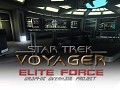
Elite Force New graphic renderer
News 12 commentsSwitched to a new renderer and showing some impressions.

Massive Update
News 6 commentsDue to real life circumstances this project will be a little bit slow down. But no worries I have to announce a massive update. A lot of things have changed...

Elite Force Graphic Overhaul Mod Beta 0.90 Release
Full Version 25 commentsThese are some release notes for the first public release version of the Star Trek Voyager - Elite Force: Graphic Overhaul Project.







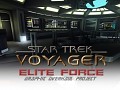
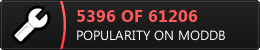
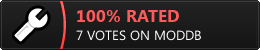







Work still being done on this mod?
No ;)
lol mk ;)
nm other comments answers, widescreen mod i forgot i installed was the issue
You do not need any widescreen mod. Just type your resolution into the autoexec file and it will fullscreen and borderless..
Hello! Is it possible to get to the other decks, for example deck 6, 15, 14 etc. I mean deck that arent in a base game
no, they just got the turbolift entry but do not exist as maps. Would be possible of course if someone would map thesee areas and link them to the torbolift entries.
How can I bypass this issue:
"on individual resolutions the game will not show the intro videos and level shots from savegames; single player sequences and game specific loading screens should work"
The intro videos (Activision, Paramount, Raven, etc), the loading screens are not shown here...
You can't - or let's say not practically. It is either hard coded or maybe valid resolutions are defined in one of the countless text files. You would need to find these values and re-write them to let the engine know what to do. I mean the source code was published... so you can dig into it ;)
I legit forget about this every few years and rediscover it. This rediscovery makes me so happy every time! Superb work! I love it and thank you!