The old game from 2000 Star Trek Voyager Elite Force is now available in Full HD. The remaster of the game does not make any changes, except for HD textures support.
You'll need the GOG version to play.
1. copy everything from the base archive to the game folders (agreeing to be replaced)
2. if you need Deutsch, copy Zdeu.pk3 to the folder with the game at the address where you have the game/BaseEF
3. Initially, the game is set to use a resolution of 1920x1080.
To run it, you need to create a shortcut stvoy_GOP_SP.exe and write in the object column the following line +set com_zoneMegs 3048000
4. Copy the dll to the root of the game (fixes bugs with shadows).
Play
if you need Russian, copy Zrus.pk3 to the folder with the game at the address where you have the game/BaseEF
Play

fixes bugs with shadows
PatchCorrects all the bugs with shadows that the original game contains. To install read tutorials

Russian Lang
PatchAdds full Russian localization (subtitles and dubbing). To install read tutorials

Base
PatchThe basic version, which contains all over 5,000 textures in HD quality. To install read tutorials
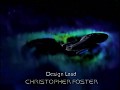




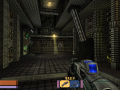

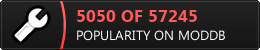
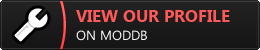







If anyone is getting crashes, just look up any 4gb memory patch online and use it on the .exe
Thank you for this wonderful mod. The textures look fantastic!
Initially it would crash on me when I loaded a game. I fixed this by doing a fresh install of the GOG version, launching the stock GOG version once before installing the mod, and not tinkering with any video settings. It works great now.
game crashes after starting new game or trying to go into the crew menu
My game is crashing with the mod installed. Game starts up to the menu but when starting a new game it crashes at the loading screen. Lowering resolution settings in game fixes this. But of course I'd like to play the modded version.
Anyone run into this?
I meet very strange problem with this mod. My Elite Force constantly trying rewrite "econfig.cfg" after game session. And after that on next launch game was crashed. So i put flag "read only" on this file and all OK now! Honestly, this left you only with default config, so I changing it manually before put flag on.
I've never had that happen. Maybe there is something wrong with your operating system. Because the file you specified is formed by the game itself based on the hardware on which it is running.
patch works on non GOG versions too.
Hi! Thank you for this mod. I have a couple of issues though.
1. When I open the shortcut to modify input values, many characters are misinterpreted by Notepad++. Which encoding and language are used?
2. When I start the mod.exe or the original stvoy.exe I get an error message "Z_malloc:failed on allocation of 16777240 bytes with 8048640 free in main zone". Does this mean the mod require 16 gb RAM to run?
without this line you can not start the game +set com_zoneMegs 3048000 (it must be prescribed in the shortcut).
Built HD version based on GOG license (Japanese windows 10).
The engine is too old and without increasing the limits of its processing memory, you can not run the HD version.
Hi I followed your instructions but it didn't work. I coped the files over and edited the Target field of shortcut so:
"C:\Games\Star Trek Elite Force\stvoy_GOP_SP.exe" +set com_zoneMegs 3048000
The game launches but it looks same as original textures there is no high resolution textures being loaded. Did I do something wrong?
Are there soapy textures?
The developers made the original textures for 640x480 resolution.
In HD, these textures lose clarity and are covered in soapy substance.
If there are, the HD textures are not loaded.
If not, they work.
How many BaseEF folders do you have? (It is very likely that the 2 (would have been permission from Activion immediately would have the game with all the filling HD already published))
Maybe my mistake I thought this mod included HD textures like the 'Elite Force: Graphic Overhaul Project' mod? The only difference I noticed is game launches in widescreen instead of 4:3 ratio.
Includes textures, they are in ZHD.pk3
So how many BaseEF folders do you have after installation?
base folder = copy to the same base folder
How you can do otherwise here, I do not understand.
The main difference, clear textures, clear special effects, no soap effect on the textures.
No new textures (because my neural network processed textures to make everything look normal in HD).
If the version of the on disk, check the HD version is not possible because I have only the GOG version.
If I publish the GOG version of Voyager, I'll be shut down on a copyright infringement complaint.
For you dalehill94 already need a repackaged version since I do not understand how you do not work.
Just 1 BaseEF folder like your instructions to overwrite original. I have the GOG version like you.
When I'm on the bridge looking at the textures on the computer panels they still look blurry like the original game so I think it's not loading them.
do you have the file ZHD.pk3 in the BaseEF folder?
because I read everything from ZHD.pk3, but yours doesn't for some reason.
Do you have Windows 11?
If yes, ask microsoft why windows 11 refuses to read the file.
On windows 10, everything works.
Turboimagehost.com
This is what it looks like inside my BaseEF folder (and it all works).
And it looks like your system was blocking access to ZHD.pk3 file (no viruses, I can provide a report from virustotal)