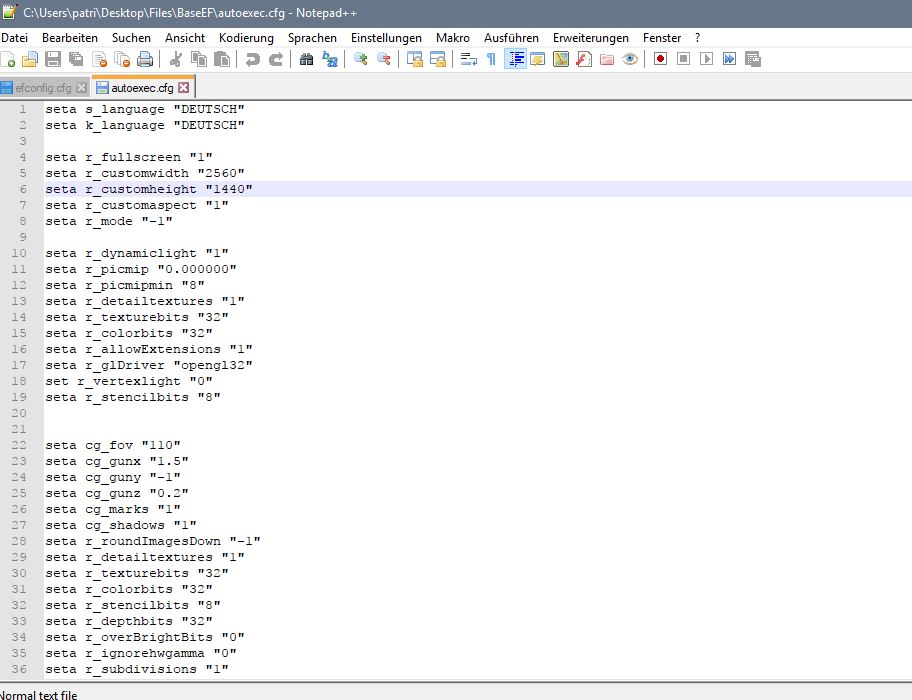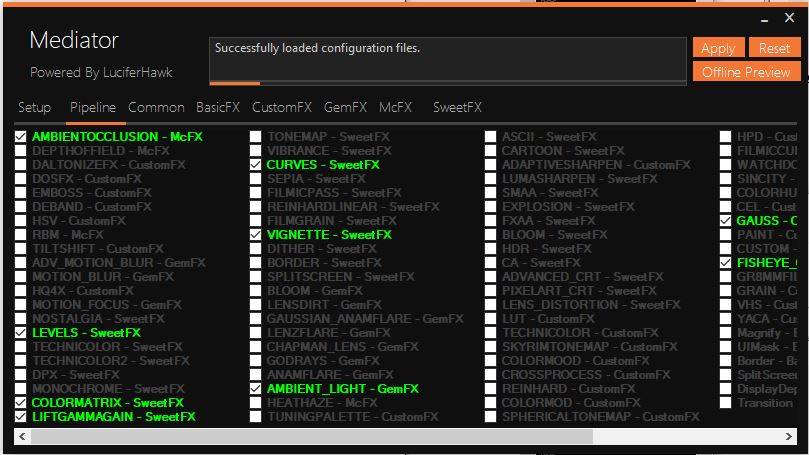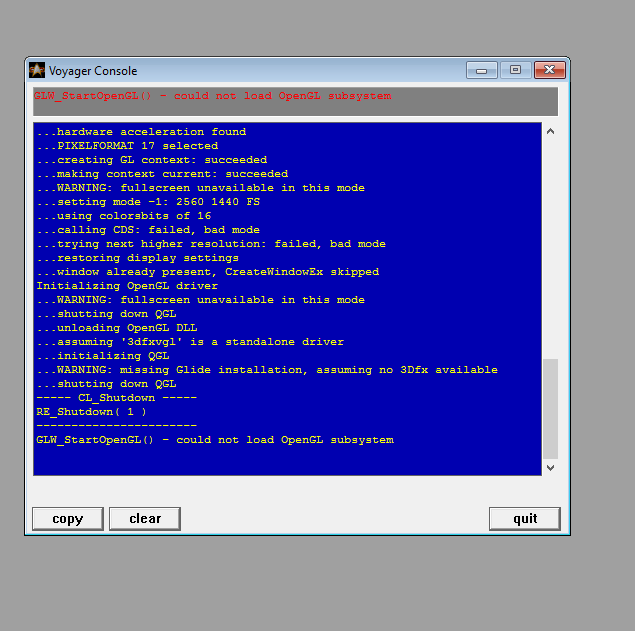Mod installation v0.90 and configuration Thread - Elite Force: Graphic Overhaul Project mod for Star Trek: Elite Force
The Star Trek Voyager - Eliter Force: Graphic Overhaul Project(GOP)is a mod, that basically recreates the Voyager with high definition textures and a new OpenGL renderer.
| Posts | ||
|---|---|---|
| Mod installation v0.90 and configuration | Post Reply | |
| Thread Options | 1 2 | |
| Jul 9 2017 Anchor | ||
|
Installation and configuartion Compatibly: Windows Vista 32/64 Bit, Windows 7 32/64 Bit, Windows 8 32/64 Bit, Windows 10 32/64 Bit. Build and tested with Nvidia graphic cards. At the Moment it seems to be that the Mod may not work without the Expansion Pack! But try yourself and report. Mod installation and configuration
seta s_language "x" seta k_language "x"
seta r_customwidth "xxxx" seta r_customheight "xxxx" Save the setting. My game runs on native 2560 x1440 but I got reports that high resolutions are not always working and the OpenGL subsystem gives an error message on start. If that’s the case try a lower resolution. Make sure you set not higher resolution of your actual display settings. NOTE You cannot use the original game exe to start the game for severel reasons. It will probably not start the game because of an old and not supported copy protection system. And ...the original executable will not work with new shaders since it will force the engine to use the system opengl32.dll. I included two alternative executables to run the game instead. Quake3.exe - removed cd-check, should work mulitlanguage, graphics and shaders will work without glitches but I noticed performance issues. stvoy_GOP_SP.exe - removed cd-check, should work mulitlanguage, will run with stable performance but will problably produce a very ugly shadow glitch when firing a gun; if you run the game this way you should got to autexec.cfg and set seta r_dynamiclight "0" to deactivate dynaimc lightning and so the shadow glitch. You will see its not a too big loss. Graphic Card settings
Shader configuration The mod is set to my personal favorite shader settings with adaptive lightning, chromatic aberation, lens effects and so on... If you want to change settings or experiment yourself you can use the Mediator.exe tool from the main directory. At the moment the mod uses a very outdated version of the ReShade framework, since I had no time to test newer versions. But be warned, the Mediator tool runs unstable. You should backub your shader directory, run the tool always as administrator and close the tool before you start a game. But regardless to this it can break your shaders and you will need the backuped files then. Edited by: don_quichote |
||
| Jul 10 2017 Anchor | ||
|
Can I change brightness or some other setting using in-game menu in Quake3.exe/stvoy_GOP_SP.exe? |
||
| Jul 10 2017 Anchor | ||
|
Hi Stvef40, nice to hear from you. Since I moved every tweaked strings to the autoexec.cfg you should be able to change settings ingame without overwriting the tweaked autoexec.cfg. Even if you change a value which ist defined by the autoexec.cfg this setting should not be saved. I did not include the gamma control parameter in the autoexec.cfg (I think, but check DON |
||
| Jul 11 2017 Anchor | ||
|
I'll try this out. Thanks. |
||
| Sep 28 2017 Anchor | ||
|
This is my issue every time i start it, Ive done all thats required |
||
| Sep 29 2017 Anchor | ||
|
Hey RomireOnline, usually this error goes back to problems with the resolution settings. As written in my first post of this thread (see above) please change the resolution in the autoexec config file (BaseEF Folder) to a value, which is natively supported by your card. At least 1920x1080 worked for everyone so far. Make sure you saved these settings! Hope this will help.
DON |
||
| Sep 29 2017 Anchor | ||
|
Now getting: |
||
| Sep 29 2017 Anchor | ||
|
Hey RomireOnline, what you did? You changed the resolution or did you delete any config? Well, the hunk data values can make some problems on some machines. It defines memory reservations. Open the autoexec.cfg and add the line com_hunkMegs "256" Save settings and start the game - report. Best, DON BTW: I noticed some of the last Geforce drivers causing issues mit the SSAO overlay from the Reshade injector, producing black noise on the screen. At the moment you could either deactive SSAO (but would be a shame) or try an older driver version. |
||
| Oct 3 2017 Anchor | ||
|
Hi today i tried installing the (long awaited) mod but i can´t get it to work unfortunatly. I managed to get to situations either the game+ mod starts just fine but wont let me out of the main menu (when i try to load a map it just goes back to the main menu) or it doesnt start in the first place and the voyager console says: Z_Malloc: failed on allocation of 6310168 bytes with 4860688 free that is when i use the stvoy.exe the other .exe wont work at all. (white screen and program stopped working) i noticed that all this happens when i add the xHD2015.pk3 to the BaseEF foulder. Without that the game loads but the mods aren't visible nor is the HUD. I'm running this game without the expansion and had to use the 1.2 patch since the included patch wont work. sidenote: if it's easier to troubleshoot in german no problem Edited by: zwiggal |
||
| Oct 4 2017 Anchor | ||
|
Hi zwiggal, lets keep this in english so that everybody can follow us. I think the last version of the mod was not able to run correctly without the Expansion Pack. But it is not difficult to find. For example follow this link: He gives a good tutorial for a clean installation (proof if the game runs fine without any mod) and you can download the disc images there also under the headline "WHAT WE NEED". So first of, try a clean installation of the stock game and the expensian pack and then follow the mod installation instructions - report. Do not forgett to set your indivual resolution in the autoexec.cfg and to use the quake3.exe Best, DON |
||
| Oct 4 2017 Anchor | ||
|
I have a Problem to find the map DBRIDGE. If i type it in the console, (^) computer say's no! (Joke |
||
| Oct 4 2017 Anchor | ||
|
Hi PittStone, make sure there is a file named DBRIDGE.pk3 in the BaseEF folder. Open the console (it should not matter in which game mode) and type: map DBRIDGE NOTE: If you open the console and start typing the console will automaticaly add the ^ sign in front of the command. You must delete this ^ sign before commands will be accepted. Let me know if it works Best, DON |
||
| Oct 4 2017 Anchor | ||
|
I delete the ^sign. But Console say's: can't find map maps/DBRIDGE.bsp The File is named DBRIDGE.pk3 in the BaseEF folder. DBRIDGE is working now. I have reinstalled all. DBRIDGE looks nice with the Grafic Overhaul patch. The Modd "Star Trek TOS -The Argas Effect" looks nice with the Grafic Overhaul, too. Edited by: PittStone |
||
| Aug 26 2018 Anchor | ||
|
First of all, thanks for this awesome mod! i recently rewatched voyager and this game definitely brings back memories. so to see it in better graphics is just a treat :> i had problems ewith the opengl subsystem error, but changing the resolution to my native one in the cfg fixed that. now just one question: i just started the game and i get very heavy chromatic aberrations in the menu. i work in concept art so i know its a nice and quick way to get some instant cinematic feeling; therefore my guess is that it's a feature, not a bug. however, is there an option anywhere to reduce the amount of aberrations or maybe even deactivate it (in the menu at least)? right now it feels like monitor isn't adjusted properly and even after only 30 seconds my eyes feel strained like they need glasses.... anyways, awesome job and thanks again! |
||
| Feb 19 2019 Anchor | ||
|
So I have issues with the opengl subsystem. I already changed my autoexec.cfg to my native resolution of 1920x1080 and I changed the language. Pastebin of the entire file here: Pastebin.com It produces the OpenGL issue previously mentioned in this thread. Here is the log from the console: Pastebin.com Seems like it has issues with PIXELFORMAT. I'm using Win 10 64-bit and my GPU is a nVidia Geforce GT 540M. |
||
| Apr 11 2019 Anchor | ||
bjorn98009_91 wrote: I had the same problem, but found a solution. This [steamcommunity.com] guide was meant for StarWars Jedi Knight Jedi Academy but worked for VOY, too. You have to replace the opengl32.dll with the one found here [sourceforge.net]. |
||
| Feb 8 2020 Anchor | ||
|
I have a problem When I start any map the game is too zoomed in and unplayable. I'm running it in 2560 x 1440 |
||
| Apr 17 2020 Anchor | ||
|
To REAPER_40K: When you use modern resolutions, old games can be zoomed in the upper left corner of the window, so try this: Right click on the executable of the game, click on "properties", then select the "Compatibility" Tab. At the bottom of the compatibility tab, click on "Change High DPI settings" then tick the box "Override High DPI scaling behavior", and select Scaling performed by "Application". REMEMBER to Apply and click OK before closing the window. |
||
| Apr 19 2020 Anchor | ||
|
Tried it and didn't work. Any other solutions? |
||
| May 5 2021 Anchor | ||
REAPER_40K wrote: Tested the mod recently and still runs fine on a modern system. Unsolveable problems are known for Radeon cards and CPU Intergrated Graphics. The zoomed in phenomen is a common issue on IGPs. So best Option is to use a dedicated Nvidia GPU. If you have dedicated Nvidea GPU but maybe CPU with integrated Graphic also make sure the game is running with the Nvidia card. |
||
| Sep 9 2021 Anchor | ||
|
I just tested this today with the GOG release and it works fine with the default launcher. |
||
| Sep 10 2021 Anchor | ||
|
sooooo i just installed this on the GOG release game and everything is ok BUT the voices over are in German......... what is wrong lol how do i change back to english for the voices? |
||
| Sep 14 2021 Anchor | ||
|
C:\Games\Star Trek Elite Force\BaseEF\autoexec.cfg |
||
| Sep 20 2021 Anchor | ||
|
I'm curious to know if this will work with the recent release of the GOG.com version? |
||
| Sep 25 2021 Anchor | ||
|
Kayden I can confirm that it works well (from my limited testing) One question I have for @don_quichote if they're still checking these, do you know of any way to bring the weapon models back into the original perspective? I suspect it's probably something to do with the FOV and unfixable but I just thought I'd ask. Edited by: Bisho736 |
||
Only registered members can share their thoughts. So come on! Join the community today (totally free - or sign in with your social account on the right) and join in the conversation.