Half-Life: Echoes .zip file - Version 1.3 - Requires Windows and the Steam version of Half-Life.
v 1.3 Changelog
echoes09b
-Fixed the player becoming stuck after the barrel cutscene
-------------------------------------------------------------------------------------------
v 1.2 Changelog
General
-Updated edicts command in liblist.gam
echoes04
-Added extra clip brushes to stop players from getting out of the playable area
echoes08
-Removed junk keyvalues from looping MultiManagers (should fix save bloat crash)
echoes09
-Removed junk keyvalues from looping MultiManagers (should fix save bloat crash)
echoes09b
-Removed junk keyvalues from looping MultiManagers (should fix save bloat crash)
echoes12
-Removed junk keyvalues from looping MultiManagers (should fix save bloat crash)
echoes15
-Removed junk keyvalues from some entities (should fix toilet door scene crash)
-------------------------------------------------------------------------------------------
v 1.1 Changelog
General
-Updated model credits. If you are aware of any uncredited material, please contact me.
echoes03
-Added a clip brush to stop you getting stuck in the construction worker at the broken lift
-Changed the bathroom door to never close
-Removed use sounds for scientist and HEV Barney in the lift
echoes04
-Bullsquid now turns instantly to attack
-Added dialogue line if you use HEV Barney
echoes07
-Added clip brush to stop the player from getting trapped in with the G-Man
echoes09
-Removed a couple of Headcrabs, added two Zombies
-Fixed VOX audio, now mentions South Fire door and not North
echoes09a
-Ensured the grate doors can never close once opened
-Removed the Headcrab at the top of the lift
echoes09b
-Ensured the grate doors can never close once opened
echoes10
-Ensured the double doors can never close once opened
-Removed a few Headcrabs
-Added a grenade and Otis corpse
echoes12
-Stopped the Gargantua from getting to the lower platform
-Removed a Headcrab, and moved the position of the spawning one when you get the helmet pickup in the vent
echoes15
-Replaced the Headcrabs in the Alien Grunt bossfight with Zombies
-Removed some Headcrabs from the crossbow area
-Changed the bathroom door to never close
echoes17
-Removed some headcrabs, moved two spawns
echoes19
-Removed invisible developer button (oops!) - this would allow the player to trigger the booth explosion early
-Added monsterclip to stop the Ichthyosaurs dying below the ladder and blocking the player
-Made the toilet water mankier
echoes22
-Stopped the turret from being useable while the atrium door it shut
CRITICAL INFORMATION FOR SUCCESSFUL EXECUTION:
> ENSURE HALF-LIFE IS INSTALLED ON STEAM
> (NOTE THAT THIS IS NOT COMPATIBLE WITH HALF-LIFE SOURCE)
>
> PLACE THE FOLDER "ECHOES" AND THE FILES "CG.DLL" AND "CGGL.DLL"
> INTO THE FOLDER
> ..\STEAMAPPS\COMMON\HALF-LIFE
> FOR EXAMPLE
> C:\PROGRAM FILES\STEAM\STEAMAPPS\COMMON\HALF-LIFE
>
> RESTART STEAM
>
> RUN HALF-LIFE ECHOES VIA THE STEAM GAME LIBRARY SHORTCUT
>
> ENSURE SOUNDTRACK VOLUME IS SET HIGH
>
> ENSURE SURROUNDINGS ARE DIMLY LIT
>
> PREPARE FOR UNFORESEEN CONSEQUENCES
TROUBLESHOOTING
This mod is designed for the current Steam version of Half-Life on Windows.
I cannot guarantee it will fully function any other way.
Ensure that you run the game using the "Half-Life: Echoes" game library shortcut in Steam.
This increases the entity limit and avoids the crash "ED_ALLOC: NO FREE EDICTS"
Do not load Half-Life and change to Echoes from within the game.
This will skip the command to allocate extra memory.
You can set this manually if you wish, by adding
-num_edicts 2048
To the Steam launch options for Half-Life: Echoes.
To do this, right click on the game title, and select properties.
Then go to the "General" tab, then "Set launch options".
Or alternatively, add this to the Half-Life launch options:
-game echoes -num_edicts 2048
Remember to remove this if you wish to play Half-Life normally.
If this fails, try to load a saved game from a previous map and try to continue from there.
Report any issues that cannot be fixed by the above to the moddb page.
Moddb.com
HALF-LIFE: ECHOES
Created by
James Coburn
Moddb.com
Moddb.com
SUPPORT AND BETA TESTING
The Whole Half-Life
Twhl.info
The Beta Testers Collective
Betatesterscollective.com
Lewis Anderson
Doug Maclean
Ross Mathieson
The following users at Moddb.com
Trempler
Gunship_Mark_II
UrbaNebula
Qwertyus
Crypt
BurnerMan
Unq
Solokiller
GeckonCZ
ENGINE AND EDITING TOOLS
Spirit of Half-Life 1.5
(With various edits to source code by myself)
Moddb.com
VHLT compiling tools
Forums.svencoop.com
Jackhammer editor
Jackhammer.hlfx.ru
TEXTURES AND SPRITES
Nightwatch Textures
Moddb.com
Blood Decals
Gamebanana.com
HD Skyboxes
Gamebanana.com
Additional Sprites
Gamebanana.com
MODELS
Various models by Valve Software, Gearbox Software, Rewolf Software
Gargantua by Wornz
Hitmodel.half-lifecreations.com
Grunts/Alien Grunts/Slaves/Hev Barney plus many others by ambient.impact and romka
Old.ambientimpact.com
Blue shift civilian model by arahu01 and Marphy Black
Hl-improvement.com
Decay models by the Decay team PC port
Moddb.com
Super Definition pack
Hand Hacks by Enfield
Gamebanana.com
Gus by Ambient.Impact and Romka
Gamebanana.com
Zombies by Ambient.Impact, Arachnid-X, Chubbt, Fury_161, Gaming Lord, Szarak, S@bre, Romka
Hl.gamebanana.com
Besli's edit of Ambient.Impact's 9mm Beretta
Besli's edit of Romka's M4, SPAS12
Additional model edits by Cro-man / Davor
Stationary Osprey model edit by Qwertyus
Barney HEV model edit to add magnum by Qwertyus
Eli, Alyx and Mossman models
Steamcommunity.com
SOUNDTRACK
Various replacement sounds by Valve Software, Gearbox Software
Many edited / remixed by myself
Additional sounds from
Soundjay.com
Freesound.org
All music created by Kevin MacLeod - Incompetech.com
Very Low Note
Anxiety
Mechanolith
Controlled Chaos - no percussion
Controlled Chaos
It is Lost
Aftermath
Redletter
Unseen Horrors
Junkyard Tribe
Deep Noise
Spacial Winds
Bump in the Night
Hush
Bent and Broken
Static Motion
All Licensed under Creative Commons: By Attribution 3.0 License
Creativecommons.org
Dedicated to Sam and Emma.
With you, anything is possible.
My gratitude to Valve Software, Gearbox Software
and to all who support the modding community.
Thank you for playing.
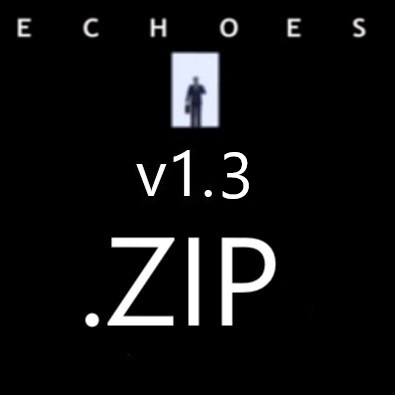







"Echoes_v1.1.zip: CRC failed in echoes\media\Suspense07.mp3. The file is corrupt."
Should i re-download again? or what?
Try downloading again. I downloaded it from this link again and the file unpacked fine
And also i have problem about this files
Fatal Error
ED_Alloc: No free edicts
Problem: How do i fix this?? please??
Are you running this on steam? Check the readme - it has instructions on how to fix this.
Could you guys create version that is compatible with old non-steam version? I can only play Half-Life in software rendering mode, and steam version doesn't support it anymore. It may also allow to port this mod to Dreamcast and PS2.
Try Xash, it'll working
I used Windows XP but now it works fine btw thx
Can't you provide patches instead of uploading the whole mod again and again?
Can it run under xash3d?
Does someone prohibit you from trying this? Just play, it's easy and pleasant. Use Windows and set max_edicts value to "2048" in gameinfo.txt, that's all.
Cmake can help you Github.com
Now the mod wor perfectly, I'm going to finish today, I really love this mod
I've been playing on the old version of the mod until August 21. The game continues to cause lags that are not the cause of the weak videocard .. What is the reason? I specified the number of edicts in the startup parameters of mod = 2048 edicts (goldsrc - supports up to max1024). Lags occur at some events, scenes, or large rooms (examples: In the first map before disasters, with an shake and turning off the light, FPS begins to fall , The moment where the barney-in-suit are killed by hgrunts, at the beginning of the scene begins to lag and etc)
How to optimize engine or game?
Dynamic lights causes freezes under GoldSource. It's fundamental problem on engine side. As solution you can use OpenGL render or Xash3D FWGS engine. The latest Xash3D FWGS version uses VBO render with optimization for dynamic lights(r_vbo_dlightmode 1)
Android port of Echoes for Xash3D FWGS Engine is released! Now you can play Echoes properly on mobile phones & tablets:
Moddb.com
Tell your thanks to nekonomicon!
Just saying that you can play it on Linux (and probably OSX) GoldSource using this source code Github.com (I can provide a binary version for Linux if you don't want to build it yourself).
But you'll need to go to the mod resources and copy "sprites/muzzleflash2.spr" as "sprites/muzzleflash2.spr " (with a trailing space at the end). Otherwise you won't be able to load echoes23 map because some entity references this sprite just like that. Windows version does not have this problem because Windows automatically strips a trailing space during the file search.
MrGnang if you're going to release another update you may consider fixing reference to sprites/muzzleflash2.spr resource in the map (I did not check, but I guess it's used by func_tank?). That way Linux users won't need to copy this file under another name. Actually you could add linux binaries to the new release (if it ever happens) too.
Also, could you elaborate on how to setup on linux with the libraries resulting from building from the git ? I end up with client.so and hl.so, and don't really know what to do from here...
Thanks for your help !
Put client.so to echoes/cl_dlls. Put hl.so to echoes/dlls. You can rename it to echoes.so for consistency (because windows dll is called echoes.dll). Add the following line to echoes/liblist.gam:
gamedll_linux "dlls/echoes.so"
Thanks [FreeSlave](members:freeslave:347191) !
It works, and it also works with other mods like They Hunger Trilogy for those interested...Great !
I can't seem to find the launcher for the game. I put everything into the correct folder but there's no launcher. How can I fix this? Thanks!
Restart steam, and it should appear. You also will probably need to have run half life 1 at least once if you have just installed it.
Very weird bug, when I try to move my mouse it just starts randomly moving like its set on very high sensitivity but it is set at low, on normal Half-Life everything is good any help?
This comment is currently awaiting admin approval, join now to view.
put -noforcemparms on launch options
I'm glad this was released. The game would crash before I get to the small elevator after crossing the lower level. Thanks again for the patch. I just finished the game for my YouTube content. It's stellar!
Me it says. Fatal Error: could not load library. This happens when i try launch this game. I did every step what readme text says. Could someone help and what i'm doing wrong?
Probably:
1. You haven't installed the mod properly.
2. Your OS is not Windows.
This sounds like either you are not using Windows, or the two DLL files are not in the Half-Life folder. Try and delete all files and use the .zip download to try again, but this issue is most likely caused by the two DLL files being in the wrong place - make sure they are in the Half-Life folder, and not Echoes
What's the purpose of the two DLL files anyway, why are they needed for the mod to work?
They contain the mod code! I use a modified of the spirit of half life engine which adds extra control over entities and model replacement.
Now its working. i did put the DLL files in the echoes folder not half life. Thanks for the help.
game crash on map echoes15 when open door
yadi.sk/i/PFi_QbgtD0APPg
Hey, is there a problem with using Xash3D? I was playing fine until map echoes23, now it loads fine if i input the command in the console, but it crashes to menu when i go to the level change from my save.
"Error: Couldn't open
Error: No spawn function for info_player_start2
Host_error: ED_AllocEdict: no free edicts (max is 900)"
Quit the game and find gameinfo.txt in "echoes" folder. Open it, set "max_edicts" value to "2048", save changes, start the mod again. If value "2048" doesn't fix the crash for you, try "4096".
Thanks, i just transferred my saves to the steam version and finished the mod there, but i'll save this for my next playtrough.
How are you managing to play with xash3d? When i launch here it gives this error message "Host_initError: can't initialize client dll".
Use this:
Moddb.com
And build 4312 of Xash3D.
friend I have a problem with these files
Fatal Error
ED_Alloc: There are no free edicts
Problem: How do I solve this? Please??
I use the no steam version
Add " -num_edicts 2048" without the quotes to your command line for hl.exe. Command line means launch parameters, which you can add into "Target" field in a shortcut's properties for hl.exe. Or it can be a string in *.bat/*.cmd file (if you know how they work).
Something like:
hl.exe -game echoes -num_edicts 2048
If your path to hl.exe in your shortcut is something like:
"C:\Bla-bla-bla and other things\hl.exe"
then add parameters AFTER quotes:
"C:\Bla-bla-bla and other things\hl.exe" -game echoes -num_edicts 2048
P. S. If 2048 value doesn't fix the crash for you, try 4096. Or try to load the saved game or autosave from previous map and continue from there again.
Help , im using the no steam version and i tried everything(including reloading the saves and changing to 4096) and
its still crashing with this error. I need a patch or a new DLL or something to the hl and mods recognize the command?
Try to play with Xash3D instead (you can continue using saves you made already): Moddb.com
Well i installed the engine here. Half-life works fine , but when put the echoes folder and did the "-console -game echoes" , but when i launch says: "Host_initError: can't initialize client dll"
I don't know what you did, but you made something wrong. Echoes is 100% supported. Make sure you put all files in correct places ( Moddb.com ) and set shortcut parameters correctly. If you're not familiar with making shortcuts for mods (though I gave the detailed instructions above here), you can choose the mod from "Custom game" menu. Also I'm not sure those files are essential for Echoes under Xash3D, but you can try to put cg.dll & cgGL.dll from Echoes_v1.3.zip into main game folder (along with hl.exe).
How do you run this game?
Buy Half-Life, install this mod and play.
Steamcommunity.com
Fixed crash glitch anyway?
Updating review.
when launch, it crashes with error: could not load library \steam\steamapps\common\half-life\echoes\cl_dlls\client.dll
how to solve it?
It's intended to put cg.dll & cgGL.dll into \steam\steamapps\common\half-life directory, they're required for client.dll to initialize.
Or just use a cross-platform patch which fixes this issue and some others:
Moddb.com
thx