Dawn of the Tiberium Age (DTA) is a stand-alone mod that combines Tiberian Dawn (C&C 95) and Red Alert. While classic mode gets as close to the original game-play and balance as possible, Enhanced mode provides improved game balance and a lot of fun new stuff. DTA features many customization options for Skirmish and multiplayer (where you can play as GDI, Nod, Allies and Soviet on over 200 maps), challenging original singleplayer missions, as well as co-op missions. Since this is a stand-alone mod, you don't require anything but the mod itself to be able to play: the original game is not required.
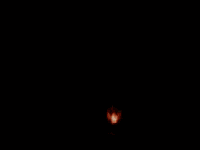

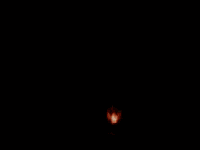
A demonstration of DTA 1.16's Auto-Save and Loading functions.
You can view the video in higher quality at Youtube.com
Note 1: It's already possible to manually save/load multiplayer games in older versions of DTA (from v1.1464 and up), although loading does work more reliably in version 1.16.
Note 2: The auto-save interval depends on the gamespeed. There are are a specific number of frames between every save, which means that the game is saved once every 2 minutes when the game is running at 60 FPS (Fastest) and it's saved once every 3 minutes when the game is running at 40 FPS (Medium).






Personally I've never been a big fan of *only* having timestamps sorting saved games (Or any file, really). It's usually just not enough to find the right files for me and looks very confusing and intimidating when you have 100s of files all timestamped, or if you don't know when the file was made. It would be nice if they were also sorted into folders that were like "name of game-timestamp" As in the name that the game was hosted with, not the name of the map. But I understand if that may not be possible with the current launcher to display folders in that drop-down box properly and cleanly.
You can only have saves from one multiplayer session at a time, so the timestamp is actually all that is necessary for identifying the different saves.
If you already have one or more saves from a multiplayer match and then start a new game and save, the old game's saves are removed and overwritten by the new game's saves.
And yes, the client warns of this when you host a new game while already having multiplayer saves in the game directory.
Basically, the feature isn't meant for "permanent" saving of games like singleplayer saves, instead it's meant to help finishing single games in case there's connection issues or you need them for beating co-op missions.