Welcome to Jedi Knight Remastered! This installation file will install the JKGFXMOD in versions 1.0 or 2.0 and the OpenJKDF2 in Version 3 and up. The Jedi Knight Neural Upscale Texture Pack and the Enhancement mod all together in a nice installer! In versions 1.0 and 2.0 the FOV Mod is also been added and patches the game with the unofficial patch. All mods can be downloaded and installed separately if you desire.
The Mod is not Launched from the JK.exe use the inject.exe or openjkdf2-64.exe to launch the game. A shortcut should have been created to go to the perspective exe depending on what version you are using. Also before launching the game if you have windows please add an exception in windows defender for the inject.exe or it will be flagged as a virus and may even get deleted.
Mods Details:
Remastered Version 3.3
OpenJKDF2: Github.com
OpenJKDF2 is a function-by-function reimplementation of DF2 in C, with 64-bit ports to MacOS and Linux. Files are organized as closely to the original game as possible, based on symbols from the Grim Fandango Remaster Android/Linux/macOS port, as well as scattered assertions from various other games. It also contains the original versions of byacc and flex used for COG script parsing.
Enhancement Mod for JkGfxMod (JK Edition) 1.0
Moddb.com
Features higher detail models from JKE and the JK community in addition to readjusted lightsabers, muzzle flashes and Explosions.
Jedi Knight Neural Upscale Texture Pack
Moddb.com
This is a replacement texture pack for Jedi Knight: Dark Forces II. These textures were upscaled using ESRGAN and a custom model. This texture pack is intended for use by mod authors as a base for their own high-resolution retexture projects. Although this texture pack is usable without further changes, the textures in this pack are quite raw. Most of them have artifacts from the upscaling process, which in a complete effort should be manually removed by an artist.
Vurt's JK-DF2 Extreme Definition Texture Pack Version 1.1b: Nexusmods.com
HD Kyle blackhawk3d1 Moddb.com
Weegee Model Fix: Moddb.com
HD Switches Textures: Moddb.com
-------------------------------------------------------------------------------------------------------------------------
Remastered Version 2.0
JKGXMOD v1.0.0
Github.com
JkGfxMod makes Jedi Knight: Dark Forces II look better and run on new computers.
Features
-Makes the game work on new computers
-Improves performance in certain scenarios
-Better quality of life:
-HUD scaling
-No mode switching between menus and gameplay
-Hardware-accelerated windowed mode
-Better graphics:
-32-bit color
-Gamma correction
-Bloom
-Ambient occlusion
-Parallax mapping
-Better mods:
Support and tooling for advanced, high-quality materials
*Note inject.exe may flag as a virus please add it as an exception. For explanation on this please see: Github.com
Enhancement Mod for JkGfxMod (JK Edition) 1.0
Moddb.com
Features higher detail models from JKE and the JK community in addition to readjusted lightsabers, muzzle flashes and Explosions.
Jedi Knight Neural Upscale Texture Pack
Moddb.com
This is a replacement texture pack for Jedi Knight: Dark Forces II. These textures were upscaled using ESRGAN and a custom model. This texture pack is intended for use by mod authors as a base for their own high-resolution retexture projects. Although this texture pack is usable without further changes, the textures in this pack are quite raw. Most of them have artifacts from the upscaling process, which in a complete effort should be manually removed by an artist.
Jedi Knight 2009 Fov - Mipmap Patches
Moddb.com
This mod allows for Field of view for modern widescreen displays.
I know there is a lot of issues out there and sorry but I probably won't be able to help with all of them but we can try to fix them as they come in. Best way to reach me though is on my YouTube channel just comment on one of the videos there: Youtube.com

Trailer
JKDF2 Remastered 3.3 Released!
I am super excited to announce a new and improved version that actually has some good graphical changes as well as much needed fixes that should help people that were having trouble with the mod to now be able to run it no problem!
Changes
Big changes to the latest Release! New comer to the Jedi Knight Modding community Vurt has overhauled a bunch of he Jedi Knight Upscale Textures and made them even more detailed and enhanced. These of course have been added to the mod with permission of course. Check out a some of the changes below:
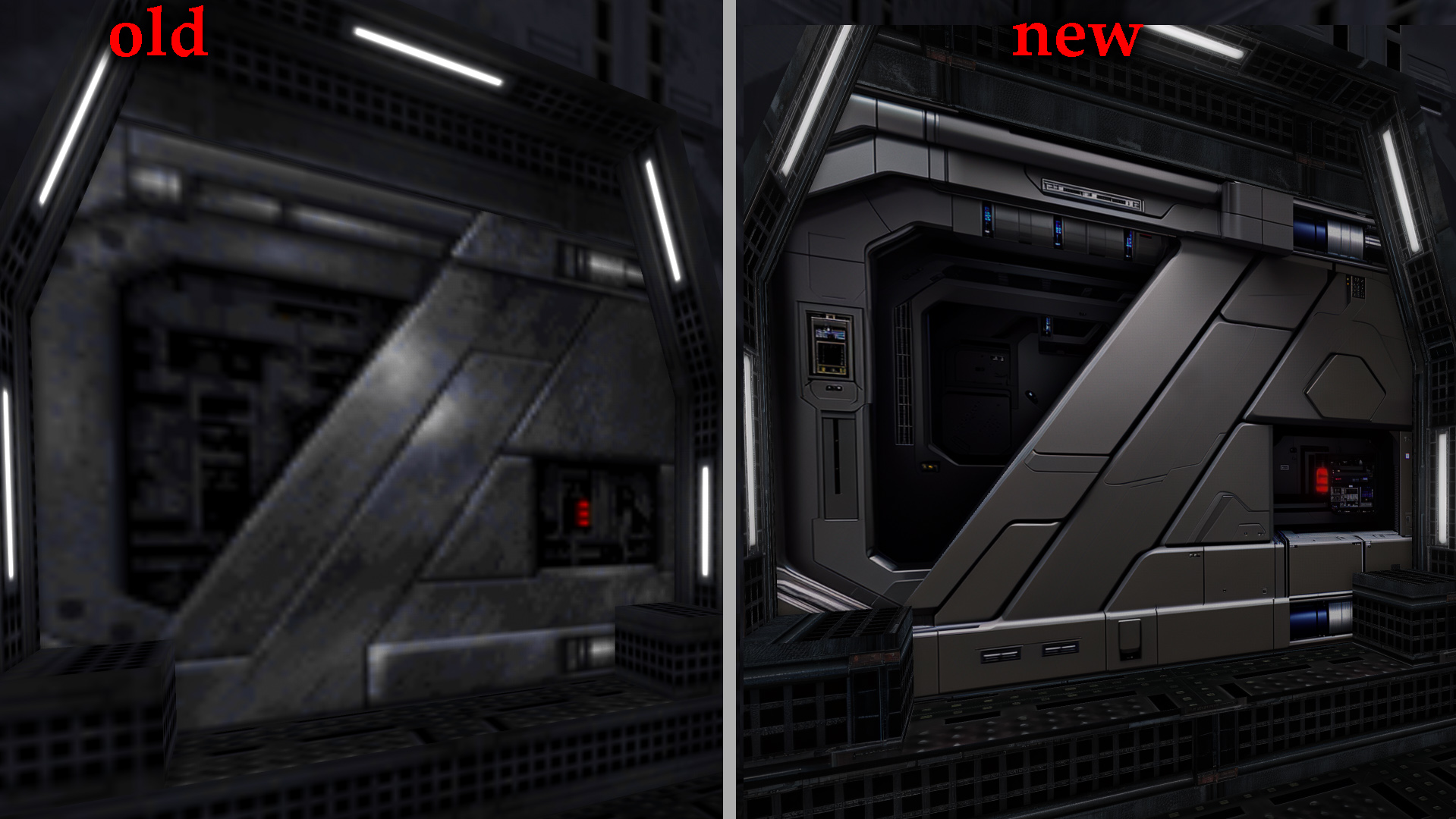
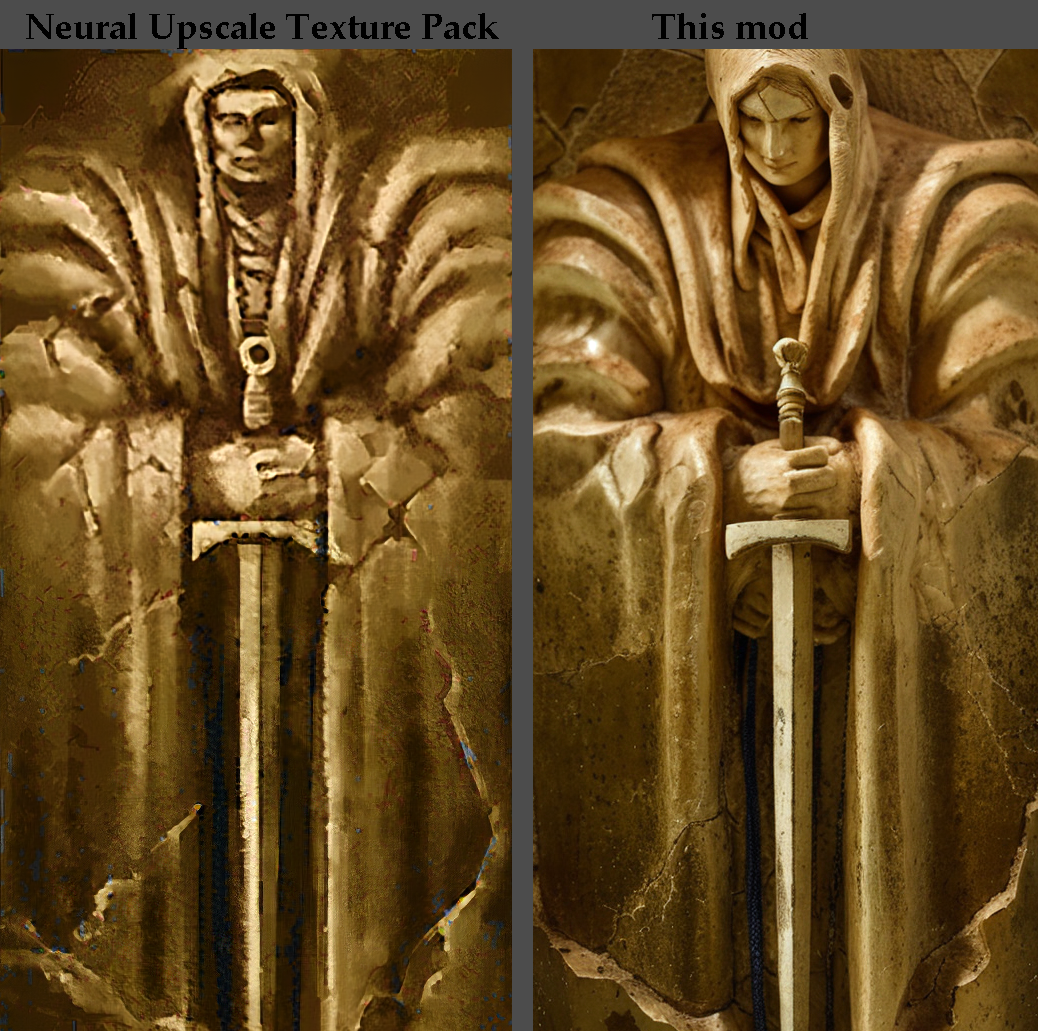
His Mod adds 720 new textures for the game, basically overhauling almost the entire game apart from some of the smaller details where graphics aren't as noticeable. We also have added some fixes that were spotted and fixed by blackhawk3d1. Weegee Model got messed up in 3.2 for some reason. He also fixed some of the other Textures on the doors and switches that Vurt missed!
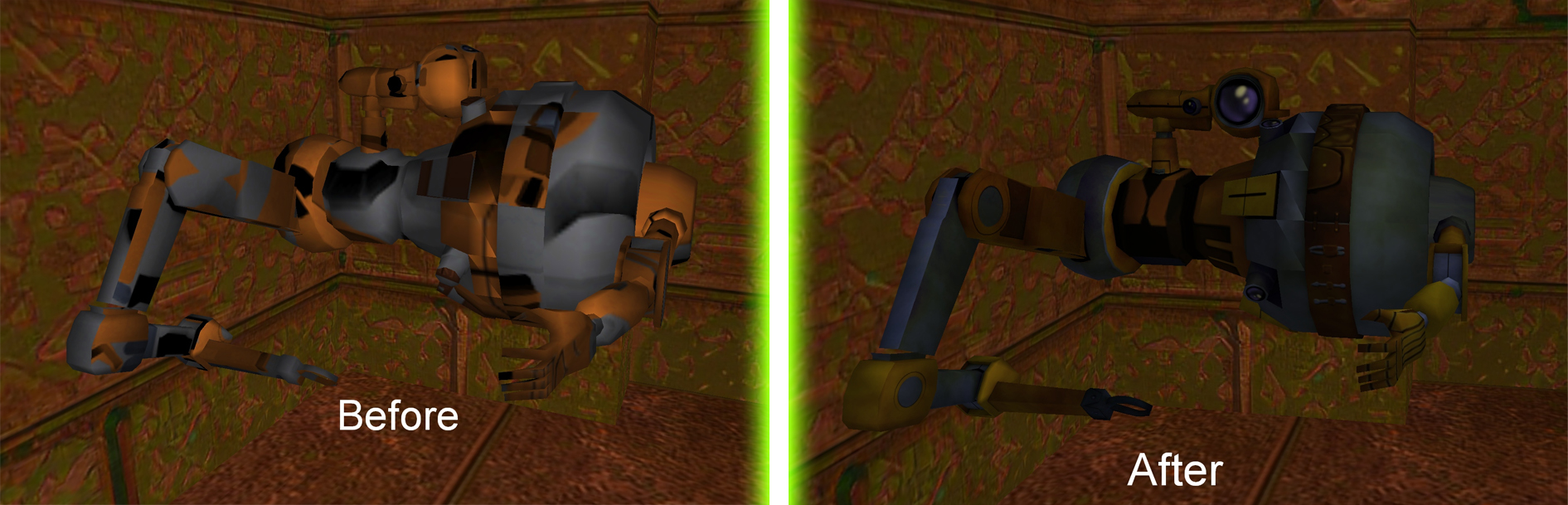

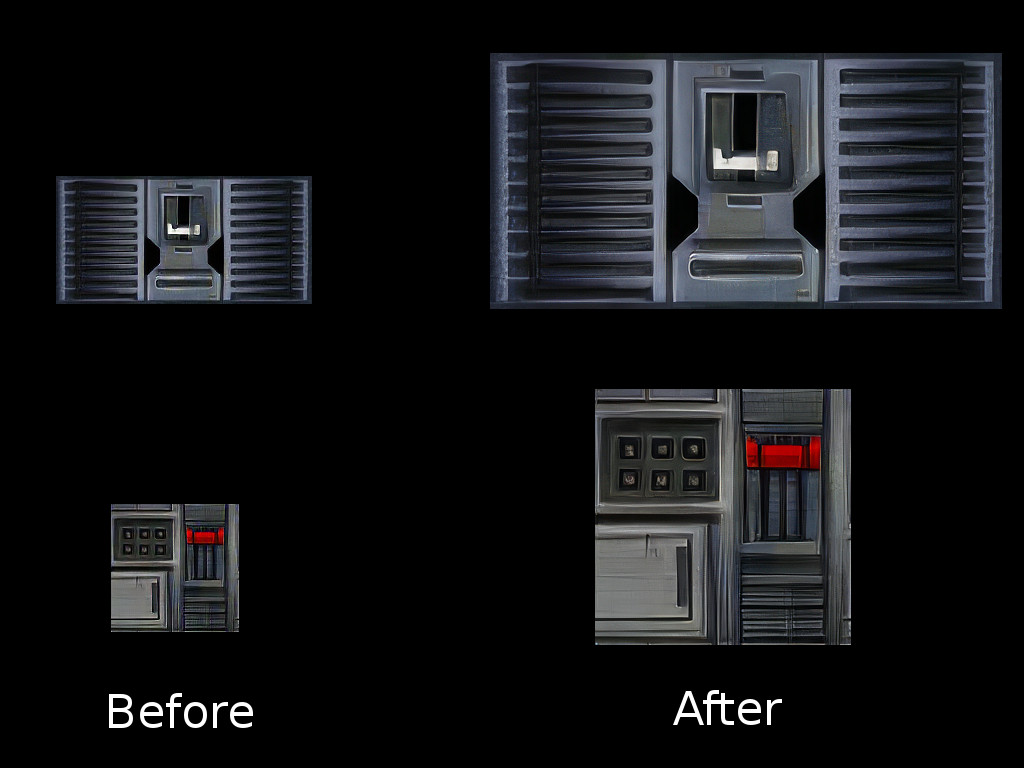
Another slight change added to the Mod is a new Kyle Model. The other Kyle had slightly bigger eyes and the detail was kind of low. The New Kyle is now full HD and looks very nice! The Mod has several different versions but I decided to go with the AKyleHD2-HighRes-Tan-Shirt version since it was not overly pixelated like the Extreme High Res option but if you like to change that to one of the other versions you can download the mod here and simple add the other version you like to the Mod! -HD Kyle Addon

Major Fix - Textures Not Showing up Appdata Install Issue
So on older versions of OpenJKDF2 you had the install the game files in the %appdata%/Roaming/openjkdf2/ folder which made it difficult to install the mod since I would then have the make sure the installer installed the Graphical updates to the Appdata folder as well. But with the latest version of OpenJKDF2 as long as you have OpenJKDF2 files installed in the JK Root Directory (Ex: Steam C:\Program Files (x86)\Steam\steamapps\common\Star Wars Jedi Knight) it should no longer try to install files in the Appdata folder and instead run the mod with the game files in the Root Directory! This means those who were having trouble getting the graphical updates to show it was probably because you installed the Mod in the Root JK Directory causing OpenJKDF2 to not have to move the game files which then made it so all the mod files were not loading since they were installed in the Appdata folder that is no longer needed! Therefore, we now have a way better user friendly installer that should not give us much trouble since we only have to worry about making sure you select the JK Root Directory! All that being said please read the installation Guide before you install so you have an idea on where you need to install the Mod!
Download Now!
Alternative Download Nexus Mods: Jedi Knight Remastered
Installer Showcase!
Credits
Creators of OpenJKDF2
shinyquagsire23 - Max Thomas
bahstrike Strike
annnoo Anno
thecom
bangstk
Creating some fixes and other textures to help imporve the mod.
Vurt's
blackhawk3d1
Creators of EMJK - Enhancement Mod for JkGfxMod (JK Edition) 1.0 [FINAL FGR VERSION]
FastGamerr
Shred18 for Jedi Knight Enhanced (https://www.moddb.com/mods/jedi-knight-enhanced)
darthbabe96 for the Muzzle Flash mod for JK (http://www.jkhub.net/project/show.php?projid=816) as well as with providing other hi-res resources used in this mod
HapSlash and INFINITY BLADE for the Imperial officers and other models
MotS mod for Jedi Academy for the Imperial Navy Troopers (replacing the Commandos)
SMLiberator and darthbabe96 for other misc. models and model adjustments
TreeMarmot/jdmclark for the new WeeGee model and its textures
SMLiberator (http://www.jkhub.net/project/show.php?projid=381) for the new sabers and helping me out with getting darthbabe96's muzzle flashes to work properly with JkGfxMod - among other things!
Playtesters: Vortikai (https://steamcommunity.com/sharedfiles/filedetails/?id=1778723490) & Krokodile XVII - Son of Krokodile XVI
Creator of Jedi Knight Neural Upscale Texture Pack
TreeMarmot
As always guys have fun with Jedi Knight Remastered 3.3! And may the Force be with you!
--- GeneralTantor

Star Wars Jedi Knight Remastered 3.0 Released!
News 14 commentsIt is finally here! Jedi Knight Remastered 3.0 features a new backbone! OpenJKDF2 is now the root of the Mod! Biggest change meaning Ultra wide support...

OpenJKDF2 | Manual Installation | Jedi Knight Remastered Future
NewsOpenJKDF2 is a function-by-function reimplementation of DF2 in C, with 64-bit ports to MacOS and Linux.

Stuttering during gameplay Fix August 10 Update
News 2 commentsHas the mod Stuttered on you? Has it lagged here or there? This fix may help you!

Star Wars Jedi Knight Mysteries of the Sith Remastered 2.0 Released!
News 6 commentsJKGFXMOD and the graphical enhancement packs all together in a nice installation file now on the latest versions! MOTS Remastered 2.0 Released!

Jedi Knight Remastered 3.3 Windows OS Only
Full Version 84 commentsI am super excited to be releasing Jedi Knight Remastered 3.3! This versions major change gives us the OpenJKDF2 as the new backbone of the mod! This...

Jedi Knight Mysteries of the Sith Remastered 2.0
Full Version 15 commentsAt long last this is the installer for the latest JKGFXMOD as well has the enhancement packs together in a nice installation file!

Jedi Knight Remastered 2.0
Full Version 62 commentsThe Long awaited 2.0 installer is here! This installation file will install the JKGFXMOD, the Jedi Knight Neural Upscale Texture Pack and the Enhancement...

Jedi Knight Remastered Configuration Guide 2.0
Guide 2 commentsUpdated Jedi Knight Remastered Configuration Guide. Adds how to change icons for the shortcuts and adding other mods to the game. Updated added fixes...
Jedi Knight Icon Pack
Other 2 commentsHello this is just a pack of optional icons to change the shortcuts to.

Jedi Knight Mysteries of the Sith Remastered v1.0
Full Version 15 commentsHello happy May the 4th! Here it is the installer for MOTSR! Enjoy and May the Fourth be with you!






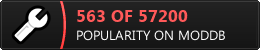
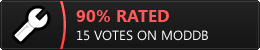




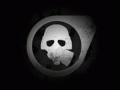


Great mod! But is it normal to have no weapon sway at all? I remember that in the original, if you unlocked the frame rate, the gun would sway like crazy, but with this mod the guns are just static when moving. Just checking if this is intended or not.
Hi Druid -- I made a similar observation and comment back in January 2024 on another comment thread here. I actually know a way to add weapon sway back in, but it's tedious. I hope General Tantor will consider integrating it in a future update.
Here is the pertinent comment I made previously if you're curious. It's a bit confusing and technical -- suffice it to say, I had to modify the weapon cog parameters.
>
>
grosspotatoes - Jan 6 2024 - 5 comments
Amazing job as always (haven't played this since the 1.0 release but I'm excited by all the updates). One thing I notice straight off the bat though is the complete elimination of the weapon sway. I know some players don't care for weapon sway, but to me having it completely absent seems unsettling (ironically, older versions of JK Remastered I think had the problem of too much weapon sway).
I believe the latest version of openjkdf2 fixed the problems which are located in the weapon animation cogs. The cogs are as follows:
weap_bryar.cog, weap_concrifle.cog, weap_crossbow.cog, weap_fists.cog, weap_raildet.cog, weap_repeater.cog, weap_saber.cog, weap_seqcharge.cog, weap_strifle.cog, weap_thermdet.cog
Using the utility "Conman" by Alex, I was able to modify EnhancementMod.gob and locate these same cogs and change all lines of code (with parameters other than zero) to the following, which is what openjkdf2 uses:
jkSetWaggle(player, '10.0 7.0 0.0', 350);
So far, this seems to fix things so they look just the way they are supposed to, at least the way they did in vanilla JK. Hope you'll consider updating it on your end too in the next version!
I would recommend updating the textures for the new Kyle model at some point, as it is inconsistent with the outfit he is seen wearing in the cutscenes. The textures on the model depict his Jedi Outcast design, which is quite different from his DF2 design. This creates some inconsistencies when going from cutscenes, to gameplay. That being said the original model's textures were completely off as well, so I guess this is more of a nitpick on my part.
To break it down, Kyle wears black pants and boots in DF2, but brown ones in JK2. He wears a white shirt in DF2, but a more beige one in JK2. He also has no gloves, but with black wrist gauntlets in DF2, but he has brown gloves/gauntlets in JK2.
This comment is currently awaiting admin approval, join now to view.
This comment is currently awaiting admin approval, join now to view.
This comment is currently awaiting admin approval, join now to view.
Something is not right with JKDF2 Remastered 3.3! It DOES NOT use the Upscale Texture Pack at all.
The setup is set as the pdf shows.
Mega.nz
I solved the problem; I copied the jkgm folder from the JK2 main folder to the
C:\username\AppData\Roaming\OpenJKDF2\openjkdf2\jkgm
I've seen AI upscaled FMV cutscenes on Youtube, how do you get those into this mod?
I am installing as per the new guide in the root install directory of the GOG release and I am getting the error message that the .gob files are missing. Then it says it will install them in the appdata folder and asks me where my install dir is. I browse to the install dir in the GOG Games folder, then launch the opendf executable.
The game works and I have all the options but no upscaled textures. I have absolutely no good understanding about this whole appdata business so I don't know where to go from here.
EDIT: OK, I fixed it because I had my suspicions. I had installed in
F:\GOG Games\DF\Star Wars Jedi Knight - Dark Forces 2
Now I let the GOG installed install it as it does by default in
F:\GOG Games\Star Wars Jedi Knight - Dark Forces 2
So this resulted in the launcher not asking about missing gob files and loading the upscaled textures.
GeneralTantor
Please add this to your ReadMe so that people know they can change Drive letters but not default DIR! Thank you!
Yeah it must be installed in the root JK directory where ever you installed JK is where it must be installed to. Otherwise all the files will install in a separate folder and OpenJKDF2 will try to install the game files in the appdata folder and it will not load the new Textures etc.