Jedi Knight graphical upgrade, featuring textures rescaled using ESRGAN and a custom model.
JKDF2 Remastered 3.0 Released!
As Promised 3.0 features the new OpenJKDF2 Engine: OpenJKDF2 by Max Thomas | shinyquagsire23. OpenJKDF2 is a function-by-function reimplementation of DF2 in C, with 64-bit ports to MacOS and Linux. Files are organized as closely to the original game as possible, based on symbols from the Grim Fandango Remaster Android/Linux/macOS port, as well as scattered assertions from various other games. It also contains the original versions of byacc and flex used for COG script parsing.
This new backbone allows for true ultrawide gaming up to 360 degrees! On the fly configurations in game by simply going to the display menu settings of the game. Most of all, it eliminates the stuttering issues that the previous versions were still plagued by since we were tied to the limits of the old JKDF2 Engine.
Download Now!
Changes
OpenJKDF2 has replaced the JKGFXMOD as the new backbone of the mod. No changes from the Enhancement mod or Neural upscale Texture packs. Still same amount of updated textures and enhancements as the last release. Hopefully, with the addition of this new Engine we can get some modders to push the limits even more and develop better textures! Regardless, this will probably be the last major release. Going forward the mod will be updated from the same download link above. OpenJKDF2 is actively being improved and enhanced so if you find any bugs please report them here: Issues so that way they will be fixed in the next version.
Installer Showcase!
Credits
Creators of OpenJKDF2
shinyquagsire23 - Max Thomas
bahstrike Strike
annnoo Anno
thecom
bangstk
Creators of EMJK - Enhancement Mod for JkGfxMod (JK Edition) 1.0 [FINAL FGR VERSION]
FastGamerr
Shred18 for Jedi Knight Enhanced (https://www.moddb.com/mods/jedi-knight-enhanced)
darthbabe96 for the Muzzle Flash mod for JK (http://www.jkhub.net/project/show.php?projid=816) as well as with providing other hi-res resources used in this mod
HapSlash and INFINITY BLADE for the Imperial officers and other models
MotS mod for Jedi Academy for the Imperial Navy Troopers (replacing the Commandos)
SMLiberator and darthbabe96 for other misc. models and model adjustments
TreeMarmot/jdmclark for the new WeeGee model and its textures
SMLiberator for the new sabers and helping me out with getting darthbabe96's muzzle flashes to work properly with JkGfxMod - among other things!
Playtesters: Vortikai (Steam) & Krokodile XVII - Son of Krokodile XVI
Creator of Jedi Knight Neural Upscale Texture Pack
TreeMarmot
As always guys have fun with Jedi Knight Remastered 3.0! And may the Force be with you!
--- GeneralTantor

Star Wars Jedi Knight Remastered 2.0 Released!
News 11 commentsIts been a long time coming but I finally have the Jedi Knight Remastered latest and greatest version of the mod installer completed! Just in time for...

Mysteries of the Sith Remastered!
News 7 commentsHello, General Tantor Here! and today I am excited to announce Star Wars Jedi Knight: Mysteries of the Sith Remastered! Which takes the JKGFXMOD, the...

Jedi Knight Remastered! Installer for JKGFXMOD
News 18 commentsWe now have an installer for the JKGFXMOD and the upscale texture packs! Jedi Knight Remastered takes the mods that update Star Wars Jedi Knight: Dark...

Jedi Knight Enhanced + Re-textured Gog & Steam Installation and Upscaled Texture Mod Installation
News 4 commentsGood morning all Jedi Knight Dark Forces II fans! If you have been having trouble getting Jedi Knight Enhanced + Re-textured mod to work on the Gog and...

Jedi Knight Neural Upscale Texture Pack
Full Version 7 commentsThis is a replacement texture pack for Jedi Knight: Dark Forces II. These textures were upscaled using ESRGAN and a custom model. This texture pack is...
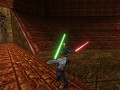
Jedi Knight Neural Upscale Special Effect Annex 1.0
Patch 6 commentsFor Jedi Knight: Dark Forces II running JkGfxMod 1.0.0: Adds emissive lightsabers, projectiles, and explosions. Reduces the weapon waggle speed.









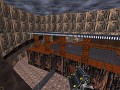
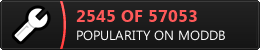








Are there any plans to do this to MotS? The textures are painful to look at, even with the gfx mod on that one.
You can use this for MOTS. the game has the same textures as Jedi knight and then you can get the projectiles upgraded here:
Moddb.com
Can I load JKE and JKR textures over most of these? I prefer the JKE-R ones
Not sure what will happen if you try to run both but you can try just put JKR.gob into your Resource folder in your Jedi Knight directory and run the inject as admin. If that doesnt work you can always go into the texture folder in Materials folder and detete the textures you dont like etc..
Stay away from it if you want to use it with Steam Overlay or Steam.
Shame I don't get to use this. I use a Steam copy, so either I rename the Steam exe to 'JK' in which case it won't open, or I keep it as JediKnight which makes the JKGFX mod (and by extension this) not load.
There is that video guide above but his game magically loads where mine does not. Likely due to a Steam hotfix at some point since.
Don't really care enough for the game to re-buy it.
Anyway, I still commend you on the work, it looks really good in screenshots. Probably pretty nice for anyone with disc copies.
Finally got-it to work. Follow his steam instructions, but use jkgfx 0.0.10 on git hub, rename jk.exe to jediknight.exe, turn AV suites OFF, run inject as admin and then, the game will load (don't forget to edit the weird .jsom file and put the resolution to what you will use, don't put windowed mode, maybe upscale the hud). Go in settings in the game menu, enable acceleration, choose your resolution, put luminosity to minimum and start A NEW GAME! Worked for me when I tried again, 1st time around, had the same trouble as you.
I'm on a clean install and I'm using the latest JkGfx (v0339). The upscaled textures and transparency alphas did not work properly until I ran inject.exe as administrator! So thanks for making me think about that!
I managed to get a copy of the GOG version and it all works good, including this mod! I'd remove my comment if ModDB had that.
So yeah, you did good, and obviously it's largely done by an algorithm but you did well doing so and I assume it has a few fixes and format corrections.
I love that it keeps the original style.
getting a weird error where the screen is black when I get ingame
remember to check 3D Acceleration in setup! otherwise you might have the wrong resolution in the jkgm.json
I have, and it's still a black screen but with the the health and ammo monitors in the corners. it only seems to work when I have it off
update: whenever I try to boot the game up I get a pop-up from steam asking me for permission to boot up. when I do it redownloads jediknight.exe (despite my renaming the first to JK.exe) and plays that instead
(edit) update: I installed dgvoodoo and got 3d hardware acceleration working. still running into the same issue with the .exe though
Here follow my Steam guide for installation on Youtube: Youtube.com You should not need Voodoo the JKGFXMOD should already help with the 3D Accelerator make sure you change your resolution in the jkgm.json file. and run the game with the inject.exe not the jk.exe