Dawn of the Tiberium Age (DTA) is a stand-alone mod that combines Tiberian Dawn (C&C 95) and Red Alert. While classic mode gets as close to the original game-play and balance as possible, Enhanced mode provides improved game balance and a lot of fun new stuff. DTA features many customization options for Skirmish and multiplayer (where you can play as GDI, Nod, Allies and Soviet on over 200 maps), challenging original singleplayer missions, as well as co-op missions. Since this is a stand-alone mod, you don't require anything but the mod itself to be able to play: the original game is not required.
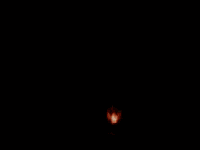

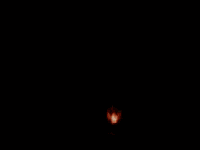
The borders of the various ingame options menu windows have been improved for version 1.15.
The old borders look a lot worse because the TS engine actually doesn't allow top and bottom window border graphics and I had to think of something else.
After looking this again and experimenting a bit I figured out a way to work around that however, which finally allowed me to create a GUI that matches TD much better.



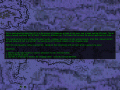


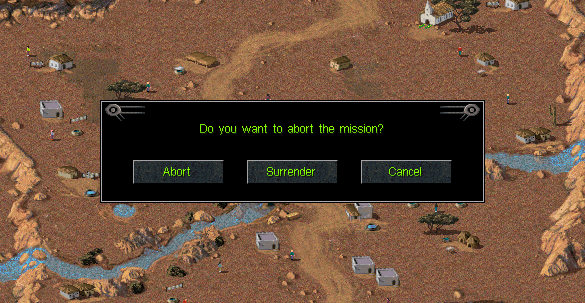
Hm, perhaps you've made the Abort and Cancel buttons much larger, so they cover the bottom-left and bottom-right corners? That's the only idea I got. =P
It was already possible to have different images for the corners: as mentioned in the description, the top and bottom (center) borders were the problem.
Also, it's not possible to have different images for different buttons to begin with =P