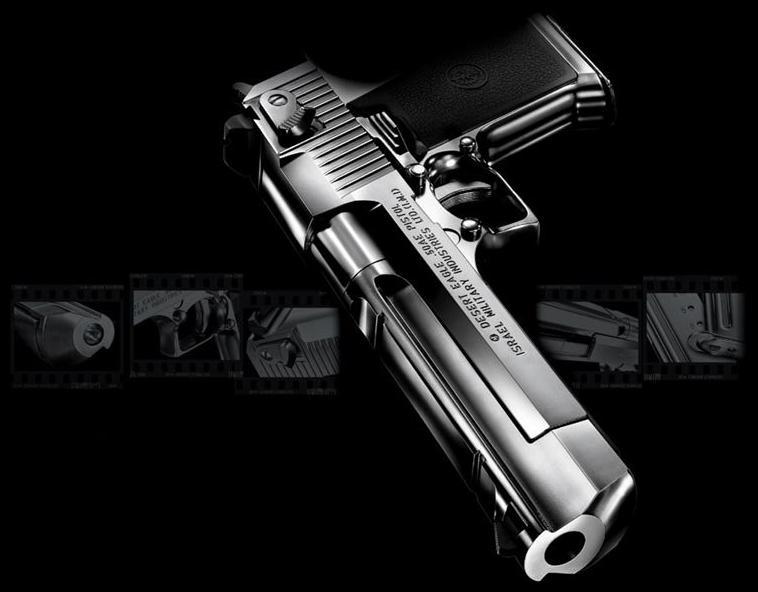Fix for Jack at Checkpoint being absent/missing for "Debt" mission and Diplomat achievement. Thread - MISERY mod for S.T.A.L.K.E.R.: Call of Pripyat
Full concept MODIFICATION of S.T.A.L.K.E.R. Call of Pripyat that touches every game aspect including textures, sfx, music, weapons, A.I., items, weather, mutants, difficulty and much much more!
| Posts | ||
|---|---|---|
| Fix for Jack at Checkpoint being absent/missing for "Debt" mission and Diplomat achievement. | Locked | |
| Thread Options | 1 2 | |
| Apr 10 2016 Anchor | ||
|
Greetings S.T.A.L.K.E.R's, I noticed a locked thread with no solution to Jack being absent at Checkpoint in Yanov, resulting in an inability to complete "The Diplomat" achievement. I will instruct you in how to spawn him into the game using Misery's in built debug/spawn menu. With any luck, these changes you make will ensure Jack spawns in at the beginning of subsequent games without having to resort to the debug menu. First you must enable the debug menu for Misery. This can be found here: Set up debug/spawn menu tutorial Once you have confirmed that you can access this menu, proceed to find the file "squad_descr_jupiter.ltx", which for me had the pathway "Program Files (x86) > Steam > steamapps > common > Stalker Call of Pripyat > gamedata > configs > misc > squad_descr_jupiter". I suggest opening this with the program Notepad++ to simplify sifting through the wall of text you will encounter. Locate a line that reads "----------------A10--------------------", this is the location of Checkpoint in Yanov where Jack resides. You need to locate under this A10 heading a paragraph that reads like this: [jup_a10_bandit_squad_3]:online_offline_group This is Jack's spawn code but unfortunately it is incorrect and he will not spawn. To remedy this, change "npc = sim_default_bandit_elite_sci_1, sim_default_bandit_elite_sci_1, sim_default_bandit_elite_sci_1, sim_default_bandit_elite_sci_2" to "npc = jup_a10_bandit_leader, sim_default_bandit_4, sim_default_bandit_4, sim_default_bandit_4" and be sure to save the file. NOTE: As you can see, it now specifies "jup_a10_bandit_leader", which just so happens to be Jack and explains why he is NEVER present no matter how many times I restart, rush to his location or modify in both my gameplay and game settings. Additionally, this was not an isolated incident to a singular PC as I had this issue on a previous system before a complete hardware replacement, suggesting that it could be an error during the installation of Misery to my steam purchased COP and therefore possibly an issue many encounter. After performing these changes, open your game and proceed to Checkpoint. Hit "Esc" and press "S" to enter the spawn menu. Here, select the "Spawner" heading if it hasn't done it for you and place in the "Spawn Squad" box "jup_a10_bandit_squad_3" and in the "Smart Name" box insert "jup_a10_smart_terrain", then click "create" and exit the menu. With some luck, 4 basic bandits should be in the area with one being Jack himself, on his merry way back to his expected waiting area. You can proceed from this point as if he was present the whole time. NOTE: If you have shot at, or killed any of the bandits in this area or done anything else to invoke their ire, such as brandishing your gun for extended periods of time, spawning Jack will just spawn 4 hostiles and you'll never get the diplomat achievement. Hopefully, this is a universal fix to the disappearing Jack issue. If it doesn't work for anyone, are unsure how to proceed with the fix or do not understand my instructions, notice crucial mistakes in my text or have any other questions regarding this fix, respond and I'll see what I can do to help. Happy negotiating, Riv |
||
| Apr 10 2016 Anchor | ||
|
Jack is never missing unless he gets killed off. This rarely happens, but it's usually only if mutants wipe out the whole compound. He is always spawned initially. You can prove this by enabling the xrs_debug_tools and enabling both the plugin and the developer debug. Now when you open the map in your PDA you will be able to see an icon for Jack at the checkpoint when you start the game. You can see the icon regardless of your being in Zaton. Getting to Jupiter in a reasonable time frame almost always has Jack et al still alive and kicking. Steam version works perfectly as does GOG and CD/DVD version. You may have downloaded incomplete files if from other than ModDb or the official Misery page. I always recommend the all-in-one installer from ModDb and you must always start a new game. |
||
| Apr 11 2016 Anchor | ||
|
Jasper, I agree, for most players he does in fact spawn and booking it to Yanov solves the issue. However in my case, even if I use every dirty money making trick to do a within 5 minute dash to Yanov, without fail on multiple restarts on two separate hardware systems, Jack was absent every time while his entire camp was completely untouched, every single one of his goons where present and healthy but he was no where to be found. Correct me if I am wrong, but I assume that "squad_descr_jupiter.ltx" lists all the NPCs for Jupiter, and I assume that "A10" denotes the location Checkpoint. When I compared my "squad_descr_jupiter.ltx" for Misery against my brother's own set of files, his file included the addition of a bandit leader whereas mine did not. This explains why like you suggested I can see 4 squads with one of them being Jack's squad on the PDA but oddly enough he is never present in it. I previously tried to spawn all the squads from A10 several times, all failing to spawn in Jack, however as soon as I mimicked my brother's text, Jack was able to be spawned. It stands to reason that my copy of this file had Jack missing, and it explains not only why Jack was NEVER there despite multiple restarts, but also how he could have "died" so many times in succession while his entire camp of goons were very much alive and well. Furthermore it explains why I could never summon him into the game until I modified the text to mimic that of an installation that had Jack present. In the interim, I decided to check a friends "squad_descr_jupiter.ltx" file for his Misery installation, and like my brother's included the bandit leader entry that mine was missing. Also as a side note, my steam installations of COP are always fresh and in the this instance for the first time on this hardware set up, my Misery mod was taken directly from the link available on the official Misery page and because I am very trusting/slack, it was in fact the all-in-one installer. Again, this has occurred on two completely different hardware systems over the last few years and in addition to that a Polish player had previously reported the same issue on a closed thread that you previously attended titled "Debt problem", with no solution found at the time. I can't know for sure if he had my exact problem since he specified no details regarding his attempts, the condition of the camp each time entered or anything along those lines, but suffice to say if I had this identical problem on two completely unrelated machines, then it is a possibility that he may have experienced exactly what I had and to that end is possibly a rare issue that others may have experienced. Also I noticed in your post from the old thread where you were curious about how to spawn Jack's squad, and its actually under A10 as "[jup_a10_bandit_squad_3]", where it has the only NPC line containing a bandit leader. The other bandit leaders mentioned in the old post are I believe in reference to the bandits that occupy the container warehouses, since the text contains entries for a prisoner, which I assume to be Mitay. I would verify this, but summoning quest relevant NPCs when they are not dead always causes a crash to desktop for me. Let me know what you think about this and if I missed something in my reasoning. Cheers Jasper! Riv |
||
| Apr 11 2016 Anchor | ||
|
Spawning any unique character who already exists is supposed to cause a crash. If you are downloading from here Moddb.com and properly installing, it is not possible for Jack not to spawn. I am unaware of any legal version of COP that Misery doesn't work perfectly with on Windows 7 or 10. I've seen very little feedback on 8. The hardware is not a factor. With 5400 hours of playing Misery it has never happened to me. It is possible you have a defective copy of COP, but unlikely. If you go to Yanov in vanilla COP is Jack always there? Just to be thorough, you are not using any add-ons to Misery at all? Jack is part of the original game and remains untouched by Misery AFAIK. Jack is part of npc = jup_a10_bandit_leader, sim_default_bandit_4, sim_default_bandit_4, sim_default_bandit_4 on line 54 of the squad description file. Here is Jupiter moments after starting the game with 4 bandit squads spawned at the checkpoint Dropbox.com |
||
| Apr 11 2016 Anchor | ||
|
If Jack gets killed, I just say "looks like I can't get Diplomat this time, tough luck" and play on anyway. |
||
| Apr 13 2016 Anchor | ||
|
Jasper, Yeah exactly, which is why I said I can't verify that "jup_a12_bandit_chief_squad" is from the container warehouse where Mitay is held hostage, since the bandits are still living, as well as Mitay. I could only say for certain it was them if I saw them spawn in with my very eyes, but again cannot do it without finding a way to murder Mitay in Yanov station, or put in the effort to wipe out the bandits at the container warehouse... In either case I performed a fresh reinstall of STALKER COP from Steam today. I also reacquired my mod from Misery Mod website "http://www.miserymod.com/?page_id=799", which is a different link to yours but I assume an equally reputable source for the mod. After using the same lazy .exe installer method, picking all my favourite preferences I decided to check my description file for what line 54 has to say. Line 54, contained under the "jup_a10_bandit_squad_3" states EXACTLY this: npc = sim_default_bandit_elite_sci_1, sim_default_bandit_elite_sci_1, sim_default_bandit_elite_sci_1, sim_default_bandit_elite_sci_2 As you can see, this is the problem. Jack's squad does spawn, that is true and I can see it exactly as you can using the debug, but Jack is not part of the squad's description, so he doesn't seem to spawn. Jack is supposed to be in that line represented as "jup_a10_bandit_leader" but you can clearly see he is not. This is from a fresh steam installation, using an .exe based installer from Misery's own website and with no other input on my part. The fact that line 54 doesn't include my previous editing demonstrates that it was a completely fresh install and for some reason still lacks the description of Jack as part of his own squad. When I started playing this game back in 2010, vanilla was all I played on my hard copy purchase and Jack was always present. I purchased a steam copy of the version due to its great price and had only ever played the steam version using a Misery .exe installer from the Misery website exclusively and have had that problem ever since. My brother and friend use the same website link and steam version and never have my problem, so I can see how my problem is mind boggling, but I can't emphasise enough that it was on two different hard ware set ups using the steam installation of COP and Misery mod link .exe installer, on Windows 7 and 10, so hard ware and software and definitely out of the equation. Just to be thorough, I removed and reinstalled COP and played it stock standard straight from steam, legged it to Checkpoint and I can confirm Jack was definitely there. I have never used any other mods alongside Misery and don't plan to. After checking that my vanilla has Jack spawn in correctly, I reinstalled Misery once again and line 54 reads this yet again: npc = sim_default_bandit_elite_sci_1, sim_default_bandit_elite_sci_1, sim_default_bandit_elite_sci_1, sim_default_bandit_elite_sci_2 It is evident that something is going on beyond user error. Multiple uninstall and re installations of Misery always results in the absence of a bandit leader at line 54, and since I do nothing but install the game through steam, then use the Misery .exe based installer to do everything else, it cannot be me since I touch nothing besides "next" buttons on installers. So to be on the absolute safe side, exhausting all options I reinstalled COP again and used the all-in-one installer from the link you provided above and this is what line 54 now reads as: npc = sim_default_bandit_elite_sci_1, sim_default_bandit_elite_sci_1, sim_default_bandit_elite_sci_1, sim_default_bandit_elite_sci_2 It literally becomes the same line, with Jack absent in it no matter how little I do or where I take the mod from. I'm afraid this is just one of those mysterious cases of "because sometimes certain computers just don't like other certain programs", since at this point the problem is not so obvious as to have an easily discernible cause. Although like you, I am extremely baffled as to why that particular line is modified in such a way as to not include Jack in the first place. Regardless though, the fix I provided above does work, as changing line 54 means Jack can finally spawn in at the start of a game or be spawnable if he does in fact die from mutants due to not going to Yanov in a hurry. So I guess even if only one other encounters my problem, and since it has occurred twice for me it must be a possibility, then if the problem is the same then at least a solution is provided for a possible fix. I suppose if anyone has some ideas as to why I experience this particular issue I would be interested to know the details behind it, otherwise my fix works for me completely and does not hinder game progression towards the diplomat achievement, provided the entire Checkpoint is not murdered by Duty or mutants before I spawn Jack. It is a little bit of a pain having to rewrite this section each time I install and play this game, but since this is posted on the forum, it'll be immortalised long enough so I can remember how to enjoy future play throughs. Either way, thanks for your time everyone, I appreciate all the help and comments on the matter. Riv |
||
| Apr 13 2016 Anchor | ||
|
Use the link I provided from the Misery moddb front page. Don't get obsessed with a line number I am on 2.2. |
||
|
|
Apr 13 2016 Anchor | |
Lomlom wrote: ^^ This. Problem is that all important(quest) NPCs are spawned at starting game. Each of them get his own unique StoryID number that keeps tracking inside game engine for entire playtrough. That means, you can spawn Jack squad again, but if it is already killed, game engine "knows" about it and you can't get proper dialog option for diplomatic achievment. That spawned "Jack" from debug console have same look and same items(weapons)n on him, so spawning those important NPCs can only help if you need certain items from him (PDAs, compass at Noah and similar). Only "good" thing is that Jack and other NPCs on distant maps that you didn't have visited yet is not calculated in offline state. Meaning, any important NPC will not be killed until you step on his map for the first time. So, if that achievment is of high importance to you, before you travel to Jupiter map for the first time, make sure that you already have good equipment. Thing that you have expirienced Jack being killed in each playtrough means only that you didn't have enough playtroughs --  |
||
| Apr 13 2016 Anchor | ||
|
I wonder if the player's ailife switch distance has an effect. I use the default, and in my games Jack and Strider's squad hardly ever get killed off before I can deal with them. If the switch distance was higher, like say 600+, then I could see them getting ground down by mutant packs. Funnily enough the last time I saw Jack killed wasn't by mutants but was by a squad of Duty Masters in exos who stormed the checkpoint and killed everyone in it. At least I got to ninja a lot of free loot. |
||
| Apr 13 2016 Anchor | ||
|
I have multiple fresh installs with the game and the 2.1.1 Misery. I do notice Jack disappear 50% of the time. However paying my way out is against the philosophy of my existence, I always shoot my way out. Even the diplomatic achievement will grand me million rubles I will not attempt it, it is offensive to me for even considering paying bandits for anything. They few level below us on the food chain so paying them sounds just wrong to me. Jack disappeared, well just one less body to loot for me, nothing to worry about. The mission will complete regardless, he's going to disappear one way or the other so don't bother me one bit. The disappearance of Topol and his team however do stop me from going further on some of the side quest, annoying but not game breaking really. Same goes with Noah, annoying but really doesn't break the game. I just say fuck it and move on. Later start new game and have fun shooting other stuff. |
||
|
|
Apr 14 2016 Anchor | |
Lomlom wrote: Yep. When NPC is offline it have much less chance of getting killed because, AI in offline state for both, mutants and stalker NPCs is much more simplified and calculated less often trough same time frame. In online state, NPC combat engagement are over much larger distances and there is higher chance for someone to get killed. Higher alife switch distance may help with stuttering if you PC is capable enough, but can bring another set of problems, simply because GSC never considered that when they build vanilla game engine in the first place. --  |
||
| Apr 15 2016 Anchor | ||
kcs123 wrote:Lomlom wrote: My main problem with the NPC's dying is topol. Even though his quests are always the first ones I do sometimes a pack of pseudodogs ect is on them before you even reach the bunker. switching alife to 100 helps, as with normal switch distance the bunker is "active" when you are in yanov. -- Bonesetter - You look a touch pale, how about a little injection or two? |
||
|
|
Apr 15 2016 Anchor | |
|
Topolov squad, Noah and Tremor is much less likely to be killed in 2.2. release. Beta testers haven't reported issues with them for a very long time, since new imunity system for is applied for important NPCs. Jack and his gang are still convicted to the true nature of Zone. It would be unfair if Jack have same imunity too. --  |
||
| Apr 17 2016 Anchor | ||
|
Hey everyone, I don't really think anyone has really taken in what I have written in previous posts, so I will try to condense it into something more manageable. Using Misery in a normal scenario means Jack will spawn and possibly die to Duty or mutants... Yes I understand this but answer me these questions. Why does Jack never spawn until I modify line 54 to include the missing "jup_a10_bandit_leader", to which he does start magically spawning into my new games? Before the modification, why does multiple game restarts, making a 5 minute dash to see him ALWAYS result in him being missing, but his ENTIRE squad present? Like really, think about how mathematically absurd it is that over the years and many play throughs of Misery I have done, that Jack is always "just killed by something" with the rest of Checkpoint's population alive and well. And finally answer this: Does anyone here have a line 54 in "squad_descr_jupiter.ltx" from a fresh install of Misery that reads "npc = sim_default_bandit_elite_sci_1, sim_default_bandit_elite_sci_1, sim_default_bandit_elite_sci_1, sim_default_bandit_elite_sci_2", with absolutely no mention "jup_a10_bandit_leader" which happens to be Jack? Because this is exactly what is happening... No Bandit Leader = No Jack. These are exactly the things everyone is glossing over. You are talking about what is normal and what should be experienced and I'm stating to you that something abnormal is happening when I install Misery without touching a thing, that also happens to be a reproducible problem, to which I found a solution for but not a cause as to why it happens. This isn't simply a case of him being dead and to suck it up, its the fact that the actual data of the game files are mysteriously incorrect when Misery has finished being installed using its all in one installer on my steam copy of the game. And since this modification happens automatically, it lead to me thinking it may happen to others and to give a possible solution for them and a possible explanation generated from a potential computer wiz as to why it may occur. Oh and Jasper, I did use the link you provided on top of yet again, another fresh install of Misery and again same problem with the games data not including "jup_a10_bandit_leader" in line 54 and yet again no Jack. Its baffling that the data is not correct every time without fail. I'm curious to hear anyone's thoughts on the cause of the games data being modified incorrectly during automatic installation, since this really seems to be the core reason everyone else is experiencing normality and I am not. Let me know what you guys think. Riv |
||
|
|
Apr 17 2016 Anchor | |
|
Spawn sections were not changed for a long time, this one is from upcoming 2.2. release and it is same as from 2.1.1. I just checked my old 2.1.1. install folder that I keep as backup. That is how it should look like: "npc=" line is #54 from squad_descr_jupiter.ltx</p> <p>So, if you have not those line on your game then you have either downloaded Misery from unofficial source, or you have modified it by some other mod that you have applied over top of Misery. It was pointed out numerous times that if you are in doubt, download "All in one" version from moddb web site. There is a reason for such advise, "patch" version does not contain all files, only differences between 2.0. and 2.1.1. and that can cause faulty install. --  |
||
| Apr 23 2016 Anchor | ||
|
Kcs123, Never have I used any other mod for COP other than Misery, and I have downloaded Misery from only one of two sources: One from the link provided on the Misery official website to Moddb and the one listed above provided by Jasper, both which were the "All in one" version, which were always installed on a fresh install of the game. So if all I do is download the current "all in one" installer version of Misery from Moddb and install it over a fresh copy of COP, then I should see what you are seeing but that's not the case. Short of actually recording myself on Youtube and providing the link demonstrating a very boring and straight forward installation, there is no other way I can show you just how absurd this is, where line 54 is incorrect after installation of Misery. Of course, if you would like me to do this to provide some evidence of the problem being beyond simple user error, I will most certainly do this, as I don't want this issue to be exactly like the time I had PVFS with every doctor besides a diagnostic physician insisting that it was all in my head. Thanks again for your interest in this guy, Riv. |
||
| Apr 23 2016 Anchor | ||
|
Upload your original squad_descr_jupiter.ltx file from your 2.1.1 download. It will be in C:\Users\Yourname\Downloads\MISERY_v2.1.1\data\gamedata\configs\misc |
||
|
|
Apr 23 2016 Anchor | |
|
I have no idea how you may have different file. I have checked my 2.1.1. all in one as well as 2.2. installs folders and both have that file like I described in previous post. I have also checked rookie mode. Rookie mode does not contain changes to that file at all, so that can't be a reason. I checked patch version, it alos have proper lines in that file. I don't know how you can have different file unless you have downloaded from some corrupted source. Can you post exact links for sites where you have downloaded mod ? It might sound stupid, but it is important to find if there is corrupted version of mod around, to avoid this bug in future. I didn't downloaded again from moddb, Jasper can you check this ? --  |
||
| Apr 23 2016 Anchor | ||
|
I have the 2.1.1 all-in-one from ModDb, the only place I ever download from. That's why I asked him to upload his file from the same folder to compare. He said he downloaded from Moddb. Comparing may verify if the links have gotten mixed up (upgrade vs all-in-one version) I will also download again just for thoroughness. |
||
|
|
Apr 23 2016 Anchor | |
|
That file is same in upgrade version and all in one. I have no clue how he can have something completely different. --  |
||
| Apr 23 2016 Anchor | ||
|
I verified that my 2.2, my old 2.1.1 folder and the current all-in-one file match exactly and are as they should be. The only way he could have something different is if he is looking in the wrong file in the wrong location or he has multiple COP installs and is not installing mod in the right location. I will verify his file if/when he uploads it. |
||
| Apr 28 2016 Anchor | ||
|
Jasper, Sorry about the delay, been away for work. How do I upload files here? Do I just copy and paste the content here or is there a way to actually place it up her as an email attachment? I'll check this often after work today to see your instructions. Thanks! Riv |
||
| Apr 28 2016 Anchor | ||
|
I use dropbox. It's free and easy to use. The only thing you need to watch is leave spaces and special characters out of your file names and always preview your post so you know your links work. |
||
| Apr 29 2016 Anchor | ||
|
Jasper, This is the link to my file, straight from a fresh installation of Misery with no modifications at all. Let me know if you can see this link, the preview test seems to indicate it is fine. Thanks! Riv. |
||
| Apr 29 2016 Anchor | ||
|
Link is good. I will look into it in a couple hours when I get home |
||
Only registered members can share their thoughts. So come on! Join the community today (totally free - or sign in with your social account on the right) and join in the conversation.