The idea of this mod is to allow you to play as any given race from the series and also from other existing mods out there, which was started by chris some years ago, many people have helped the mod get it where it is right now, and there isnt much left to finish up other than bug hunting and possible replacing of ship models. I would like to see this mod make MOTY at some point but i need to focus on stuff that needs to be done. Currently the few remaining teams are being worked on me, right now im focused on cleaning up the mod to make it as friendly and enjoyable as possible which is why i would like people to play test the mod and help me find any potential problems with the mod itself and get them taken care of. Also to determine what needs to be balanced, nerfed, buffed etc is also another role i would like testers to help out with by giving me their opinions, inputs etc. You can contact me here or via my Email HomeworldLegacy@yahoo.com
Hwu.homeworldaccess.net< - Main Web Site: The site also contains a large group of HW2 modding tools from 4e543b and some links to some excellent tutorials. (Page links only work in Internet Explorer, or Firefox using IE tab, sorry.)
Forums.relicnews.com - The majority of our work in progresss can be tracked through the RelicNews Forums.
Xfire.com - Come join the group at xfire.com, this is a site where you can come and play HWU with friends for some intense multi-player battles.
Current downloads of this mod are up on sourceforge.
Sourceforge.net
I update the mod every now and then so be sure to check the sourceforge page for last updated to get the current working variant. In addition i post what changed have been done from the last on a facebook fan site for homeworld 3.
Facebook.com
The only races that arent fully done as of now are Tobari, Bentusi, those 2 teams are in need of more ships in order for them to be fully completed.
Here is the link for the manual - it's also still in progress but should help the first time HWU player: Sourceforge.net
Other information not in the manual:
Not mentioned in the manual is the CPU Attack Priority Option - use this option to add extra difficulty when playing a match, there are five settings our testers have told us that the "More Often" choice is the best for a good hard match. Note: these settings are independent of the standard Easy to Expert choices for difficulty giving the player 15 choices for AI gameplay.
Homeworld2 must be patched to version 1.1 for the mod to work correctly.
Your data folder (usually c:\program files\sierra\homeworld2\data) must not contain a different deathmatch.lua - as it may override the deathmatch.lua that is within the HWU big file.
If you want your badges to display properly on the homeworld 2 teams aka Hiigaran and Vaygr you need to have shadows disabled otherwise they will be displayed as a white box, this is due to shaders being used from HW@ to display their cruiser correctly which seems to be conflicting with ours.
The deathmatch_test game mode can be selected in the options menu, this will allow you to check out some of the more work in progress stuff as well as load the map of HWU's donated but unused ships.
Donated materials and a full list of credits can be viewed in the Credits menu from the main menu in HW2.
Lastly i did create a video tutorial explaining how to set up your in game races correctly so you can avoid desktopping, so here is the link to the video hope it helps out new players.
Moddb.com
Steam group created for Homeworld universe mod.
Steamcommunity.com
-----------------------------------------------------------------
I think that's it for now, feel free to ask any questions, and have fun!
Hello folks i was able to get my pc up and running early feb thanks to help from moleman for walking me through how to build the thing and again with his help getting the OS up and running as well. I am happy to report that i got an early build of HWURM working since i used another mod as a base to work off of. Current races in this early build are as follows hiigaran, vaygr, kushan, taiidan, beast, somtaaw, turanics. Turanics are lacking ships in game atm will be working on that later on. Been working on taiidan currently, just added a new super capital ship that wasnt in the classic mod the taiidan super carrier thanks to herocrafter for providing it. Support units are in for the somtaaw and beast. So just like in hwc build carriers and support modules to increase ur fleet cap, and also beast infection is in. Will need to be worked on and should be working better once herocrafter fixes his version of it. Right now ive just been editing stats for the taiidan fleet, hp, speed, build cost build time etc, been working on adding E cannons for em. Only reason why im not working on this much or quickly is because my chair is causing me a great deal of tail bone pain just sitting in this thing for hrs and i bought a donut pillow hoping it would alleviate that issue, not sure so far on that one. I may end up getting a new chair come march. kinda hard to do any work on this mod when all i wanna do is get out of said chair eh. Well not the only reason really ive actually been wanting to try other games out now that i got this pc working but cant buy any right now. Anways once im rdy i will release the official RM mod of HWU which will have 7 races and after that ill be adding 3 more once im ready to do so, rest will be progenitor, kadeshi, republic taiidan. Also frankly there is no rush for me to release asap as theres honestly no deadline or anything. The classic mod took yrs to grow into what it was so there really isnt a rush here.

Plans for hwu reboot
News 5 commentsDetailed information on the reboot will be over at steam on both classic and hwrm

Homeworld Universe Classic Released on Steam
NewsI am happy to announce that the classic version of Homeworld Universe is set up on steam and is ready to play.

HWUR is on hold
News 2 commentsHomeworld Universe mod will be placed on hold for a few months, due to real life events that took place.

HomeworldUniverse 1 4
Full Version 4 commentsSorry for the long ass delay in getting this baby uploaded to steam, ive been trying out other titles via steam these days. Anyways im uploading the 1.4...

HomeworldUniverse 1.3
Full Version 2 commentsProgenitor Team has been added into homeworld universe remastered. Hiigaran and Vaygr have been brought up to current HWU stat values, and in addition...

HomeworldUniverse 1.2
Full Version 6 commentsTaiidan Republic team has been added in and also fixed the somtaaw and beast acolytes and acv firing their special attacks on their own after research...

Homeworlduniverse 1.1
Demo 11 commentsRe uploading the mod due to fixes i had to made and adjustments i added. Public test release for the kushan taiidan somtaaw and beast

Homeworld Universe v 1.0.9 rerelease
Full Version 9 commentsI uploading this to moddb prior to putting my PC together so afterwards i can convert this to hw 2 classic on steam. The only real changes are adjustments...

Gameplay Enhanced for HWU 1.0.3
Full Version 3 commentsCHANGE LOG 1.0.3 • The ATI display is now enabled by default, and I added a message telling players how to hide it by pressing "SHIFT + I" and "SHIFT...







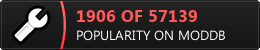
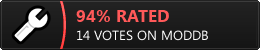







109 seems to be crashing on both gbx and non-gbx version of classic for me. I am seeing how 108 works out because with all the extended races it looks pretty fun.
I have 109 working now, seems I had to set 'choose race above' for the blank cpu player.
sorry for late reply yeah you have to do that for everyone cpu included or the mod will crash because of how the script works, also i just started working on the HWURM mod and just finished up the taiidan with what i got so far, just did their research tree.
version 108 is crashing as well, anybody happen to have a copy of version 107?
Should have a pc up and running by mid February
Remastered version will be fixed in the future and also uploaded on both steam and Maude database
Will there be a download for us Moddb's?
Sorry for very late reply im in the middle of getting my pc built which will be by mid February once i get my psu and tower, and yes it will once i fix it. I didnt have time to do anything back then
I don't have all the knowledge in the world about coding but based on the amount of comments expressing problems with the loading of the game, I do have some 2 cents to the current leader of the mod and users that are maybe troubleshooting or just want to get my amature insight into behind the scenes of it all.
-
Common sense would tell me that some users may be capping out on the hardware specs, the game may become unresponsive during the loading phase and the OS may close it to prevent a bluescreen or the hardware from overheating due to computational stress (running CPU's at or near 100% for long duration's will indeed wear them out over a long time.)
Those same loading issues/crashes may also be caused by typical user installation errors but to continue with my initial point, this mod applies something like 6 or so additional Races into the game on top of the pre-existing content.
Depending on the level of detail in all the content, the amount of textures etc etc it may be too much possibly for low-end devices to take on the amount of data required to run HWU, for example a cheap or old laptop might only have 2GB of RAM, at least 50% of that will be going towards making sure the OS runs smoothly if it's a Windows Vista or above.
Even a DDR2 4GB desktop computer on Win8 or Win10 will be demanding a lot on the hardware for a 4+ player skirmish game on Hard mode, for some people it may be fine depending on the CPU model etc etc.
I'm not sure what the native limit is for HW2, I'd imagine 4gb on 32-bit, as it was quite a typical limit for back then, I believe it's only 32-bit that cares about the available RAM limit, hence why 64-bit was always a bit choppy as it didn't have proper native support (I may be wrong on that, this is going back some years now)
2GB DDR3 would probably run HW2 vanilla fine, might struggle with HWU mid-game.
But there are a few small factors for some users to content with, all in all.
Every mod will be coded different and hold a different amount of data to the next mod, that will always cause a differentiation in the operational effectiveness of the devices hardware. For example the more visual effects a mod has, the more RAM it will suck up while the CPU deals with bigger chunks of data than the visual data that was made 15 years ago, the higher content of texture (+ shading) and general detail, then the more demanding it will be for the CPU and/or GPU... The more intensively the AI is scripted, the more it will build things, control those things, demanding more from the CPU, and because more objects are moving about from what the AI built, the more RAM the CPU (/and GPU) will need to make sure every computational action is visually fulfilled while the CPU (/and GPU) contents with the additional data (Weapon info, ship info, any other relevant non-visual data.)
Small solutions -
*I understand if that isn't possible for every modder* Get a benchmark PC rig set up, maybe a pc no less than 5 years old, has adequate cooling and a reasonable hardware benchmark to work with that is commonly buy-able for home-use PC's.
Maybe something like a dual core processor, 3gb of DDR3 RAM, SATA harddrive and a low-end GPU or a motherboard with decent onboard inbuilt graphics. A modern OS with the OS configured for performance instead of 'normal' or 'power saving'. Nothing fancy, just a low-end typical setup to hit the now unknown minimum requirements of game + mod...
Make sure the game works on the pc, run some hardware monitoring tools, there are many free tools that tell the temperature of hardware, the voltage and the general output of performance of particular hardware. If all else fails then task manager will just have to do.
If you can run the game in windowed mode then it'll make life easier to actively read the information outputted.
Leave the pc on for half an hour or an hour, let it sit at idle basically for a while, take notes on the information outputted from the tools.
Run the game as vanilla, 6 player game, any difficultly will probably suffice, due to there being 5 AI's building at a constant rate against you anyway. Take notes on the data outputted, if there were issues then sort the hardware out, if it needs cooling then chuck another fan in somewhere logical and get the game up to performing standards.
Once it's all setup then start testing the game again, do a 2 player skirmish, on hard (If you struggle with hard, simply use a trainer or mod your starting fleet or something just don't spam objects in continually or in large amounts, play like somebody who is playing the released uploaded version of the mod) observe the frame rate, the temperature of the hardware, that all textures have loaded up properly etc. Take notes on everything, compare this data to the data obtained when the pc was at idle, plus the vanilla data and see in a reasonable, rational manner whether there was any relevant or major performance issues versus the vanilla benchmarking. - Keep working up to a 6 player match to fully observe any potential hardware performance problems, but don't be too ambitious it is only a minimum requirement benchmark.
If there are problems - for example the frame rate is terrible, the CPU is climbing in temperature, certain objects lag more than any other objects in-game...
Reduce the LOD level from the objects that have the highest LOD counts, gradually working backwards to an ideal performance benchmark. Skim what can be skimmed from the visual side of the game/mod as that type of data typically breaks itself into bigger chunks than a simple script does, in terms of data transfer, in turn taking that bit longer for the CPU or GPU to get through those types of data files.
A mod will be parsed much more quicker when it is being loaded if it is coded neatly, every keystroke takes up space on a file. If there are many things simply 'commented out' then it will still be read > then ignored, it still has to parse through this data, which will add time to the loading sequence.
*Few* (older) games will maybe have a .ini file that dictates the order of what files get loaded via the game .exe, this was typically done for games like Freelancer where the engine decides to be pedantic as it loads every file up.
If there is something like that for HW2 (Just cant remember) then you may be in luck..
With something like that, especially for the older games where configuration files didn't use set templates, these files are generally messy to read, as if 3 config files got lumped into one when they were developed.. When you mod, you are constantly adding more data into these messy config files, generally following the script and table layout done by the dev's. - (Great for learning and small mods) This isn't always the best thing to do when the mod becomes big, suddenly these files are so diverse in the referencing of different files, though, of course each example would vary, it's just too much data to coherently send through the machine, it's coming in 'blurts' of multiple data rather than an organised 'blurt' of data at a time, or simply it will take a long time to read it all correctly, especially on a hard *disk* drive, usually prompting further issues in game with frame rates and general stability.
Try cleaning any of those files up, if you can split 1 heavily modded and messy file into 2 neat config files, have them scripted into the load sequence then it should work, if not then it's a hard code issue requiring a hex editor and that area of expertise. These sorts of things may or may not work, but if they do they make a massive difference to having a mod load quicker as the data is being parsed at a more organised rate, a table per file, not multiple tables in one file.
It may require a bit of confidence with modding to do something like this as it means breaking away from the way the devs organised the code into the way you think it should go, suddenly random errors may come up, suddenly the odd file wont be read in the load sequence, all depends on the engine and the hardcode, it's good experimentation to learn though.
Take away empty paragraph spaces where you can (preferably none unless necessary to have the code function), take away any unused code. Make sure all filename references are in the same lettering case, if you save in all caps then code the references in all caps, if no caps then use no caps etc. The shorter the name of a file the less keystrokes are made where you reference said file(s), in turn taking up less data per reference. If you need unused code then make a text document in the folder of the file that had the unused code and save it on that. Essentially streamline the mod until it meets the performance benchmark that it was reasonably and rationally intended for, by yourself.
Some of these things would likely resort to requiring an installer simply to make life easier for the end-user.
Once that's all done you could even start listing your own self-analysed "Minimum hardware specifications" on your readme's and front pages of stuff for the mod :P
I wont be afriad to admit that some of what I said here might potentially be incorrect, but I hope at least the basis of each point should be understandable to give the gist of all the things I've wrote about.