Location
FilesFilename
RA20XX_V1.0.6b.rarCategory
PatchUploader
Danielovich7Added
Updated
Size
825.55mb (865,649,684 bytes)Downloads
21,062 (23 today)MD5 Hash
10636e114cbd9657945b372946a2e6d7Embed Button
Embed Widget
Get the good 1.0.6b stuff here. Multiplayer, new units, new graphics, new balance, new mod (almost).
Installation instruction are below :
=======================================================
= I. Red Alert 20XX - Introduction =
=======================================================
Welcome to Red Alert 20XX. The aim of this mod is to pay tribute to old Command & Conquer games, while giving YR a fresh feel in a brand
new cold war context.
Version : 1.0.6b
ModDb : Moddb.com
Author : Danielovich7
***EA has not endorsed and does not support this product***
=======================================================
= II. Changelog =
=======================================================
------------------------------------------------------------
- Here are the additions and changes from 1.0.6a.BUGFIX1 : -
------------------------------------------------------------
=== Mod change ===
-Upgraded to Phobos Build 36;
-New Client Launcher theme and various edits, by CatTanker;
-The Special Operation gamemode has been added, with 4 unique maps. Those bite-sized missions are skirmishes with special and unique configuration;
-Introduced M.A.D. Gamemode option for skirmish :all SW are buildable up to 5 times. The cost of the SW building is increased each time one is build;
-New skirmish option : Performance Mode. Activating it reduces the use of particles, animation translucency and animated voxels. Best suited for pvp and low end computers;
-The unit tooltips have been reworked : they now show the weapon system used and what they are good versus;
-CatTanker added a few new maps, PVP oriented;
-Added and removed music tracks, for both sides (New Loadscreen music, by Matt Majcan and a new Hell March Remix, by Andrew Hulshult);
-Converted all instance of NOSTR: to proper strings. The mod can be properly translated to other language now;
-A Chinese translation is now available, thanks to IronShock;
-A Russian translation is now available, thanks to FieldWolf;
-A Vietnamese translation is now available, thanks to Võ Hồng Huy;
-Game speed 5 and MultiEngineer are set by default in the Launcher, for PVP purposes;
-Slight improvements to the China Challenge map were made by CatTanker;
-Added four new maps by Morton, using the new mod's custom assets;
-Added two new maps by DOOMGUY, using the new mod's custom assets.
=== Units change ===
-The Doomsday Device has a new Superweapon : the Iron Vortex. It spawns a vortex which is controllable by the player, just like a unit. The first stage makes the vortex do continious damage and gives a 66% speed debuff on vehicle, while it causes a lightning storm on the whole area. Once the vortex dissipate, it creates a massive blast. The downside of this very powerful Superweapon is that launching the Iron Vortex completely kills the power output of its owner for two minutes;
-The Pillbox is now a Guard Tower (model by Scipcion). It does less overall damage, but slightly more to vehicles, and can fire above walls;
-New concept for the Apocalypse Tank. Huge tank sporting two whole Tesla Coils and two MLRS;
-The Scavenger is now the Magneto Tank. It can telekinesis smaller vehicle to itself using a magnetic beam, and when close, will use its grinder to attack and generate money on kill. Still slows nearby vehicles;
-Added a new T4 infantry for the Allied : the Special Force. It replaces the Eagle Squad special motar unit and can now be build by all factions. It uses a light sub-machinegun against infantries and timed explosives against buildnigs. It can swims;
-The Allied Commando was revamped. It is now equiped with an high-tech exoskeleton which has an assisted EMP rocket launcher on its shoulder. It uses a sub-machinegun versus infantry and its rocket launcher versus vehicles. I still has C4 but can no longer swim;
-The Spy Sat is now a Tier 5 Support building. It cost 5000$, require 200 power and has a BuildLimit of 1. It has three abilities : 1. giving access to Tier 3 Support Power, 2. it gives the Communication Decryption passive ability (psychic sensor) and 3. Reveals the whole map;
-Allows to build T1-T3 buildings in the combat tab as auxiliary building line, but the cost is increased by 50% and buildtime by 100%. Cost 5000$;
-The Paradrop is now a tiered Support Power. Upon capturing a Tech Airfield, a tier is available based on technological advancement : Tier 1 (less than any tech building), Tier 2 (Tier 4 tech building) and Tier 3 (Tier 5 tech building). The Support power now show a target animation for the owner and will play a warning sound;
-The Eagle Squad is now a tiered Support Power : Tier 1 (Hawk Squad) is available with the Airforce Center, Tier 2 (Eagle Squad) is available with the Battle Lab and Tier 3 (Pheonix Squad) is available with the Spy Sat. The Support power now show a target animation for all players and will play a warning sound;
-The Emergency Repair Support Power will now give incremential amont of health back to vehicles, instead of one big chunk of health. It now has a decal on the area is it placed;
-The Gun Turret has a new model, thanks to Scipcion;
-The Aegis Defence System has a new model, thanks to Scipcion;
-The Gladiator DCA has a new model, thanks to Scipcion;
-The Allied Naval Yard has a new model, thanks to Scipcion;
-The Allied Drone Command Center has a new model, thanks to Scipcion;
-The Allied Spy Sat has a new model, thanks to Scipcion;
-The Advanced Armory has a new model, thanks to Scipcion;
-The Ore Purifier has a new model, thanks to Scipcion;
-The Allied Walls have a new model, thanks to Scipcion;
-The Aeroblazer has a new model, based on the Avenger. Is now faster, but less armor. Can intercept 2 missiles and can fire at air target like the Aeoblazer did. Can now detect stealth and subterrain units;
-The Castello Skyshield has a new model and new weapon. Can also intercept x4 missiles. Can detect stealth and subterrain units at medium range;
-The Hypnos Jammer has a new Model, by Crazy Bird. Now has double the radar jammer range and can disable one powered building at a time. Can only target powered buildings;
-Reworked how the Hephaestus behave. It will now be an offensive unit, not seeking to follow friendly unit, with an AoE which repairs friendly units close to it. It now has a repair decal around it for better player readability;
-The Hercules has a new model, by Crazy Bird;
-The Ulysses has a new model, by Crazy Bird. Increased its cost (1000 to 1500), but it is equiped with air-to-ground missiles now;
-The Minerva's Owl has a new model, by Crazy Bird. It will now detect submarines and other stealth units;
-The Allied Amphibious Transport has a new model, by Crazy Bird;
-The Allied Cargo Plane has a new model, by Crazy Bird;
-The MiG has a new model, by Crazy Bird. Who knows, maybe it can be build somehow?;
-The Kirov Airship has a new model, by Crazy Bird and is now faster;
-The Shagohod has a new model. It is now on part with the Mammoth Tank's stats and sports two AA flak cannons;
-The Fallout Cannon has a new model, by Crazy Bird. Radiation linger for a longer time;
-The Sickle Walker is now a medium range mine layer, named the Sickle Mine Layer. It has high innacuracy and has a very long reload time, but will now lay multiple mines when its projectile hits the ground;
-The Soviet Amphibious Transport has a new model, by Crazy Bird;
-The Humpback Starlifter has a new model, by Crazy Bird. It is now a proper carryall. Available in mission only;
-The Radar Dome reveals cloaked units in a radius of 10 cells.
=== SFX, graphics and sound ===
-New loadscreens, by Yamaneko;
-Most cameos are now in .pcx format, allowing more details. Thanks to Nour;
-All vehicle now leave a husk when destroyed, including civilian vehicles;
-Added 64 new unique civilian buildings (161 total) and 39 new unique civilian props (84 total). Added 20 new civilian vehicles;
-Some Support Powers (EMP Strike, Athena Strike, Paradrop, Eagle Squad, Emergency Repair) will now leave a targeting animation on the ground, and will play a sound to alert players of the SP being deployed;
-Reworked how missiles look, thanks to Crazy Bird;
-New nuke animation;
-New explosion animation by ppap11404 and KAAMOS;
-Reworked the railguns's visual;
-There's a low chance a burning crew will leave destroyed vehicles (idea by skyrish19);
-Thanks to Phobos, there's a visual indicator of the income received from Harvesters at the Refinery;
-Artillery units (Damocles, Ballista, Fallout Cannon) now have an animated recoil on their turret;
-New Damocles muzzle animation;
-The Doomsday Device now cast a red light around itself;
-New wrench animation when repairing a building;
-Removed the particles from the Atlas Cannon to reduce the amount of lag.
=== Balance ===
-The AI will be more aggressive in skirmishes. Reworked some attack teams for the skirmish AIs;
-Reduce the speed of ore spawning by 10%;
-Reduced the damage delt by radiation to infantries by 80% and to vehicles by 50%;
-All artilleries do less damage versus infantries and vehicles;
-All Construction Yard give 75 power;
-Nerfed all garrison damage by 25%-60% depending on units;
-Reduced the health of the Chitzkoi Drone and its rate of fire (by x2.5);
-Reduced the rate of fire of the Attack Dog by x1.5;
-Reduced the damage of the Volkov Soldier versus infantry and vehicles by 50%;
-Foxteam can no longer target infantry with its anti-tank sniper when deployed (caused it to waste a lot of ammo);
-The Berzerker now has 20% more health;
-The MG Drone will now do less damage versus vehicles and buildings;
-Increased the damage of mines versus vehicles and decreased it versus infantry;
-The Castello Skyshield now has an increased scanner range by 4, gun range by 1 and increased damage by 10%;
-The Aeroblazer now has 10% less health and does 10% less damage;
-Increased the Amphibious Miner's storage capacity by 15%;
-Decrease damage of Orca Type H versus concrete and increased its cost to 900 from 800;
-Reduced the damage of the Pirahna against building by 15%;
-Reduced the speed of the Nikola Tank by 1, reduced its health by 25% and reduced its rate of fire by 20%;
-Reduced the Shagohod cannon's damage by 15% and its flak cannon's damage by 15%;
-Reduced the damaged deal by most Spartan IFV turret mode;
-Reduced the damage inflicted by the Apollo Tank/Raijin Tank to infantry and increased its damage versus buildings. Added 1 range to both;
-Reduced the damage of the Apollo Tank versus Construction Yard by 33%;
-Increased the damage of the Gatling Tank, while reducing it's effect on buildings;
-Incrased the health of the Komodo Tank by 33%, and the rate of turn of its turret by 20%;
-Increased the health of the Ifrit Tank from 700 to 850;
-Increased the cost of the Ursa Major by 10% and decreased its damage by 7%;
-All Overlord Tank variant have +10% health and deal +15% damage;
-The Emperor Tank has +20% health and deals +25% more cannon damage;
-Increased Metal Fang's health by 25%;
-Removed the ability of the Grasshopper to target air units, reduced the range of its missile by 1, reduced its health by 25%. Increased its cannon damage versus buildings, increased its overall damage by 10% and its range by 2 cells and decreased its damage versus infantries by 50%;
-Decreased the firing delay of the Jupiter Cannon and decreased its EMP effect duration to 10 seconds;
-Buffed the Sunstorm ICBM : +15% health, +12% damage, +10% range, +12% longer reload time and its missile are easier to shoot down;
-Doubled the submersion time of the Hammerhead;
-Increased the damage of Damocles against buildings by 10%;
-The damage of the Divine Wind will be more focused on the center of its warhead explosion, less on its outlying. Now has a longer reload time;
-Reduced the damage inflicted by the Tunguska's MG to vehicles and buildings, as well as its missile damage by 10%. Reduced its health by 15%;
-The Legion Tank Ace, the Ballista Ace and the Sturmpanzer Ace have had their price reduced by 20-25%;
-Reduced the cost of the Hephaestus by 10%;
-The Orca Type S can now attack air unit, but take longer to reload their ammo. Its health was reduced by 10%;
-Both Orca Type H and Type S's missiles are no longer limited by range, meaning they can touch flying target with more ease;
-The Orca Type B now has a longer reload time;
-Increased the health of the Gladiator DCA by 15%;
-Increased the damage of the Armadillo APC by 33%;
-Increased the damage of the Sturmpanzer and its Ace variant by 10%;
-The Foxteam now only has one anti-tank ammo when deployed, instead of 3;
-Incrased the health of the Centurion by 15% and its speed by 1. Reduced cost to 1800;
-Reduced the range and the damage of the Pyrocycle;
-Reduced the damage of the Flak Trooper versus infantry;
-Reduced the damage inflicted by the V3 Launcher to infantry, and increased its damage versus vehicles;
-The Sunstorm will create a bigger nuke when destroyed. Won't try to auto-acquire target anymore.
=== Bugfix ===
-Fixed some desync bugs linked to debris and slopes;
-Introduced some various changes to reduce lag : rework how radiation appears, limit the bullet casing from MGs, reduced all lasertrail's lenght by 20% and reduced the Jupiter Cannon's bright targeting effect;
-Fixed weird behavior with helicopter crashing and not dying by increasing the speed at which they crash;
-Fixed the Iron Fist causing a crash when active;
-Fixed a bug where the Soviet Spy glitched when disguising as an enemy infantry;
-Thanks to a newer version of Phobos, the Orca Type S's trails will dissapear when cloaking;
-Fixed some elite weapon not having a red colored trail;
-Fixed a visual bug with the Allied Ore Refinery;
-Fixed the Red Brigate not using its rifle while garrisonned;
-Fixed the Raijin Tank's beam not being able to fire through walls;
-Initial passenger vehicle won't be able to use their dummy passenger's weapon when EMP'ed anymore, thanks to Phobos;
-Fixed the Metal Fang allowing bigger infantry to enter its passengers slot;
-The deployed Sunstorm and the Tech Grand Cannon don't have range indicator now, because the engine can't render it properly at high range;
-Fixed being able to acquire an invisibile Demo Truck through crates;
-Fixed the animation of the Advanced Armory that kept its original light independently of map lightning;
-Fixed layering issues on the Sunstorm ICBM missile tube;
-Fixed some wrong pixels ont the Civilian Helipad;
-Fixed the Mobile War Factory having the wrong veteran insignia and having an insignia whe deployed;
-Fixed the Eagle Squad's drop pods having veterancy after infiltrating a barrack with a spy;
-Orca Type H and Type S won't be able to take damage from their own warheads when attacking air units anymore;
-Fixed the MultiEngineer option, which wasn't working properly (thanks to CatTanker);
-Fixed the wrong debriefing for the Renegade China Challenge;
-Fixed the Tech Industrial Accelerator's name being messed-up in-game;
-Fixed a bunch of duplicate tag or entries.
=======================================================
= III. How to Install =
=======================================================
***Using RA20XX requires an authentic copy of Yuri's Revenge***
1. Extract RA20XX's zip file in a fresh folder (do not unzip it in an folder with an older version of RA20XX).
2. Copy the following files from your YR's directory into your new RA20XX folder :
-BINKW32.dll
-Blowfish.dll
-langmd.mix
-language.mix
-ra2.mix
-ra2md.mix
-gamemd.exe
3. Use YRLauncher.exe to run RA20XX in version 1.0.6b. Enjoy!
*Troubleshooting*
If you ever have problems with this simple installation, here are some possible solution :
-Make sure all executable files (YRLauncher.exe, gamemd.exe and syringe.exe) are configured as "run as
administrator";
-Make sure all executable files (YRLauncher.exe, gamemd.exe and syringe.exe) are set to Window XP Service Pack 3
in the compatibility tab.
-In the Option menu, try different rendering options.
=======================================================
= IV. Credits (public assets) =
=======================================================
*If I forgot to credit any artist, feel free to let me know on ModDb. I'll rectify the error as soon as possible.
---550274
Civilian Metal Wall
---Apollo
Arthemis Launcher (missile)
Various Animation
---ArgCmdr
Civilian Shooting Target
---Arzi_Apoc
Tesla Tank
---Atomic_Noodles
Typhoon Attack Sub Icarus Raider (edits)
Flame Tower (edits) Radar Dome (damaged frames)
Tesla Coil (edits) Tesla Twin
Gattling Gun's sound (edits) Pyrocycle (fixed shadow)
---ayylmao/XxpeddyxX
Urban Terrain (conversion from OmegaBolt's Temperate Terrain)
---B.A.Znd
Heavy Miner
V3 Launcher
Civilian Vehicles
---BaRaka
Various Animation
---Brian/Symphonic
Tesla Coil
---BySc
Civilian Assets
---ConMan
Civilian Vehicle
---Cranium
Various Animation
---Crazy Bird/Creator
Spartan IFV (Turret) Dragoon
Troop Crawler (Turret) Divine Wind Sonic Bomber
Gun Boat Aegis Cruiser (Base)
Destroyer
---cxtian39
Pyrocycle
MG Drone
---DaFool
Foxteam
---deathreaperz
Tank Bunker Cameo
---Denmon0728
Special Force
---die
Aegis Cruiser (Turret)
Drone Carrier's Drone
---Dmitry Volkov T-666
Flak Animation Allied Cargo Plane
Desolator Overpowered tesla zap death animation
Iron Sky animation Elite bullet warhead animation
---DonutArnold
Various Animation
---EoralMilk
Tech Hospital
---EVA-251
Cameo (Tactical Nuke, Paradrop, Missile Silo)
---Flaguna
Various Animation
--freedom fighter
Civilian Crop Duster
---Fryone
Automata Tank
Custom Cursor (EMP Strike)
---Gamemate
Various Animation
---G-E
Civilian Vehicle
---Gilbear
Chronos Tank
---Himeko
China Flag
---IcePelosi
Chitzkoi Drone
---ImP_RuLz
Atlas Cannon Animation
---KAAMOS
Various Animation
---kenosis
Bombardier Eagle Squad Drop Pods (plus code)
Repair Ring Animation Custom Cursor
Shen Long Beam Animation
---Kerbiter
Twinblade
---Lefthand
Allied/Soviet Veterancy Insignia
Cameo (Conscript, Desolator, RPG Trooper, Volkov Soldier, Tesla Reactor, Soviet Refinery, Soviet Barrack, Soviet Warfactory, Ministry of Propaganda, Industrial Complex, Soviet Walls, Flak Cannon, Tesla Coil, Iron Curtain)
---LEGO
Tengu Zero
---Lin Kuei Ominae
Various Animation
---Machine
Hoplite
Icarus Raider
---MadHQ
Radar Dome Allied Tank Bunker
Gap Generator Animation Missile Silo
Sub Pen Trees
Civilian Vehicle Doomsday Device
---McPwny
Tech Repair Facility
Civilian Reinforced Wall
---Medusa
Volkov Soldier
---Merophage
Peacekeeper Conscript
Allied/Soviet Engineer Flame Tower
Guardian Medic
---Midian-P
Civilian Fuel Truck Soviet Bomber Xian H8
Civilian Cybertruck Civilian Trucks
---MigEater
Interceptor
Athena Stratobomber
Seawolf
Allied/Soviet GUI
---Moder.U
Apollo Tank
Leviathan Fortress
---Nooze
Civilian Helipad
Civilian Barbed Wires
---NucSpl
Tsunami MLRS
---OmegaBolt
Temperate Terrain
Cameo (Chronoshift)
---OverWatch/cyanideT
Civilian Vehicle
Bonus Crate
---ppap11404
Atlas Cannon animation Nuke animation
Explosion animation Nuke pre animation
Hypnos EMP animation
---partyzanPaulZy
Volkov Soldier
---QuantumGhost
Wrench Animation
---raminator
Tank Hunter
Pyroscript
---Salted Old
Grand Cannon
Iron Fist
Civilian Vehicle
---SaneDisruption
Allied MCV
---seven800
Tech Industrial Accelerator
---Shepherd Moons
Ifrit Tank
Nikola Tank
Civilian Soviet Truck
---Shin.Peter.Pan/Issly/Longwall
Tunguska Flak Cannon (Turret)
Soviet MCV Troop Crawler (Base)
---snmiglight
Building Placement
Animation (edits)
---Speeder
Shock Trooper
---Starkku
Various Animation
---TiberFCSL
Custom Cursor
---Trans_C
Soviet Kommissar
Tech Grand Cannon
---unknown_men
Cameo (Flak Trooper, Pyroscript)
---Wen-Jr
Soviet Victory Screen
---xuetianyi
Atlas Control Station
Bureau of Industry
---Zerg Kete/liyignn
Soviet Cargo Plane Hammerhead Submarine (Rocket)
Helix Gunship Propaganda Tower Bureau of Technology
---天啓の骑士
Drone Carrier
---雷德克里莫
Building/unit health bar Alpha Lights
Soviet Barrack Bureau of Propaganda
---贝儿利亚
Explosion Animation
---黑之圣杯
Bonus Crate (edits)
=======================================================
= V. Credits (private assets) =
=======================================================
***YOU ARE NOT ALLOWED TO USE OR DISTRIBUTE THE FOLLOWING ASSETS***
---AlliedG
Gatling Tank (from his mod Allied Generals Shattered Alliance)
---Augusto
Red Brigade
---Ayylmao
Fire animation
S_BANG48
---Crazy Bird/Creator
Grasshopper Armadillo APC
Damocles Spartan IFV
Ballista Howitzer (plus Ace variant) Sturmpanzer (plus Ace variant)
Raijin Tank Legion Tank (plus Ace variant)
Proletarian APC Scavenger
Hellion MLRS Gatling Tank
Castello Skyshield Apocalypse Tank
Jupiter Cannon Hover Miner
Orca Type H Orca Type S
Orca Type B Shen Long Airfortress
Piranha Hammer Tank
Ursa Major Tank Twinblade
Metal Fang Linebreaker Soviet Spy Plane
Centurion Walker (animated by me) Arthemis Launcher
Fenrir APC Mobile War Factory
Antlion Mine Layer Overlord/Emperor Tank
Komodo Tank Mammoth Tank
Hercules Ulysses
Shagohod Tank Fallout Cannon
Allied Cargo Plane Aeroblazer
Soviet Amphibious Transport Allied Amphibious Transport
Magneto Tank Castello Skyshield
Minerva's Owl MiG-41
Hypnos Jammer Sickle Mine Layer
Humpback Starlifter Kirov Airship
---DaFool
KGB Agent
Commando
---Dmitry Volkov T-666
Magneto Tank's animation
---DOOMGUY
Bejing at Night Skirmish map
Tropical Scrap Skirmish map
---Haubibban
Red Brigade VA Pyrocycle VA
Volkov Soldier VA Piranha VA
Fallout Cannon VA Shen Long VA
---Holland
Iron Vortex's thunder bolt animation
---HG_SCIPCION
Allied Airfield Command Allied Construction Yard
Allied Battle Lab Atlas Control Station (from the mod 瞎几把玩)
Allied Barracks Allied Refinery
Allied Service Depot Allied War Factory
Allied Guard Tower Allied Gun Turret
Allied Gladiator DCA Allied Aegis Defence System
Allied Drone Command Center Allied Advanced Armory
Allied Ship Yard Allied Spy Sat
Allied Walls Allied Ore Purifier
---Kerbiter
Cameos
---Lupin III
Allied Power Plant (+ upgrade)
---McPwny
Allied Ore Purifier (base)
---MirceaOfRivia
Fire animation
Chain Link Fence
Damocles's muzzle animation
---Morton
Mountain's Favor Skirmish map Threat Skirmish map
Nuevo Mexico Skirmish map Whist Skirmish map
---Nour
Cameos
---ppap11404
Damocles's muzzle animation
Iron Vortex's animation
---SMxReaver
Cameos
Red Brigade (edits)
---Speeder
Cameos
---UNSC
Allied Ore Purifier (edited)
---Xuetainyi
Atlas Control Station (from the mod 瞎几把玩)
Atlas Cannon infantry death animation
Iron Curtain weapon infantry death animation
---Yamanekoayf
Infantry insignia
Loadscreens
---Yuri_Prime
Ling Ao Propaganda Airship
Sunstorm ICBM
---厕纸大盗
Atlas Control Station (from the mod 瞎几把玩)
---RA20XX's other assets (made by Danielovich7)
Most of all civilian buildings converted from C&C Generals, Tiberium Wars, Red Alert 3 and Tiberium Twilight
Bullet and shell casing animation
Berzerker (initial 3D model by Merophage, heavy edits and conversion to shp by me)
Tech Oil Derrick/Airport/Secret Lab
Allied Power Plant (my edits)
Machine Gun Muzzle Animation
Commando (my edits)
=======================================================
= VI. Extra Credits =
=======================================================
===== Soundtrack =====
---Andrew Hulshult
Hell March Remix
Youtube channel : Youtube.com
---EA's music artists
C&C music
---Frank Klepacki
Classic C&C music
---J. Yarmosh
Act on Instinct Remix
Mechanical Man Remix
Youtube channel : Youtube.com
---Lupus Mechanicus
Big Foot Remix
Demolition Remix
On The Prowl Remix
Prepare For Battle Remix
Youtube channel : Youtube.com
Patreon : Patreon.com
Use under Creative Commons licence : Creativecommons.org
---Matt Majcan
Smash Remix
Eagle Hunter Remix
TS Map Theme Remix
Youtube channel : Youtube.com
---Red - Silver
Tank Battle (X-66) Remix
Youtube channel : Youtube.com
---StringStorm
Warfare (Full Stop) Remix
Youtube channel : Youtube.com
Patreon : Patreon.com
Use under Creative Commons licence : Creativecommons.org
= === Direct C>
---ayylmao/XxpeddyxX
For helping me understand CNCNet Client, terrain editing, ini coding help, learning FA2 and... many things tbh
---CatTanker
For creating the launcher's theme, map making and setting up Final Alert 2 so it works with the mod
---Crazy Bird/Creator
For the MANY custom voxels
---DOOMGUY
For the custom maps
---FieldWolf
For the russian translation
---Flamewh33l
For the custom voice acting
---Haubibban
For the custom voice acting
---IronShock
For the chinese translation
---Kerbiter
For the help with CNCNet integration and for the custom cameos
---MirceaOfRivia
For letting me use some assets from WarZone and Ion Shock
---Morton
For the custom maps
---Myonmi
For the help with private beta testing and balance ideas
---Nolt
For helping me learn how to convert voxel in 3d and to use Blender
---Nour
For the help with the many custom cameos
---Ocey
For the bug tracking, unit balancing, concept idea and for the Youtube promotion
Youtube channel : Youtube.com
---SMxReaver
For the custom cameos and ini coding help
---Speeder
For the help with custom cameos
---Võ Hồng Huy
For the proper flags, the publicity and the Vietnamese translation.
Youtube channel : Youtube.com
---WURTH_PT
For the coding help with the Tengu Zero
---Yamanekoayf
For the awesome logo, the loadscreens, plus many graphical edits, various concepts idea and proof reading
---Yuri_Prime
For the customs voxels
---zoom3000
For the Youtube promotion
Youtube channel : Youtube.com
===== Beta Testers =====
-A1Time
-Abe
-AgnTa1
-birby
-Blackgamerz
-BlackRangerXIII
-CatTanker
-Deathreaperz
-Dmitry Volkov T-666
-Erjet
-FieldWolf
-JustSomeWitch
-Magnus Caramelo
-Max Lenarc
-Myonmi
-Nour
-rey
-sayedmamdouh
-Scorched Earth
-SMxReaver
-Testator
-Yamanekoayf
===== Other mods for inspiration, concept idea and coding help =====
...Check them out!
---Rise of the East, by ayylmao/XxpeddyxX
ModDb page : Moddb.com
---Allied Generals Shattered Alliance, by AlliedG
ModDb page : Moddb.com
---Command and Conquer : WarZone, by MirceaOfRivia
ModDb page : Moddb.com
---Brutal Yuri Mod!, by MirceaOfRivia
ModDb page : Moddb.com
---Red-Resurrection, by OmegaBolt
ModDb page : Moddb.com
---CnC : Final War, by SMxReaver
ModDb page : Moddb.com
---VS_INI, by Toveena
ModDb page : Moddb.com
---World Axletree, by Antimo Project
ModDb page : Moddb.com
---Rise of the Reds, by SWR Productions
ModDb page : Moddb.com
===== Final Credits =====
Thank to the PPM community and Discord's C&C Mod Haven community
Thank to the Ares Project Team
-AlexB, main developper
-pd, past developper
-DCoder, past developper
-Renegade, past developper
-Electro, past developper
-Marshall, past developper
-Graion Dilach, past developper
-All other contributors, collaborators and testers
Full credits : Ares-developers.github.io
Thank to the CNCNet Client developpers
-Rampastring, Original CnCNet Client & updater, example DTA update server scripts
-Starkku, Client contributions, extended client updater, VersionWriter, some client graphical assets, client configuration, documentation
-Kerbiter, Client contributions, draft of the updater documentation
-tomsons26, Edited Yuri's Revenge UI assets originally for use with CnCNet Yuri's Revenge
Thank to Westwood Studios


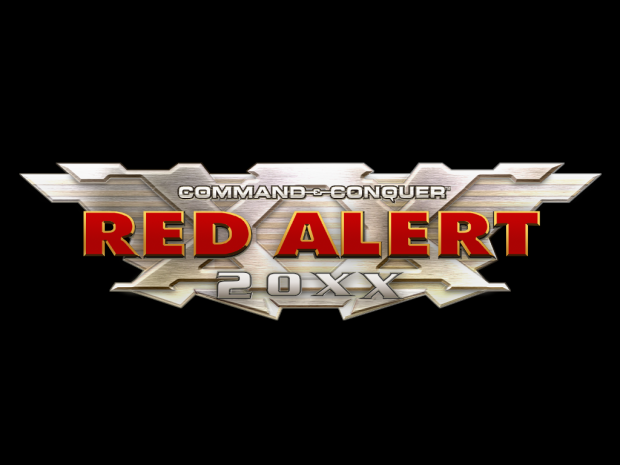

When Starting with the Launcher crash
Have you tried the troobleshooting section in the ReadMe file? If it crashes when starting a game, try changing the renderer to CNC-DDRAW in the options.
i have same problem, i tryed all renderer and still crash (origin version)
Did you follow all of the installation instructions?
When starting with the CnCLauncher there is a crash, also when trying to use the inyector bat it say that need a system with atleast 16-bits
Have you tried the troobleshooting section in the ReadMe file? If it crashes when starting a game, try changing the renderer to CNC-DDRAW in the options.
It say something weird about the Framework, i dont know wh i also changed the CNC-DDRAW and change the renderer to GDI, but about the framework i downloaded what the original CnCNet was asking
and its weird bcs this also happends to Middle east mod and the red ressurrection, but this doesnt happen with Mental Omega
When i go LAN and create COOP room crash
It should be fixed in the next version, I hope (to be out soon).
The archive is in either damaged or unknown format...
Works good for me. Make sure you use WinRar.
not working keeps crashing
Try another renderer in the option menu.
Hello. I am unable to do the campaigns. Do they not work? Skirmish works fine, though. When I try a campaign mission, it says "unable to read scenario" and goes back to the main menu.
Hi, the campaigns are not implemented yet.
New to this... sorry, do I need to install original red alert2 with Yuri revenge and then install this mod or is this a standalone game itself. Just to clarify, this is a mod for Red alert 2 and nor red alert 3? Pardon my ignorance
This mod is for YR and you'll need the game, yes.
Pressing the Tab (diplomacy button) button freezes the game.
Are apps we able to play the original campaigns and the expanded versions?
...what?
no this is not a god damn phone, use pc
This comment is currently awaiting admin approval, join now to view.
Hello.I have some problems opening the game. After installing as required, I can open the client normally, but when I open encounter, there is no response at all( Before installing mod, the original version can be played normally). I handled it according to the solution in read me and found that my YRLauncher.exe do not have Window XP Service Pack 3 in the compatibility tab.Can you help me ?
Try making gamemd.exe always run as administrator.
It's still don't work , bro
Have you followed the instructions in the ReadMe.txt file? From re-reading your first comment, I get the feeling you dumped the mod in the YR's directory, which is not what you're supposed to do.
Imgur.com
helpp.. i've followed on what you included in the instructions, i've used all the renderer included in the game but it's still crashing
Are you trying to start the campaign or start a skirmish?
skirmish
a few days ago when i set the renderer to TS-DDraw Legacy it was working pretty fine but when i try to start it now it just crashes
Imgur.com
where can i get the background music used in the game
Here : Youtube.com
So at the moment only skirmish works not the campaign mode yet?
Exact.
THIS IS WHAT I WAS WAITING FOR... THANK YOU FRIENDS... FOR YOUR HARDWORK... I WAS WAITING FOR THIS FOR A LONG TIME...
My pleasure. Hope you'll enjoy the update.
Is this stand alone version?or is this a patch?
The game says I dont have directx 11 or XNA 4.0 installed,But i have both of them.And i can play Other modes.
Follow the installation instructions and this will be fixed.
I did everything but the game does not run.it opens a dialogue box with 3 option.XNA version,directx 11 version and exit.clicking directx version or XNA version does not work.
I used similar method to run other red alert modes and the run fine.
Every game desync with my friend. Yes it's installed correctly, will try different renderers.
I'm trying a few things to pinpoint and eliminate desync in the next version. It should be out in the next few weeks.
The best part of the mod is when you delete it, because its ****!!!!
Thanks for your opinion, edgy internet person!
game runs smooth but when try to start choosen map - after I press launch button it keeps back to skirmish menu ... ( win 10 x64 )
any solution ?
Have you read all the installation instructions? Sometimes gamemd.exe needs to be run as an administrator
Hey! How To Add YR Map For 20XX?
You can simply add them in the RA20XX directory/Maps/custom. They'll appear at the end of the map list.
whats the link for the tutorial on downloading mods?
You can find all of the infos within the .txt file that comes with the mod.
is the 1.0.6a bugfix file the full zipped folder? i cant seem to get the right file to download, nor find a zipped file for 20XX
edit: is there another RA20XX file that i need before the 1.0.6a patch?