The first version of Beautiful Doom was released back in 2008. Can you believe it? I barely can. Not so long ago somebody told me that they actually "played it when they were little", which is a very weird and flattering thing to hear. Anyway, in 2015 after years of silence I was caught in a moment when I was between jobs and I didn't have anything to do so I decided to come back. To use all the powers of the regularly updated DECORATE language and give the mod everything I've got.
To be frank, it doesn't feel that unique now. There's Smooth Doom, there's Brutal Doom and there are lots of other fun mods. But when I first started I don't think there was anything around like this. There were a few enhancement mods here and there but I don't think anyone back then tried to do what I wanted to: remake every single object in Doom and keep the original gameplay.
The original gameplay is my thing. It's the main feature of this mod, something that made it very different from Brutal Doom (which is great of course, but those who remember would tell you that it first appeared as a mod of a mod, based on many of the resources I used). To be honest, it's probably not 100% original (like, for example, decorative dead bodies that can be killed would block the first few bullets from you hitscan weapons, which is not how those bodies work in original Doom). Then again, (G)ZDoom is not original Doom anyway, we just accept it as the closest thing. Plus I think I've done a better job with the original gameplay in Beautiful Doom 6.x.x.x, because I moved the non-original weapon functions to a different player class.
Anyway, if you're here to hear about what's actually new or just to find out what Beautiful Doom is in general, here it is.
What is Beautiful Doom?
Beautiful Doom is a total enhancement mod for GZDoom, ZDoom and Zandronum that doesn't change the original Doom gameplay but changes everything visually. It adds better sounds, better graphics, smoother animations, lots of particle effects, smoke, debris, empty casings, improved gibbing system and so on and so forth.
What's new in Beautiful Doom 6.x.x.x?
Meat would come first. I've never been much of an artist but back in 2008 I was also lazy. The mod was a lot of work and I wanted to deal with graphics quickly. My feelings about graphics were, to quote Markus Persson, "Stupid graphics, why can't you be code?" I changed my attitude in 2015. I redrew basically each and every piece of meat carefully. I added color variations and transitions to make sprites look better and I'm pretty proud of how they came out.
But I also worked on the code. The gibs don't just fly away in random directions, they actually take into account the monster's momentum and velocity. In other words, if a rocket explodes to the left of the imp, most of his pieces would fly in the opposite direction. It turned out to look really cool. Also gibbed monsters can now be properly ressurected by Arch-Vile.

Gameplay. Since the beginning of the mod I was struggling with one problem: on the one hand I wanted to retain the vanilla gameplay, on the other I wanted to introduce some things that felt logical to me; for example I really wanted to be able to shoot Supershotgun barrels separately or to have a silent Fist. As a result, before 6.x.x.x the mod's weapons were a slight deviation from the original Doom. In the end I decided to follow advice given by Sergeat MARK IV. I know many people have, let's say, conflicted feelings about this guy, but I didn't have much communication with him and this one advice was actually a good one.
After starting the game you have a choice of two player classes: Vanilla Guns and Enhanced Guns. Vanilla Guns would give you 100% vanilla guns which only have smoother animations and effects. They even use original sounds — or, to be precise, high-def versions of the vanilla sounds by perkristian. It's very nice to hear the familiar sounds which at the same time still feel new.
Enhanced Guns playerclass would give you weapons with all the changes. Fist is silent, Fist and Pistol are faster, you can also pick up an extra pistol for dual wielding (which I tried before but only now I'm satisfied with how it works) and many weapons have alternative attacks (like stock melee attack for Shotgun, single barrel shot for Supershotgun, slow guided missile for Rocket Launcher, railgun for Plasma Rifle, beta-style plasma rain for BFG9000). Also these guns use right-handed pistol/fist sprites and different sounds (mostly from Doom 3, so they still sound familiar enough). Interestingly, the enemies will use different weapon sounds depending on which weapon set you've chosen.
Death animations. I decided to do quite a lot of these. So you'll have Zombieman falling left, falling right, falling forward and backwards, splitting in half when chainsawed and even losing just one or two limbs when the rocket explodes not close enough to gib but close enough to dismember him (this Dismemberment death is a kind of 'half gibbing'). And that goes for most monsters: most of them have 2-4 death animations. Even Mancubus has at least 3 (can't remember exactly) death animations. Most of these were not created by me but I modified practically all of them (you can find all credits in the txt). The great guy who goes by the nickname Death Egg was quite helpful in finding interesting animations. Many monsters have separate animations when they die from fire, plasma and BFG plasma (BFG plasma makes bodies black but it doesn't prevent bleeding and gibbing in contrast to regular plasma). I also added death variations for the player-controlled marine, so that player deaths would be equally fun (that's mostly for multiplayer). Decorative corpses that are sometimes found on maps also have various sprites, similar to the corpses of actual monsters, and ressurection animations are different depending on which death animation was used when the monster died.
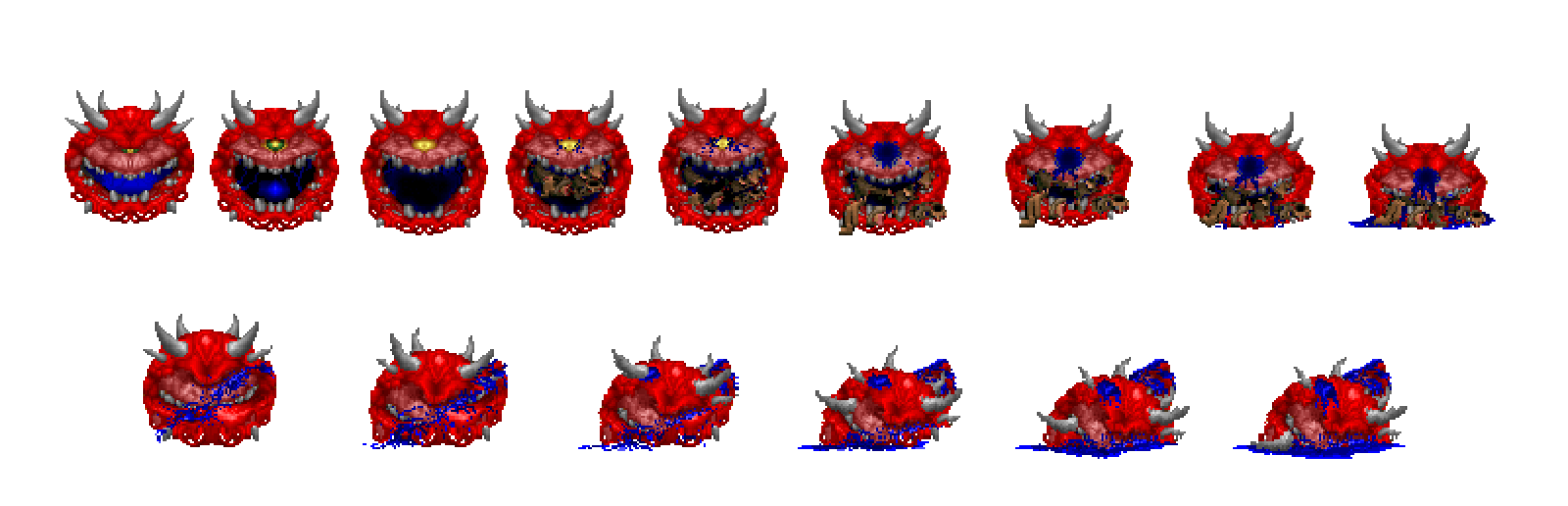
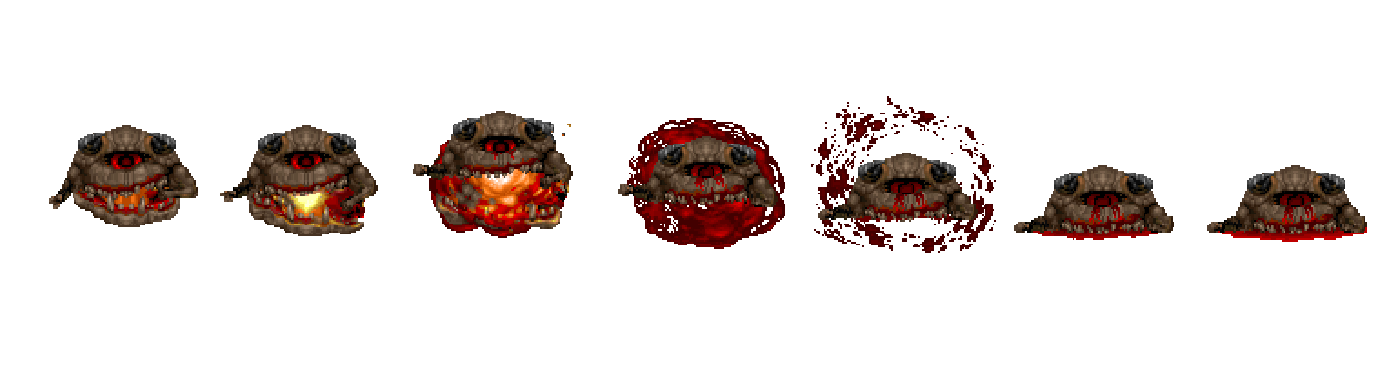
HD pickup sprites. That was done only for pickups. It was just a random idea that eventually I decided to work on. Most pickups in the mod use detailed x4 sprites. Most were created by the aforementioned Death Egg. Naturally the pickup sprites are not bound to the mod and they later became a separate mod called NAHDS (Not Another HD Sprites project) which is managed by Death Egg. The weapon sprites were done by me based on the drawings by Franco Tieppo.
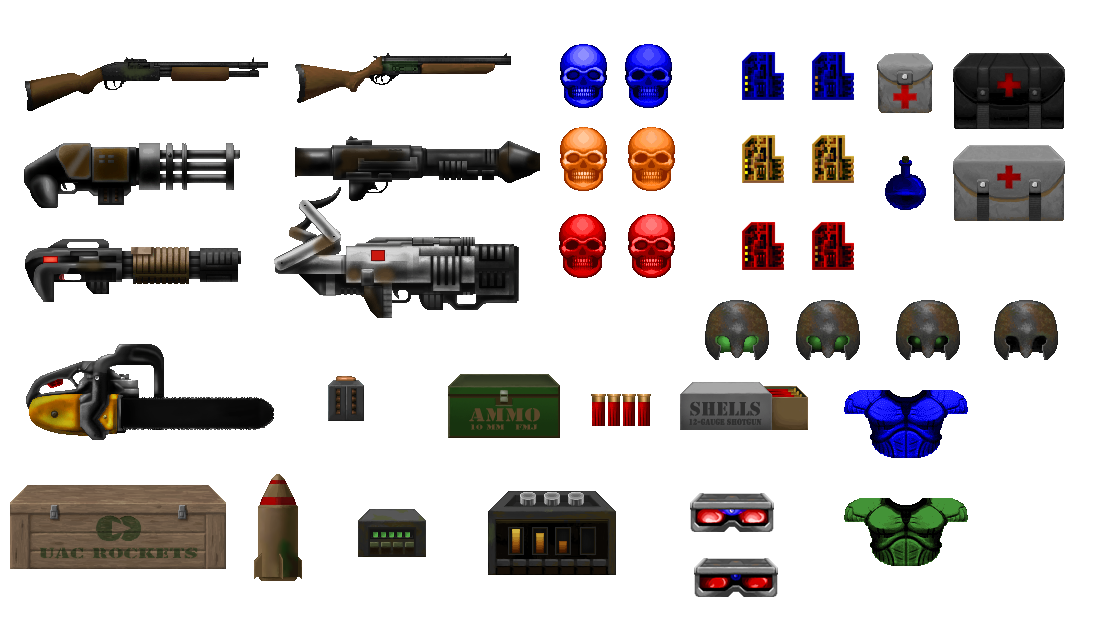
New HUD. An alternative alternative HUD. I wanted the HUD to convey the feeling of the mod itself: "same but looks better". So I took Doom's original HUD, moved some stuff around, added more informative lines for kills and secrets and some translucency, support for widesceen resolutions and that was it.

Zandronum compatibility. I've never really been interested in Zandronum/Skulltag and kept telling people that the mod was not really intended to work with them, but people kept asking. Finally I stopped being a douche, installed Zandronum, played around with it and now everything seems to work fine; DECORATE is equally developed in GZDoom and Zandronum (it only works in development build, however, because current stable build doesn't support a number of important functions). I tried to implement proper multiplayer support. Players are not allowed to use Enhanced Guns in deathmatch, otherwise they would have an unfair advantage (if you try to start deathmatch as Enhanced Guns you'll get a message that you can't do that and you will be switched to vanilla guns). As for ZDoom, you can play the mod in it but the partially transparent objects lead to big slowdowns, so I reommend using the mod's functions to turn off fire effects (see Customize Controls section in the game).
Structure. The mod is now a PK3 file which contains wad files inside. The three wads in it, unfortunately, are no longer fully autonomous; you can't just take out monsters.wad, load it up and play with it. You will always need the BDOOM_MAIN.wad because it contains all general scripts, objects and effects, and without it other files won't work. But the result is a much more stable mod which doesn't give out a lot of yellow warnings when loaded up.
Code optimization. It doesn't affect the game much (although it is important sometimes) but it's always nice to have a good code. My code is now much more complex and yet well-written and that feels good.
And that's about it. Have fun!

