These are my upscaled cutscenes for the game which I made using Topaz Software's Video Enhance AI. Along with my own personal guide to run the game in DX11 for better stability and performance.
Step #1: Install the game
Step #2: Go here and download the latest version of DGVoodoo2
Step #3: Open the zip you just downloaded
Step #4: Extract both "dgVoodoo.conf" & "dgVoodooCpl.exe" to your game's install location. Ex: D:\SteamLibrary\steamapps\common\divine_divinity
Step #5: Navigate into the "MS" folder and then the "x86" folder withen it
Step #6: Extract both "D3DImm.dll" & "DDraw.dll" to your game's install location. Ex: D:\SteamLibrary\steamapps\common\divine_divinity
Step #7: Run "dgVoodooCpl.exe"
Step #8: 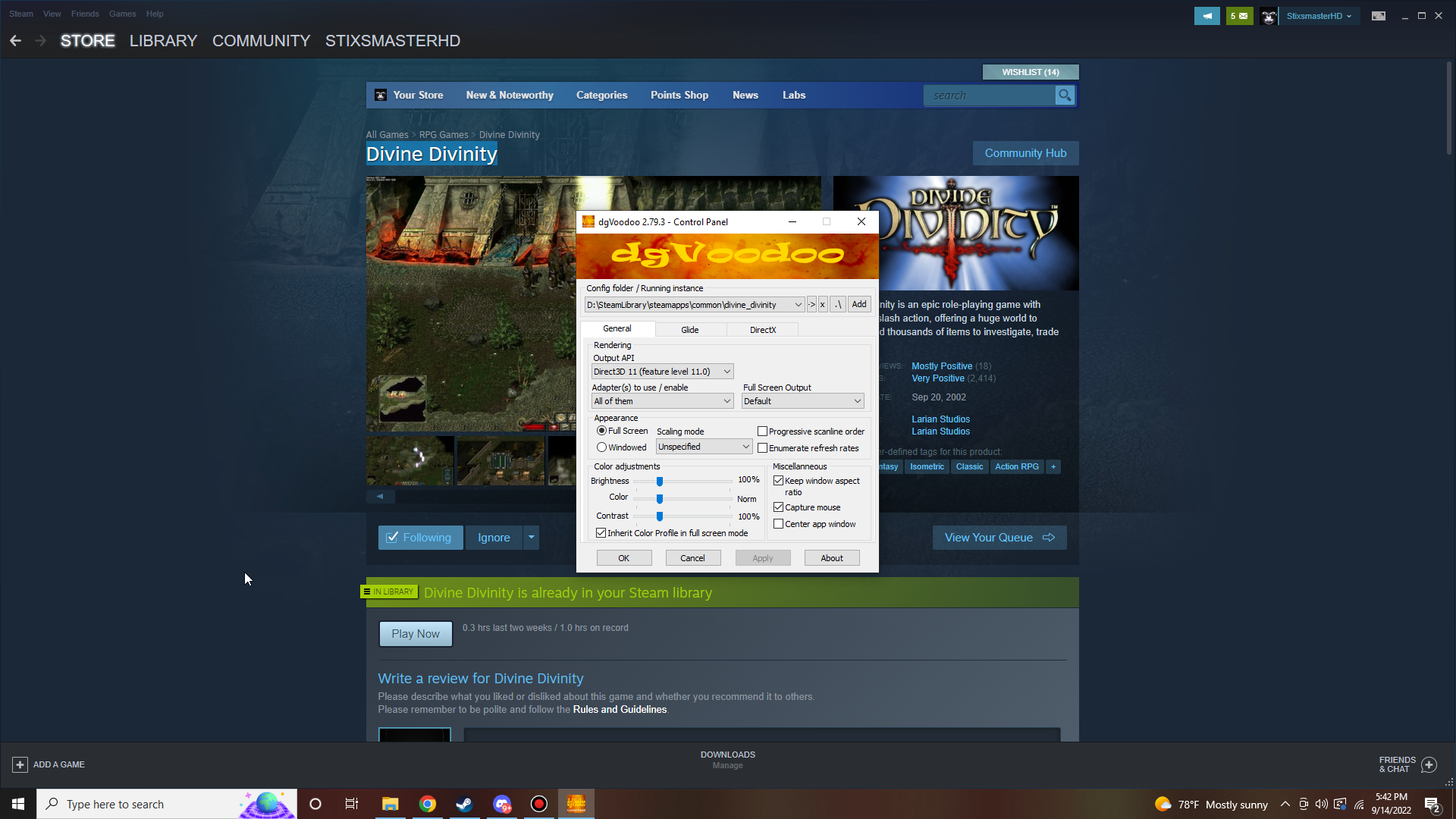
Step #9: 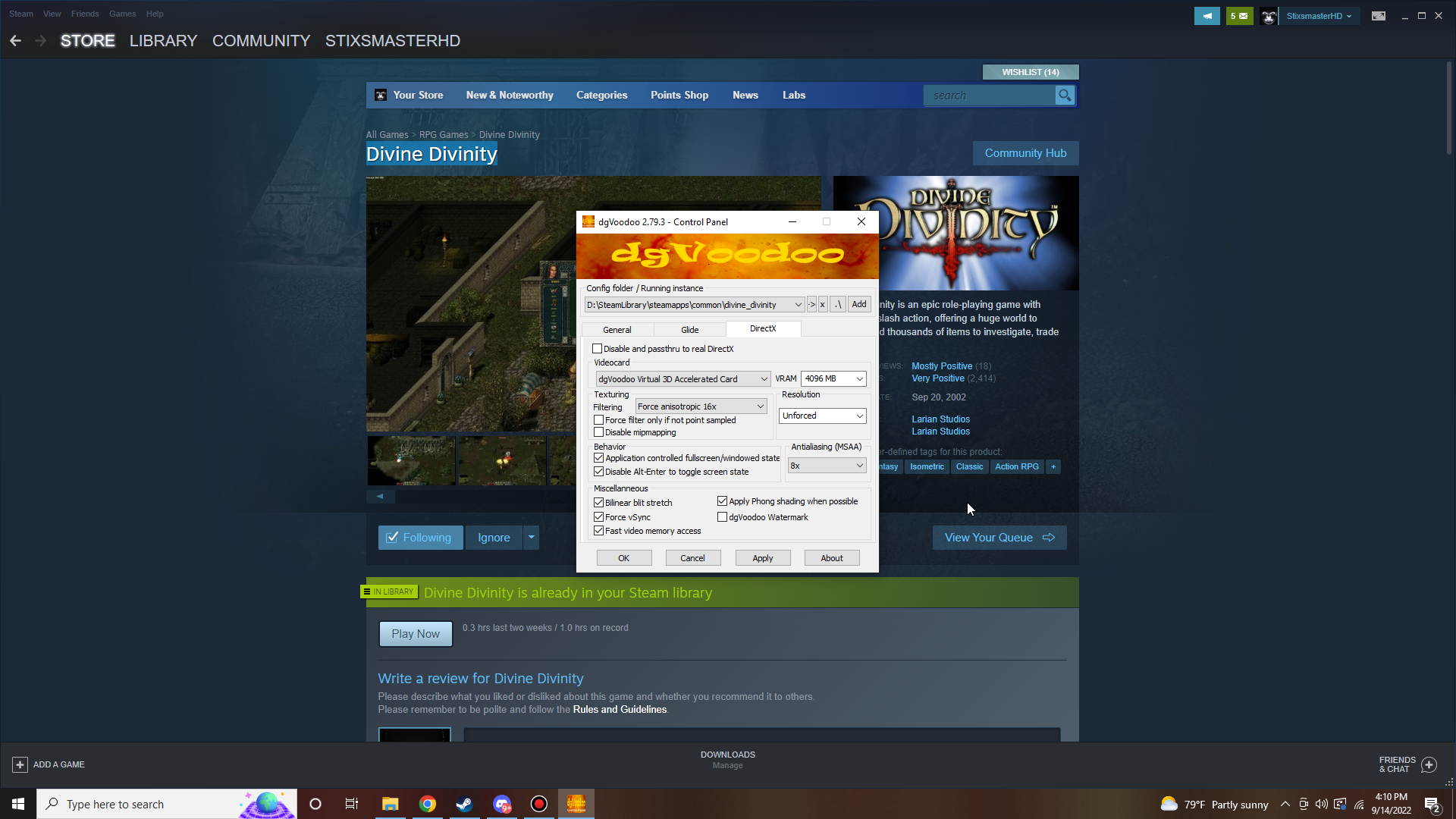
Step #10: Launch the game and set the ingame res to your desired res and launch with all graphical effects enabled and enjoy









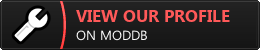

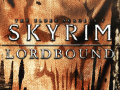





This comment is currently awaiting admin approval, join now to view.
This is super, works perfectly thanks for posting
Thank you for this article, it works! Now i will play Divine Divinity, just like 20 years ago))
help me bt thinks the dg voodoo site is sus and i cant go there
I own bitdefender and can tell ya it aint sus...so unno what to tell ya as I aint redistributing sumone elses work.
if anything reshade is more sus
Awsome work this fixed my 1080p bug where my game is cornered in left bottom.
Can i use DX12 ? works fine so far or does it have no difference to DX11 with Vodoo ? also where do i put the upscaled 4k Cinematics?
It should work with DX12 as well tho if you dont have latest gpu that may cause more lag longer load times and such.
Also I created these downloads so you should be able to just installem to the install location of the game.
just overwrite when prompted
infact if you read the descriptions on the download pages here you can find clear instructions on howto install these videos
worked fine yesterday, today its not starting anymore somehow?
any idea ?
Seems like it has to do with the 4k upscale Cinematics, when i delete them the game starts
if you arent running the game in 4k or higher resolutions that is likely why.
youll want to go with a lower res video pack