Full concept MODIFICATION of S.T.A.L.K.E.R. Call of Pripyat that touches every game aspect including textures, sfx, music, weapons, A.I., items, weather, mutants, difficulty and much much more!
| Posts | ||
|---|---|---|
| Windows 8 Issues | Locked | |
| Thread Options | ||
|
|
May 3 2015 Anchor | |
|
Please post problems here if you have Windows 8 to keep OS specific stuff in one place. |
||
| May 10 2015 Anchor | ||
|
Okay, so here's my problem so far: I have the Steam version of COP recently installed on my new computer. I've been able to get it to launch and run the game at near max settings around 30 FPS, so I know my system can handle it no problem. When I try to run Misery 2.1.1, the game launch icon comes up, the screen turns black, then turns gray and a crash window states that X-Ray has crashed. I've installed Misery with Admin permission and attempted to launch the game in just about every manner that I can. If it helps, it seems that X-ray is failing right before the first video can play. |
||
|
|
May 10 2015 Anchor | |
|
I understand you were able to get basic COP installed and working fine, but Misery won't load? What are your system specs? What was the best running video configuration you determined for the basic game before installing the Mod? |
||
| May 11 2015 Anchor | ||
|
Core i7, x64 OS, 16gb RAM, Nvidia Gforce GTX 250m I could get it running near max settings, DX11 and DX10. I installed Misery using the default 300 and even down to 200, with 80 degree view angle and Dark Mode installed - not sure if those matter, haven't gotten it to run yet no matter what install settings I choose it seems. I can't get it to even run with my COP settings turned down. I've noticed that after uninstalling Misery, Steam replaces 2 files in the directory when verifying cache integrity. Made sure DX is up to date. Have deleted config files but those haven't helped. I'd give you a crash log if I knew where it saved any. |
||
|
|
May 11 2015 Anchor | |
|
The crash logs that matter are in the _appdata_/logs folder and will be named xray_yourname. Only the part at the bottom after FATAL ERROR usually matters. What is your I7's boost core speed? I didn't think the 350M did DX11, but if so great. Once you get mod installed, avoid doing a file verification in steam, it will replace files and can confuse things. The higher your FOV the more demand on your resources. While modern games are designed for high FOV's, COP is not and you will experience less distortion and better performance at or near default FOV of 55. If you can get COP base game running in DX11 smoothly then copy down those advanced settings for later. Misery demands more resources, so we may have to turn some stuff down, but it will give us a good starting point. If you can also get original game to run well on static lighting renderer, those are the settings I would start off with in Misery. Install Misery with FOV of 55 and 300 switch_distance to start. If you can get to the main menu, select the same static lighting settings that worked for base game. See if you can get through the class selection process and then we will go from there. You will want to delete the C:\Program Files (x86)\Steam\steamapps\common\Stalker Call of Pripyat\user.ltx (it is unused and can cause conflicts) each time you try new video settings in Misery, delete C:\Program Files (x86)\Steam\steamapps\common\Stalker Call of Pripyat\_appdata_\tmp.ltx and copy the user.ltx in that directory back into the same folder. Rename the copy tmp. Don't give up right away if game doesn't start after each change, xray does not make it to main menu far too often. Go into task manager and close the xrengine.exe *32 process and try again. Edited by: jasper34 |
||
| May 12 2015 Anchor | ||
|
Okay thanks, I was looking in the WINDOWS appdata folder, not the one in the game directory. Now I have found the crash log, which is pointing to an .ogg sound file that is trying to be opened as a WAV. Damn that new_thunder1_hec.ogg for giving me such a headache... okay, so now what do I do about it? " FATAL ERROR [error]Expression : wave&&wave;->length()[error]Function : CSoundRender_Source::LoadWave[error]File : D:\prog_repository\sources\trunk\xrSound\SoundRender_Source_loader.cpp[error]Line : 65[error]Description : Can't open wave file:[error]Arguments : c:\program files (x86)\steam\steamapps\common\stalker call of pripyat\gamedata\sounds\nature\new_thunder1_hec.ogg" dammit, I hate the way these forums reformat my words... here, this should make the message easier to read: " |
||
|
|
May 12 2015 Anchor | |
|
Yeah, you have to be real careful not to use strings too long or any formula characters or it cuts off half what you send a hour painstakingly typing |
||
| May 12 2015 Anchor | ||
|
Correct Jasper. I don't even make it to any of the start up videos. |
||
|
|
May 12 2015 Anchor | |
|
With the mod properly installed, there should be no AMD or other videos. You should get a small block about the size of a deck of cards with Call of Pripyat on it for a few seconds, then a few seconds of black screen, then the main menu. No annoying noisy splash screens. The duration of the steps may be longer on a slower system, but it's only maybe 5 seconds from clicking the icon to start program to main menu for me. It almost sounds to me like your system is trying to play a startup sound for one of the obsolete videos that you needed to esc through to get to the main menu originally. I posted your error in the test lab to see if anyone can identify problem. |
||
| May 13 2015 Anchor | ||
|
well, the sound file it's trying to play says "Thunder" and its an .ogg so I'm assuming its a sound effect that isnt properly referenced and XRay wont continue to fire up until it is free of compiler errors. At least thats my assumption on this one. FYI I do see the COP image block then black screen. It takes about 15-20 seconds to go from black screen to crash report. |
||
|
|
May 13 2015 Anchor | |
|
Ogg files are how audio is compressed for xray if I recall correctly. There shouldn't be one playing going to the main menu. Some background music would play at the main menu after you get there (if you didn't turn it off in config for base COP install). You said you ran mod install as admin, did you remove any compatibility settings you tried earlier? Does you Call of Pripyat folder look like this? Dropbox.com During your last install did you use the default FOV (55) and switch_distance 300? Did you start and save the base game at least once before installing mod? I don't know why, but I believe that is required to install mod. Is the referenced file in the referenced location? It's a 138kb file. This is what I got back from the team: Sound file "new_thunder1_hec.ogg" is missing. |
||
| May 13 2015 Anchor | ||
|
Okay, one thing I have not done yet is saved the vanilla game at least one. I have started it up but never made a save... this will be the first thing I try. I will then reinstall Misery with the basest settings I can (55 FOV, s_d 300) and try from there. I have already made sure that its not running in compatibility mode or with any special launch options. I will then also check to make sure that thunder sound effect is actually where it should be. To address the thought that I got this from an old link: I got this from the official Misery mod page and from the first download link they list (full install of 2.1.1). If it's old or broken, it's because they have pointed me towards a busted one. Unfortunately, because this is a Steam game, there is no way to install the game in a directory other than Program Files(x86) since this is where my massive Steam directory exists (too many games installed to want to redownload them all just for this). I will definitely try changing access to all users. Okay so... it seems the reason I can't find that file in my directory is because the entire "sounds/nature" folder is MISSING from my directory! How the hell would this have happened? Maybe you need to have the bigwigs send me a link themselves and double check their own links on the mod page... The reason it cannot open "c:\program files (x86)\steam\steamapps\common\stalker call of pripyat\gamedata\sounds\nature\new_thunder1_hec.ogg" is because the nature folder does not exist. I have these folders in my Sounds directory: ! I may have solved it... the link that took me to "full mod" most likely redirected to the "update" patch. I'm going to go fishing for the proper one and make sure I get it installed. |
||
|
|
May 13 2015 Anchor | |
|
The link on the moddb page always works, I have downloaded it many times and am running off that download now. Saving once in 1.6.02 is required for correct install. The update wouldn't have had any original files unchanged by mod. Full or all-in-one is always simplest, best option IMO. Only takes me 10-15 minutes to download, but I have stupid fast internet. It's been a while, but you can point your steam games to install in any directory. I don't think they all need to be on same one. Regardless, you can create a steam library on any drive (including a RAM drive like I often use) and move your files you already downloaded to the new drive and library without re-downloading them. |
||
| May 13 2015 Anchor | ||
|
Yup, it was the link on the MiseryMod.com page that was borked and sending me to the Update without me even noticing until I started looking around and realizing half the content was missing. I feel kinda dumb, but at the same time I'm glad its working now. And its working with everything maxed out running > 60FPS so I'm happy. Looking forward to 2.2! Also, you should tell them to double check that link. Maybe I was just being redirected in a weird way or something, but I'm fairly certain I was clicking "Full Install" off that other page each time it gave me the Update. ModDB link was perfect. |
||
|
|
May 14 2015 Anchor | |
|
I will mention link to team. Are you back to higher FOV? I've seen some of the distortion problems others have had using high FOV's so I never recommend it. |
||
| Dec 16 2015 Anchor | ||
|
So now I am wondering if there's any way to fix this (common) bug. Also, I wonder if the game is well optimized for Windows 10, and if not, do we have a chance of getting a small patch to fix this issue? |
||
|
|
Dec 16 2015 Anchor | |
|
While I don't really like Windows 10 much (I only switched because 7's update feature was broken) it actually runs the game very well. The Xray engine is essentially a single core program which you could trick windows into using multiple cores. Windows 10 seems to spread the load over my 4 cores/8 threads very evenly without any help. The place we need you to look is in the _appdata_/logs folder. There will be a .txt file named xray_yourname.txt open it with notepad or notepad++ and copy/paste the portion which follows FATAL ERROR near the bottom. The game will sometimes crash early on loading and may not generate a log. Usually you need to go into task manager and close the xray engine process and try again. I have found this happens less to me if I hold the mouse button down longer than my usual click for some reason. The only other reason it will crash is usually initially getting the video options set up right for your rig. I have several white papers on my profile page with generic advice and am always willing to help if that doesn't work |
||
| Dec 16 2015 Anchor | ||
|
Thank you for replying! The problem with the Appdata is that there are only 3 options present and none of them are logs. (there's local, locallow and Roaming and that's about it). And as far as I remember I've downloaded this mod from the official site where the link to the mod was given... |
||
|
|
Dec 16 2015 Anchor | |
|
Search for a file that is named whatever your windows logon name is yourname_xray.txt In a steam install it would be located in C:\Program Files (x86)\Steam\steamapps\common\Stalker Call of Pripyat\_appdata_ |
||
| Dec 24 2015 Anchor | ||
|
Btw, it's a hidden folder(for me at least), so type its exact address in the explorer. |
||
Only registered members can share their thoughts. So come on! Join the community today (totally free - or sign in with your social account on the right) and join in the conversation.



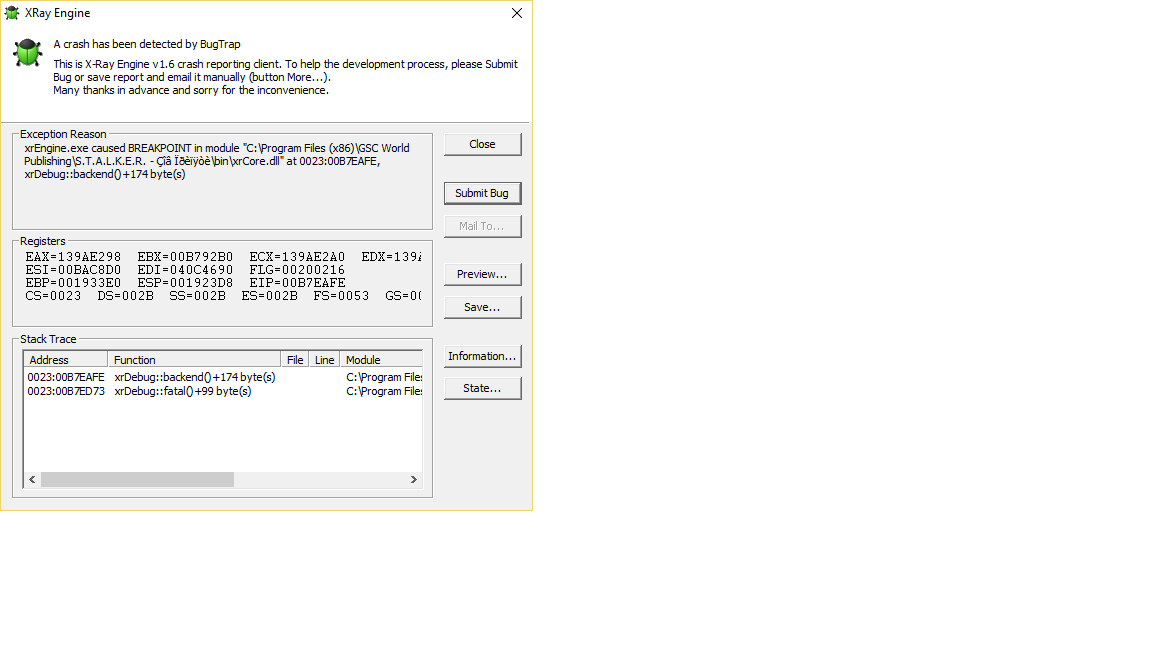 So recently I tried to install the mod and all of a sudden my game crashed during the loading screen after the main menu.
So recently I tried to install the mod and all of a sudden my game crashed during the loading screen after the main menu.