KKnD2 Terrain Editor is unofficial advanced map editing tool designed for KKnD2: Krossfire. It's unique feature is operating on layers (like in Photoshop), so it has much greater potential than the original editor. There is also Map Generator that creates random maps.
This update contains some bug fixes, mainly for Map Generator. The most noticeable is eliminated looping when the Generator returns to correct the first line.
RELEASE NOTES:
-> v.1,04
- bug fixes / improvements for simplified generating first line
- overwrite prompt when saving files without written extension

KKND2 Terrain Editor v.1,02
News 1 commentHey everybody! New version of KKND2 Terrain Editor released!

KKnD2 Terrain Editor v.1,04
Mapping Tool 1 commentKKnD2 Terrain Editor is unofficial advanced map editing tool designed for KKnD2: Krossfire. It's unique feature is operating on layers (like in Photoshop...

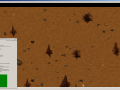

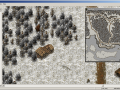
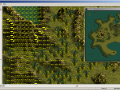

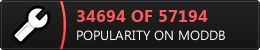
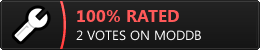


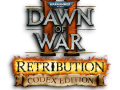



maps or custom mode, I am a follower of KKnD 2 Krossfire years, buy the disc by free market some years ago and was the last album in the market ... had the luck that a company bought it for me.They are original.
if someone has to spend and maps to play them will be the welcome.
Contact me on my e-mail ([my nick](at)gmail.com). I have no notifications about comments posted here.
hi i am paiz frames Argentina, I wonder if someone can spend multiplayer maps, as they do not quite understand how to create facebook frames paiz maps thanks allan maps created ....
hello. its me dune dune that i did tutorial about KME. I would like to thanks u again for a great job for kknd krossfire, anyway the application is running good but i really dont know how to connect kp format with km format because when i load the the km first then it asks me to load tiles kp. after loading tiles the map disappear!!!
Also am here to ask you how to change the tiles colors? may u explain this case!?
regards
Hi!
If editor asks you about KP file, it means it doesn't exist in the path saved in KM file. Are you sure that chosen KP matches to KM project? Can you send me both files? My e-mail is [my nick][at]gmail.com
You're asking how to change palette? Follow these steps:
1. open your map or create new poject using the KP file you want to edit
2. right click on some tile in the list
3. select "Edit Selected Tile" option
4. export ground or top layer to bitmap
5. change the palette of saved bitmap in some graphic editor
6. import that bitmap to tile layer
7. yes, you want to change palette
8. apply
9. save changes!
Hi I can start the editor and set some units or tiles but as soon as I try to export I get an error Message which I can confirm with OK. I cannot read the message since it seems to be in chinese but I don't have the font installed for this language. The only thing I can read is "larc.exe". How to fix this? I am using Win7
u must export the map inside directory file
I have the same problem! :( How can this be fixed? I thought the gog version should work??
Are you sure there are all needed creatures?
It can be a problem with single/multiplayer mode. It does not work well in this editor (btw it's not mine, here is the website of one of it's authors: 0xaa55.kknd2.com )
You can try open this map in my editor (KKnD2 Terrain Editor), select File -> Project Properties, check the mode you want, click Apply and File -> Export Map to *.km.
Let me know if it solved the problem.
I tried this, it didn't work. I opened the map editor. Created a new map and checked "Multiplayer", then after the start points and map info was created automaticly, I clicked on "export map" and set up a map name. After clicking okay the error message occurs.
When I import your demo mission and try to export it again, I get the same message. It is something wrong with larc.exe
english ver is impossible to work with u. you must use chinnese ver because its not running with Larc.exe..... follow my tutorials in my youtube channel dunedune
And you checked 'multiplayer' mode in my editor AFTER placing all creatures, right?
What is your OS?
You mean "02_test_kmpe_creatures.km"?
If you write messages to my e-mail ([my nick][at]gmail.com) I will able to respond much faster, I have no notifications from here.
SOLVED!
I made a "patch" for Larc.exe using DOSBox emulation.
Tiny.cc
The new files in KME 2.0 directory are:
- lfix.exe (opens larc.exe with DOSBox)
- DOSBox folder
- kmpe_eng_hextranslation+LarcEmulation.exe (launches lfix.exe instead of larc.exe when exporting map)