Dare to return to Hogwarts? Play as Harry Potter and return to Hogwarts School Of Witchcraft and Wizardry and experience his second year. Explore new locations, meet new friends, battle new enemies, trade with other students,compete in wizard duels,and learn new spells.
Have you ever wanted to dust off your old disc based copy of Harry Potter and the Chamber of Secrets and play it like you did in 2002, only to find out that Windows 10 does not let the game work? Well you're in luck because in this tutorial I will show you how to fix the game so that it will run without issues in Windows 10.
What you will need:
1. A Fully Installed Retail Version of the Game: I don't condone piracy of any kind, plus the physical game on your shelf will be nostalgic for those of you who remember the good old days of putting a disk in a disk drive.
2. A NoCD: It is a cracked *.exe of the game that bypasses the outdated DRM (Digital Rights Management) check that is not supported by Windows 10. The NoCDs from GameCopyWorld.com I have checked and they do not have viruses, however please be sure to scan the archives with your antivirus/antimalware program before unpacking them to be safe. Be extra cautious about NoCDs from other websites than the one suggested here as some from other websites include built in viruses or old spyware/adware or other malware that could still infect your modern machine. Always make sure to run virus scans of the archive file before opening them up. I and ModDB will not be responsible for any damage to your computer as a result of not heeding this warning!
Note to admins and viewers on above NoCD requirement: I have not included a direct link to coincide with ModDB's terms of service and the related DMCA legal grey area, in this particular case, that the NoCD provides (an unsupported DRM software in Windows 10 embedded into this game and the fix that a "cracked" *.exe file of a 17 year old game provides to make the game playable on modern hardware and Operating Systems).
3. dgVoodoo2: a wrapper that emulates the 3dfx Voodoo Cards of the late 90s and early 2000s. It allows for the game to access outdated driver calls that were supported in that time period that are no longer present in modern video card drivers. It also allows you to force the resolution of your games or at least stretch them to fit your screen. You can find the latest version (under "latest stable version") here: Dege.freeweb.hu
The Elephant in the Room - An explanation of the Issues presented by Windows 10 and Modern Graphics Drivers:
Windows 10 has some nasty issues with games that have disk checking DRM software such as what ships with the early Harry Potter Games. The native support for these checks were taken out by Windows Vista and would be added manually by this guide if there was a one stop solution for it. Unfortunately you have to be semi-pirates for these games and use a NoCD since Microsoft doesn't care about supporting games for older versions of it's own operating system. Also modern graphics drivers have dropped many "Legacy Support" options from that era and as such, most games of this period don't render properly with the drivers of your modern system alone. Because of this, Most games in the Harry Potter series have shader issues and textures sometimes render as solid objects because the archaic function calls that eliminated the extra junk are not there. Especially in Windows 8, this can get messy with mismapped textures and also many visual artifacts, rendering the game unplayable even though it boots to the title screen on some Windows 8 machines in compatibility mode. Ouch! That is why this 3dfx Voodoo Wrapper is a powerful tool that not only corrects most glaring visual issues, but also allows for scaling the resolution of your game to your monitor's native resolution.
NoCD and dgVoodoo2 to the Rescue:
Now here comes the part you have all been waiting for, how to make the game work. First of all, extract the NoCD *.exe file from the archive (for your computer's safety, do a virus check on the archive before opening it.), cut it, and paste it in the Game Install Directory. To find this, simply find your shortcut to the game, right click and select properties. Under the Target text box on the first page it displays, copy that file path, paste it into your file explorer's middle text box and press ENTER to navigate to the directory. The *.exe is a drop in replacement and it will ask if you want to overwrite the file when you hit CTRL+V to Paste. Please select yes when it prompts. Now your game is virtually playable without a CD, however you don't want to run it just yet as you will encounter visual artifacts and bugs in the textures related to the game's reliance on old graphical function calls that no longer exist. Please retain the game directory in your file explorer as is for now, you will need it later.
Go to the window you saved on your file explorer, hover your mouse over your default download location for your browser of choice and right click. Select open in new window and it will open a new window mapped to that directory. It helps in this step to have the windows side by side on your monitor. Unpack the dgVoodoo2 archive and all of it's contents into the downloads folder for now. Opening the newly created directory you will see a folder labelled "MS" and an *.exe file called "dgVoodooCpl". Do note that the *.exe has been known to generate false positives on virus scanners and anti-malware programs so don't be alarmed if your virus scanner tries to treat it as a virus. Copy the *.exe file and the contents of MS directory (not the folder itself) to the open game directory. If it asks to overwrite some files, select yes.
Configuring dgVoodoo2:
Run the *.exe and you will find a configuration menu. You will only have to do this once as the instance is a per game basis. In the options you will find many different ways of configuring the wrapper. If you want your native maximum resolution (1024x768) you will select from the scaling mode drop-down in the "General" Tab and set it to either "Centered, Keep Aspect Ratio", "Stretched, keep aspect ratio" or "Stretched 4:3". if you want it to fill the screen you can either not do anything for that one (The default behavior is Stretch the image to fit the screen) or to select Stretch. Optionally you can specify which driver to use exclusively as the primary driver the wrapper will utilize. If you want this option, always select your graphics card driver which will be denoted by your graphics card model (i.e. GTX 1080). In the "Glide" Tab you can configure the model of Voodoo Card emulation you want to use. The stock Voodoo 2 setting seems to work well with these games, but you can experiment quite easily with the Voodoo Banshee and other cards if you so desire. Antialiasing (AA) can be forced in this tool along with Forcing specific Resolution by the use of the Direct X tab. Before with you mess with these settings however, please take note that this specific game along with it's direct prequel and sequel were not designed with AA in mind. As a result, editing these settings may have undesirable side effects. The lack of AA in these games sometimes feels charming considering they are considered "Retro" now. Take note of the dgVoodoo Watermark check box near the bottom of this tab as you will go there later.
Final Setup:
To make sure the game is working, close all other open programs and start the game (this is necessary to make sure the focus is not on another game or process and instead on the game that is currently running). Once you verify that the settings are to your liking and you see the dgVoodo watermark in the bottom right corner of your screen (To ensure the wrapper is working) you can go back into the dgVoodoo options *.exe in the game directory and disable that watermark.
Known Issues:
An issue persists due to the lack of a proper in-game main menu, which EA neglected to include in this game for some reason. Due to this, focus can change erratically when the levels are loading initially which can cause the main game program, that launches after you create a new save game for a new game or select and existing save file, to stop responding and crash. There is absolutely no recovery of the program from a not responding state once it has got there. The most noticeable determinate, is a white screen that only takes up part of your screen behind the Harry Potter 2 Splash Screen. A workaround for this is to be really slow between clicks on the Windowed Menu that appears before the game itself starts as clicking through the menu too fast has been directly linked to the issues above. Also, these games were not designed to task switch like modern programs with ALT+TAB. Do not attempt to change focus of your game, unless you are ready for a total shutdown of that game as otherwise it will stop responding and crash when you switch back.
Thank you for taking the time to read and I hope this helps everyone.

1.0 Release
DirectX 9 renderer for Stock HP2 Full Version 14 commentsFull 1.0 release of the renderer, follow the instructions in the description to install.
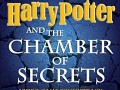
HP2 HQ Soundtrack Mod
High Quality Music Mod Full Version 2 commentsThe zip archive contains the music folder intended to replace the original folder located in the Game's main install directory. The easiest way to locate...

UnWorld's Harry Potter Game Editor
Mapping Tool 6 commentsUnWorld's Harry Potter Game Editor used for making levels for Harry Potter games 1-3
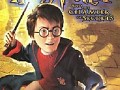
Harry Potter And The Chamber Of Secrets Mac Demo
DemoHarry Potter and the Chamber of Secrets Demo for Mac users. The Mac demo of this game is very hard to find so I thought I would share this with everyone

Harry Potter And The Chamber Of Secrets PC Demo
Demo 8 commentsHarry Potter And The Chamber Of Secrets Demo For the PC. Play as Harry Potter and experience his second year at Hogwarts School Of Witchcraft and Wizardry...








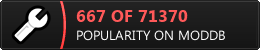
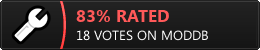







Does anyone know where to download all the community made maps that used to be around?
For some reason, this game used to scare me.
This game is so much fun. I grew up playing this game as well as sorcerer's stone and prisoner of azkaban.
best game ever!
Man. I had some real fun with this game back in the day, but I'm not gonna play it again because I don't want to deal with the inevitable realization that it's ****.
Yes, I gotta agree. For its time, enjoyed it. No wish to go back, no matter how ****ing annoying it is that I know that the last 3 bronze cards were unavailable to me thanks to a bloody glitch in the game...
I have actually finished the game. All cards, secrets and stuff. Haven't seen this glitch :P
True story. (Although I'm a bit tempted to do it)