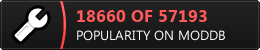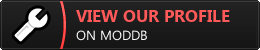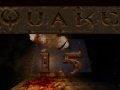Credits
-------
Special thanks to the creators of the Minimod and the Orion Mod. The Professional
Mod is based on the Orion Mod, and Minimod allowed me to start playing around with
the script files without messing with the entire .vol file. I highly suggest
downloading the Minimod for those interested in creating their own mods.
Code for professional contains parts and Minimod plugins from many other mods, including:
HaVoC
Renegades
Ultra Renegades
Z-Tek
hvTactical
Ideal
Redneck Slag Pack
Bitchin
If any Mod developer feels that code from their mod has been used in Tribes Professional, and that
they haven't been properly credited, please contact Desrtfox071@gmail.com immediately.
Beta testing thanks go out to Dragon, Madman, and Uranium-235.
Usage
-----
To use the Teleport Pack, a waypoint must first be set. To do this, go to the command screen and select
your name in the list. Then, select either attack or defend from the command menu and click a point
on the map. Once your waypoint is set, simply activate the pack to teleport. More than one armor
can be teleported at a time, but the danger of failure increases with the total mass tranported.
The Heavy armor and the Engineer armor may not be teleported.
Match Rules
-----------
The Match Rules are a set of optional rules designed to give Tribes Professional a feel that is similar
to a sporting event like we see broadcast on national television. Individual Skins are not allowed,
instead, each team has a base skin that is applied to all players of that team. Team points are added
not only for flag captures and switch captures, but also for player kills. This livens up the team
scoring and makes for closer games. In addition, tha game is usually set to a specific time limit,
rather than a score limit. New ways to score (the Prevention) have been added, and penalties for certain
behaviors (Suicide) have been added. The $lockedServer setting has been added to allow for certain
planned events to be held at Dfox's Server. This variable has not been fully implemented, and should not
be used yet. Watch for more on this later.
External Files
--------------
There is one external script files which can be modified by the operator of the server.
It is professional.cs. What follows is a description of how to use all the switches in
the file. Please note, all the Team Kill scripting and variables are originally from ModMgmt. They
Have simply been integrated into the mod to improve flexibility and to reduce the number of files.
$motd - Simply change the message to whatever short message of the day that you
would like to have displayed to every client that connects to your server. Please,
only change the actual message, altering the other syntax could cause problems with your
server.
$SHAntiTeamKillWarnKills - This is the number of Team Kills before a player is warned not to teamkill.
$SHAntiTeamKillBanTime - This is the duration of banning after the $SHAntiTeamKills is reached.
$SHAntiTeamKillMaxKills - This is the number of Team Kills before banning.
$SHAntiTeamKillProximity - This is the maximum distance that a Team Kill is registered (to avoid
banning for accidental team kills).
$TurretScore - Set this to "True" if you wish Turret kills to count as points for the player who
deployed the turret. "False" means turret kills score no points.
$ActiveVotes - Set this to "True" to ignore all abstinations when a vote is called. Set this to "False"
to count votes normally.
$match - Set this to "True" to enable match rules, set this to "False" to use regular rules.
$SuicideSpawnPenaltyTime - (Match rules) This is the number of seconds that a player will have to wait after a
keyboard suicide (cntrl - k) before respawning. This prevents players from simply
committing suicide when it might take a while to travel back to the base.
$FlagValue - (Match rules) This is the number of points that a flag cap will score under match rules.
$PreventionValue - (Match Rules) This value is the number of points that a pleayer scores when he or she scores a
'Prevention'. A prevention occurs when a flag carrier is killed, and the flag is touched by a member of the
flag's team, sending the flag back to it's spawn point.
$KillValue - (Match rules) This is the number of points scored for a team when a player kill is scored.
$SwitchValue - (Match rules) This is the number of points scored for a team when a tower switch is
changed to that teams colors.
$MaximumScore - (Match rules) This is the maximum points needed to win the mission. Set this to 0
to cause the game to last the full time limit regardless of score. Setting this to 0
also enables the halftime report.
$LockedServer - (Match Rules) Use this variable plus a players.cs file to allow only certain players to
join the server and to specify what team each of those players join.
$ExportStatisticalLog - (Match Rules) Set this to True to keep a running log of players' statistics.
This creates a file called 'ProfessionalStatistics.cs' in the Tribes\temp folder.
$RandomEvents - make this 'True' to allow random events, change it to 'False' to disallow any
random events.
$RandomEventTime - This number is the time in seconds between random events.
$RandomTimeVariance - This number represents the tolerance band of the random event time. In
other words, set this to zero if you want exactly $RandomEventTime number of seconds
between random events. Set this to 0.5 if you want the time interval to vary by
plus or minus 25%.
$Meteor - If this variable is 'True' meteor showers are enabled, if this variable is 'False'
then meteor showers are disabled.
$MeteorDensity - Set this to govern the overall number of meteors. Higher numbers indicate
more meteors.
$MeteorDuration - This is the time in seconds that the meteor storm lasts.
$MeteorAreaVariance - This variable is used to govern the amount at which the meteor density
accounts for map surface area. A 0 indicates no compensation, and a 1 indicates a
total compensation which makes the actual density of meteor strikes consistent on any
map. This variable can quickly cause lag on slower servers because some maps have very
large surface areas.
$MeteorWeight - This variable biases the random number generater in favor of or against meteor
showers. In other words, if this number is high relative to the other weight variables
than there will be more meteor showers than other random events. If this number is low,
than there will be fewer meteor showers relative to the other events.
$Lightning - If this variable is 'True' lightning storms are enabled, if this variable is 'False'
then lightning storms are disabled.
$LightningDensity - Set this to govern the overall number of lightning strikes. Higher numbers
indicate more lightning strikes.
$LightningDuration - This is the time in seconds that the lightning storm lasts.
$LightningAreaVariance - This variable is used to govern the amount at which the lightning density
accounts for map surface area. A 0 indicates no compensation, and a 1 indicates a
total compensation which makes the actual density of lightning strikes consistent on any
map. This variable can quickly cause lag on slower servers because some maps have very
large surface areas.
$LightningWeight - This variable biases the random number generater in favor of or against lightning
storms. In other words, if this number is high relative to the other weight variables
than there will be more lightning storms than other random events. If this number is low,
than there will be fewer lightning storms relative to the other events.
$SolarFlare - If this variable is 'True' solar flares are enabled, if this variable is 'False'
then solar flares are disabled.
$SolarFlareDuration - This is the time in seconds that the solar flare lasts.
$SolarFlareWeight - This variable biases the random number generater in favor of or against solar
flares. In other words, if this number is high relative to the other weight variables
than there will be more solar flares than other random events. If this number is low,
than there will be fewer solar flares relative to the other events.
$HaVoC::RandomMissions - Set this to true to have random missions generated on mission completion.
Set this to False to use normal mission sequencing.
$HaVoC::RandomMissionTypes["xxxxxx"] - These variables define the types of missions that are allowed
in the random mission search. Set each variable to true for those mission types that should
be allowed, set them to false for mission types that should be omitted.
$RestrictedMissions - Set this to "True" if you wish to allow only specific missions to be allowed in the
random mission search. Set this to "False" to use the normal $Havoc:: mission type variables
to determine which missions will be allowed.
$AllowedMission[xxxxx] - Use these variables to define which specific missions will be allowed when
$RestrictedMissions is set to True. Any mission not on this list, and not set to "True"
will be rejected when a new random mission is selected.
$sin[x] - These values create a fade-in and fade-out effect for the intensity of some of the
random events.
The official homepage has a complete list of additional equipment as well as a change log and screenshots for each piece of equipment. Check out more screenshots and feature descriptions here: Sites.google.com

Tribes Professional
Full VersionWhat makes the Professional Mod different from any other Mod? Because the Professional Mod was started from the Orion Mod and Minimod (Thanks Guys...