READ-ME - Completely remade 4K textures for nearly all vehicles, taking the vanilla ones as inspiration.
The diffuse maps were all re-made in native 2K-4K as a new texture, no gigapixel / rust.png upscaling.
READ ME - Tired of every Texture getting an overhaul, other then most shitty looking ones?
![]()
Presenting Vehicles Redux V1.3 2024
Since reading is completely overrated and your brain will make the decision to download based on the images anyway, let me cut it short.
Vehicle textures always looked terrible, because while there are replacement textures for most things (GTR for the ground / Basic Upscales for the rest), the original vehicle textures were still from 2007 and older in most cases. So even if you upscale them, they will just look like a sharpend blurry mess.
Since Stalker uses detail textures, it thankfully was never that much off an issue. But it was an issue for me, so I fixed it.
AGAIN THIS IS NOT A SIMPLE UPSCALE, BUT NEW TEXTURES.
These ones will fully replace them with newly made 2K-4K Textures.
Screenshots & Showcase:
![TraktorCompare]()
![ZilCompare]()
![zazdifference]()
![Firetruck]()
![Ukraine Difference]()
![BulldozerDiff]()
![Bulldoz]()
![FireFire]()
![Train]()
<3 Screenshots thanks to Biggs
INSTALLATION:
- Download from MODDB or Pixeldrain
- Press Install Mod in Mod Organizer
- Select the .7z downloaded from here.
- Activate in Mod Organizer 2
- Play
INFO: The archive also includes edited .thm files and upscaled original bump maps I've downloaded somewhere a few years ago. They are technically not needed. But there is no reason to not use them.
You don't have Mod Organizer? Then install it now.
FAQ:
Q:The Textures still look blurry up close
A: A Mesh of that sizes that stalker usually uses would need a way larger texture to make it look "sharp" up close. Unless you want to feed your stalker 8-16K Textures, it's sadly gonna stay that way
Q: I can't properly see the new textures.
A: As said in the post, Stalker applies "detail" Textures on top of other textures, this creates the effect of the texture being sharper and more detailed then they actually are. If your detail texture sucks, the texture behind it will suffer as well (Check your other custom textures).
Q: 1.2 Does what?
A: 1.2 Fixed BTR Textures I accidentally switched. Now you won't get the brand new BTR Texture, when a burnt out wreck should be there.
Q: 1.3 Does what?
A: Fixed BTR again, edited the fire trucks and added custom bump maps to a few vehicles that needed them.
Contact & Bug report:
For more info or to get into contact with me, join the Escape from Pripyat Modpack Discord.
Discord.com and message me there (FlashBangZ)
Other Mods: Sin Redux














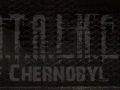









Wonderful! Thank you!
Can you share your plans for the future?
How many cars% are ready?
Other cars?
8k?
Technically all cars are done. Just didn't want to make 40 screenshots. The the stuff I didn't touch was because I'm 99% the textures aren't actually being used. If I'm wrong and you find some in game, do report it though.
Trains & wagons are also done. Pretty much everything that was in the vehicle texture folder.
As for 8K... Just not that useful sadly. Would have to remove all detail textures for that car and also defo remake bump maps. Which I'm too lazy for, since that takes like 15 min per diffuse map. (Unless there is a faster way I don't know off) - And let's not talk about performance.
How much does it affect performence?
Highly doubt it'll affect it at all. Don't install it when you run toaster set-up though.
Imgur.com
№118 looks very new :) Can it be made more rusty?
Damn, they really do look hella bright without reshade. Yeah might do that later today.
I just noticed I did a switcheroo in the BRT Textures. New one and rusty one got switched
Excellent (1.2).
Hello, Can I ask in what way were they made, they are so similar to the original so I wonder if you had the will to see and redraw them in high resolution in some software copy pasting original rust and paint patterns or was some new AI used of some kind for that?
Majority was done using AI-assisted tools and some time, one Texture took about 15-20min to get exported, some required several, some were nearly perfect on first try.
Final touches / conversion were done in Photoshop.
thats amazing. I was also working on cars but was doing it by hand in Substance painter, but having bunch of problems with UV maps inside blender. What AI assisted tools you used I really want to try it out too.
Stable diffusion setup with Controlnet / Juggernaut V8. You can can feed it the base texture (upscaled ones works better though).
wow thats sounds interesting. Maybe you have any usage/ setup info to share, maybe some tutorial somewhere?
I suggest getting to know either Automatic1111 or ComfyUi for Stable Diffusion first overall, after playing around with it for a bit, you can use some tutorial on how to upscale and enhance images.
With that knowledge it should be easy to do similar to this here 😁
okay will try to mess around first. I for sure want to do it manually but cannot find solutions to models UV maps problems.
Did you ask in the anomaly / efp discord? Sounds like an issue many have.
yeah asked lots of times but barely anyone knew how to fix it and whoever knew was giving solution to like 15% of the whole problem and when I was saying it does not work they either disappear or change those 15% for new 12% :D - Anomaly discord
havent tried EFP, might do that when Im again in the mood for doing it all as it takes hours on hours to do textures manually my way, results are great, but need lots of time.
I know the documentation regarding textures is sorely lacking I've have to basically figure it out on my own to mod ui,icons,models,and textures. I ended up writing and modifying a couple of scripts for some textures I use personally just to get them to fit etc I'm definitely not all knowing, but if more contributions in general were pushed to the anomaly modding book that certainly wouldn't hurt.
Thank u so much!
Glad to hear you like it!
Thanks!
You're welcome 😁
Pozdrav dal je možda u sukobu sa drugim modovima jer več imam jedan sličan mod instaliran hvala
Textures can't conflict, whatever is lower in the MO2 load order will be loaded.
:D
Thank you looks nice
Beautiful texture mod. Great work dude! 10/10 rated.
Odlično obavljen posao
HUGE Improvement in game, outstanding and mandatory download!
Thank you!
1.2 Fixed the BTR Texture mix-up and enhanced two others.
Does this work with Gamma?
Damn fine textures. They keep in line with the game's aesthetics too.
Спасибо ! Все отлично!
Imgur.com
Thx 4 the pix
Great job dude thank you!!
It's very bad in places
A large number of neural network errors are visible
Absolutely true, but barely visible in-game. Fixed the ones that are badly visible in PS afterwards.
Skr.sh слишком яркий и чистый БТР. Ему не хватает грязи и убавить яркость !
с криво налепленного флага и чудесным образом нетронутой краской ступеньки ещё проорался, ога
здесь зона, братан
ЕКХ )) не помню так было?
Imgur.com
Not sure why, but MO2 is not liking the directory and file naming / char encoding you're using or what. Something's fishy here.
EDIT: Fixed in release v1.3.1. Thanks!
the problem is in the name of the folder "gamedata". create it yourself, manually - and put the "textures" folder from the archive there.
Thank you very much for your work!
Two questions:
- Would you be willing to release a 2048x2048 resolution version? My iGPU expectedly doesn't like 4k textures.
- Do you know by any chance what texture mod is used for the vegetation/ground in the last scrreenshot (with the trains)?
You can use Cathedral tool to scale them down.
As for the grass, ask biggs on EFP Discord.
Well made mate :)
Thanks <3
Why are so many out-of-shape gamers obsessed with Black people?
😎💀 Ⓕ𝓾ⓝⓝ𝐘 ⓜ𝓔𝓂є ħαĤ𝔸 ♟🎅
Great job, just one detail, helicopters need more attention. For example, the file "veh_mi24_fire.dds" is practically identical in your mod and the original from CoP, just a slight variation in tone and definition.
That's just a detail. What I see that nobody does is to give helicopters, specifically the "crystals" of the helicopters, a more glass-like appearance, one that really looks like glass. There's no mod that gives them a true glass appearance; they look like aged metal textures, but not like glass. I don't know if I'm explaining myself well.
Other than that, very good textures, the best I've seen for vehicles so far. Good job and thank you.
Does this do anything to the Interior of the vehicles?
If the interior was on the texture yes, in most cases, no though.