The stand-alone mod S.T.A.L.K.E.R. Anomaly aims to be the most stable and customizable experience for fans of the S.T.A.L.K.E.R. games. It's powered by the Monolith 64-bit engine, a custom fork of the X-Ray engine.
Location
Games : S.T.A.L.K.E.R.: Call of Pripyat : Mods : S.T.A.L.K.E.R. Anomaly : AddonsFilename
Utjans_QoL_Bundle-v1.10.zipCategory
GUILicence
ProprietaryUploader
UtjanCredits
RavenAscendant, CatspawAdded
Updated
Size
17.29kb (17,710 bytes)Downloads
397,013 (198 today)MD5 Hash
b7516e9dbf2a8f438129e0818327db81Embed Button
Embed Widget
Bundle of small but significant Quality of Life mods. [Update 1.10: Added "Devices Drain Inventory Batteries". Changelog is in the comments]
Utjan's QoL Bundle
This bundle includes some small but significant quality of life mods I've made, that I've decided to bundle together instead of releasing individually.
The Mods
- Show Total Uses
Makes stacks of items with multiple uses show the total uses of the stack instead of the item count.
Works well with the mod Combine All Items (Click for link)
.![totaluses]()
- Fetch Task Shows Your Items
When asking a Stalker for tasks and they offer a fetch task, it now shows how many of the item you already have in your inventory and in your nearby placed stashes (Stashes on the current map you're in, including Hideout Furniture stashes).
Lets you know if you can immediately complete a task before accepting it.![fetch3]()
- Weight of Category
When sorting by a category in your inventory the total weight of the category is shown in brackets next to your total weight. Also adjusts the text positions a bit to avoid overlapping at high weights.![weightofcat]()
- Scroll Sort Categories
While in your inventory you can hold ALT and scroll to switch through the sorting categories.
This specific mod now requires MODDED EXES from June 30th or later
- Quick Slot and Item Stack Use Priority
When using a quick slot item (F1, F2, F3, F4), or using a stack of multi-use items in your inventory, the item in the stack with the lowest remaining uses will be used.
- Show Icon On Task Items
Items used in your current tasks (fetch, delivery, etc) show a task indicator.![task icon items]()
- Sleep Gain Indicator
When using a bed the popup window will show how much sleep you have and how much you gain based on the hours selected.
This mod requires MODDED EXES from March 9th or later![sleep1]()
- Craft Uses Lowest Condition Items
When crafting an item requiring ingredients that have condition (fabrics, batteries, disassemble kits), the ingredients with the lowest conditions will be used first.
- Devices Drain Inventory Batteries
Equipped devices drain batteries in your inventory (if you have any) before their own. The lowest charge battery is drained first. Batteries are left at 1% so you can use them in crafting.
Devices still need to have a battery installed to function
If you're looking for the condition number and part condition indicators they are now updated and merged into my new mod "Item UI Improvements" (Click Here).
Installation
I recommend installing with Mod Organizer 2 as you can easily choose which mods in the bundle to install.
Works on both 1.5.1 and 1.5.2.
All of the mods are safe to install/uninstall mid save.
The "Show Icon On Task Items" mod uses the rax_icon_layers.script file to draw the indicator. This is a common shared script between mods, so ignore the conflict if there is one.
Scroll Sort Categories now requires MODDED EXES (Click Here for link) from June 30th or later
Sleep Gain Indicator requres the Modded Exes from March 9th or later
Credits
RavenAscendant and Catspaw - Help with code for "Show Icon On Task Items"
TheMrDemonized - Modded Exes which enable features used by some of my mods
My Other Mods
- The Anomalous Stash - Adds a universal stash accessed from custom placeable backpacks
- PDA Hacking - Adds a hacking minigame that lets you unlock encrypted PDAs
- Item UI Improvements - A set of Quality of Life UI additions to inventory items
- The Collector - Lets you build and manage a collection of items throughout the game
- Crafting Info in Tooltips - Shows icons of craftable items in the tooltips of items used in craft recipes
- Dynamic Emission Cover - Dynamically check for cover around you during emissions
- Tagged Patches - Adds info about a stalker's death to the patch they drop
- Skills Expansion - Expands on Anomaly Skill System by adding 4+ new skills and a 'traits' system
Average
9.9110 votes submitted.






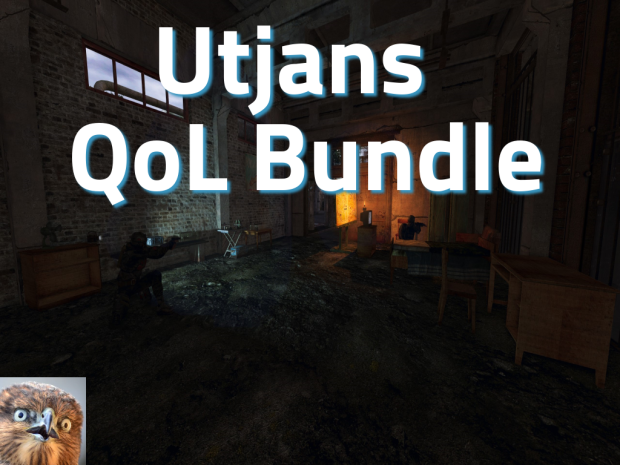

I love it.
Changelog:
v1.10 (2023-11-13):
Added "Devices Drain Inventory Batteries": Equipped devices drain batteries in your inventory (if you have any) before their own.
Fixed console error message for "Crafting uses lowest condition"
Possible fix for "Sleep gain indicator" showing half sleep gained when used on the GAMMA modpack
v1.9 (13-07-23)
Added "Craft Uses Lowest Condition Items". When crafting an item requiring ingredients that have condition (fabrics, batteries, disassemble kits), the ingredients with the lowest conditions will be used first.
v1.8.1
Sleep Gain Indicator: Fix for "'sleep' (a nil value)" crash.
Accidently overwrote the wrong files when packaging the zip for 1.8. Files should be packaged correctly now.
v1.8 (11-07-23)
Added "Sleep Gain Indicator". When using a bed the popup window will show how much sleep you have and how much you gain based on the hours selected.
This mod requires MODDED EXES from March 9th or later
Fixed bug with "Show Icon On Task Items" where the icon sometimes showed after a task was completed.
v1.7.1 (10-07-23)
Scroll Sort Categories has been remade to use a new scroll wheel callback added in Modded Exes from June 30th. This fixes previous issues.
Fix for "delivery_table" crash in Show Icon On Task Items
v1.7 (09-07-2023)
Added "Show Icon On Task Items". Items used in your current tasks (fetch, delivery, etc) show a task indicator in your inventory.
Special thanks to RavenAscendant and Catspaw for help with code for this.
The "Show Icon On Task Items" mod uses the rax_icon_layers.script file to draw the indicator. This is a common shared script between mods, so ignore the conflict if there is one.
v1.61
"Fetch Task Shows Your Items" text now shows a colored number depending on how many items you have. Red if 0. Yellow if more than 0 but not enough. Green if you have enough.
Thanks to NullMoxy for the color suggestion
v1.6 (06-07-23)
"Fetch Task Shows Your Items" now also shows items in your nearby placed stashes. Includes stashes made with the Hideout Furniture mod
v1.5 (29-06-23)
Added mod "Quick Slot and Item Stack Use Priority".
Removed mods "Condition Percentage Number" and "Part Condition Indicators" as they are now updated and part of my new mod "Item UI Improvements".
v1.4 (23-06-23)
Added mod "Part Condition Indicators" showing extra little bars on the item icon indicating the condition of the item's parts. Very useful if using Weapon Parts Overhaul (Which is a mod I recommend).
Only tested on vanilla UI and SVUI. Let me know how it looks on other UI's.
v1.3 (22-06-23)
Added mod "Condition Percentage Over Bar". Check description for info.
Tested on a 1440p monitor with vanilla UI and Simplified Vision UI. Let me know in comments if you have issues and what resolution and UI you use. The mod is written be as compatible as possible.
v1.2 (06-02-23)
Fetch Task Shows Your Items: Removed code for adding the text to Weird Task Framework (WTF) fetch tasks. I allowed the author to use my code in the latest update, so it is now a native feature of WTF tasks.
v1.1 (01-12-22):
"Scroll Sort Categories" fix: Holding alt no longer scrolls to the top of the inventory, but may scroll 1 pixel down if you're already at the top. The 1 pixel scroll is necessary to register scrolling.
"Weight Of Category": Fixed crash after doing an arena fight, and other potential crashes from the same bug.
The hero we don't deserve
Sir. You're truly genius. ^_^
Nice work
Oh my god, the " X you have in inventory" is S+ tier
you are legend
QOL modder is always the best legend for others. thumb up
you are legend
Those mods are FIRE. Do you have a mod that marks quest items in the inventory or that brightens the highlight color when hovering items?
For the quest items check out "Dynamic Icon Indicators". It marks quest items with a special icon. Not sure about the highlight color.
Edit: If you mean quest items from the normal fetch tasks, DII doesn't work on those. I can look at making some kind of mark/highlight of those
Based modder
Great addition! Thanks!
I use the Show Total Use and its working as intended, very usefull ! thanks :)
Nice this is such an amazing modpack! Thank you so much man for making this.
I can't seem to get enough QOL mods.
Thanks for the crash fix too!!!!
I was actually about to go fight in the Arena.
*whew*
can someone tell me the name of the addon that changes the font to those in the images?
Simplified Vision UI
mine doesn't change :(
requires 1080p res and above the font
This makes life so much easier thank you for this 10/10
случайно нашел этот мод и просто был ввосторге! спасибо за вашу работу. хочу еще такие полезные моды)))
I found this mod by accident and was just thrilled! Thank you for your work. I want more such useful mods)))
weight in category was just what I was wishing for. good call +1
Windows Defender of Win11 claims this contains a virus. Is this a false positive, I guess?
Yeah that happens with moddb files sometimes. Try downloading it again and give it another scan. Should show up fine.
All fine, I instructed it to ignore and downloaded successfully, now I've installed it and I already loved it! Keep it up!
Hi friend, I love this pack of mods, but I have a problem with the mod (Condition Percentage Over Bar), it's excellent, but there is a problem with the artifact icons in containers, you can't see the artifact they carry in the icon, because that the percentage covers the small artifact in the container, would it be possible to make a version with the placement in another location of the icon of the artifacts in containers? such as top right?
Yeah I'll look at making an option for moving the number. Thanks for the feedback
Thank to you friend! my best wishes
I have no clue how you do it, but you just keep on making my gameplay experience better.
You're an absolute unit, Utjan.
Thank you! Hearing people having a good experience means a lot to me :)
Ran into an issue with the mod crashing the game recently. Here's the error code that pops up
Expression: <no expression>
Function: CScriptEngine::lua_pcall_failed
File: ..\xrServerEntities\script_engine.cpp
Line: 206
Description: fatal error
Arguments: LUA error:
d:/stalker/anomaly\gamedata\scripts\fetch_item_icon.script:25
:attempt to index global 'delivery_table' (a boolean value)
stack trace:
Thank you for the report! Uploading a fix now
Appreciate the fast response and fix. Mod's working flawlessly now. Amazing work! looking forward to what's next
Utjan's QoL Bundle v1.8 (Sleep Gain Indicator) and Anomaly modded exes 09.07.2023: Stable CTD when pressing the F key on "sleep".
FATAL ERROR
[error]Expression : <no expression>
[error]Function : CScriptEngine::lua_pcall_failed
[error]File : ..\xrServerEntities\script_engine.cpp
[error]Line : 206
[error]Description : fatal error
[error]Arguments : LUA error: ...2_xz/bin/..\gamedata\scripts\sleep_gain_indicator.script:58: attempt to perform arithmetic on local 'sleep' (a nil value)
stack trace:
Thanks for the report. The mod is updated with a fix now
Utjan's QoL Bundle v1.8 (Fetch Task Shows Your Items): not showed have *number* items.
I accidently overwrote the wrong files when packaging them. Should be fixed now
Thanks a lot for this amazing mod bro, so many useful QoL add-ons
I have been using your standalone Show Total Uses mod for a long time and I loved it from the first day.
You make such amazing and useful mods. Thank you very much for all of them!
Glad you like them! :)
Thanks for update, it's all working.
There is something else that needs your attention.
This: It would be nice to make it so that the parts when crafting items are chosen of the lowest quality, and not randomly or the very first ones like in vanilla.
Parts in front are always in better condition than the last ones and they can be useful for repairing weapons or armor. Because of this feature, I have to manually take parts of the worst condition before crafting, which takes time.
Good suggestion. I'll look into it
Edit: This is in the bundle now
Yeah thanks:)
Now I do not need to rummage through the stash for half an hour in search of the worst part, now it is enough to move all the parts to the inventory for the time of crafting, without fear that the parts with the best condition will be spent.
Could you make your own separate ui.dds for the "Sleep Gain Indicator" for better compatibility?
The fact is that I use my modification of the interface, where I removed the colored compass arrows that you probably use to color the sleep indicator, possible because of this I don’t have this indicator.
I checked on a vanilla game without mods - the indicator bar is present. Also installed the latest executables from TheMrDemonized.
I use a predefined texture id so that it adapts to different UI mods.
If your modification removes it, you might might want to look into an other way to do that.
Love the mods! One suggestion I have for the Show Icon On Task Items is if possible, to show the relevant quest name(s) the item is for. I tend to collect like 50 tasks and sometimes lose track of what items are for what tasks.
Not sure it would fit on the item icon, but could add it to the items' tooltip.
This is a great mod, so congrats on that! Of course I have to have an issue and request. :(
The text under the ammo for me is redundant; my ammo already has legible text denoting the caliber etc., so is it possible to remove the text JUST for the ammo?
Sorry to have to request something on a perfect mod if not for the fact I don't need that info since it looks redundant/cluttered in the window on the ammo boxes. :)
You can disable the ammo name text in MCM
Я УСТАНОВИЛ 3 АДДОНА ИЗ ЭТОГО СПИСКА:
СОН
ПРОКРУТКА ИНВЕНТАРЯ
ИНДИКАТОР ЗАДАЧ
ПРОКРУТКА ИНВЕНТАРЯ - НЕ РАБОТАЕТ! видимо из-за аддона SortingPlus.34
Make sure your Modded Exes are up to date. And the conflict with Sorting PLus is a shared script that is identical. You can ignore that conflict.
спасибо. после установки Modded Exes все заработало. супер аддон 10\10