Features
⦁ Cut / unfinished guns implemented.
⦁ Added alternate versions of the shotguns that use slugs.
⦁ Various issues fixed with the weapons.
⦁ Weapon and attachment selections opened up.
⦁ All weapons come with 1000 rounds. The Player can hold 10000 now. Hand grenades are unaffected.
⦁ Burst fire has been replaced with semi-automatic.
⦁ The rate of fire and magazine capacity of the weapons have been adjusted to better match their real life counterparts.
⦁ Recoil has been increased/reworked. Note that using a handgrip only reduces recoil for hip firing, but will have no impact when aiming down the sights and firing. This cannot be fixed by modding.
⦁ Weapon names have been changed to be exact or closer to their real life counterparts.
⦁ Added canted sighting to the M40A3. Press the handgrip key to use. Only works on weapons the player brings into the level.
⦁ Added iron sighting to the RPG-7. Press the handgrip key to use. Only works on weapons the player brings into the level.
⦁ The Kel-Tec RFB (ACR-2) no longer requires unlocking.
⦁ The HUD is completely removed except the distance indicator to the current objective.
⦁ Alternate versions of all the missions are available. They include changes to the lighting, previously unused dialog and music, and alternate music, characters and weapons.
⦁ The intro level for the first mission(Al Qa'im: Outskirts) has been restored.
⦁ Intro videos when launching the game are skipped. The player is taken right to the main menu.
⦁ New main menu music.
⦁ The main menu music does not restart when entering the gear select screen anymore. It still restarts when exiting the gear select screen and going back to the difficulty select screen however.
⦁ Changed main menu to read “soldier of fortune additional payback”.
⦁ Implemented unused 'prisoner' character in Mogaung: Farming Village.
⦁ Fixed issues with enemy gear in Donetsk: Garage. They wear gloves and do not have the green ammo pouches now.
⦁ Fixed club music in Donetsk: Club Evolution. Now the music gets louder as the player approaches the dance floor.
⦁ Impact sounds implemented when shooting bodies.
⦁ Heads changed to dismember like other limbs.
⦁ Most bosses can be dismembered now.
⦁ Difficulty settings adjusted. The game should be overall more challenging now but without the difficulty spike for the last three missions.
The unused content of Soldier of Fortune Payback
This article will cover some of the interesting content discovered while developing the Soldier of Fortune Additional Payback mod. While the mod does incorporate some unused assets, many are still left abandoned within the game's data files. Here is a brief summary starting with some vehicles:

Models\Vehicles\BMWbike
 Models\Vehicles\Harleybike
Models\Vehicles\Harleybike

Models\Vehicles\Jeep
They look WWII era. Perhaps these were placeholder assets. Next up, weapons:

Models\weapons\mortar
Based on unused dialog, mortars were going to play a bigger role in the first mission, Al Qa'im: Outskirts. Miller tasks Mason with eliminating the mortar teams. Ultimately, the only thing related to mortars in the first mission ended up being the mortar barrage throughout the mission. Note the ammo boxes and shells are all part of the model and their textures were never done.

Models\weapons\Browning_M2
Once again going off of unused dialog, the player was to encounter a stationary M2 while working with Miller in the first mission. It animates similar to the DShK machine gun. The player pulls the charging handle before using the gun and the ammo belt and charging handle animate when firing. Note the lack of a heat shield around the thicker part of the barrel.
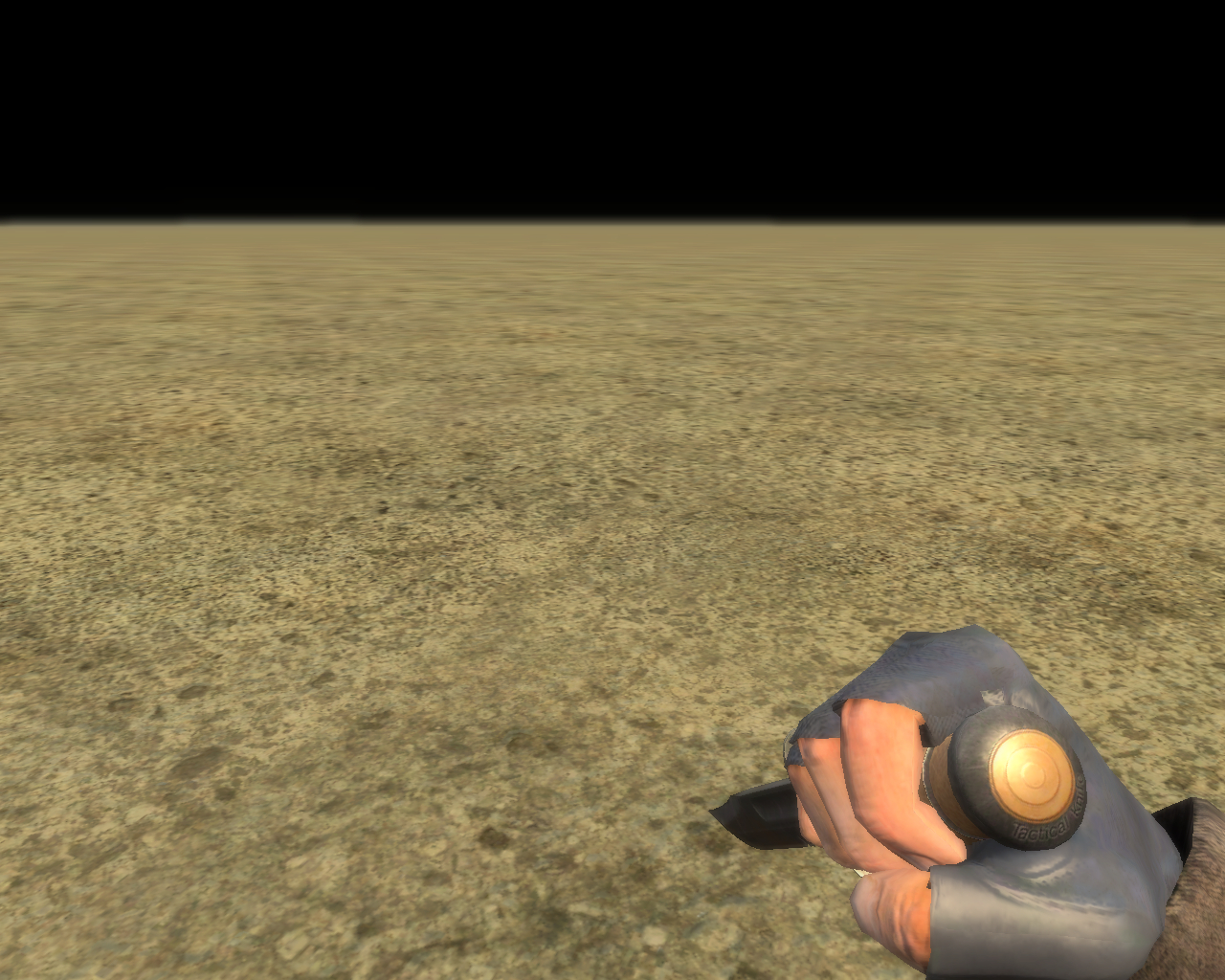
Models\weapons\knife
![]()
Gui2\Textures\weapons\pistol\knife.dds
It seems at some point the knife was to be a select-able weapon. It has a selection icon which is grouped with the icons for the pistols. It has take out, put away, idle, attack, and grenade throwing animations. All of the animations have the player using the knife with their right hand except the attack animations. It appears when the knife was reworked to be the player's melee attack, the attack animations were just flipped from right handed to left handed and all the other animations were dropped.
All of the weapons in the game have their own melee attack animations:


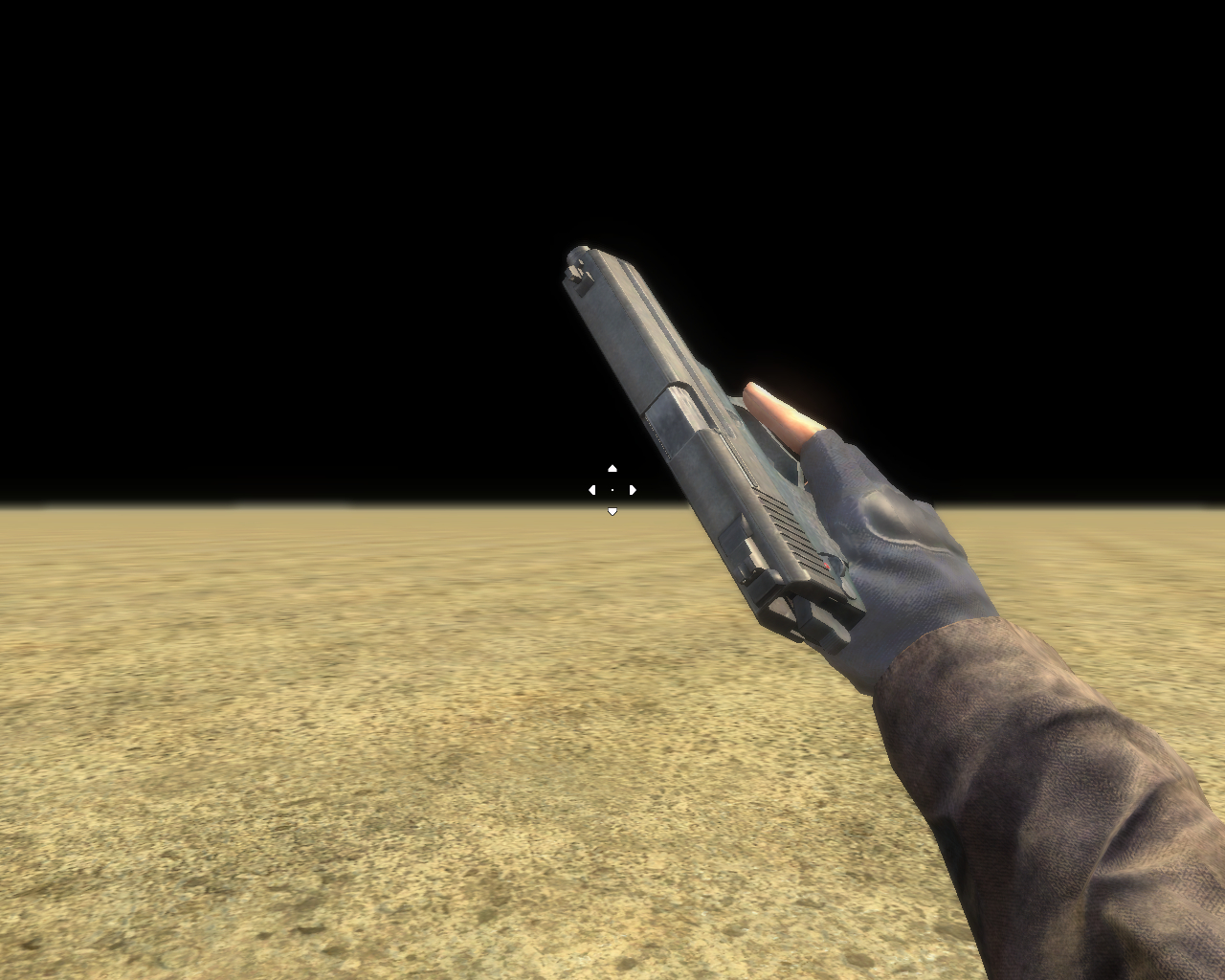
Melee attacks
Note that scopes and suppressors disappear during some animations. These melee attacks are done using the melee attack key. Only in some of the work in progress / test maps does the player use their gun to melee instead of the knife. That is to say, the map specifies if the player will use the knife for all melee attacks or the guns themselves. Which brings us to the next section, unfinished / cut maps:

Maps\Iraq\iraq_escape
Iraq escape would have taken place after the first mission. A friendly vehicle picks up Mason and together they head for the “green zone”. The unused dialog suggests this would have been an on-rails level, with the player firing from some kind of vehicle the whole mission. The map is quite big and takes a long time to traverse on foot. Note that within the game files the Al Qa'im campaign is known as “Iraq”, the Mogaung campaign “Burma”, Eshkashem is “Afghanistan”, Llebo is “Congo”, and finally Donetsk is called “Ukraine”.
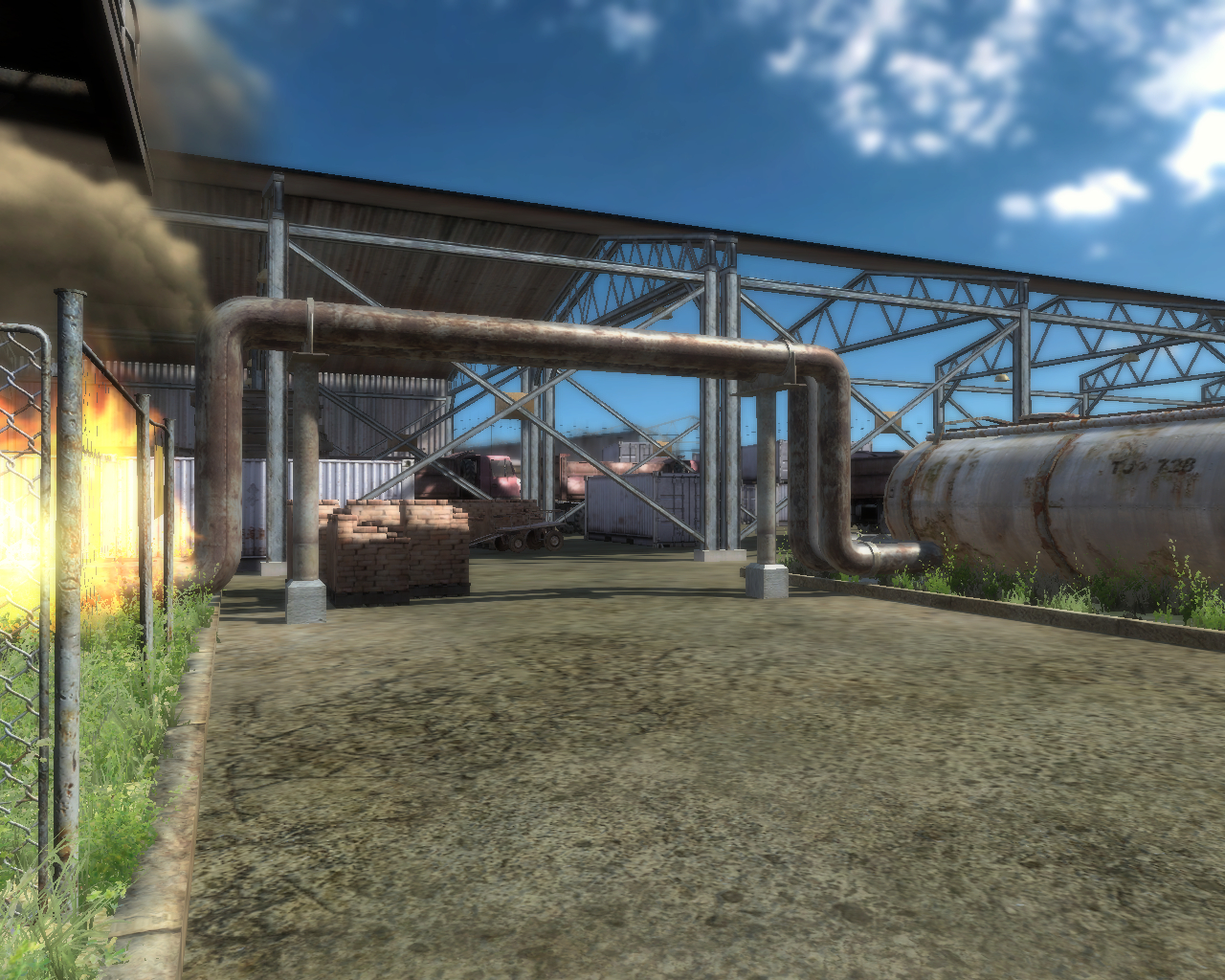
Maps/multiplayer/iraq_escape
A multiplayer version of Iraq escape seems to have gotten further in it's development than the single player version. It did not make the final game, however a picture of it is featured in the credits as seen below in the lower right corner:


Maps/multiplayer/industry
Industry appears totally complete despite not appearing in the final game. It features the train engine and train cars that are otherwise exclusive to the single player version of Iraq escape.

Maps/multiplayer/mp_jackal_DM
Jackal is another seemingly complete multiplayer map. It uses a mix of assets from the game's other maps.
In one of the game's many test maps exists two characters who did not make the final game:
 Models\Actors\skins\slave
Models\Actors\skins\slave
Based on their appearance and name, these guys would have been the villagers forced to work on the pipeline in the Mogaung campaign. Note there is some random variety in their colors like many of the game's characters.

Models\Actors\skins\majid
Majid was probably going to be some kind of main/named character. He has a unique head and clothes. His file references an unfinished piece of head gear, the “pilot_helm”. To his right is Miller, who is the last and perhaps most interesting piece of 'cut' content.
Within the data of the first mission, Al Qa'im: Outskirts, known internally as “iraq_town”, there are lines of code that suggest Miller was at some point supposed to be John Mullins, the protagonist of the first two Solider of Fortune Games. Here are some snippets of code where Miller talks to Mason after killing Quan Li:
player.TalkCutscene("IGCS\Iraq1_IGCS02\Iraq1_IGCS02_B_Mason_1",Iraq1_IGCS02_B_Mason_1);
mullins4.TalkCutscene("IGCS\Iraq1_IGCS02\Iraq1_IGCS02_B_Miller_1",Iraq1_IGCS02_B_Miller_1);
player.TalkCutscene("IGCS\Iraq1_IGCS02\Iraq1_IGCS02_B_Mason_2",Iraq1_IGCS02_B_Mason_2);
mullins4.TalkCutscene("IGCS\Iraq1_IGCS02\Iraq1_IGCS02_B_Miller_2",Iraq1_IGCS02_B_Miller_2);
player.TalkCutscene("IGCS\Iraq1_IGCS02\Iraq1_IGCS02_B_Mason_3",Iraq1_IGCS02_B_Mason_3);
mullins4.TalkCutscene("IGCS\Iraq1_IGCS02\Iraq1_IGCS02_B_Miller_3",Iraq1_IGCS02_B_Miller_3);
Notice how Miller's character is referred to as “mullins4”. The code is commanding 'mullins4' to speak Miller's dialog. Next are some lines setting up Miller for the boss fight:
mullins4.EnableCollision();
mullins4.Bot.Enable();
wait(0.2);
mullins4.Bot.CommandRun(mullins_ap);
mullins_enemy.SetStrafe(AI_STRAFE_ALWAYS);
Next the player is taken off invincibility and Miller(mullins4) is assigned to the enemy 'team'.
player.Invincible = false;
mullins4.TeamID = EnemyForce2;
Finally these lines are just to create the newest objective for the player which is to eliminate Miller. Again notice the name “mullins” is used.
objectives.Add(iraq_obj6mullins).TargetObject = mullins4;
objectives.SetPrimaryObjective(iraq_obj6mullins);
Imagine that! You begin the game working alongside the hero of the series, only to get to know what a greedy, blood-thirsty animal he has become before he betrays and attempts to kill you. Or perhaps the developers were just using “mullins” as a place holder name. Certainly an interesting find. And that concludes this look into the unused content of Soldier of Fortune Payback.
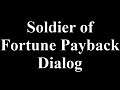
SoF Payback Dialog
Other 2 commentsThis is a complete list of all the dialog of Soldier of Fortune Payback. It is a combination of subtitles extracted from the file "TextLib.eng", as well...

SoF Payback cut / test mission selection
OtherThis modded file will make the most interesting and useful cut and test maps available for selection in the mission selection screen. This can be used...

SoF Additional Payback v1.0
Full Version 2 commentsSoldier of Fortune Additional Payback is intended to fix, polish, and expand upon the original Soldier of Fortune Payback game. The main features are...

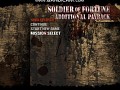




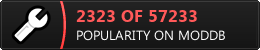








This is really cool. I'm actually a newcomer to SoF and I like all three games to varying extents and this mod definitely improves Payback's standing. Just the full weapons list being available throughout the game would have been awesome but this certainly goes above and beyond. Although I did have to remove the file that makes the regenerating health take a lot longer. I think my definition of "challenging" is a few levels below yours, as I can't get anywhere even on easy difficulty in the first mission like that, lol.
does it work for GOG version?
I would assume so, but I have not tested it myself.
Will there be an option for a version of this mod with the full HUD (so ammo counts) and/or like the now taken down mod that just restored cut weapons while keeping everything else intact?
No Ammo Counter but a comical amount of ammo are changes I don't want. (I'd rather have ammo counts close to the normal game with a full HUD.)
I do not have any plans to make other versions.
As IDDQD_1337 said, delete "Gui2\hud.xml" to restore the default hud.
You can mod the ammo capacity fairly easily. Ammo capacity is handled on a weapon by weapon basis. Note weapons that are offered in single and dual count as two separate weapons.
To change the max ammo of the AK47 for example:
Open the file "models\weapons\ak47.scs" in notepad. Find the line "self.MaxBulletsCount = 10000;". The "10000" is the count. Changing it to "300" would lower the max ammo to 300. Save the file.
I implemented unlimited ammo because I wanted the freedom to use whatever guns, whenever. I didn't like how the game has a decent arsenal but only a few get real use. You could only sustain the weapons that enemies dropped.
You can delete the file "HUD.xml" in the Gui2 folder
I wish this would also fix the bullet sponge bosses and artificial difficulty where enemies sometimes can one shot you
mostly the reasons why the game was hated back than
it actually would be a good game if it werent for these issues
I experimented with weakening the bosses, and the final mod I uploaded does weaken them in a way. I ended up making them more vulnerable to light and medium weapons than they were. But I think I left heavy weapons the same. The problem is, if you make the bosses too weak it's the opposite effect and the fights feel underwhelming.
The default damage model was weird after I looked into it. They had it where the damage an enemy does is scaled by the distance he is from the player. For most of the game it was okay as the enemies tended to be at medium to long range. The last three levels however, is when things went bad as the close distances resulted in the enemies doing tremendous damage.
I think what the game really needed was the conventional health bar / health pack system. It's difficult to work with a regenerating health system as there is little incentive for the player to avoid taking damage here and there. To compensate, the player dies in only a few hits which can feel cheap. I tried to make it so the player can take several hits but the recharge time is slow. That's the incentive to play more carefully as waiting to recharge is annoying. In testing I also noticed with a longer recharge time, sometimes the enemies will change their position and finish you off as you're hiding and waiting for a recharge.
I would also appreciate if the recoil is somewhat decreased, i can't aim properly at all (unless its a semi-auto gun like a pistol, shotgun and a sniper rifle), it doesn't help that the screen will violently shake when firing a machine gun.
A lot of the guns have a choice between full auto and semi auto. Use the change fire mode key to switch full auto guns into semi auto mode and they will be much easier to control.
I found the vanilla guns to be lacking recoil. Firing full auto barely effected your aim, even when firing through magnified optics while moving. So for the mod, I made full auto much harder to control, as well as replacing burst fire modes with semi auto.
Increasing recoil overall gives the submachine guns more use as they are the easiest to control at full auto. Machine guns offer the largest magazine sizes and high rates of fire, but in return are harder to control.