Jedi Outcast Expanded Menu
Expanded Menu bring many new features and fixes to Jedi Outcast through a new reworked interface, and exploit the full potential of the base game engine possibilities.
Some new features :
- New NPC spawner menu
- New camera menu
- New music menu
- New cheats menu
- New mission select menu
- New map select menu
- New ingame server list
- New ingame HUD
- New unlocked setting options
- New high quality fonts
- New high quality icons
- New music and sounds
- Multiples languages
- Dismemberment unlocked
- Cheats unlocked
- Best settings selected
- Controlable NPC, selectable lightsaber color, crosshair, movement speed, etc.
- Text languages : English, French, German, Spanish, Italian, Hungarian, Russian, Chinese
- And more...
Enjoy ! 🙂
Expanded Menu bring many new features to Jedi Outcast through a new reworked interface.
The purpose of this mod is to use the full potential of the base game engine possibilities.
Play to Jedi Outcast with a modern interface, and unlock all the possibilities of the game.
Choose your game mission through a new menu, and access for exemple to the bonus missions on Alzoc III or Bespin Pit.
Select a map among all those in the game, use the NPC Spawner to make your own Star Wars Battles.
Choose your Force side, fight your selected ennemies with your desired teammates, and control them if you want...
Use the Camera menu to freeze NPC or Effects, take the best screenshots with the desired point of view.
Access to the cheats menu to change your saber color, select your Force Powers, weapons, inventory, or even bring up a drivable AT-ST...
Personalize your gameplay. Unlock all saber stances, select your movement speed, fight with your fists, choose your crosshair, be invicible, and more.
Feel the power of the Force and the Lightsaber through unlocked dismemberment and configurable pushing force.
Unlock all game settings options and push the game engine to the limite. Select your custom resolution, toggle curve details to the maximum, or listen to the game in 44kHz instead of 22kHz...
Interact with the menu in your language. Expanded Menu tries to be the most accessible by being translated into English, French, German, Spanish, Italian, Hungarian, Russian, Chinese, and compatible with the remaining ones.
Use the Expanded Menu configuration file to customize your game settings, like manual lightsaber blocking, or even the npc quick spawn key bind.
Find a lot of game elements in high quality. Like icons, fonts, and even loading screens. Also, the Mod fixes buttons that didn't work like the swaying view, the Alzoc III skybox, and other annoying bugs.
Expanded Menu work in singleplayer and multiplayer. Configure your network options, allow dismemberment, display details like FPS, time, lagometer, or even toggle the graphical options to the maximum with one button.
The Mod ensures compatibility with JK2MV by detecting it by itself, and adds the fields relating to the mod.
It behaves like a .pk3 archive as compatible as possible with all other mods, but it must be in the last alphabetical position. It should even work on all platforms PC, Mac, Linux.
Do not wait any longer to experience the Star Wars atmosphere with new menu music, new sounds, and much more...
And try a new approach to Jedi Outcast...
List of some new features :
- New JK2MV Compatibility
- New NPC Spawner menu
- New camera menu
- New music menu
- New cheats menu
- New mission select menu
- New map select menu
- New ingame HUD
- New unlocked settings options
- New high quality fonts
- New high quality icons
- New music and sounds
- Multiples languages
- Dismemberment unlocked
- Cheats unlocked
- Best settings selected
- Controlable NPC, selectable lightsaber color, crosshair, movement speed, force knock back effect, etc.
- And more...
Enjoy ! 🙂

Jedi Outcast Expanded Menu
Full Version 42 comments- NEW UPDATED VERSION 23.12 - New features and fixes -







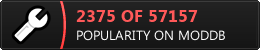
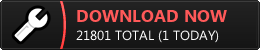
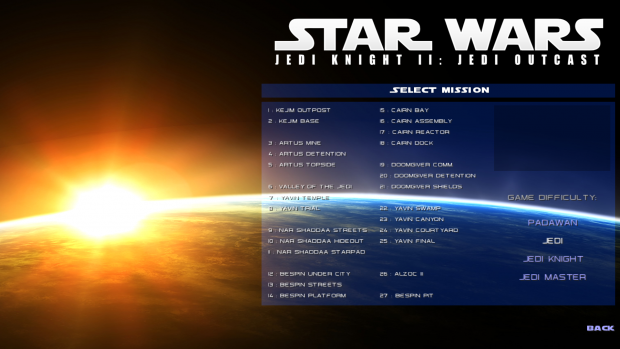
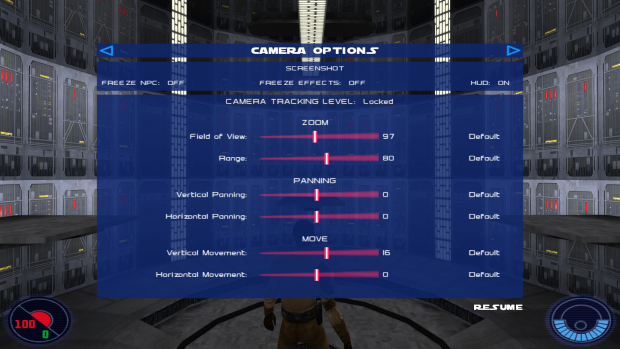
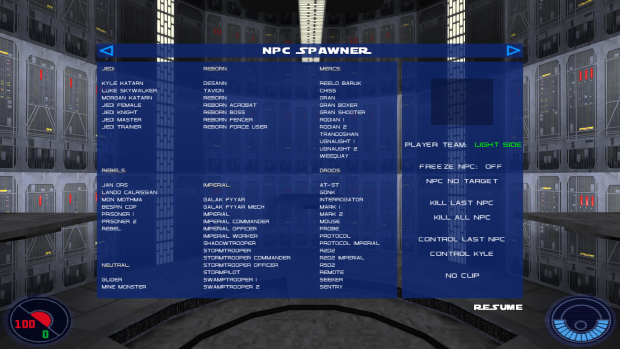

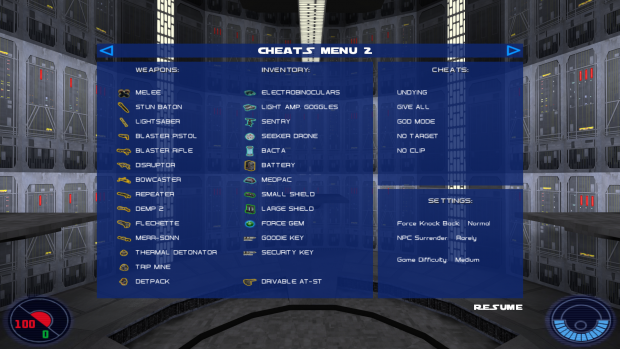




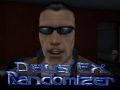



is there this mod for Jedi Academy pls?
Not yet, one day...
Hi,
I love your work! I am playing through Jedi Outcast VR and have come to a portion where I need to use Light Amplification Goggles. How do I select them from the inventory? I can get to the inventory but there doesn't seem to be a way to select the goggles and put them on.
Thank you!
Hi,
Thanks for you feedback :)
You have just to go in the Commands menu, and simply bind a key to the Light Amplification Goggles field.
But if all is fine, maybe you're just out of battery ^^
Good game.
I am having an issue with the custom resolution. I have a 1080p monitor, so I attempted to set it to 1920x1080 resolution. When it reloads, however, it is weirdly zoomed in the top left, as if the games pixels are rendering in the same size.
Hi,
- You need to change your Windows zoom to 100% or better in your system settings.
- You need to change the compatibility setting for DPI scaling to "Application" in the .exe properties of the game.
Good game.
My god, I've been searching a fix for my resolution issue for two weeks until finding your post.
Changing the Windows zoom to 100% did it.
Thank you so much.
You are welcome :)
Good game.
I get gray on 3/4 of the screen on the left, and NO text, only highlights for the menu with clicks.
Pain in the ***, cos I would love if this worked for me.
STEAM version of the game on an Nvidia GeForce GTX1050 Ti.
Hi,
You probably have a load order problem with other Mods which conflict with the font and some menu items.
Rename the Mod by adding a "Z" to the beginning of the name, make sure "zExpanded_Menu.pk3" is the last one read alphabetically by the game.
May the Force be with you.
Nope. Sadly, no good...
If you get a gray square on the left part of the screen, I really emphasize the fact that you are using other Mods that affect the same files than Expanded Menu.
Open your "../GameData/Base" folder and check that there are only the "AssetsX.pk3", "zExpanded_Menu.pk3", "Expanded_Menu_SP.cfg", "Expanded_Menu_MP.cfg" files, you can also clear other configuration files (.cfg) and use the "Best Settings" button in the Setup menu to configure your game and start on a clean base (Think to select your resolution too).
I need more informations to help you.