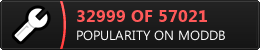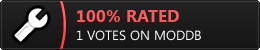This is a group devoted to Treasure Planet: Battle at Procyon and similar naval RTS games. All are welcome: From honorable naval captains, to sly Procyon warchiefs, to pirate scum.
First off, navigate to your UserProfiles folder:
Disk: C:\Program Files (x86)\Disney Interactive\Treasure Planet Battle at Procyon\TP_Game\UserProfiles
Steam: C:\Program Files (x86)\Steam\steamapps\common\Treasure Planet Battle at Procyon\UserProfiles
If you have 1 profile: If you have only 1 Profile in here (This does not include the "default" which you CANNOT touch, now open the 1 other file in their besides Default, and scroll to the bottom and you will have the following before you:
{
Desired FullScreen Width Int 1600
Desired FullScreen Height Int 1200
Desired FullScreen Bitdepth Int 32
}
Scale Movies Bool False
Render In Window Bool True
Render Distant Objects Bool True
Render Background Bool True
Texture Quality Float 1.000000
Change "Render in Window" from False to True
If you have more then 1 profile: Same as if you had only 1, except you have to locate which profile you start up your game on, so go through the different files and to find out what name they are scroll to the bottom and you will find something like this:
00000005 Player Profile
{
Player Name String 'Lord Fish'
Player Code String 'MZXOQ04K0IU1I34'
Buddy List - Size Int 0
Difficulty Level Int 2
Display Banners Int 1
the Player string name will tell you the name, once you have found it stay at bottom, and look towards top of what you can see and find this:
{
Desired FullScreen Width Int 1600
Desired FullScreen Height Int 1200
Desired FullScreen Bitdepth Int 32
}
Scale Movies Bool False
Render In Window Bool True
Render Distant Objects Bool True
Render Background Bool True
Texture Quality Float 1.000000
Change "Render in Window" from False to True
I know a lot of people requested this and is why it is worthy of a discussion post, hope this helps!
Messeage Fetts if you need help or go to this thread: Steamcommunity.com
Also can change name in Player Name String to change your profile's ingame name: Player Name String 'Lord Fish' andi fi change this to TheFetts123 the changes will be applied, this helps to get longer names in im betting tho idk if it will cause ingame issues
(normally if you try to add TheFetts123 you only get up to the 2)

EthForce Mod Pack Beta 1.8.2
Full Version 4 commentsJust want to get some input on a modpack I've been putting together. In order for it to work properly, everyone would need to download it. I did not make...