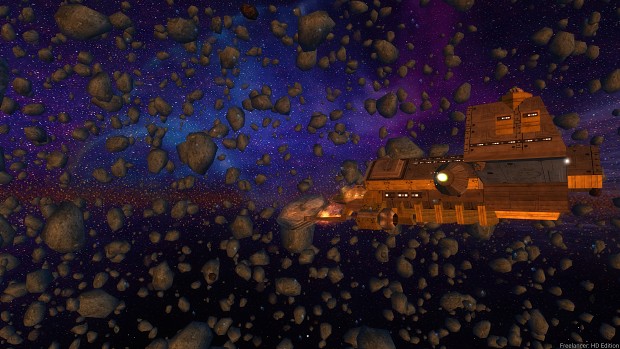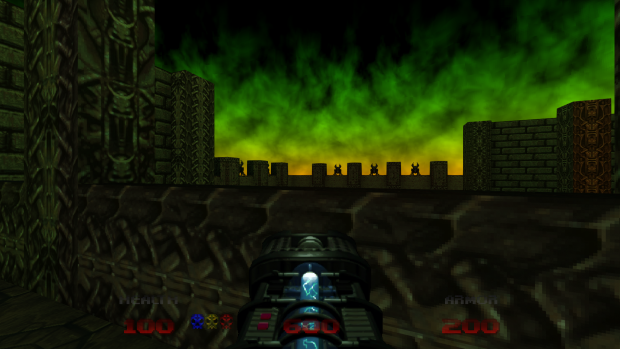PSX DOOM and DOOM 64 total conversions for GZDoom, overhauled. This mod builds on the existing total conversions of PlayStation DOOM and DOOM 64 for GZDoom, PSX DOOM TC and DOOM 64 Retribution, to take advantage of the latest GZDoom versions and add many features that make them more faithful but were impossible to implement at their time of release. To achieve this, a large amount of the code has been adapted from GEC Master Edition (also known as DZDoom), while looking at the reverse engineered code and existing source ports of these games for reference. In addition to that, the mod is highly modular and contains many *optional* "enhancements" that deviate from the original experience. Depending on your preference, you can choose to play as close to vanilla as possible, or experiment and play with upscaled textures, PBR materials, flashy particle effects and other features that are common in other GZDoom mods.
FAQ
Do you need the GZDoom binaries bundled with the mod?
No. I only bundled it for convenience, its source code has not been modified.
What is the difference between this and Retribution or the PSX TC?
A lot of the internals are different and work much closer to the original games. Instead of being an approximation based on what the author felt right, a lot has been adapted from reverse engineered source code into ZScript.
Maps that come from Retribution and the PSX TC have been modified to better match the originals, for example correcting sector colors and light specials. Things such as editor numbers and unique textures have been carried over, so custom maps designed for them should also be compatible. The Retribution version of the Doomsday Levels and Redemption Denied were used instead of making new conversions from scratch because they contain small quality of life improvements that are almost unanimously preferred.
How can I make the game look more like the original versions?
Go to the Features menu, and change the preset to Faithful. Play the Lite version of the game (or remove all addon pk3s) so that upscales, extra music and other optional stuff doesn't get loaded.
If you want to take it even further, enable the Low Resolution Shader in the Features menu, then enable GZDoom's Full Options Menu, go to Set Video Mode, disable Rendering Interpolation, change Force Aspect Ratio to 4:3 and set Forced Ratio Style to Letterbox.
Which rendering API should I use?
Ideally only Vulkan or OpenGL should be used. OpenGL ES is only partially supported because it disables shader based effects which this mod relies heavily upon, even on its most faithful settings. It should only be used as a compromise if your hardware has problems running on the other backends.
There's too many settings in the Features menu, what does each one mean?
I suggest you choose one of the existing presets and go from there if you want additional tweaks.
Why am I not seeing any changes in-game after changing settings in the Features menu?
Most require reloading the level to take effect. You'll need to complete the current level or restart the game.
The levels are too dark, how can I increase brightness?
There is an Overall Brightness slider in the Features menu. I recommend you use this instead of GZDoom's gamma settings because it preserves the colors better.
How can I increase the UI size?
GZDoom sets the default UI scale to match your current resolution. If you wish to enlarge it, go to Options > Scaling Options and change the User Interface Scale.
Why does the HUD looks stretched vertically?
GZDoom has an option called HUD preserves aspect ratio, make sure it is disabled. That option is only intended for PC Doom and will make the HUD scale incorrectly with these mods.
The wrong music is playing. How can I change it?
In the Features menu, go to Audio Features and change the Music Type.
- Choosing Computer will only play action based tracks (PC style).
- Choosing Console will only play dark ambient tracks (the original soundtrack).
- If Play Both Music Styles is enabled, the Computer track will play for Minimum Seconds Playing Before Music Changes and then fade to the Console track.
What are the differences between the two new difficulties?
- Nightmare/Hardcore is just Ultra-Violence/Watch Me Die with fast monsters and 50% more ammo.
- Ultra-Nightmare/Doomslayer is a reworked version of the Doomslayer difficulty introduced in DOOM 64: Retribution. This difficulty applies the following modifiers:
- Monster health is reduced by 20%.
- Player damage taken is increased by 20%.
- Ammo pickups are downgraded to their lowest tier (e.g box of shells to a single shell).
- Ammo is worth 300%.
- Monsters have a chance to change the frame rate of their next animation, making them faster and more unpredictable.
- Monsters have a high chance to stop being stunned by pain and may counter attack if they get into a pain state.
- Monsters that shoot projectiles have 33% chance to fire one that has higher speed.
- Monsters are more aggressive.
Can I play this with Voxel Doom?
Voxel Doom II is compatible with PSX DOOM, but you must make a small edit to its file. You must open cheello_voxels_v2_1.pk3 (make a backup copy first), and rename the directory filter/doom.id to filter/doom.ce. Then you can load it on top of CE, but you must disable Smooth Monsters for it to work properly. A caveat is that monsters will revert back to their Doom II timings and behavior instead of how they are in Psx Doom.
Can I play this with <x> mod?
Since the mod runs on the latest GZDoom (4.10+, currently), that means that it is compatible with other mods. It's been tested with Corruption Cards, Project Brutality, QC:DE, Death Foretold, Embers of Armageddon, Guncaster, Trailblazer, GMOTA, Russian Overkill, Complex Doom, Legendoom Lite, Pandemonia, and many others. NOTE: Support is more limited in Doom 64 because most mods assume Doom 2 textures and actor heights.
Can I play this in Delta Touch or GZDoom VR?
Yes, as long as their upstream GZDoom version is compatible with this mod (4.10+). Though I haven't tested them personally, many others have reported playing in mobile or VR without problems.
Is this multiplayer compatible?
Yes, but using GZDoom's peer-to-peer support (Wiki). PSX maps are coop-friendly. DOOM 64 does not support coop, but if you download the Retribution maps addon there is partial support (there may be softlocks since they haven't been thoroughly tested).
What happened to the Upscaled Textures and Arranged Soundtrack addons?
I removed them from the Full download because I wasn't satisfied with how they were. You can still download them separately from the Addons tab.
Why were the SIGIL levels removed?
They were just placeholders and not true efforts to make them in the same style as the other PSX maps. I hope to include them again after GEC Master Edition leaves beta, since that mod includes proper conversions.
How can I access the DOOM 64 "Fun" maps?
You need to beat the secret level Hectic to unlock the Bonus Maps episode.
What do the red and green artifacts DOOM 64's Outcast levels do?
The Red Artifact consumes player health to slow down all enemies for a short period of time. The Green Artifact is used to spawn platforms that slowly levitate upwards.
What is the meaning of CE in the title?
There is no specific meaning, but I've seen it called Custom Edition, Complete Edition, Console Edition, Compilation Edition, Console Enhanced, etc.
Intro
Hey there! Welcome to this week's roundup of the YouTube, where we covered a classic C&C titan and a great look at cut content for Half-Life 2.
Monday - Shorts - Freelancer: HD Edition
Older games frequently experience rebirths that make them relevant once again, thanks to archival services like GOG. However, some, like Freelancer, aren't so fortunate - and so it's up to fans to keep them alive, as with Freelancer: HD Edition, which fixes many bugs and improves the visuals so that new players can try this oft-forgotten simulator.
Command and Conquer: Generals is the name of the game - and so, a mod that adds a few more into the mix, plus plenty of units meant to differentiate the playable factions from one another even further, is greatly appreciated. Enter the classic Shockwave mod, which, almost two decades later, continues to bat with some of the best mods for the game.
DOOM's high-paced, frenetic action is well-regarded, and the reboot series of games so far have provided their own lessons to prospective FPS developers. Warcry: Challenges is a game that takes inspiration from these monolithic newcomers but also innovates by placing it within time trial formulae - where the brutal, unforgiving combat loop can really shine.
The cut content of Half-Life 2 is an undiscovered country, with many mods trying and unfortunately failing to reach the finishing line on new and old versions of the Source Engine. That's why, then, it's all the more impressive when one makes a release - and as polished as Coterminus especially. A great little window into what Half-Life 2 could have been, there's plenty more to see in the future.
DOOM 64 is sort of the dark horse of the original DOOM games, once only accessible on older hardware. However, with DOOM Eternal's release, DOOM 64 finally made it to PC officially. DOOM CE is front of the line for catching DOOM 64 up to the modern standards of DOOM modding, and a great hallmark of what can come next.
That's all for this round-up. What do you think about the mods listed? Feel free to discuss below and check out the YouTube for more videos past, present, and future!
Rumble Pak
A selection of 20 maps made by the community from 2012 to 2020 has been added as part of the Rumble Pak, a new addon level set for DOOM 64 CE. Over half of the maps were previously released as part of a project called Community Chest 64, while the rest were standalone releases.
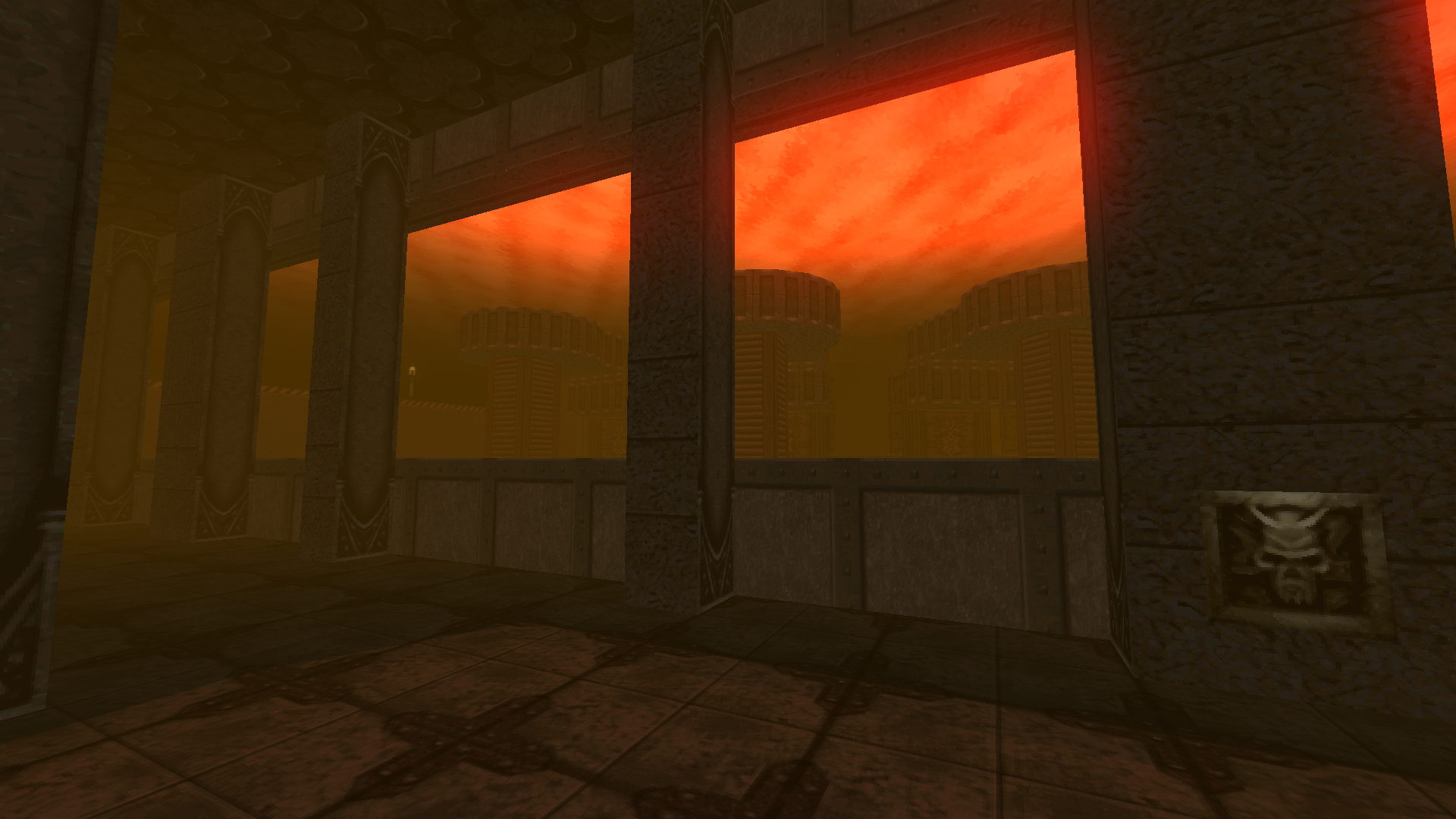
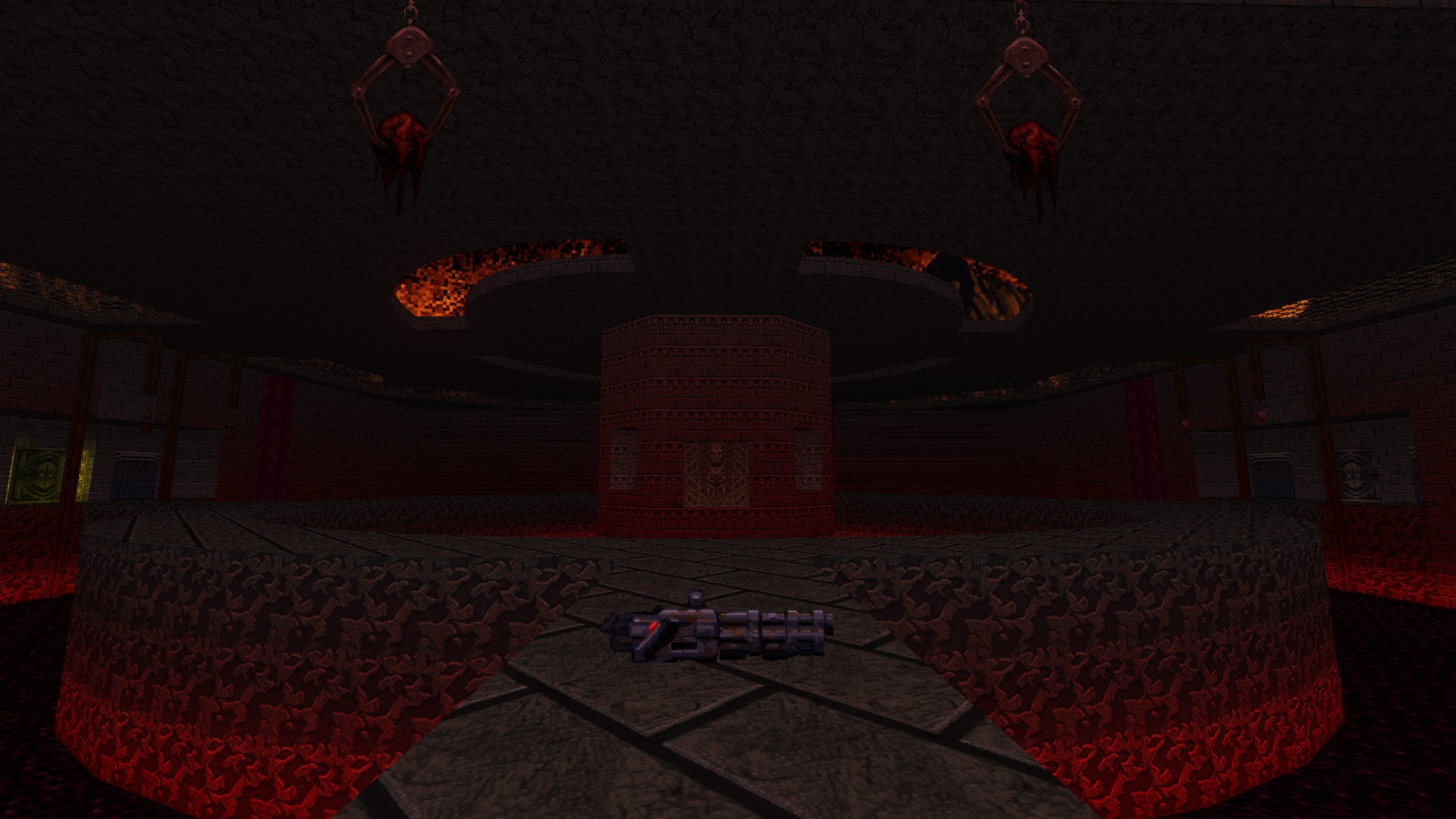
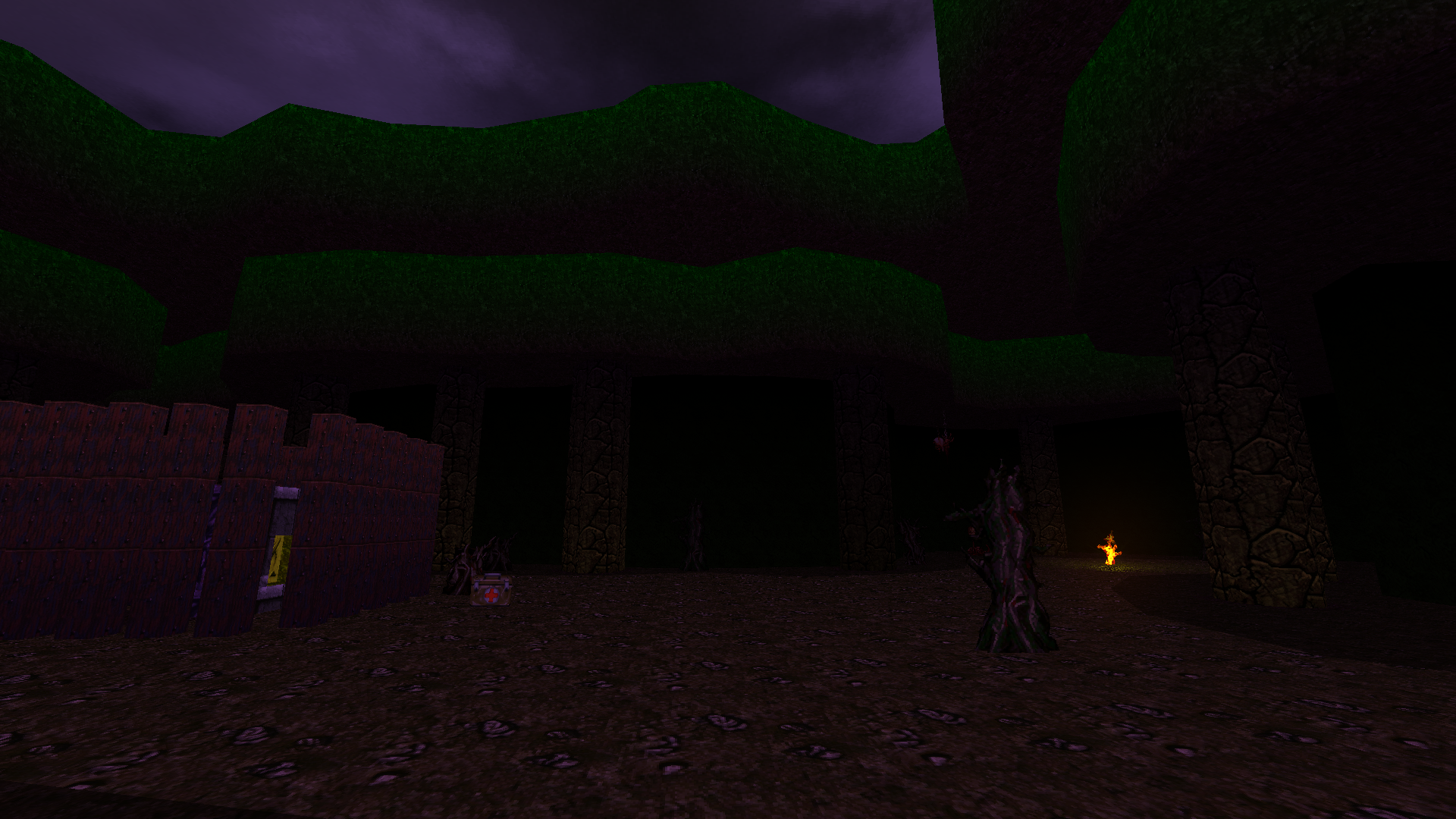
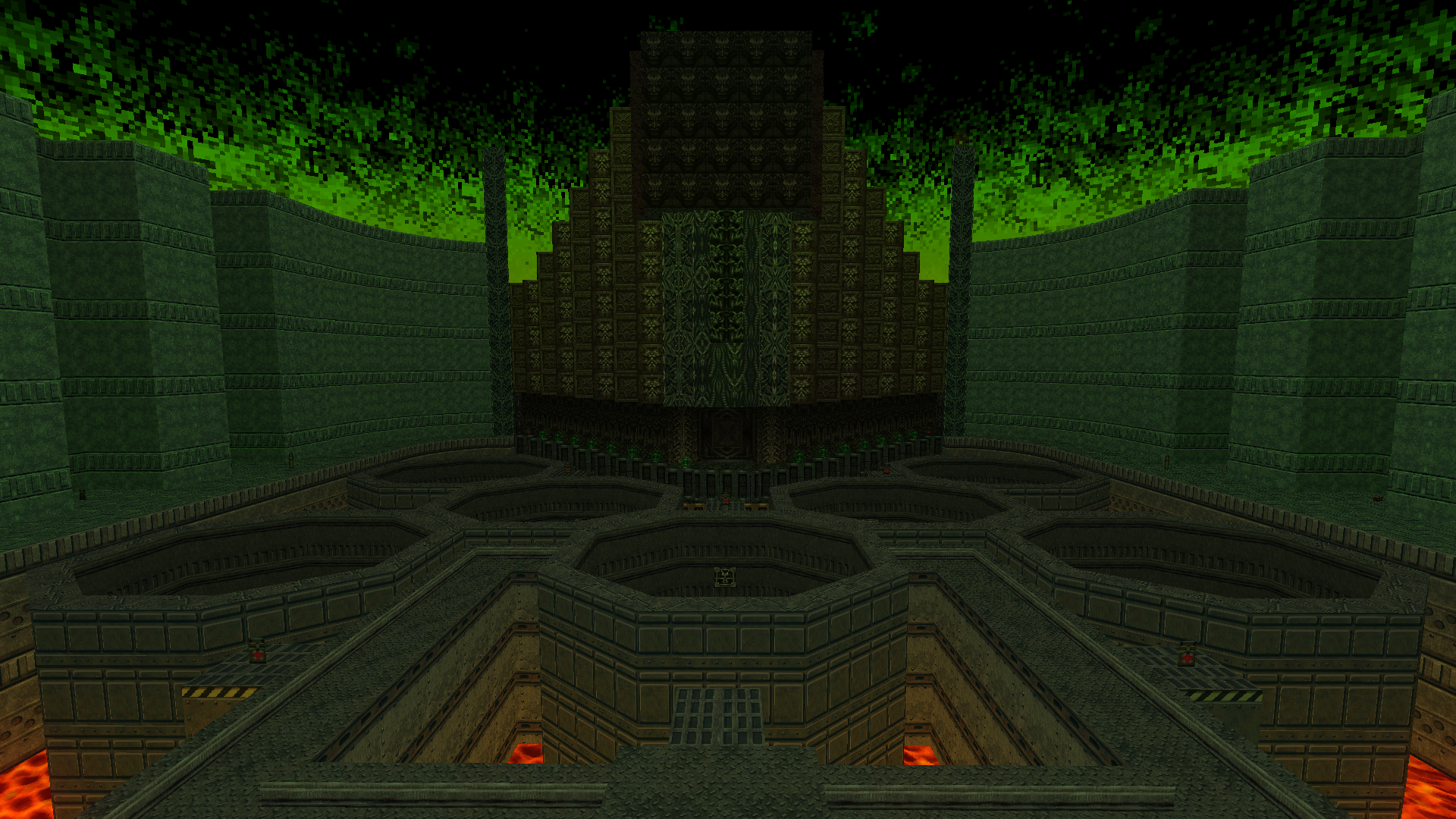
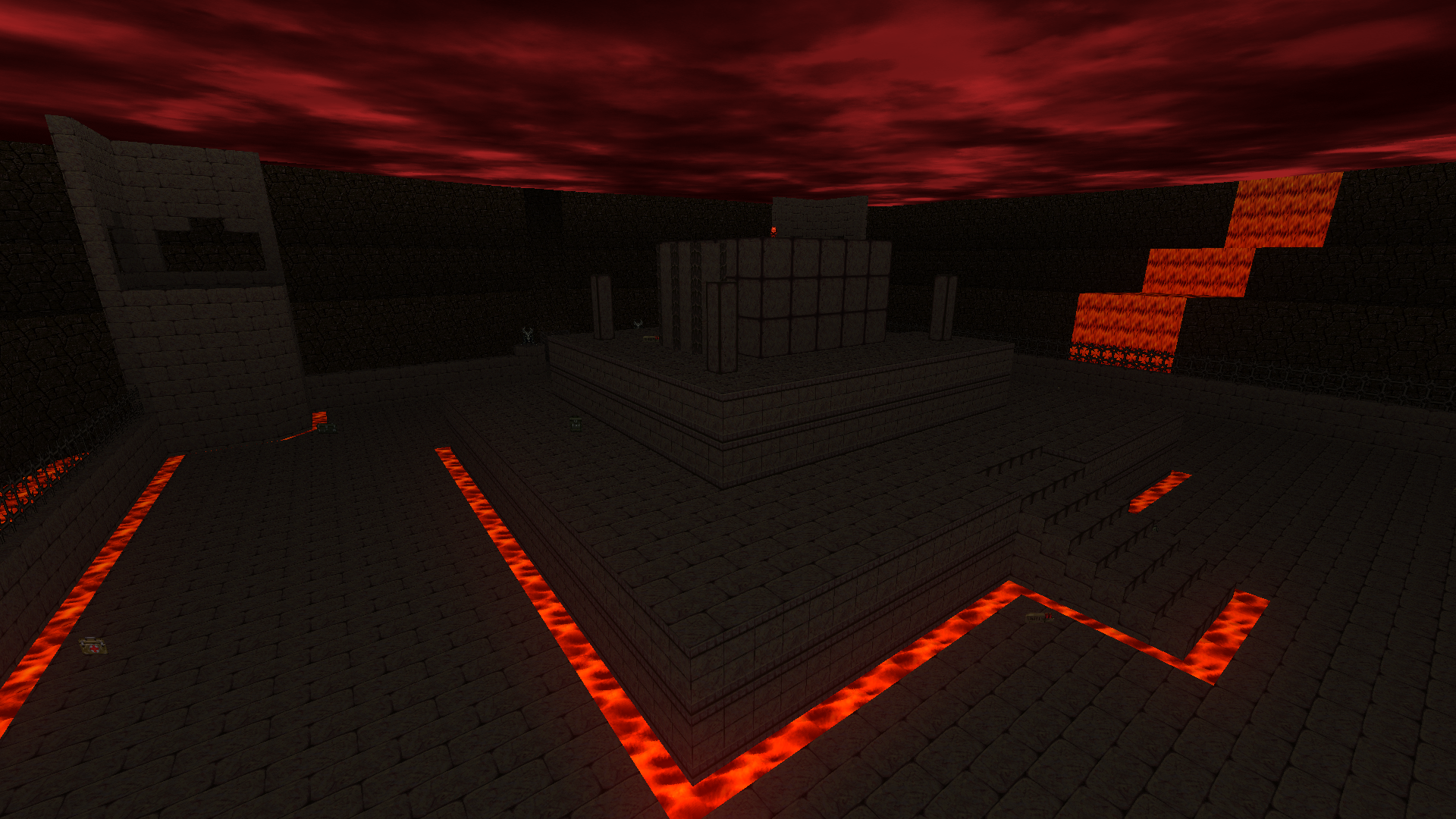
Improved mod compatibility
This release should be much more compatible with other mods. It's been tested with mods such as Project Brutality, QC:DE, Death Foretold, Embers of Armageddon, Guncaster, Trailblazer, GMOTA, Russian Overkill, Complex Doom, Legendoom Lite, Pandemonia, and many others and they appear to be working fine (NOTE: Support is more limited in Doom 64 because some mods depend on Doom 2 textures and Doom 2's default player height).

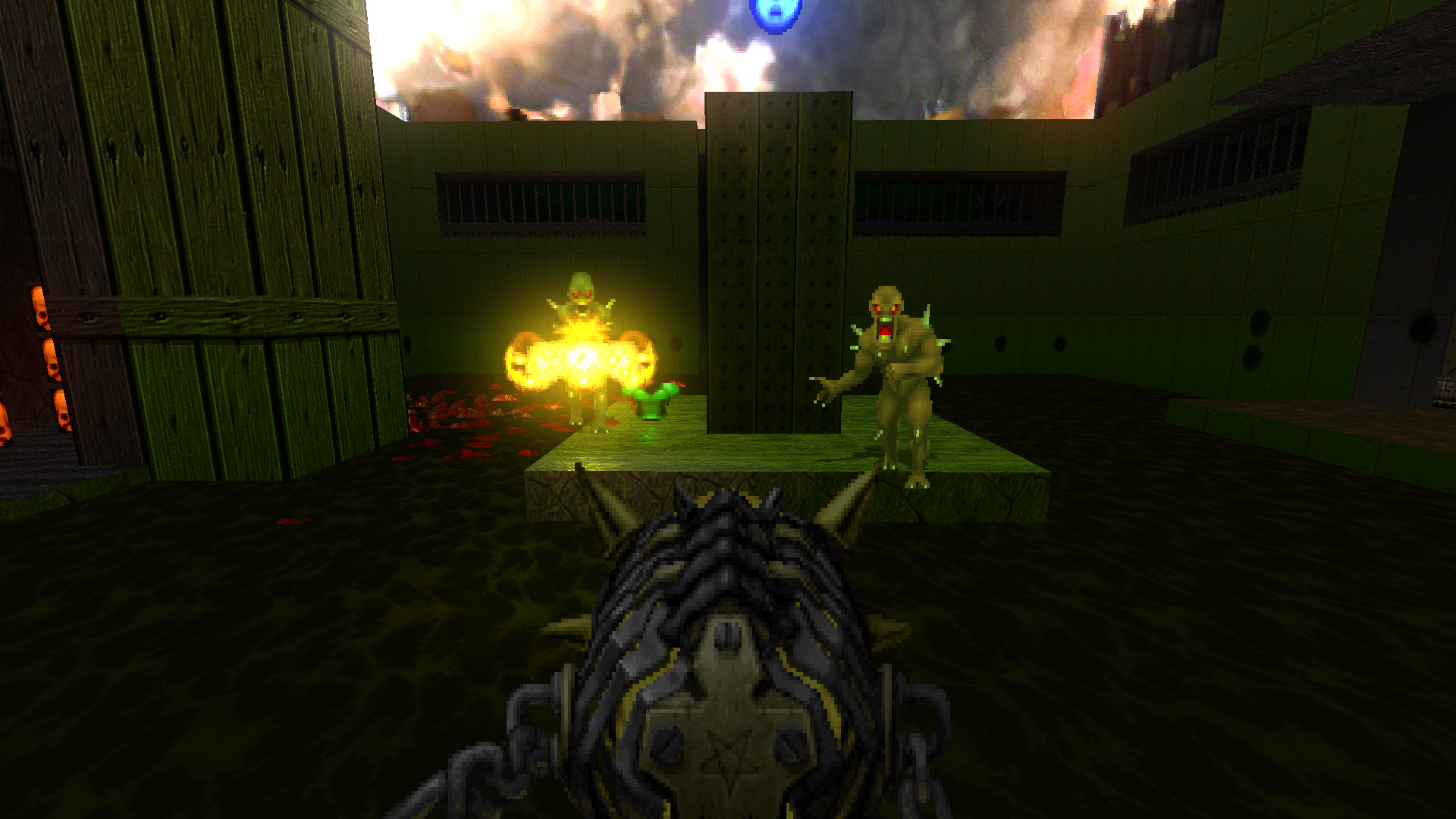
Corruption Cards deserves a special mention because this mod now has built-in support for it. Story text maps will skip the card selection dialog, and monsters exclusive to the PSX and D64 were included as monster groups. It adds tremendous replay value to these campaigns, so it strongly recommended if you are planning on playing them again and want to spice up the gameplay a little.


This release also includes sprites and AI for missing monsters in Doom 64 such as the Revenant and Spider Mastermind, so mods that require them are now compatible. All Doom 2 things have replacement counterparts now.

Note: upgrading from previous versions
Because of various internal changes on the mod, any map packs from this page's addon section needs to be redownloaded to use their latest version. For DOOM 64, it is necessary to delete DOOM64.IWAD and DOOM64.CE.LostLevels.pk3 and run the installer again. After upgrading, it is safe to delete the files named *.Base.pk3, since they are no longer used in this version.
The UnMaking
The UnMaking, a 40 map megawad for DOOM 64 has been ported to DOOM 64 CE! This is a very unique and fun map set made by scwiba (aka Ryath) who has also collaborated with testing and feedback. The maps included here are a mix of the EX and the 2020 Remaster version of this megawad, selected according to his preference.

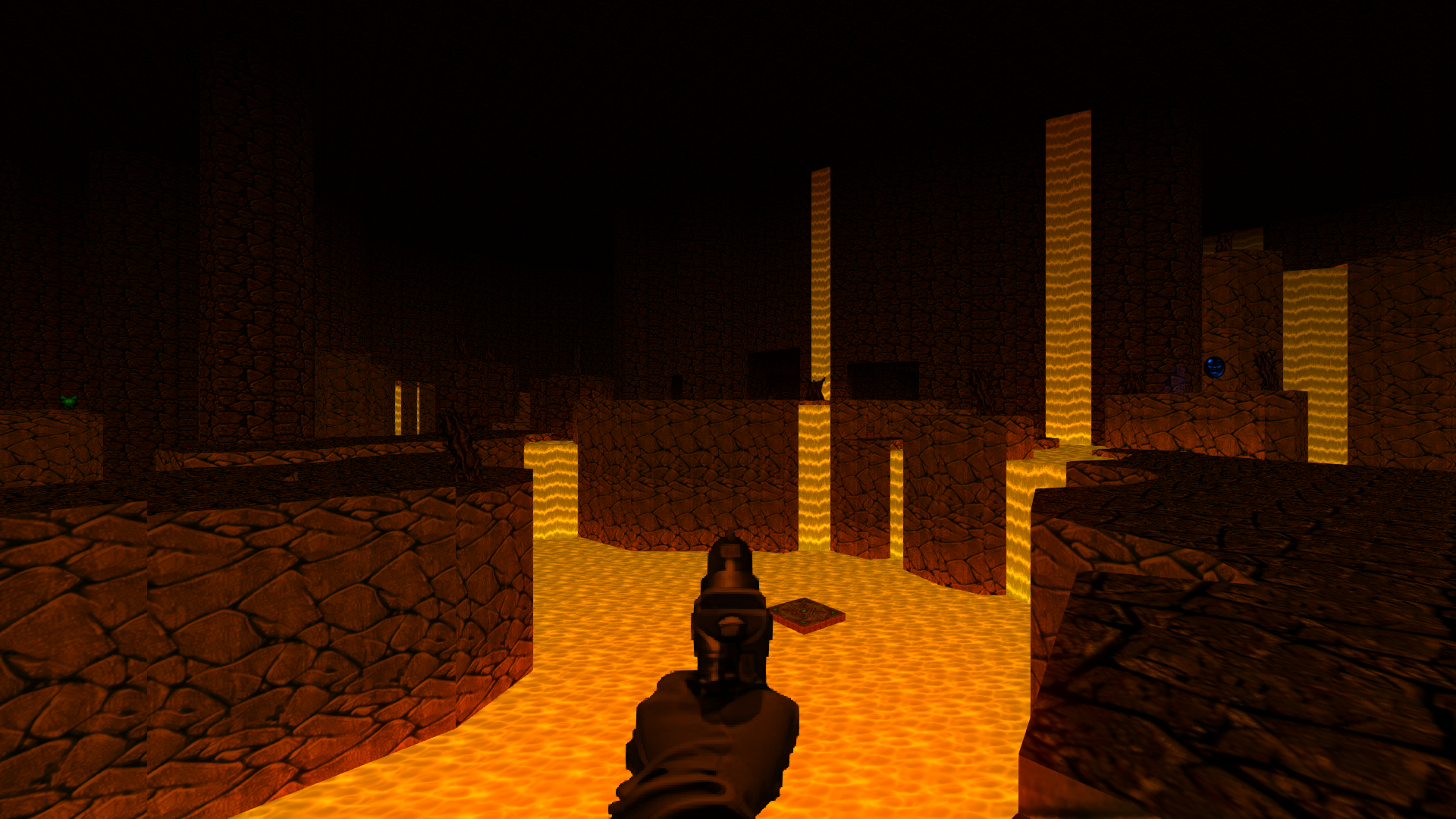
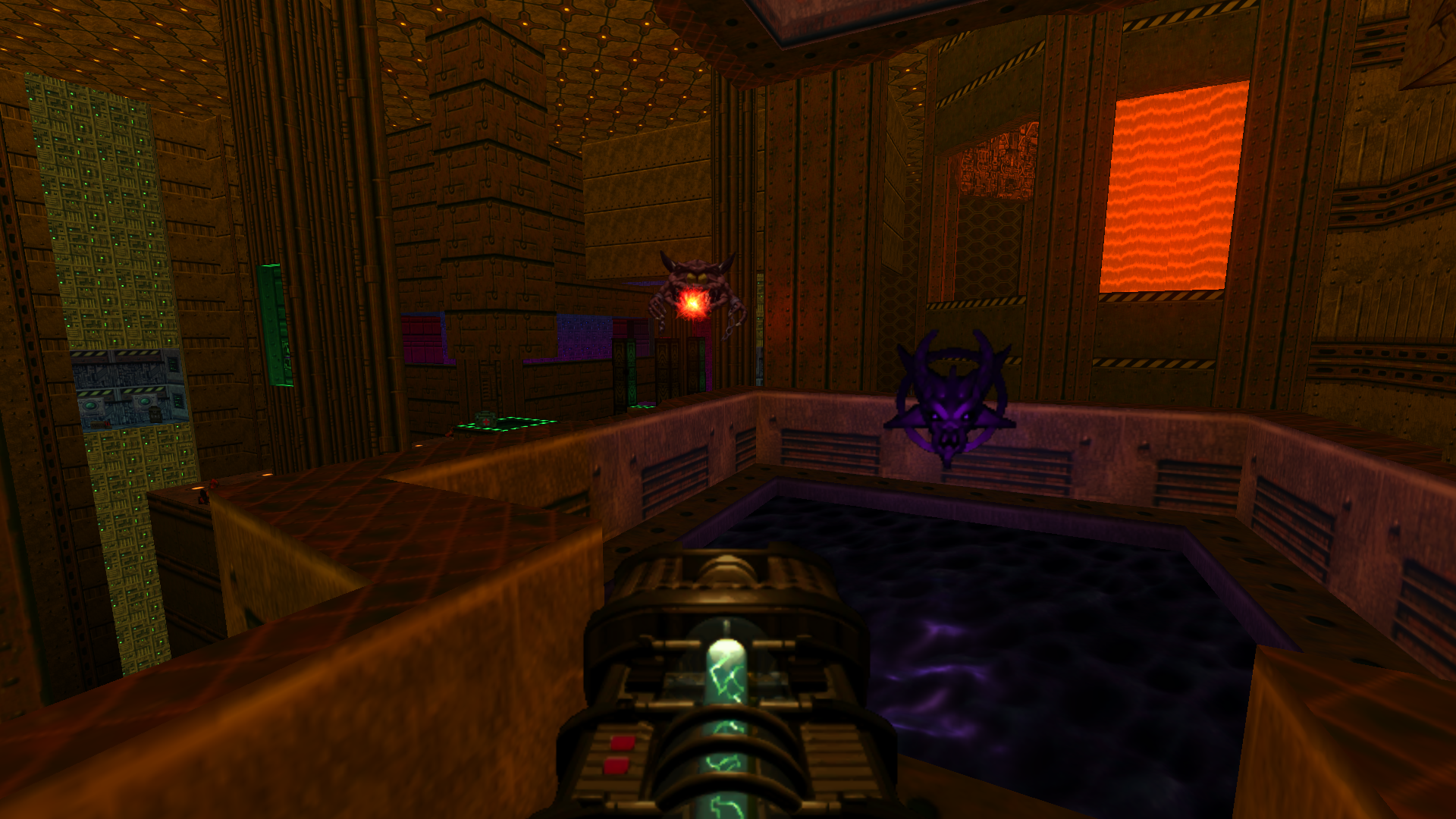
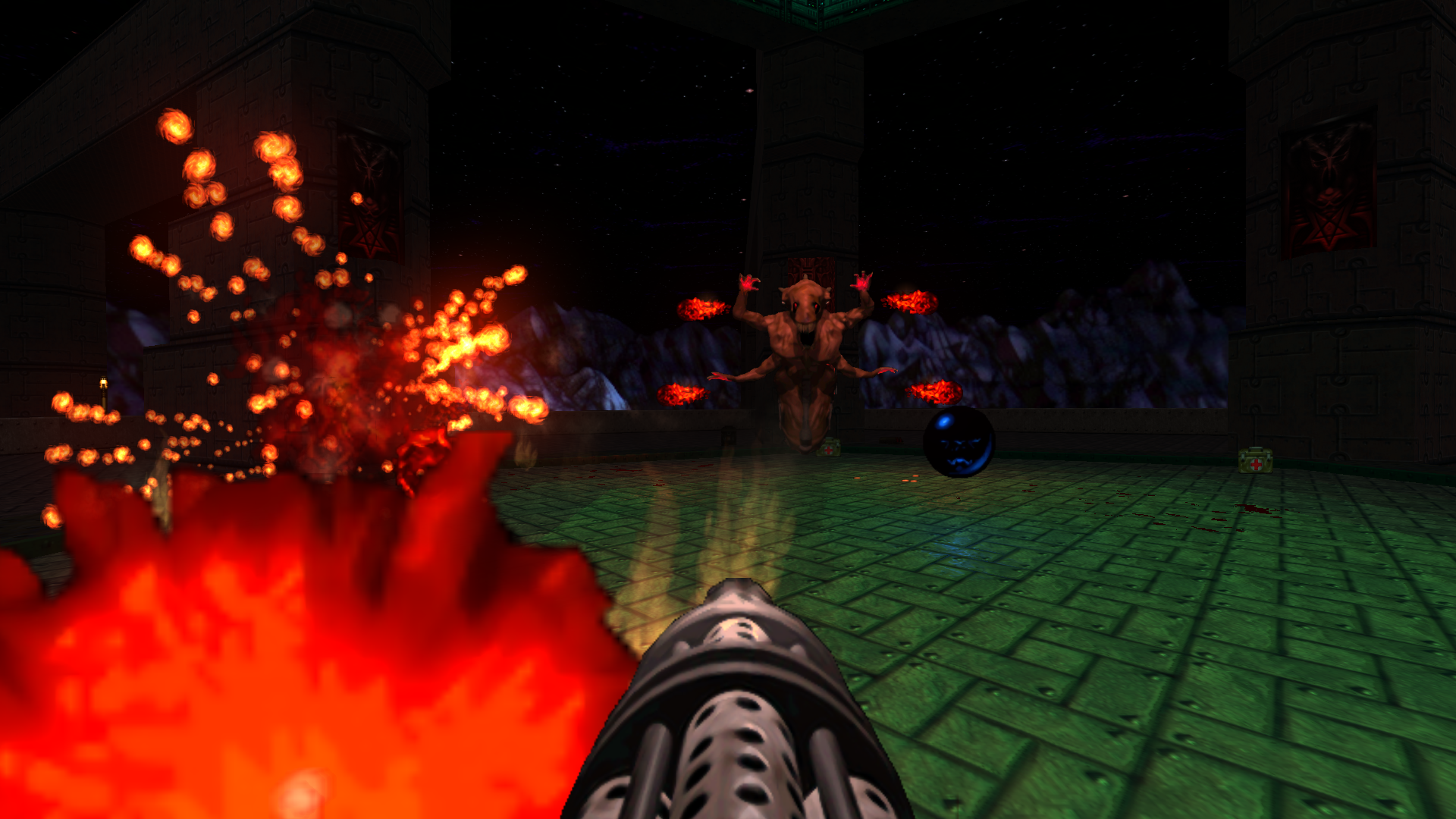
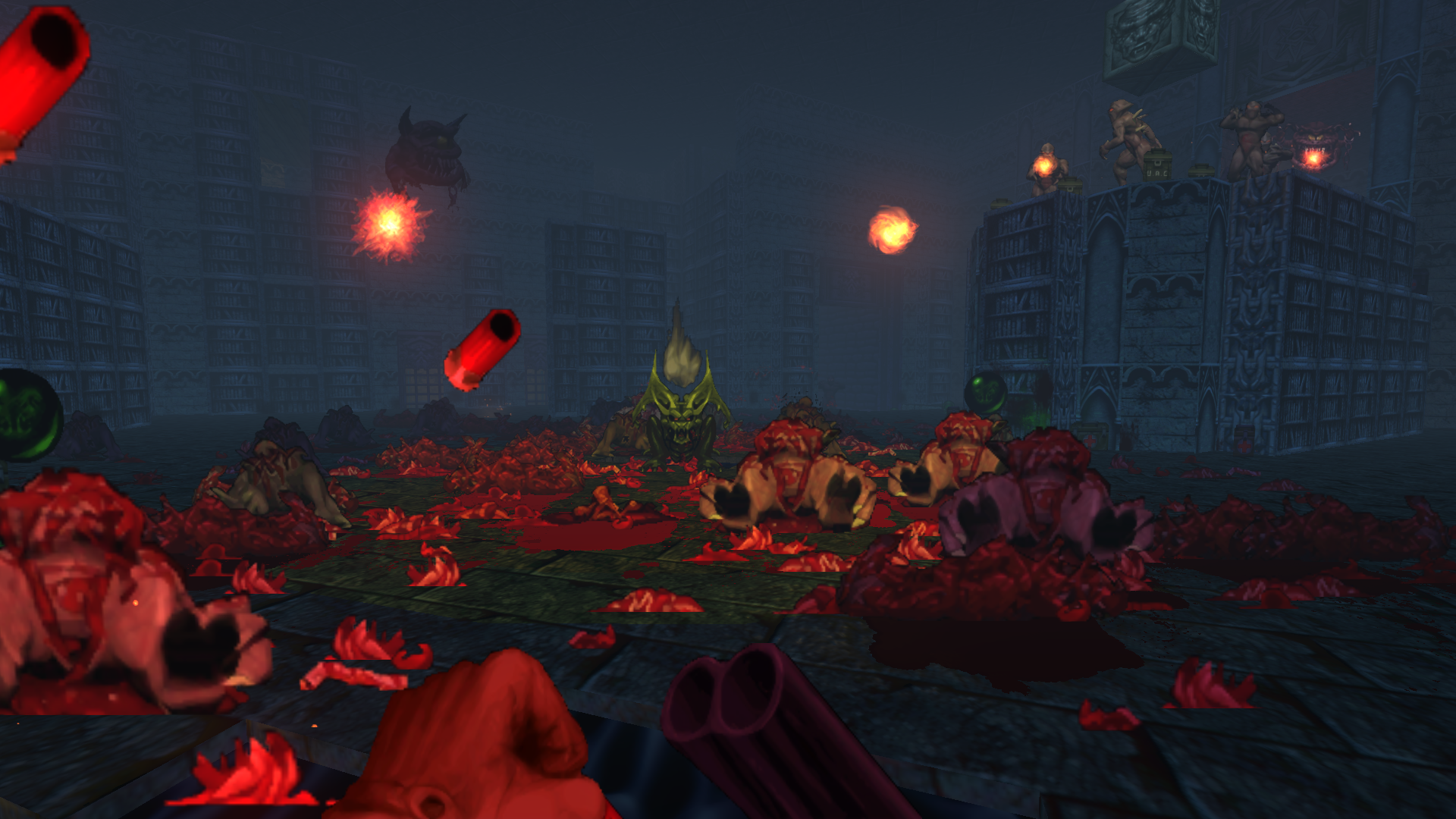
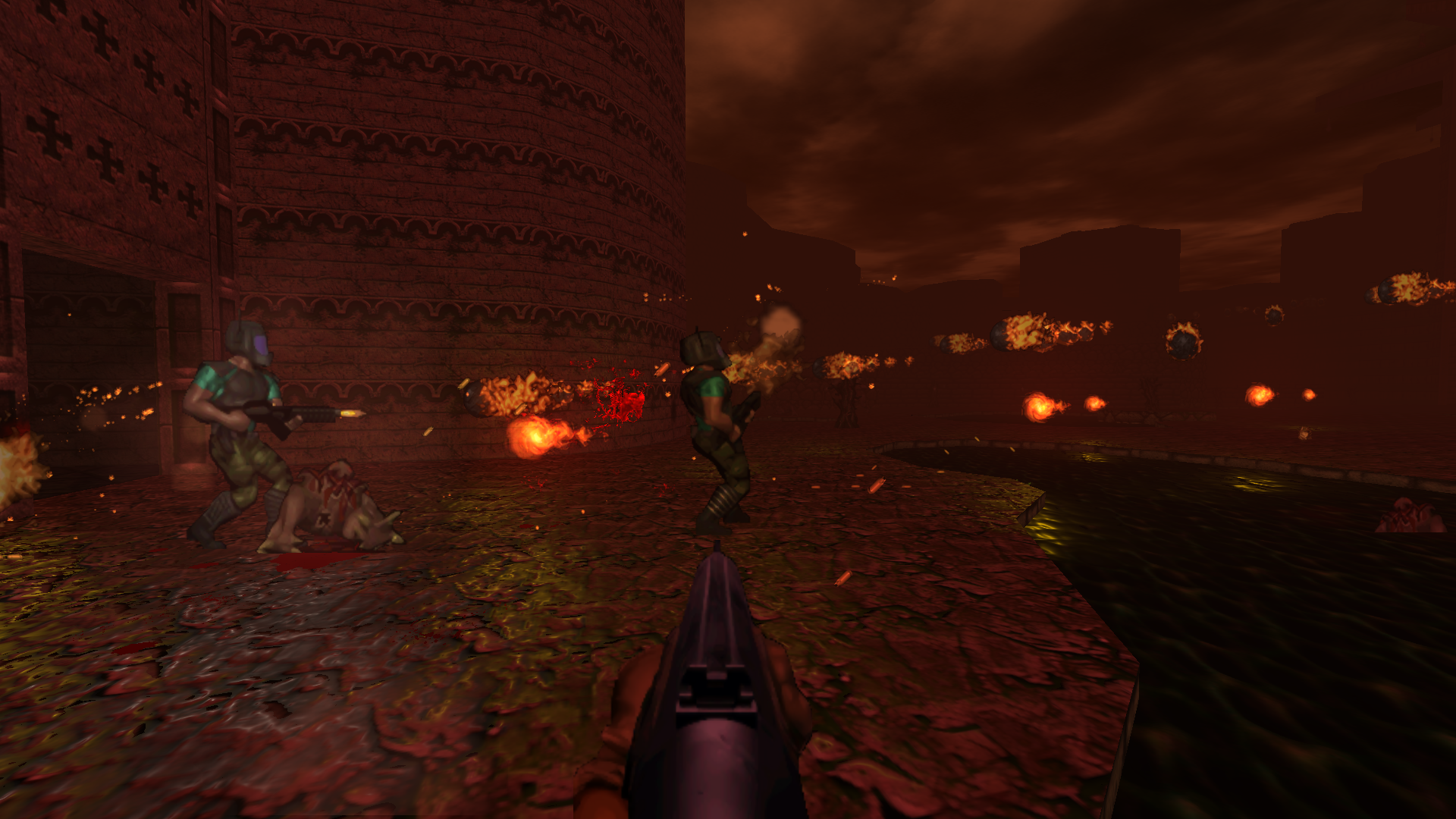
New, more faithful brightness model for gradients
The way brightness gets applied to the DOOM 64 gradient colors (and PSX DOOM, if enabled there) has been revamped and is now much more faithful to the original. Previously colors would look washed out when the gradient brightness was too high, but now look as intended.
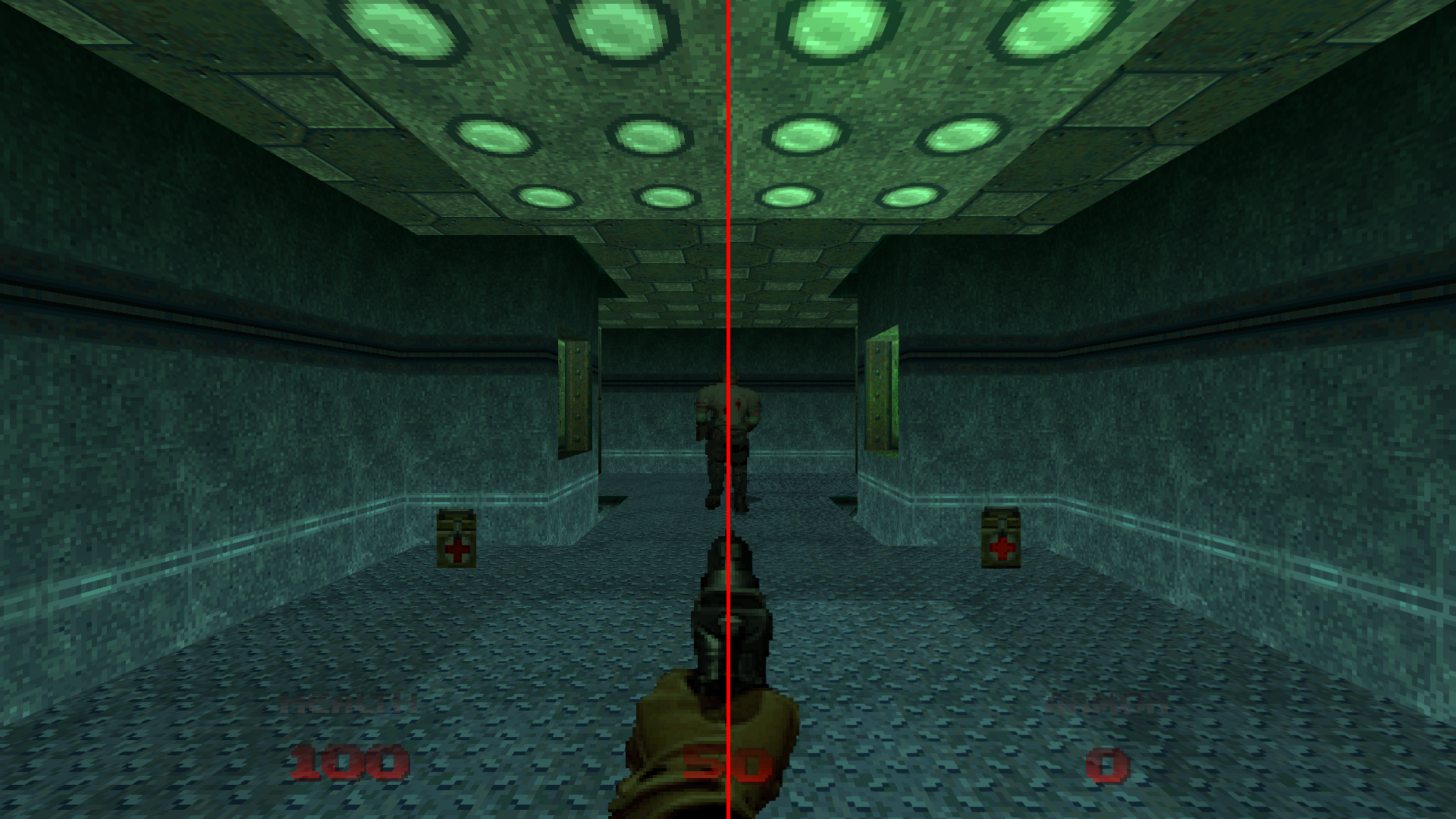
(Left: DOOM 64 EX, Right: DOOM 64 CE)
NOTE: The above comparison was made with the Lite version and using the Vanilla preset. The PBR and Upscale addons and the Intensify Sector Colors option (which is enabled by default) make the colors appear slightly different. This is also not available for GZDoom's GLES renderer because it depends on custom shaders which are unsupported by it. It will continue to use the old brightness model instead.
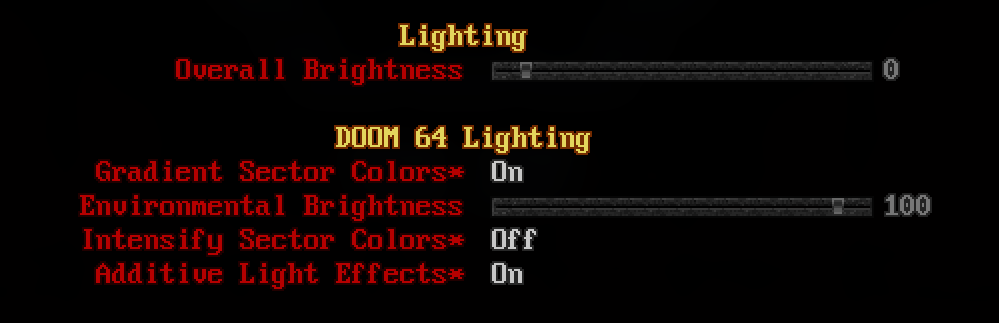
The Features menu now has two brightness sliders that can be changed at any time without needing to restart the map. The Overall Brightness slider is a better alternative to GZDoom's gamma correction slider that doesn't overbright the whole screen.
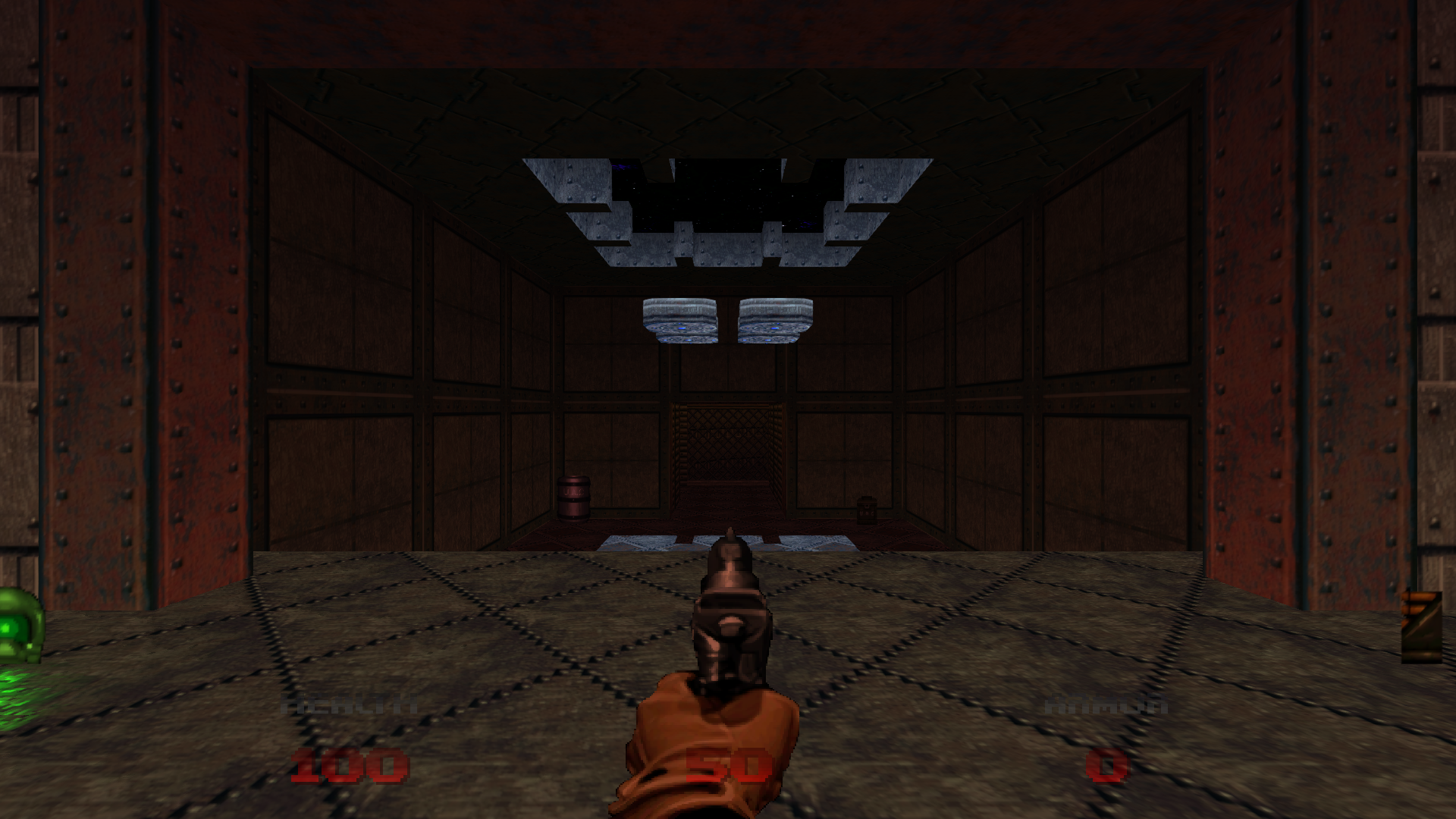
Bug fixes
Finally, this release contains more bug fixes than I could fit in the change log, so I recommend upgrading. Older saved games are not compatible, but you can somewhat carry over your progress if you copy your gzdoom.ini from the previous installation and use the Level Select option in the Features menu.
Sneak peek
A preview of what might come in the future, using the upcoming GZDoom 4.8.0 support for lightmaps...
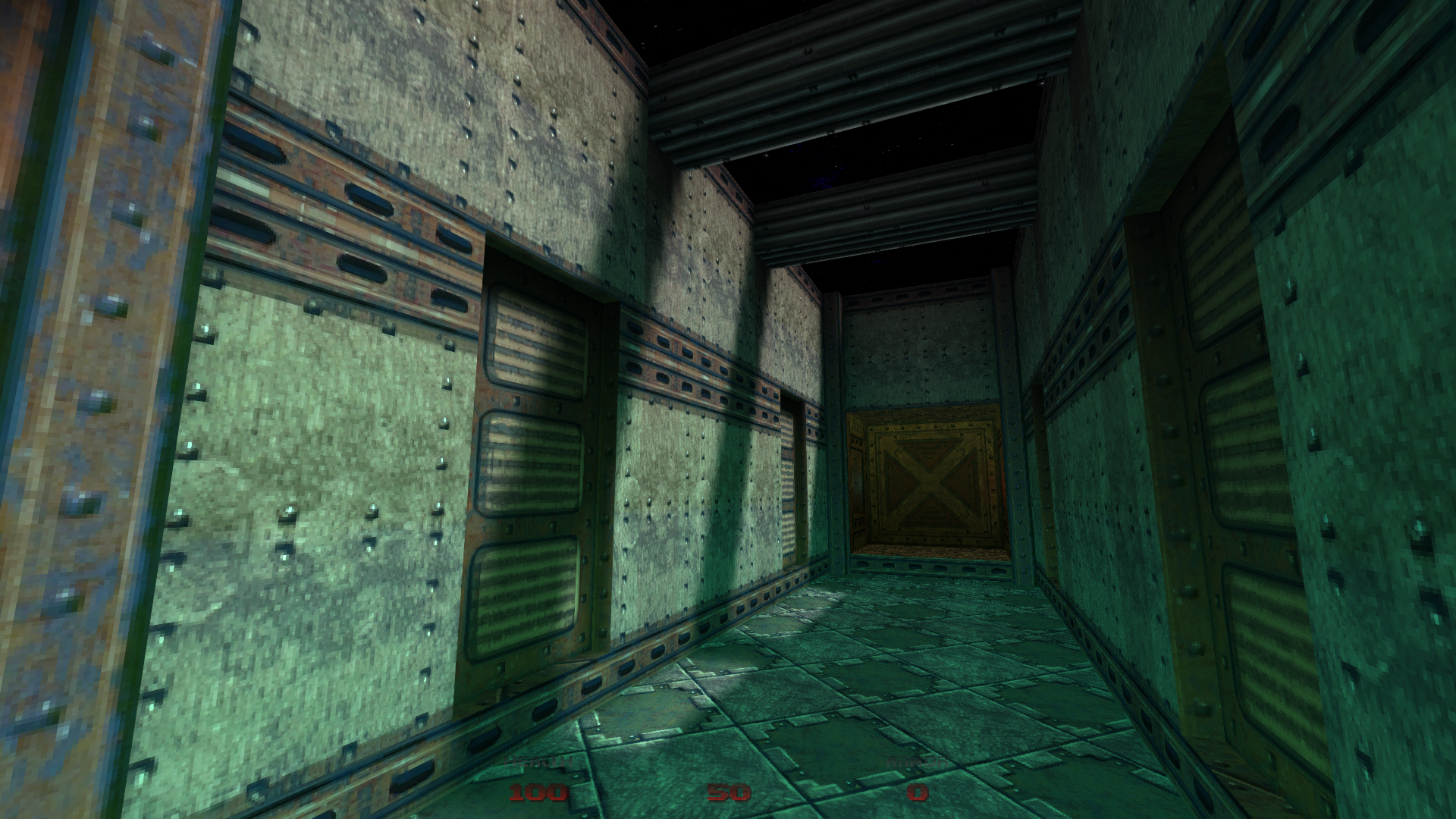
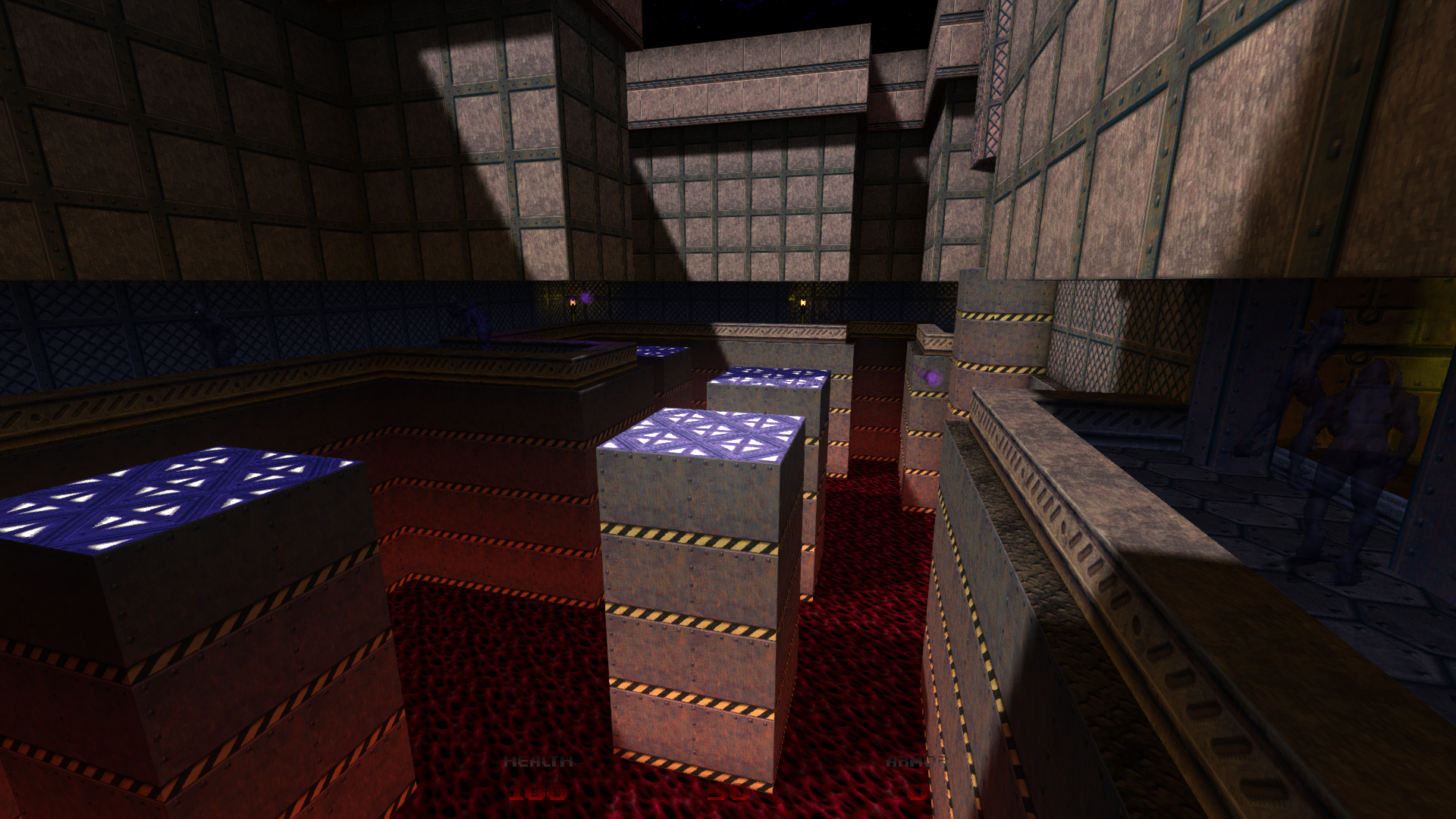
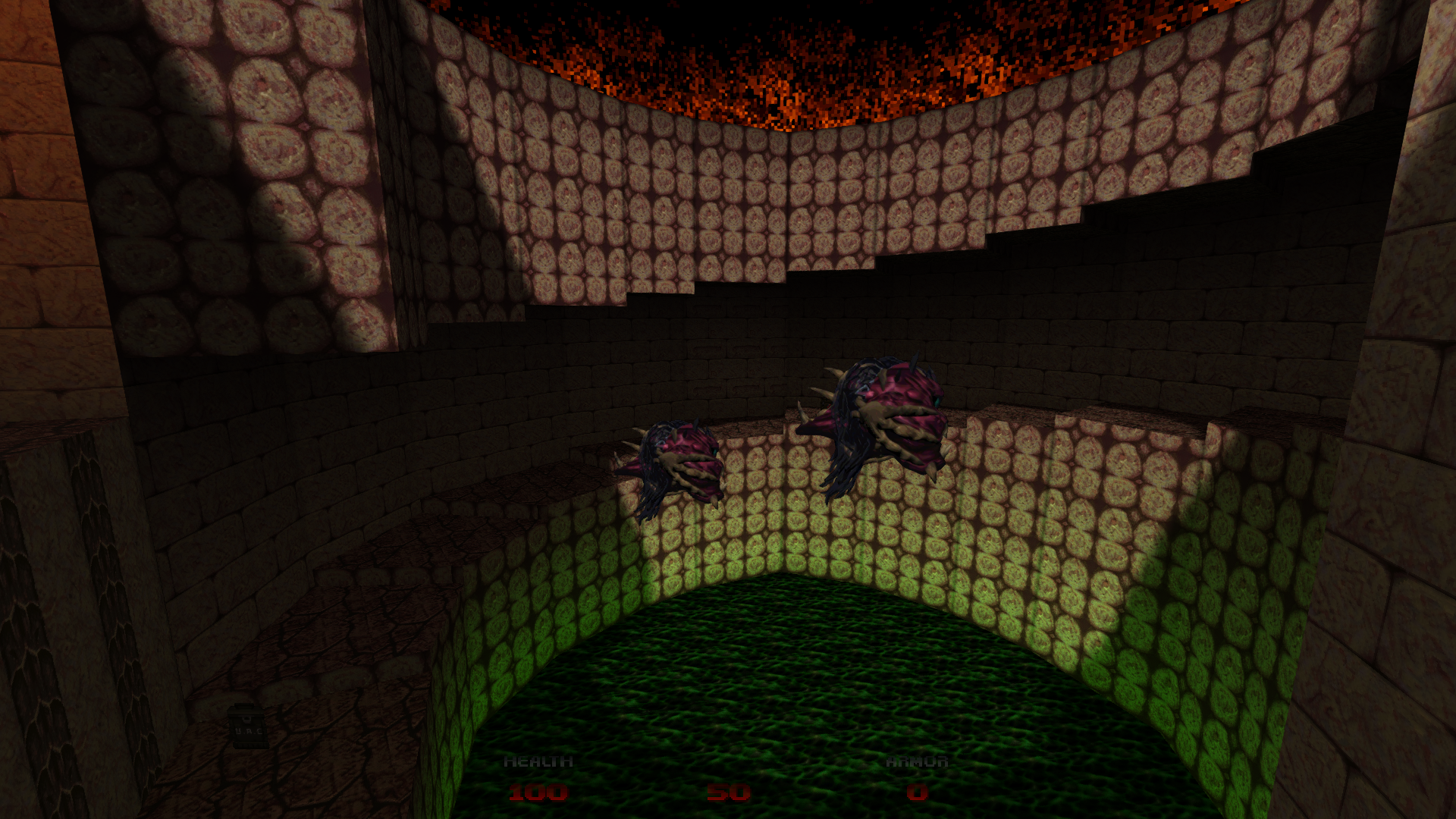
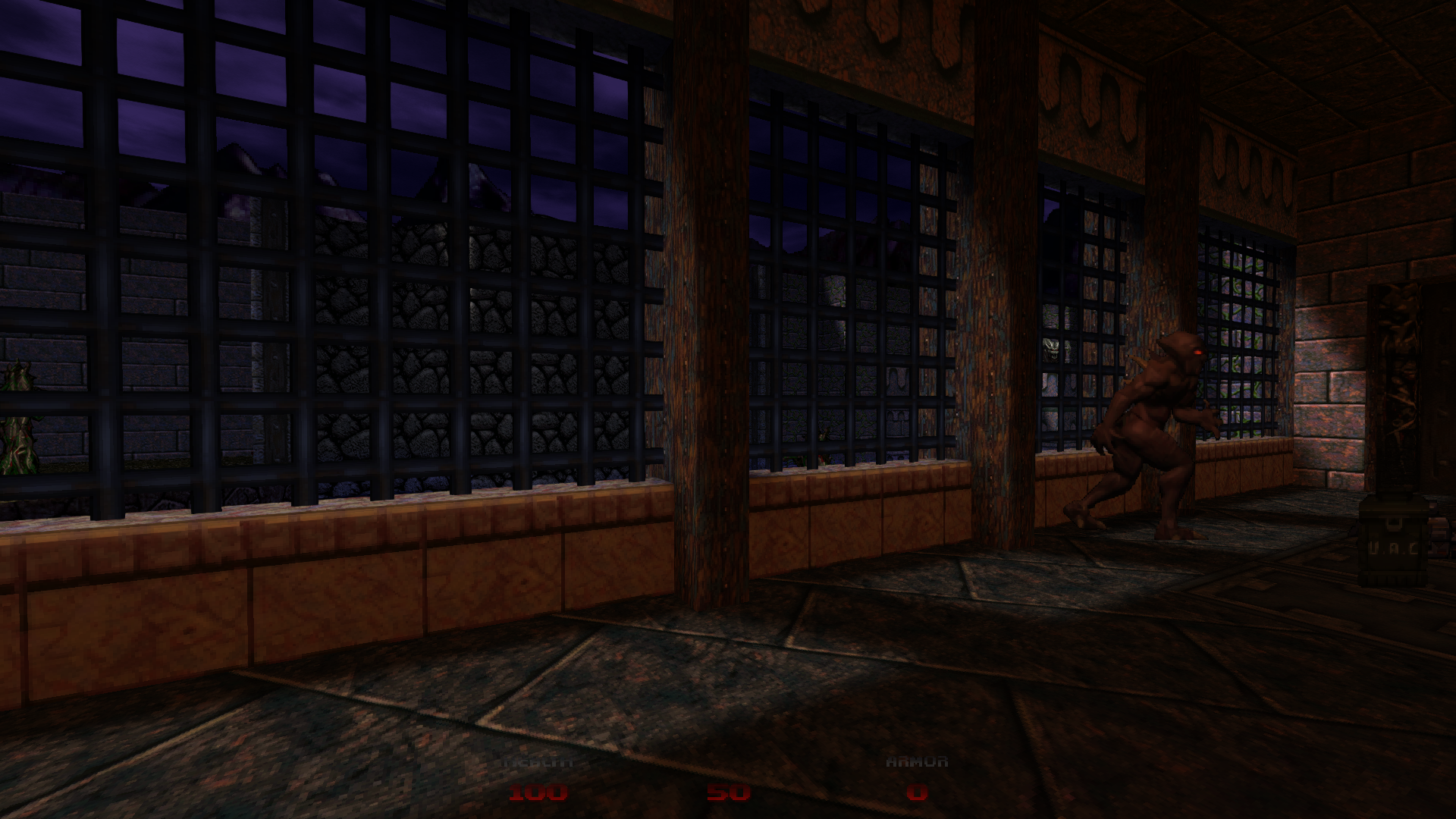
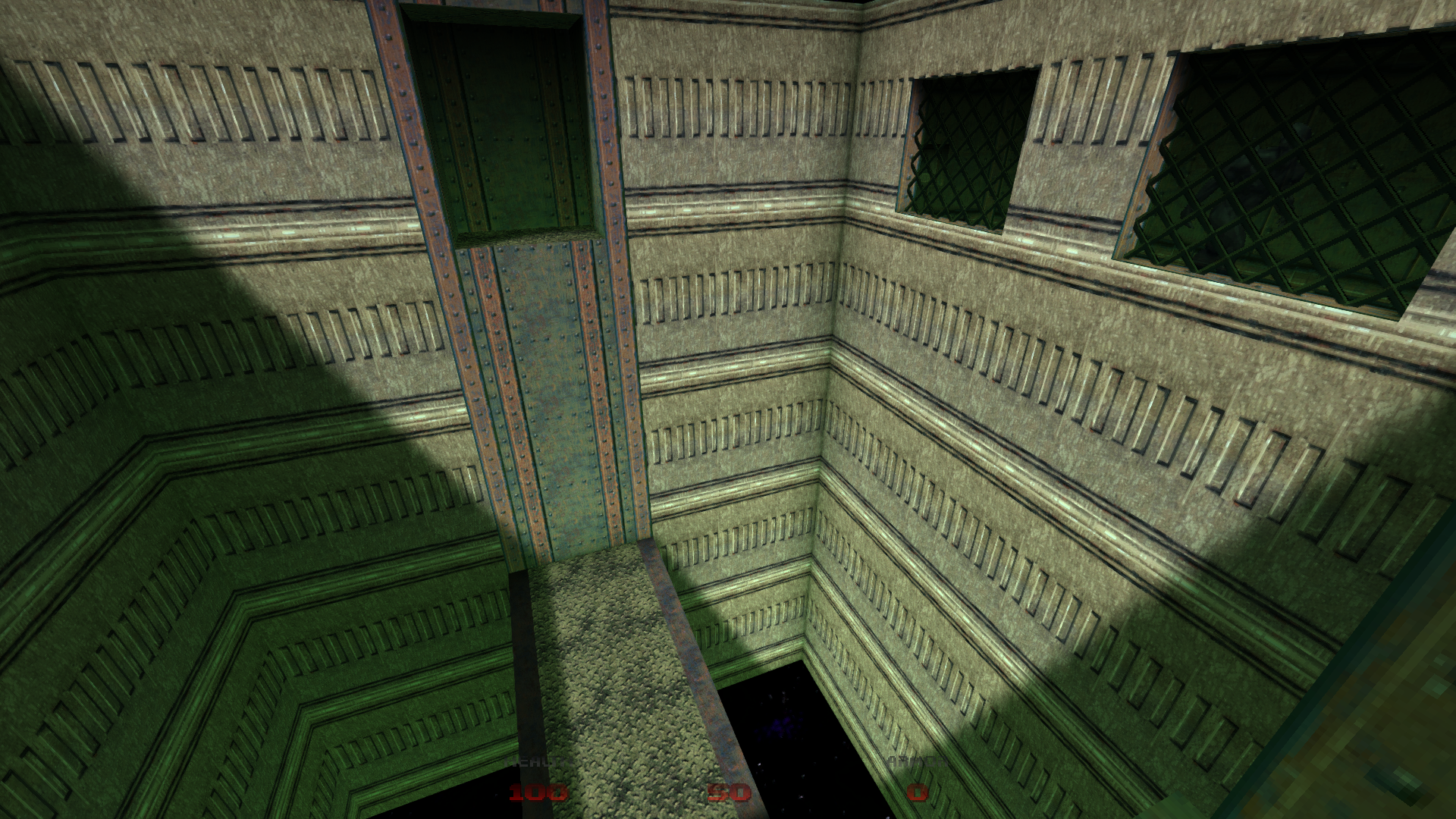
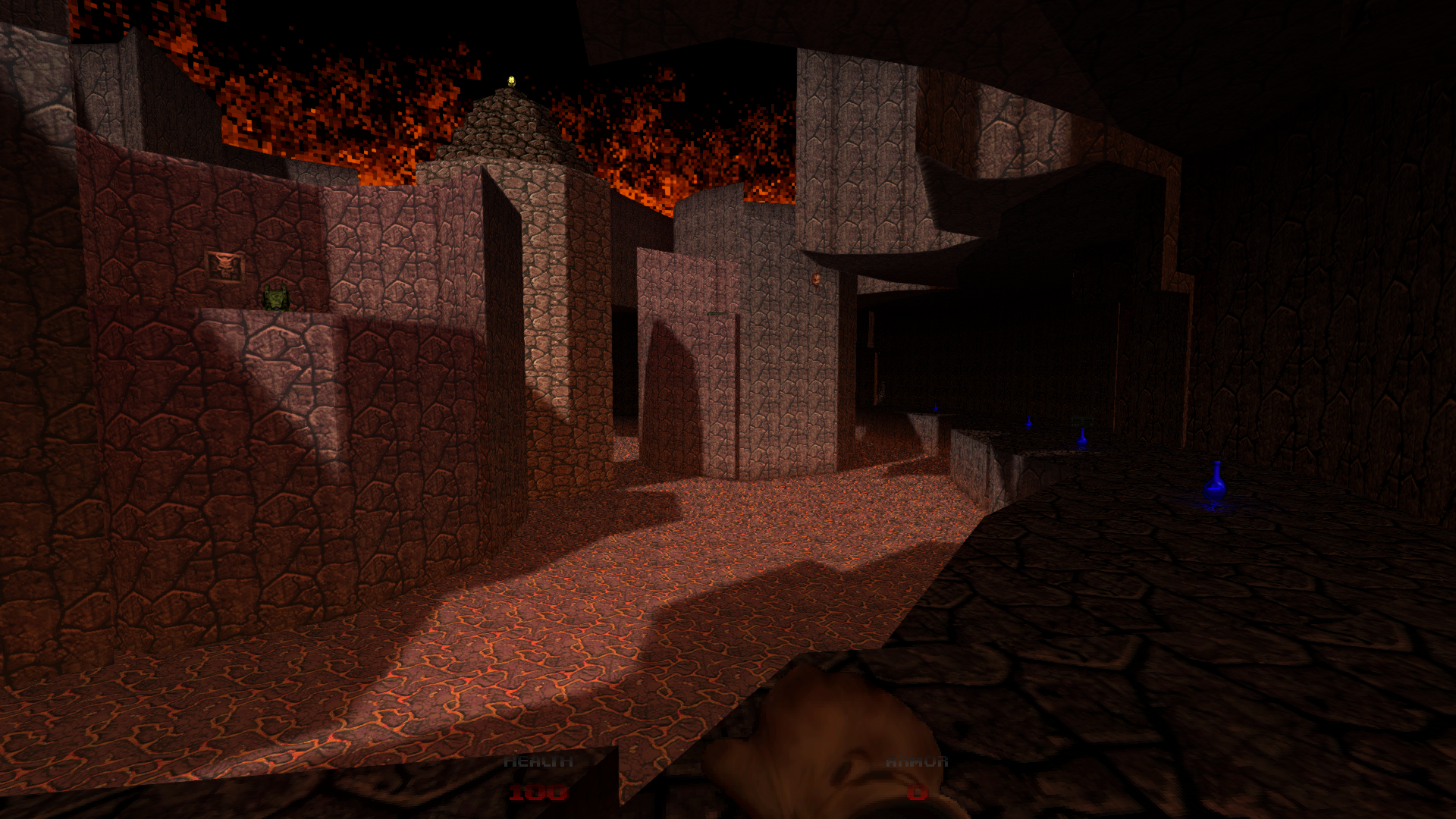
New maps available in the Addons tab
Beta 64, a 31 level megawad by Antnee has been ported to DOOM 64 CE and is available for download in the Addons tab.
By now there are a few ported map sets available for DOOM CE that may have been overlooked, so here is a quick preview of what is available for download...
Beta 64
Maps by Antnee
Ported by molecicco
Quoting the author's original Doomworld post: "I tried to follow a sort of "Doom 64 the way 'Mid did" philosophy in terms of design, looks, and gameplay, but I've increased the difficulty a bit from the original". This ported megawad also contains some elements that are not present in the original, such as an original story by Immorpher, and the four bonus maps are now included in a new episode titled "Altars of Tech" that will be unlocked in the main menu after beating the main levels.
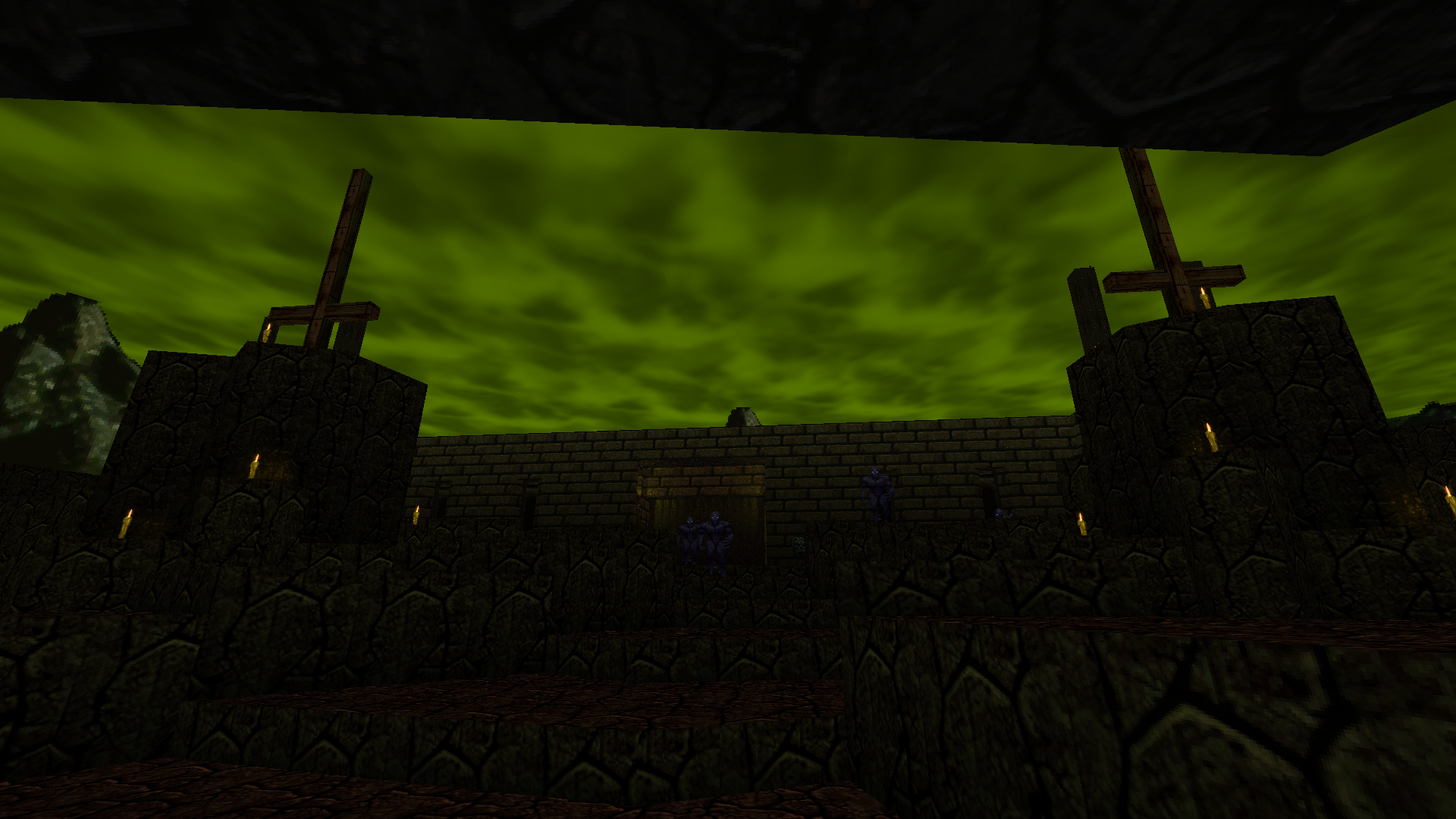
Episode 1 for DOOM 64 (Knee Deep In The Dead)
Maps by z0k
Ported by molecicco
Doom 1's shareware episode, adapted for Doom 64. It is not a direct copy, however. The levels have been remade to add extra details and make use of Doom 64's unique effects.
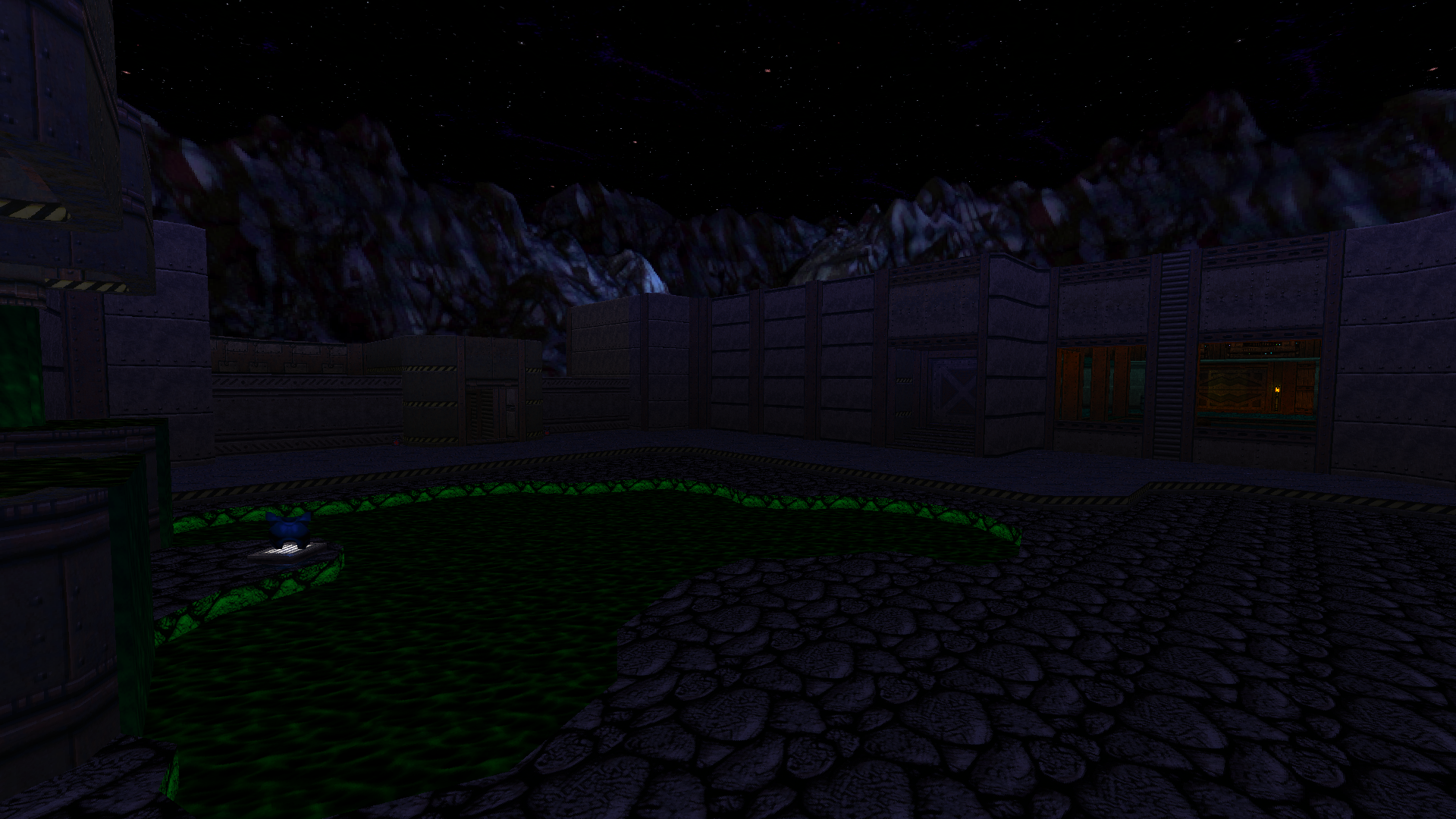
Playstation DOOM Reloaded
Maps by RHG45 and Yikesdude754
Ported by styd051
Currently a work in progress and only the first episode (33 maps!) is available. This megawad inspired by PSX DOOM contains many surprises, such as a deadlier revenant and a new weapon.
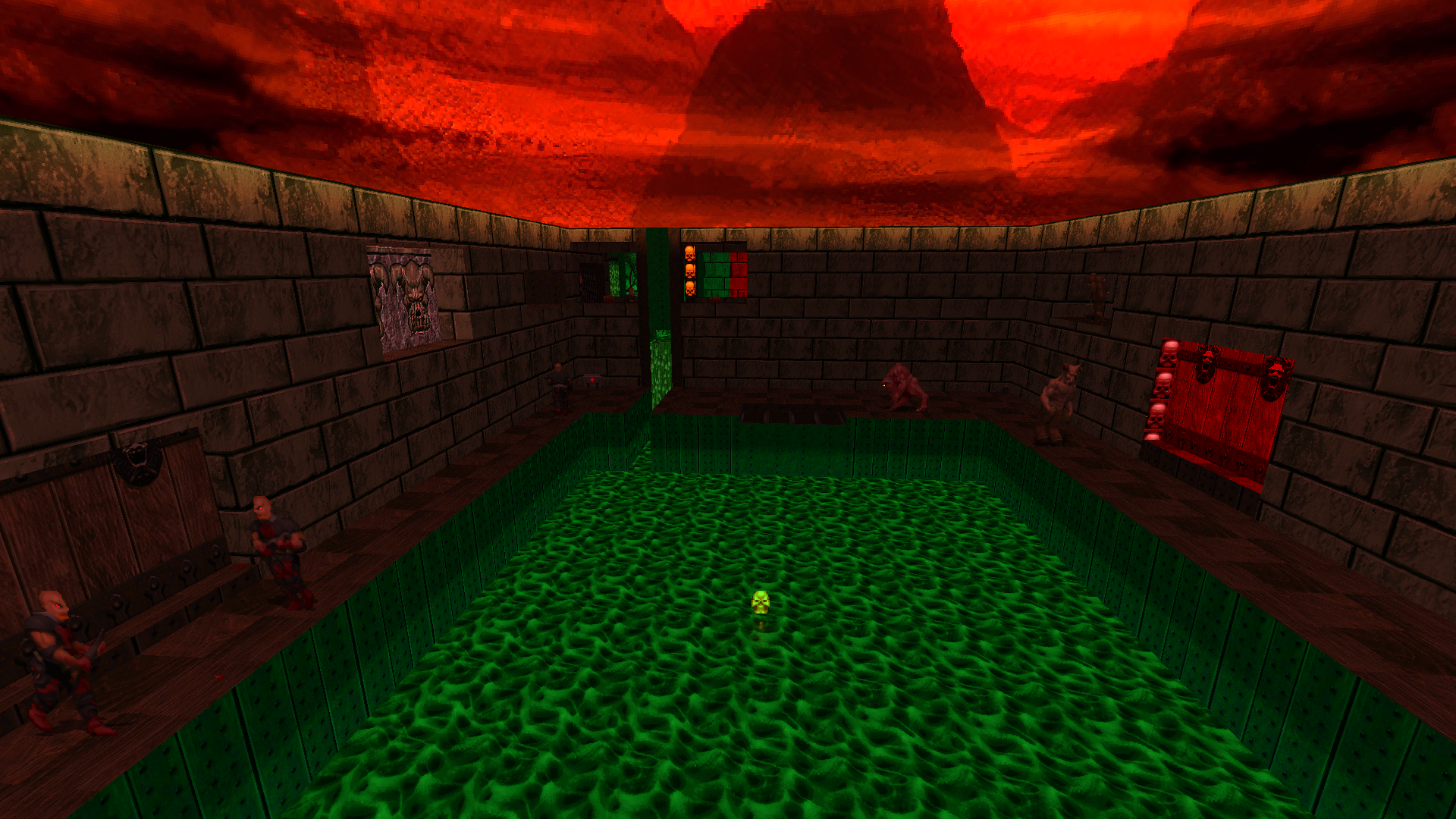
Fall of Triton
Maps by RHG45
Ported by styd051
Contains Fall of Triton and The Vortex Catastrophe, two PSX DOOM-style megawads by released in 2018 by RHG45. This port contains some improvements over the original such as demon placement and texture fixes.
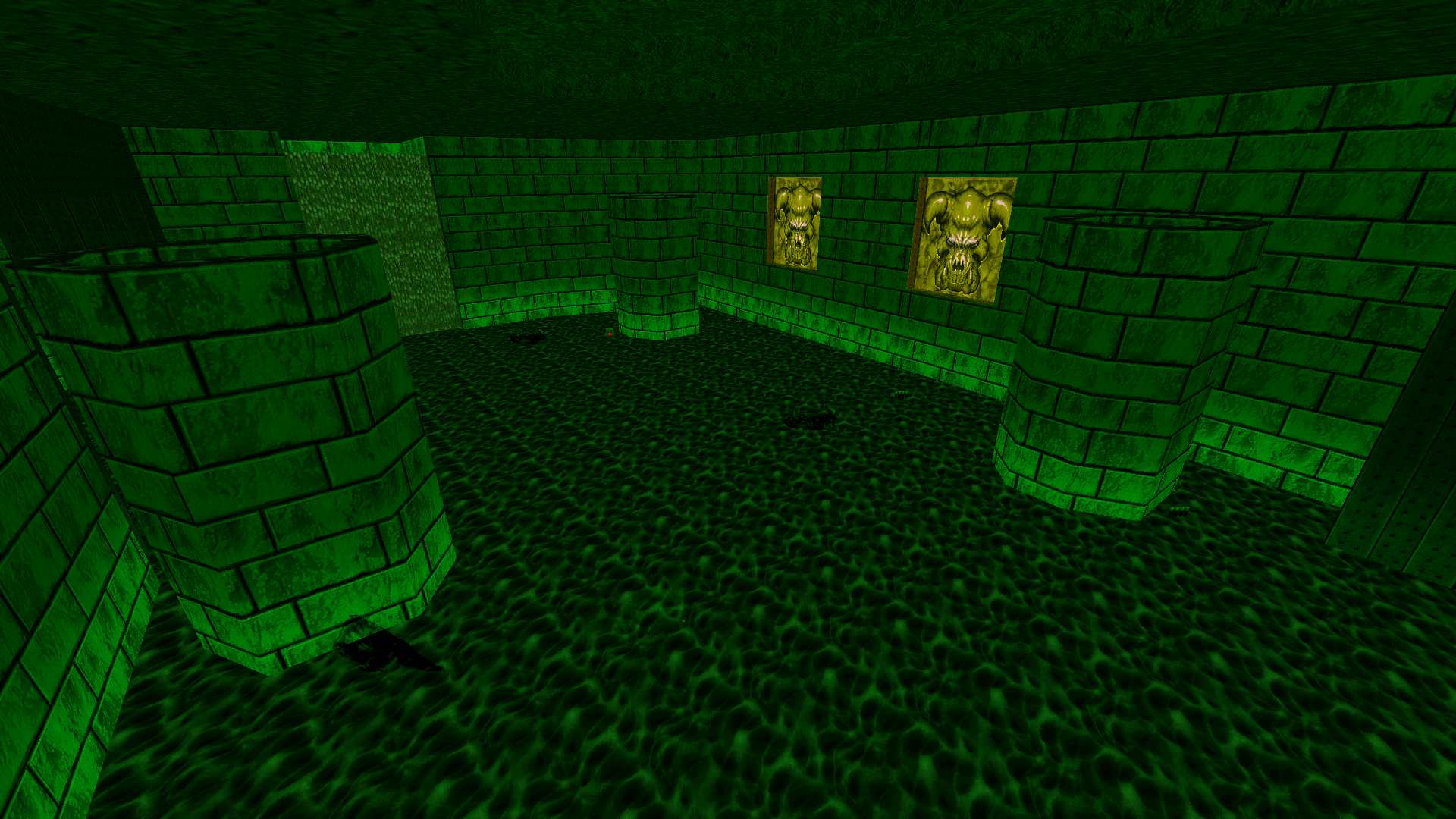
Plutonia 2 & Plutonia Community Revisited Project
Maps by various designers, follow the Doomworld link inside for a complete list
Originally ported to the PSX DOOM TC by Cryo
Ported by molecicco
In 2020, Cryo ported the legendary Plutonia 2 and PCRP megawads to the Playstation Doom total conversion (which DOOM CE is based on), redesigning their levels in PSX DOOM style, with colored sector lighting, simplified geometry and tweaked monster placement.
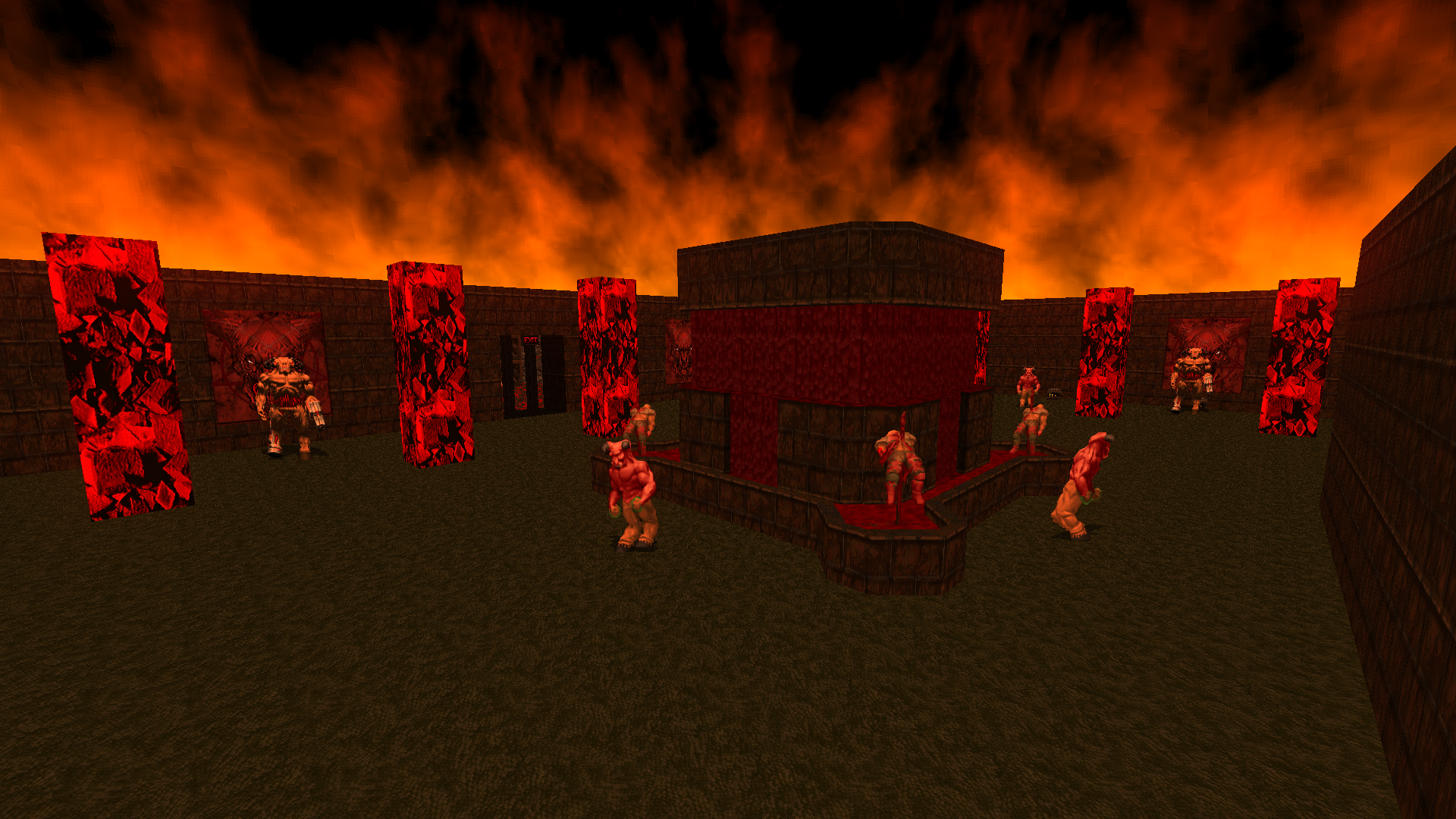
Finally, here are the installation instructions once again, for convenience:
Running the main mod (DOOM CE)
Previous versions of the mod used to run out of the box, just by opening gzdoom. This has changed on the latest versions and there are now prerequisites in place:
- PSX DOOM CE and PSX FINAL DOOM CE require DOOM2.WAD to run, much like other DOOM mods.
- DOOM 64 CE now requires DOOM 64 (Steam/2020 rerelease) to run.
PSX DOOM Instructions
Just place DOOM2.WAD in the same directory as gzdoom.exe or in its [IWADSearch.Directories] (configured inside gzdoom.ini).
If you have DOOM 2 installed in Steam, open its installation folder and copy the DOOM2.WAD from the base folder (not rerelease) into gzdoom's directory.
Finally, extract all the files included in the main mod download (full or lite) into the same directory as gzdoom.exe or in one of its [FileSearch.Directories].
If everything went well, you should see this when opening gzdoom.exe:
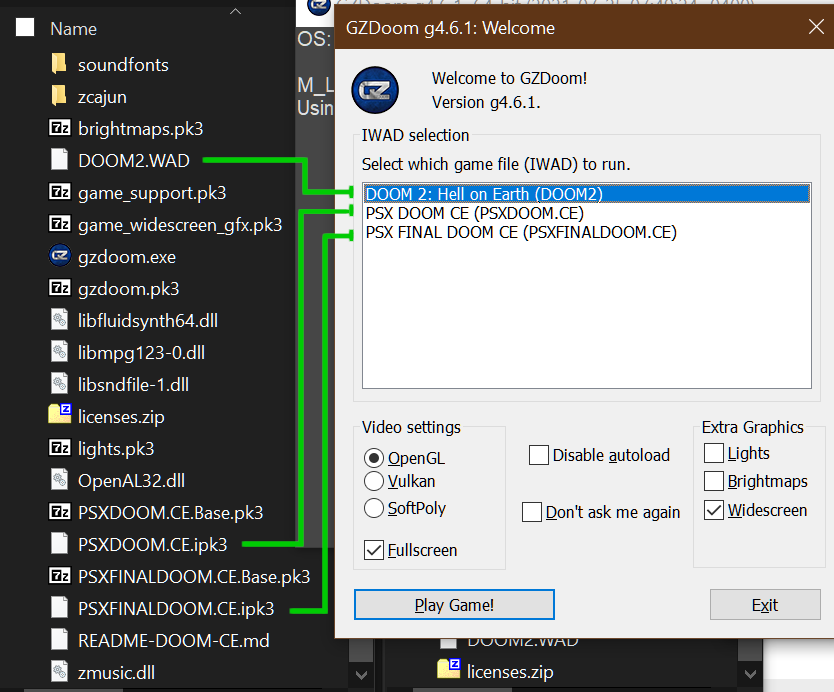
DOOM 64 Instructions
The Steam DOOM64.WAD will not be recognized by gzdoom by default, so it has to be patched. Included with the mod is an automatic patcher (doom64-install.bat). Just run it and after it completes the mod will be ready to play. Special thanks to phredreeke for the idea and initial implementation.
The auto-patcher will try to find your Steam installation of DOOM 64 and automatically patch and create all necessary files to play. If for any reason the Steam installation is not found, you can copy DOOM64.WAD to the same folder as the .bat file and it will use that instead.
Finally, extract the main mod files (full or lite) into the same directory as gzdoom.exe or in one of its [FileSearch.Directories] (configured inside gzdoom.ini).
If everything went well, you should see this when opening gzdoom.exe:
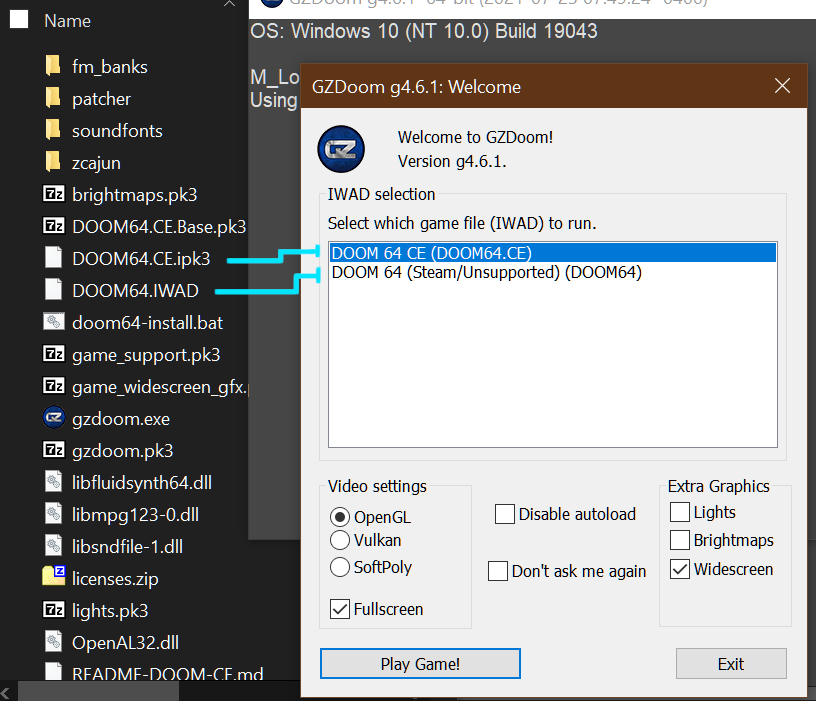
Do not run the entry that says (Steam/Unsupported), because it is not compatible with gzdoom.
Running optional addons included with the download
Bundled with the mod are two pk3 files that are not auto-loaded, AspectRatio.pk3 to use the horizontally-stretched aspect ratio of the PlayStation versions, and 3PointFilter.pk3 to apply the Nintendo 64's 3-Point filtering to textures. They are compatible with any CE mod, which means you can play PSX DOOM with Nintendo 64's filtering, or DOOM 64 with the stretched aspect ratio.
To load them, drag and drop the pk3 to gzdoom.exe, or use the command line or your favorite mod loader.
3PointFilter.pk3 preview:
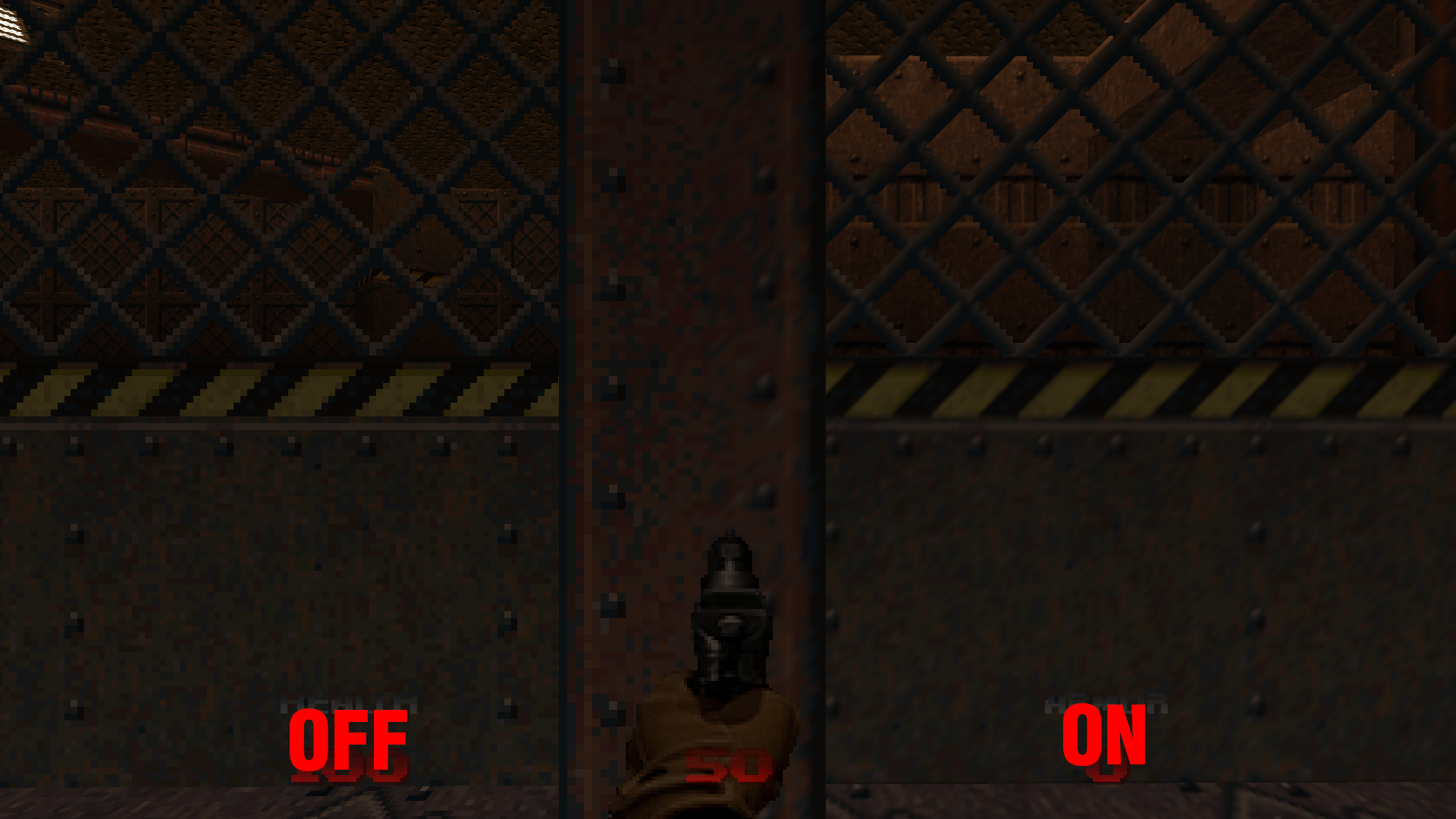
AspectRatio.pk3 preview:
Running map sets from the Addons tab
Each download comes with a .bat file that will run the map set as well as all of its included addons. It will run if you extracted every file in the same directory as gzdoom.exe
If you use a different directory layout, you can take a look at the .bat file (opening it as a text file) and use the load order in your favorite mod loader, like ZDL.
If you use the Lite version of DOOM CE or have removed some addons, you can remove the respective pk3s labeled "addon" from these sets too so they don't get loaded.
No articles were found matching the criteria specified. We suggest you try the article list with no filter applied, to browse all available. Post article and help us achieve our mission of showcasing the best content from all developers. Join now to share your own content, we welcome creators and consumers alike and look forward to your comments.
1.1K701.25mbFULLPSX FINAL DOOM CE 3.9.1 (Full Download)
600723.91mbFULLPSX DOOM CE 3.9.1 (Full Download)
717564.45mbFULLDOOM CE 3.9.1 (Lite Download)
295216.79mbFULLDOOM 64 CE 3.4.0 (Full Version)
2.2K1.66gbFULLPSX FINAL DOOM CE 3.7.0 (Full Version)
1.3K974.22mbFULLDOOM CE 3.7.0 (Lite Version)
603218.65mbFULLDOOM 64 CE 3.5.1 (Full Version)
802899.52mbFULLPSX DOOM CE 3.5.0 (Full Version)
154811.11mbFULLDOOM 64 CE 3.7.0 (Full Version)
2.5K883.03mb