Let the Obsession begin. Again. This time, the entire forces of the netherworld have overrun Earth. To save her, you must descend into the stygian depths of Hell itself! Battle mightier, nastier, deadlier demons and monsters. Use more powerful weapons. Survive more mind-blowing explosions and more of the bloodiest, fiercest, most awesome blastfest ever! Play DOOM II solo, with two people over a modem, or with up to four players over a LAN (supporting IPX protocol). No matter which way you choose, get ready for adrenaline-pumping, action-packed excitement that's sure to give your heart a real workout.
Related Tutorials
Posted
Updated
| Subject
| Author
| Popular Today
| Popular All Time
| Difficulty
| Area
| Relevance

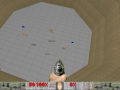




![[WIP] Maintaining a multi-Doom Install](https://media.moddb.com/cache/images/articles/1/272/271714/crop_120x90/doom_article.png)




