Keep in mind that the mod is still in alpha version, and that all the screenshots that display something from Half-Life 2 are purely used as a placeholder!
Steam Defense is an FPS-style tower defense mod with a lot of Strategy, FPS and RPG aspects involved. The mod is (in theory) set in a steampunk sci-fi environment, and it's based upon the Source engine (Half-Life 2, Orange Box). It's also made with multiplayer cooperation as it's main focus.
Gameplay
The basic gameplay revolves around defending a certain location from incoming waves of enemies. At the beginning of a game each player chooses one of two classes, "Engineer" or "Arms", and by using the various skills provided by these classes the players must defend their base.
The specialisation trees
Both classes have it's own separate specialisation tree, which contains all the skills and abilities the different classes may learn. To learn an ability in the specialisation tree, you must spend earned experience points, which in turn are gained through doing damage.


The specialisation trees for Engineering and Arms.
There is also a "common" tree which both classes can spec in. To learn abilities here you must use experience points of a separate experience pool called "Common XP". This XP is earned at an equal pace for all players: +1 XP at the end of each round (enemy wave).

The "common" specialisation tree.
The Abilities
There are two types of abilities that a player can take advantages of: Active and Passive. An active ability must be activated by the player when needed. All active abilities pop up on the ability menu, which by default is bound to the middle mouse key. Passive abilities are always active.

The ability menu is centered on the top of the screen.
All abilities are learned from choosing them in a specialisation tree.
The Shop
At certain specified locations on a map there are implemented buy zones in which players can buy weapons, items and other equipment. These locations are marked with a $-sign on the map. There is also an option to spec "air drop" in the common tree, with which players can order an item in the shop remotely.

The shop is in this case located at the bottom of the map, inside of the base.
Engineering
Engineers use towers and automated defense mechanisms to fight off enemies. They have to strategically plan out where to lay down defenses, and additionally provide strategic support for the other players.
Engineers need scrap metal to construct their towers. They collect scrap metal mainly by buying it from the shop, but also by speccing "looting" in the common tree so that it has a chance to drop from enemies.

A basic tower being constructed on a platform.
Engineers also need to keep their towers healthy. Towers will lose durability over time if no support tower is nearby, and they will always lose durability when shooting or doing some sort of supportive activity. A tower with low durability will do less damage based on how much durability it has left.
Arms
Armsmen use weapons and their own physical abilities to fight off enemies. They have to be very mobile to provide support wheverer it's needed, and always be on their alert against unforseen threats. Arms get their new weapons, ammunition and weapon upgrades from the shop, which in turn is unlocked in the specialisation tree.
Towers
There are three types of towers an engineer can build:
- Basic tower - This is your standard offensive tower. It can only be constructed on platforms.
- Ground tower - This is a more specialized offensive tower. It can be constructed anywhere on a flat surface.
- Support tower - A supportive tower which buffs towers in an area, and refill player ammunition. It also gives vision in the fog of war.
All towers can be upgraded to different functions, and every upgrade is unlocked in the specialisation tree.
Weapons
The following weapons are currently implemented for Arms to use:
- Sub-Machine Gun - A standard automatic rifle with good ammo capacity, and rapid firing speed.
- Sniper Rifle - A rifle with long range, high damage and good accuracy.
- Bazooka - An explosive weapon which shoots rockets with an area of effect type of damage.
- MAG - An upgraded version of the bazooka which has guided rockets and and ability to control many rockets simultaneously . (This weapon is to be revamped)
Enemies
There are basicly five types of enemies:
- Slow - Slow movement speed, but can take a bit more damage before they die.
- Fast - Fast movement speed, but can't take as much damage as the slow enemies.
- Special - Large enemies with a lot more HP than than slow and fast enemies. Will attack players that are seen as a threat.
- Flying - Flying enemies with a lot less HP than slow and fast enemies.
- Boss - Very large enemies that can take a lot of damage before they die. Will attack players that are seen as a threat, and has a very high damage output.
Version 0.15 Alpha is here!
We have gotten some great feedback during our first month of alpha, and a lot of bug fixes, changes and additions have been made. Thanks to all that have sent in feedback and bug reports, and thanks to everybody who has tried the game!
We have experienced a lot of server instability, and the servers have gone down for longer periods of time. A lot of the old crash bugs have now been fixed, but as there still is being new content added, new crashes may very well occur. Please keep on sending in bug reports if you should stumble upon something while playing!
Steam Defense v0.15 Alpha download:
Moddb.com
Version 0.15 Alpha patch notes:
Balance
- The maximum amount of enemies on the map lowered from 100 to 80. (This is also beacuse of lag issues)
- The amount of enemy HP for each difficulty (competetive, normal, easy) has been lowered from 100%, 90%, 80% to 100%, 85%, 70%.
- Armor piercing bullets for the SMG and the Sniper now cost 350, down from 400.
- There now are 20 civilians on easy, 15 civilians on normal and 10 civilians on competetive difficulty.
- XP requirement for tier 2 skills lowered from 270 to 260, tier 3 lowered from 350 to 335, and tier 4 lowered from 420 to 405.
- The single tesla tower has been removed. (aoe/normal tesla remains)
- Lowered the cooldown for the tesla nuke from 1 hour to 15 minutes.
- Lowered the cost of flares from 50 to 25, and added an option to buy 5 flares at a time.
- Lowered the cost of mines from 150 to 100.
- Grease grenades are now unlocked in the shop by default for arms.
- All supportive towers have been moved around and placed on the same location as some kind of standard offensive tower in the engineering tree.
- Flying enemies now has 15% of normal enemy HP, up from 10%.
- Enemies now have they damage based upon the difficulty level.
Bugs
- Fixed a bug where the server would crash when a client was disconnected while placing or constructing something.
- Fixed a bug where the server would crash after selling a stun tower.
- The stars indicating tower level, the basic ground tower "gun" and the tesla shield no longer stays above towers when they are sold.
- The projectiles for hunters (mini-striders) should no longer "stick" to models. This is to hopefully prevent a crash bug that oftens happens late in the game.
- The chat should now work as normal.
- The platforms on the minimap now has the right icon.
- Enemies can no longer walk onto platforms, thus can't get stuck on platforms anymore.
- Fixed a server crash that might occur after changing map.
- You no longer lose money when you buy ammo/items with full capacity.
- Adjusting the music volume in the options menu now actually affects the music volume in-game.
Other additions and changes
- Engineers now start out with a wrench instead of a crowbar. It uses a temporary wrench model to make it more obvious that it can repair towers, and therefore still has the exact same function as the crowbar had for the engineer.
- Added a first aid kit as a "weapon" instead of an item in the shop. You can have up to 5 first aid kits at the same time, and it takes 5 seconds to heal yourself. The old first aid kit has been removed.
- Ground towers are no longer slightly transparent, and now have a more fitting temporary model. They also try to angle themselves normal to the ground.
- Added the teleport tower as an upgrade for ground towers.
- Players can now join games in progress as spectators.
- Added a small stool in front of the middle shop in the testmap.
- Added the steam tower as an upgrade for ground towers. This does damage to all enemies within a small cone where the tower shoots.
- Added a Power Sprint active ability to tier 2 in the common tree, and changed the current power sprint to an "Improved Power Sprint" skill instead.
- Added a simple chatbox to the lobby.
- Added a countdown time in the lobby when all players are ready and a player clicked the "Start game" button.
- Added the sand tower as an upgrade for ground towers. This slows down all enemies within range.
- Added a "enemies left" counter to the lobbu UI.
- Redesigned the Bazooka. It now shoots cannon balls, which is affected by gravity. In return it now has twice the ammo capacity, a bit more aoe, and a bit more damage than before.
- Switched the zombie (slow enemy) with the first version of an actual slow enemy: The Boiler Bot.

Public alpha version 0.1 released
News 2 commentsThe first public alpha has arrived, comments and feedback wanted!

Alpha release and state of the game
NewsA public alpha release is just around the corner! The mod is not nearly yet done when it comes to the modeling, mapping and animation, but by using the...

Steam Defense Dedicated Server Version 0.15 Alpha
ServerThis installer is for the Steam Defense Dedicated Server (SDDS) Version 0.15 Alpha. Keep in mind that this installer only contains the base Steam Defense...

Steam Defense Version 0.15 Alpha
Full VersionThe full installation for Steam Defense v0.15 Alpha. This installer contains both client and server dlls.

Steam Defense Dedicated Server Version 0.1 Alpha
ServerThis installer is for the Steam Defense Dedicated Server (SDDS) Version 0.1 Alpha. Keep in mind that this installer only contains the base Steam Defense...

Steam Defense Version 0.1 Alpha
Full Version 2 commentsThis is the first public alpha version to be released. This installer contains both the server and client dlls. Keep in mind that 95% of the artwork and...









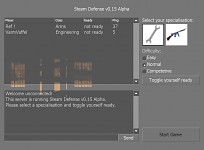

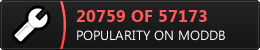

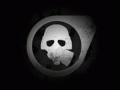





İs there a way to Cheat on the game by using console Commands
add the Single Player mod Please
with sdk 2007 is working
the map beach01 not load
the console command "Sv_pure 1" not working
How to play in single player?
This mod had potential.
I know how to host a listen server. Go to single player and join a like map that u picked and go into console the button to the left of the 1.
and type these commands
Sv_pure 1
sv_lan 0
and tell them to connect. It Works
Getting a MP server going for me and my friend is really complex for someone who's never done anything like it before.
The command you have listed for getting the HL update tool to work aren't valid commands as far as I know. I've installed both HL2 and Deathmatch via Steam.
Can anyone offer some assistance? Really confused here.
keep going man im still wating for a update :D