Is it possible to mod the resolution to 1680x1050? I would not know myself but I have seen other games that had lower a resolution and where someone has modded to a higher resolution.
Yes, it is possible. To change the resolution you have to edit two ini files (create backups youll need them when you play with normal screens again):
1. one is located in your documents folder /My Games/Freelancer/PerfOptions.ini
That is the relevant part
[Display]
size= 1680, 1050
color_bpp= 32 (example)
depth_bpp= 24 (example)
2. The other one is the Freelancer.ini. You'll find it in your FL directory/EXE/freelancer.ini
[Display]
fullscreen = 1
size = 1680,1050 (no space behind the comma )
color_bpp = 32
depth_bpp = 24
Now you play with 1680x1050 but it looks bad because the HUDs are at wrong places
The solution is easily found at other forums:
You have to modify cameras.ini found in FreeLancer path/Data like this:
[WinCamera]
fovx = 63.504809977813375[CockpitCamera]
fovx = 70
znear = 2.000000[ThirdPersonCamera]
fovx = 70[DeathCamera]
fovx = 70
You might need to disable the writing protection first to save it.
thats how it would look like now:

Now we go for the fonts as they are very large yet.
open Data/FONTS/fonts.ini and use this:
[TrueType]
nickname = ButtonText
font = Agency FB
fixed_height = 0.030000[TrueType]
nickname = PageHeader
font = Agency FB
fixed_height = 0.030000[TrueType]
nickname = SubHeader
font = Agency FB
fixed_height = 0.030000[TrueType]
nickname = ItemName
font = Agency FB
fixed_height = 0.025000[TrueType]
nickname = ListText
font = Arial Unicode MS
fixed_height = 0.020000[TrueType]
nickname = ToolTip
font = Arial Unicode MS
fixed_height = 0.025000[TrueType]
nickname = Rollover
font = Arial Unicode MS
fixed_height = 0.021000[TrueType]
nickname = HudSmall
font = Agency FB
fixed_height = 0.025000[TrueType]
nickname = MissionObjective
font = Agency FB
fixed_height = 0.039000[TrueType]
nickname = Normal
font = Agency FB
fixed_height = 0.027500[TrueType]
nickname = NewsMission
font = Agency FB
fixed_height = 0.025000[TrueType]
nickname = NewsTicker
font = Agency FB
fixed_height = 0.035000[TrueType]
nickname = PlayerName
font = Arial Unicode MS
fixed_height = 0.020000[TrueType]
nickname = TradePlayerName
font = Arial Unicode MS
fixed_height = 0.020000[TrueType]
nickname = DebugText
font = FixedSys
fixed_height = 0.025000[TrueType]
nickname = ConfirmPlayerText
font = Arial Unicode MS
fixed_height = 0.025000[TrueType]
nickname = ConfirmText
font = Agency FB
fixed_height = 0.025000[TrueType]
nickname = NavMap1600
font = Agency FB
fixed_height = 0.015000[TrueType]
nickname = NavMap1024
font = Agency FB
fixed_height = 0.020000[TrueType]
nickname = NavMap1280
font = Agency FB
fixed_height = 0.018000[TrueType]
nickname = NavMap800
font = Agency FB
fixed_height = 0.023000
Save it without protection again and you should be fine
Thats the optimized version with much smaller playernames and text fonts and an optimized Font size for the nav map.
BTW The hint with the cameras.ini was known on the berlin city server forums, the fonts are my work though






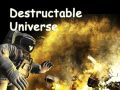


Handy. Thanks for this! Will be useful for sure.
someone should make a mod of this
Thanks. That was very useful
I tried this. Everything worked - except the top toolbar when landed on the planet (The Equip Dealer, Ship Dealer etc toolbar right at teh top) has gone beyond the screen and I cannot access it anymore HELP!!!
This would be helpful if i was using 1680x1050 resolution, but i need 1600x900 resolution, my moniter won't go any higher.. can you do the same thing as you did here except do it for 1600x900 resolution?
I.imgur.com
After fiddling around. Now it looks great. 1920x1080/8xAA/16xAF.
Can I get help with converting to 1440 x 900
The above method is specific to that resolution, and anytime you use a mod you will have change settings and files all over again.
This comment is currently awaiting admin approval, join now to view.
This comment is currently awaiting admin approval, join now to view.
This comment is currently awaiting admin approval, join now to view.