Now this tutorial is mostly for people who edit S.T.A.L.K.E.R. Call of Pripyat, because this the only way of editing the all.spawn for that game. However, this also works on other S.T.A.L.K.E.R. games.
So first things first. We need tools. Here's a list (I will provide the rest of the links at the end of the tutorial):
- ActivePerl (MUST be installed!)
- acdc.pl (IMPORTANT!!! There are different versions of it depending on what game you're modding!)
- all.spawn file itself
- Patience and time
After we got the tools out of the way (last one is pretty important), we can get started. When you download the acdc.pl file, you might also get the Decompile.bat and Compile.bat files (however it is not guaranteed you will get them). In order to unpack all.spawn, we need those .bat files, so here's how to make them:
- Open up Notepad
- Type in: perl acdc.pl -d all.spawn
- Save it as Decompile.bat
- Make a new .txt file, and type in: perl acdc.pl -c all.ltx -o new.spawn
- Save it as Compile.bat
- Now put them in the same folder with acdc.pl
So now we are done setting up. To edit all.spawn, you need to copy the all.spawn and put it in the same folder with the previous files (acdc.pl). In order to open it, you need double-click Decompile.bat. A quick window of command prompt will appear, and just follow it's instructions. Now you will see 11 .ltx files (and sometimes 2 .bin, don't worry about them). They are broken up in 2 groups: alife_*****.ltx, and way_*****.ltx. The files that we are interested in are alife_****.ltx. Now, you can simply open them as you would any .ltx file (any text-editing program, i.e. Notepad).
This is what you'll get (this is the CoP version):
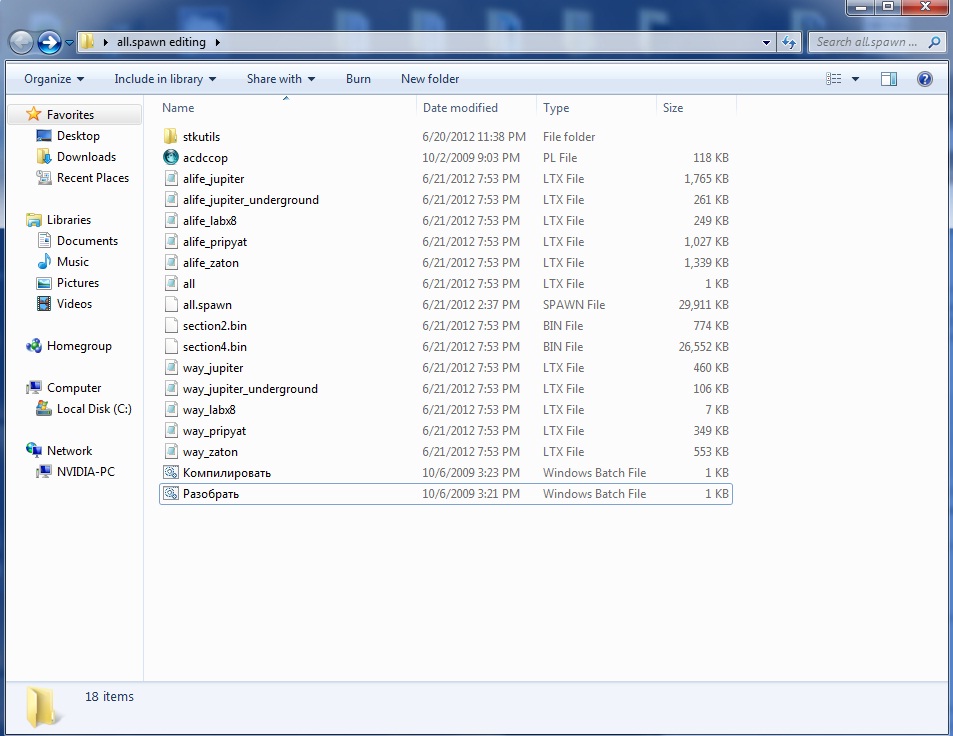
Link at the end of the tutorial on how to edit alife_ and way_ .ltx.
So after you're done editing the files, and are ready to put back your new all.spawn, double-click the Compile.bat we created earlier. A command prompt window will appear again, so just follow it's instructions. After, you will get a new file called new.spawn. You have to copy that file to *Wherever you installed your S.T.A.L.K.E.R. game*/gamedata/spawns. Don't forget to back up the original all.spawn file! You're now done. Good hunting, stalker!
Links:
A thorough tutorial on editing all.spawn files (really recommended to read)
acdc.pl for S.T.A.L.K.E.R. SoC/CS
acdc.pl for S.T.A.L.K.E.R. CoP - (only in Russian. However, use Google Translate or: Компилировать - Compile, Разобрать - Decompile)











"The only way"?... huh?
By the way: for Polish speaking modders, you can go to mod.stalker.pl, there's a number of tutorials in Polish there :)
hi,wy friends,I went to open clear sky(cs) all_spawn ,where down load?
I can't decompile the all.spawn file because it says script file "acdc.pl" is not found, even though it's in the folder. It's really frustrating. What do I do?
I have gotten it to work recently, no one really makes any good tutorials these days. By the ways, I have not logged in for 5 years either I don't think. On a side note though, there is no hub or up-to-date site for modders to use regarding S.T.A.L.K.E.R. The SDK mod portal website has just about all of its tutorials based upon SoC, CoP coding and data have changed dramatically. This means that if you are modding CoP, that website is hardly of any use besides few references, otherwise getting knowledge is unreliable. Doesn't mean you shouldn't try though.
TBH, modding S.T.A.L.K.E.R. is so far a very much gatekept art, like speaking latin or esperanto. You have to dig all these obscure tools, stored in far long forgotten forums that are not even working anymore. Also many barely mention many steps that are required to get these tools working, they leave you in the dark as some sort of passage ritual to get into modding.
It is kinda tiresome, because they could spare you the trouble and let you focus on accomplishing modding tasks instead of spending your energy worthlessly. The people who know the art, prefer to keep it to themselves. But it is the same in all games, Skyrim for example, the easy tasks are all very much cleared of trouble, but if you decide to dig deep you gonna find these characters, that would rather not share, I guess not because they don't want it, but because it needs effort from both sides, that just isn't easy to find.
Like editing all.spawn, just to get to decompile it with the latest versions of Perl could be compared to alchemy or kabbalah. Because you have to dig old forums and learn that some sections of the code in the library is deprecated, then after digging at GSC forums, that are basically there just for "historical value", like some sort of US Senate Library and its "verbotten" books because "are you antisemitic or something!?"
Then, after having fixed the deprecated code, you now have to update your classes, because it is not like we would be modding SoC vanilla like the modders, we are probably modding mods that modded Vanilla, so they have infinitely new classes of items, monsters, ammo, etc. They probably have a modified library file with all these new classes they have created to properly mod it. So all in all, you just have to bruteforce it by hand, since this is some sort of DRM, and you are basically violating their copyright.
Now the question that lingers is. What STALKER modding scene could really be if these people opened their knowledge box and shared their content as free software, Open Source, GPL3?
OGSR gives you a lead, it is a very polished and competent engine. This is just me rambling, I'm not taking a shot at anyone. Just an observation. You can grab universal acdc.pl at OGSR-Resources in Github, but to make it work you are on your own.
'perl' is not recognized as an
operable program or batch file.
I have ActivePerl installed, it's in C:\Perl64
EDIT
It would appear I have to put acdc.pl, decompile.bat and compile.bat in the same folder as Perl64. Doesn't say that in your tutorial.
However now I get this:
C:\Perl64>perl acdc.pl -d all.spawn
Can't use 'defined(@array)' (Maybe you should just omit the defined()?) at acdc.pl line 78.
EDIT
Solved it. Newer versions of ActivePerl are ****. Installed an older version and now it works. However now I'm having a problem with the classes.
Initially I got this:
unknown zone_burning_fuzz_weak_noart at acdc.pl line 2833.
Expected, there's probably loads that Lost Alpha v1.4007 has added. So I added:
zone_burning_fuzz_weak_noart (=>) 'se_zone_visual',
to the section_to_class list.
That worked but now I get this:
data left in cordon_conserva at acdc.pl line 2839.
I know how to add more classes but this error I have no idea. What does this mean?
No one uh?
No point in trying. The files you are trying to mod are custom files hand made by the developers, you just don't have what is needed to break-in, you gonna need their library files already edited with all these classes described to be able to edit. Otherwise you gonna need deeper knowledge that is only held by the developers anyway, so all in all you gonna need to go through them.
I can't find the all.spawn file's location.
Heads up, the CoP version is broken due to some of the functionality it relied on being deprecated.
You can kinda fix it by adding the line "use lib './';" to the top of acdccop.pl, commenting out "die if !(defined(@_));" with a "#" in front on line 32 in stkutils/data_packet.pm, and commenting out "next if defined(@{$p->{default}}) && @{$container->{$p->{name}}} == @{$p->{default}};" on line 124 in ini_file.pm.
The script will run through and appear to extract the files, but given my lack of experience with perl, there's a very good chance this completely breaks something somewhere.
EDIT:
You may be better off using Universal ACDC instead.
Files.xray-engine.org
You just need to download stkutils as well and throw it in the same folder you extracted the above zip in.
Files.xray-engine.org
Then just add "use lib './';" to the top of "universal_acdc.pl", throw your all.spawn file in the same folder, and run "acdc_decompile.bat".