As a game developer, I often find myself thinking about everything in the terminology of games and programming. Sometimes, to change things up, I like to find a piece of jargon from a completely separate field and try applying it to my job. Politics is a gold mine for jargon. Maybe we can apply political concepts to game development. For example, what would it mean to make a Communist path finding algorithm? Would subprime lending be dangerous for a vertex shader? Okay, sometimes it's a bit silly. But sometimes it strikes a chord.

To combat messy restrooms, Schiphol International Airport painted flies on their urinals, thus encouraging better aim. Spillage decreased 80%. (Image source).
Libertarian paternalism is the political philosophy that the state should nudge citizens toward socially beneficial behaviors (paternalism), but only in ways that do not constrict the citizens' freedom to choose otherwise (libertarianism). In practice, this might mean setting up smart defaults. A company's employees might, for example, be automatically enrolled in a retirement savings plan. Rather than having to opt in to the plan, they would have to opt out. Since people tend to stick with the defaults they are offered, choosing these defaults wisely is an important and unavoidable responsibility.
Paternalistic design
How do we apply this political philosophy to the problem at hand: tool design for Overgrowth. First, let's look at what we can learn from paternalism alone. This is the philosophy that an authority figure should make wise decisions on behalf of others. Certainly, this is part of a tool designer's mandate. New users usually want a helping hand.
How can we help them? There's an oft-repeated maxim that 80% of an application's users will use just 20% of the applications features, or, similarly, users spend 80% of their time using 20% of an applications features. This suggests a way to organize our toolset. Instead of laying everything out at once, we should guide the user first and foremost to that 20% they will most often be using. And why not just cut out the 80% bloat?
...with a libertarian twist
Unfortunately, the paternalistic approach alone has some pitfalls. As Joel Spolsky points out on his blog, the most important 20% is different for each user. So, lightweight applications, which preserve only 'essential' features, often don't satisfy since everyone has one or two esoteric bits of bloat they cannot live without.
In addition, overly paternalistic guidance can be irritating and disruptive. When you master under-the-hood tuning, you don't want the program to fight against you and reset everything back to what it thinks you really wanted.
This is where the libertarian part comes in. Each user should have the freedom to find their own quirky 'bloat' features and run with them. And, expert users should not be held back by any tutorials, warnings, and railings that are in place for novices.
Overgrowth case study: decals
How can we gently guide a user through our tool set? For the Overgrowth decals, I tried to do this by including two display modes: the simpler 'surface mode,' and the trickier 'projector box mode.' By default, each decal is in the simpler mode. My hope is that this will guide users to generally interact with the decals in an intuitive way. Surface decals can be dragged, rotated, and scaled, but they sweep other details behind the scene: they automatically align to shoot straight at the ground, and there is no way to adjust their projection distance. However, for those special cases when a user needs full manual control, a simple keypress ('p' at the moment) pops out the full 3D projector box.
How much routine functionality can we put on autopilot? As I've added more special case tools, I've realized that I usually don't want to have to deal with them. Most of the time, I just want the objects to behave in the most obvious ways. These obvious ways we can automate.
For example, awhile back I added a way to tell each decal exactly which objects it should project onto and which objects it should miss. After a bit of use, it became clear that in almost all cases I followed just a few simple rules. If I place a new object on a mossy hill, I want the new object to sit on top; the moss decals should automatically miss the new object. Similarly, if I drag a rock up the hill, it should lie on top of any new decals it encounters, but remain underneath the old decals it was originally underneath. Now, the editor automatically takes care of this. Of course, there is still an override. The user still has the freedom to explicitly manipulate the object miss list just as easily as before, but hopefully this will not often be necessary.
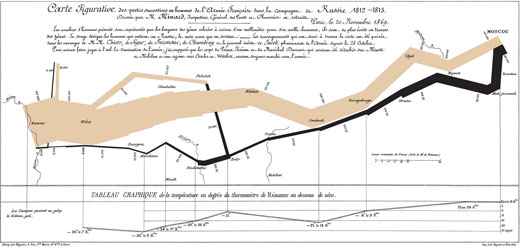
In many ways, a good information graphics excels at libertarian paternalism. It gently guides the viewer to the most important theme (here it's the dwindling troops in Napoleons army) yet generously displays a wealth of other information the viewer may freely explore (army size, location, and movement direction through time).
By learning from the philosophy of libertarian paternalism, I think we might be able to create tools that achieve a smoother transition from novice to expert use: Paternalistic guidance for the simple, common stuff, and libertarian freedom when you want to get under the hood.
Do you guys think this is a good design approach? What other ways might libertarian paternalism be applied to design, and what other disparate fields and ideologies could we look to for insight on game development. (permalink)

Track us on ModDB (visit our page)











loled at the top!
Good article. Freedom of association is one of those libertarian philosophies that seems to surface in open source game development, depending on your interpretation. A separation of theme from content, commonly practiced in web development, surfaces in games with editing features that can change the overall look and feel, while leaving gameplay intact. I would say Braid is an exception where the two cannot be easily separated.
How do you find time for these articles? Amazing! Do they go to other websites - if so, which - or is this moddb exclusive content?
It's not ModDB exclusive, they are blog posts from their website and actually they don't even put every blog post up on ModDB, just the most interesting stuff. They post one news post EVERY day at Blog.wolfire.com .
What Silverfisk said. We write a blog post every day on Blog.wolfire.com and then post the most interesting onto ModDB. We skip stuff like "Alpha 41 released!" or non OG related game dev posts because I don't think ModDB readers would appreciate like 4 OG articles on the main page day after day. ;)
Very good writing style, easy to read and its actually logical :)
Looking forward to seeing the editor in my own hands.
I am sure I will appreciate all the time you are putting into design considerations for the editor and game in general!
Buy the game and get the current version of the editor right now! Actually, I'm about to install the latest version released yesterday.
Good article. This approach is not dissimilar to the topic of Minimalistic design, which I recently wrote my dissertation on, specifically regarding the provision of the maximum information from the minimal amount of data.
For my report I investigated the principles of E. Tufte (Minimal Graphic Representations such as the Napoleon graphic above) and J.M. Carroll (Minimal Instruction). I used these principles to create a minimalistic interactive navigation aid for pedestrians. After testing the product against standard navigation aids, my results showed an increase in the functionality of the application without detriment to the user’s understanding or interaction.
This was achieved by providing the user with the fundamental features that would support navigation of unfamiliar surroundings. (Destination, Key Decision locations, Landmarks that promote awareness) Other extraneous details were omitted from the display so as to minimise the amount of data presented.
By considering minimalistic design theory you could create a UI that is both simplistic yet informative. Provide the user with the fundamentals at face value, which the user can then expand upon and infer their understanding/knowledge to gleam more from the software.
As you mentioned in your article, each user is unique and finding a balance of what is considered the fundamentals will differ between users depending on experience and abilities. It is apparent to me that your current design practices achieve results similar to the ones I propose, but hopefully I am offering you a different perspective to an issue some creative teams encounter without even realising. I’m pleased to see a skilled team such as yourselves considering every minute detail in your design process.
If you’re interested in minimalistic design I suggest reading Edward R. Tufte – ‘The Visual Display of Quantitative Information’ and John M. Carroll – ‘Minimalism Beyond the Nurnberg Funnel’.
Awesome! You should write a guest blog post about minimalistic design theory and how it applies to game design. :) That would be really interesting.
Great article on incorporating Libertarian Paternalism into software design and game development. It definitely explains this concept at a beginners point of view. Anyways, right now I'm learning how to use Blender, and some of the tutorials that I'm using tell about these outrageous tools that only the few 5% of people will use commonly. It really get me aggravated sometimes when I'm faced with all of these complicated practically one time use tools that waist my time while trying to learn a program in minimal time. So, I'm sure that you'll make modding and learning to mod with Overgrowth an easy and less stressful task. Who knows, I might think of creating a mod on Overgrowth someday. Maybe one based on "The Arrival" by Shaun Tan; it's an idea.