The game you are trying to view has ceased development and consequently been archived. If you are a member of this game, can demonstrate that it is being actively developed and will be able to keep this profile up to date with the latest news, images, videos and downloads, please contact us with all details and we will consider its re-activation.
A survival shooter set in Central Asia after the end of civilization.
Sam Za Nemesis has developed a Cascaded Shadow Map technique for use in the Alien Swarm engine, this technique is used in many mainstream games, Like Crysis, Call of Duty, Assassins Creed and so on, The shadow code is mostly based with what Valve left the modders with.
I created the GUI which allows mappers to preview their lighting settings on the fly.
Mappers need only tweak their indoor lights and basic ambience.





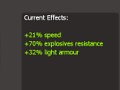
Epic
I want this Mod to win MOTY this year. There's so much effort the developers put in it.
Source seems to be pushed to it's edge! Awesome.
YAY! an update!
The Source engine is kick ***
And it will do it always and forever !
Oh.. very nice !
Youre a fcking beast!
Damn I hope I can get the parts for my new computer before this is released. This is awesome!
Well done, its high time someone upgraded valves lighting system!
OMG! I love You man! That's exacly what source engine needs to look fresh.
Wow, never seen anything done like this in a Source mod. Can't wait to see how this turns out in Ivan's Secrets.
The source engine is complete for me!
I hope you're doing some VO in your own mod.
Because you sound cool mate! :)
You just took my biggest longstanding complaint about the source engine, and turned it on its head. BRAVO. I LOVE THIS. Any chance of these tools going public?
Very good work here.
Yay, that was great :D
Would you be able to get rid of the default source shadow under everything?
That's the only thing that spoils this.
OMG voted already damn it
Music name plz ?! xd
So can you change the actual shadow's colors, or just the light's? If you could give the shadows a blueish tint, that leap right over the uncanny valley.
The shadow colour is whatever you compiled the map with (standard light env)
ah
Yeah! We have to say big "Thank you" to our Sam ^_^.
There's something I never really understood, and you seem pretty good at these stuff, so I'd thought I'd ask you.
In the cascaded shadow map that decides of the quality to use, and other games that select the quality of textures depending on distance. Why do they always have this very abrupt transition? Is it not possible to make the different phases overlap a little bit and smoothly decrease the opacity of one and increase it for the other to avoid that ugly edge you get at the transition point?
You just have to change the PCF type, and apply a bit of blur over that. But overlapping them would create this harder edge, considering your adding one layer over another.
So is this PART of Ivans Secrets or is it a tool you created for Ivans Secrets? If its just a tool I'd LOVE to have it! No more compiling the map a hundred times to see my lighting!
I have to ask, what does Alien Swarm's object based Motion blur look like with your assets? Is it modifiable? I tried it in AS, but I just never got it to look good in game.
epic
Vashe rebyata!
I WANT THESE TOOLS DAMMIT
oh my god.. so cool
Your Australian accent makes me happy.
Well done good sirs. I recall someone attempting to get a (functionally) similar thing to work in Gmod. It worked a little bit, but caused a severe fps drop. Good to see you don't seem to have that issue.
nnniice
Need a youtube version!
Very nice.
source forever