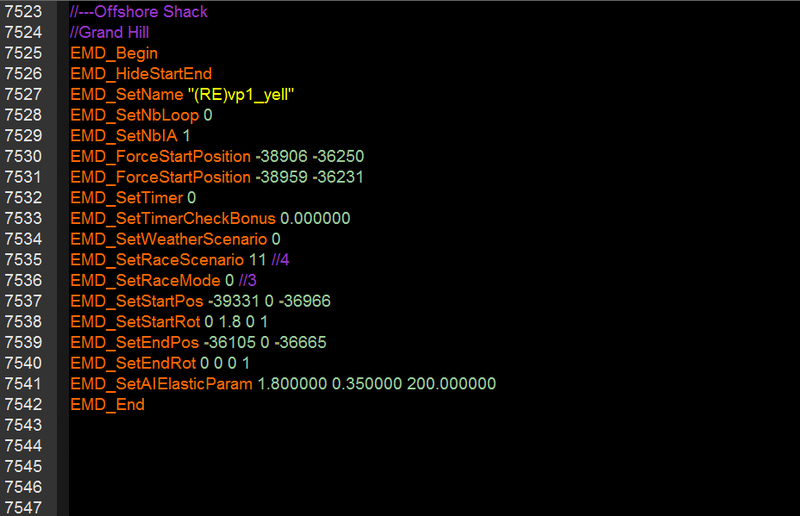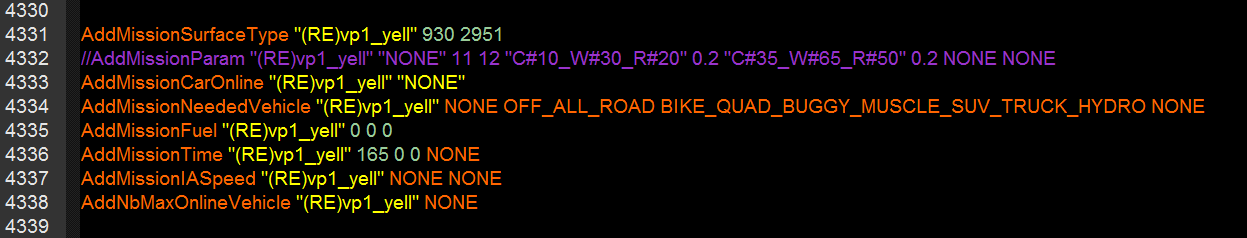In this tutorial I will be discussing how to create what I've coined as a 'Free Ride Activity', abbreviated as FRA's. More specifically I will be showing you how to make your very own Chopper Chase activity.
WHERE TO BEGIN?
Firstly open the file 'missChallenge.tsc' with Notepad++. The file is located within the 'Story' folder, see one of my other guides detailing the file structure and formats for FUEL.
To get the text displayed as above, I selected the closest resembling language - javascript.
-------------------------------------------------
WHAT DOES THIS ALL MEAN?
Within this file are main values that aid in the creation of a race.
First off you will need to add this text - I will explain what it all means in a second.
EMD_Begin
EMD_HideStartEnd
EMD_SetName "vp1_yell"
EMD_SetNbLoop 0
EMD_SetNbIA 1
EMD_ForceStartPosition -38906 -36250
EMD_ForceStartPosition -38959 -36231
EMD_SetTimer 0
EMD_SetTimerCheckBonus 0
EMD_SetWeatherScenario 0
EMD_SetRaceScenario 11
EMD_SetRaceMode 0
EMD_SetStartPos -39331 0 -36966
EMD_SetStartRot 0 1.8 0 1
EMD_SetEndPos -36105 0 -36665
EMD_SetEndRot 0 0 0 1
EMD_SetAIElasticParam 1.800000 0.350000 200.000000
EMD_End
EMD_Begin
- calls for a new race to be created.
EMD_HideStartEnd
- makes the start / finish points invisible
EMD_SetName "vp1_yell"
- set's the internal name of the race, set it as something sensible and easily to refer back to later.
EMD_SetNbLoop 0
- this is the number of laps, in this case 0.
EMD_SetNbIA 1
- this is the number of AI for use in debugging, in this case 1.
EMD_ForceStartPosition -38906 -36250
- this forces a start positon at a different point away from the start point. Useful in chopper chase where the helicopter obviously shouldn't be sat on the start grid. The co-ordinates are simple x & y.
EMD_SetTimer 0
- sets an overall time limit.
EMD_SetTimerCheckBonus 0
- this is the checkpoint time bonus, in this case 0 (useful in Blitz races etc.)[/ul]
EMD_SetWeatherScenario 0
- this can be used to set weather, but the is no need for it as you can declare better weather in another file.
EMD_SetRaceScenario 11
- This is the race scenario - in this case its specifying a chopper chase.
EMD_SetRaceMode 0
-this is the race type, in this case it's specifying an A - B race.
EMD_SetStartPos -39331 0 -36966
- start position, the x and y co-ordinates are the only ones that need to be set.
EMD_SetStartRot 0 1.8 0 1
- the rotation, see my other guide for detail on co-ordinates and rotation values. In this case its specifying East (South is 0 and North is 3 etc.)
EMD_SetEndPos -36105 0 -36665
- same as start point, except this is the finish point
EMD_SetEndRot 0 0 0 1
- same as start point, except this is the finish point
EMD_SetAIElasticParam 1.800000 0.350000 200.000000
- never noticed any effect of changing these values.
EMD_End
- declare the race ended.
-------------------------------------------------
GETTING THE CHOPPER TO FLY!
The next step is to open the file 'hubinfos.tsc' with Notepad++. The file is located within the 'Story' folder, see one of my other guides detailing the file structure and formats for FUEL.
Now you will need to add this text - I will explain what it all means in a second.
AddMissionSurfaceType "(RE)vp1_yell" 930 2951
//AddMissionParam "(RE)vp1_yell" "NONE" 11 12 "C#10_W#30_R#20" 0.2 "C#35_W#65_R#50" 0.2 NONE NONE
AddMissionCarOnline "(RE)vp1_yell" "NONE"
AddMissionNeededVehicle "(RE)vp1_yell" NONE OFF_ALL_ROAD BIKE_QUAD_BUGGY_MUSCLE_SUV_TRUCK_HYDRO NONE
AddMissionFuel "(RE)vp1_yell" 0 0 0
AddMissionTime "(RE)vp1_yell" 165 0 0 NONE
AddMissionIASpeed "(RE)vp1_yell" NONE NONE
AddNbMaxOnlineVehicle "(RE)vp1_yell" NONE
Not all of these values are 'active' I will not be describing all of them here. You should refer to another guide that discuses this file.
"(RE)vp1_yell"
- of these values, you will only need to change the name to match what you called the race in the other file.
Now thats it! Head to the start point and you should have a working Chopper Chase activity!