For anyone who wants to play Unturned with fun weapons like the Maplestrike, or need ammo or supplies and can never find them should download this. This program allows you to edit the Unturned save file to change what you are wearing, whats in your inventory, the vehicles on the map and your stats. I do not think this will work for online gameplay and if it does it will run a risk of you getting banned. I DID NOT MAKE THIS JUST UPLOADED IT
Okay first we have to get some things out of the way, you MUST play Unturned at least once (just open it and leave), You MUST NOT be playing Unturned While doing this, if it works online you will have a chance of getting banned and I AM NO RESPONSIBLE for it.
Section Headings are in RED
File names in BLUE
Requirements are in GREEN
Button names are in PURPLE
(REQUIRED) Opening Your Inventory (REQUIRED)
Step 1) Okay so first open the program,you will need admin rights so you can run it.
Step 2) In the top left corner click on "Open Inventory" (or press CTRL + O)
Step 3) Hit Enter
Adding Weapons, supplies, ETC
Step 1) Click on a Square (If it has a item it will be deleted)
Step 2) Over on the right you should see a scroll bar, lets choose the Maplestrike
Step 2.5) You can also search for a item like Maplestrike or Orange Juice
Step 3) Click "Save Inventory"
Modifying Weapons
This requires you to have a weapon in your inventory
Step 1) Click on a weapon
Step 1.5) Each weapon has different attachments so you can not add a NATO Drum to a Magnum
Step 2) Click Attachments + Magazine in the bottom right
Step 3) Now there should be multiple drop boxes just click and choose
Step 3.5) You can change if your gun is on safe or what fire mode it is on witch is nice for mulit-Fire mod weapons
Step 4) To change ammo in the bottom right you should see a number (If you just added it will be 0)
Just type 99999999999 and it will give you a max clip
Step 5) Click "Save Inventory"
Modifying Skills
Step 1) Click on "Extra Tools"
Step 2) Choose "Skill Editor"
Step 3) Hit Enter
Step 4) Use the drag and choose what level you want your skills to be
Step 4.5) If you want max skills just hit "Fast Set All Skills"
Modifying Health, thirst, hunger, disease and injury
Step 1) Click on "Extra Tools"
Step 2) Choose "Life Editor"
Step 3) Hit Enter
Step 4) Use the drag and check boxes and choose what level you want your life to be
Step 4.5) If you want max skills just hit "Fast Heal"
Modifying Clothes
Step 1) Click on "Extra Tools"
Step 2) Choose "Clothes"
Step 3) Hit Enter
Step 4) Use Drop box to choose clothes you want
Step 4.5) Each backpack holds different amounts see item info for more
Modifying vehicles
Step 1) Click on "Extra Tools"
Step 2) Choose "Vehicles"
Step 3) Choose vehicles_1
NOTE: there will be random numbers at the end of the name, but you want vehicles_1 and not vehicles_2
Step 4) In the bottom right corner there is a scroll box with vehicles names, click on one and it will show you where it is on the map.
Step 5) Choose a vehicle and then click Edit Selected Vehicle
Step 6) Here you can change the Color, type of vehicle, health and gas
NOTE: Each vehicle has different amounts of gas and health also not all vehicles can change color
Any questions or concerns? please Private Message me or comment here

Unturned Save Editor
Full Version 2 commentsThis program will allow you to edit your Unturned save data to add items, change stats, edit vehicles, etc. It has not been tested on the new 3.0 version...





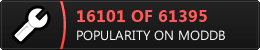
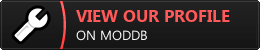






does it work?
No way out of date
it shows up as a error when i open the editor
It is made for the old 2.0 version not the new 3.0 version
for 2.2.5 or 3.10?
2.2.5, may work on 3.10 (i never really play)