Resident Evil 3 HD mod is a texture mod for the 1999 Biohazard 3 (Resident Evil 3) game. It completely transforms the appearance of the game, removes all pixelation, while preserving the spirit of the original game.
Resident Evil 3 HD mod
is a texture mod for the 1999 Biohazard 3 (Resident Evil 3) game. It completely transforms the appearance of the game, removes all pixelation, while preserving the spirit of the original game.
Requirements
- Japanese Biohazard 3 (1993) SourceNext v1.1.0;
- Resident Evil 3 Classic Rebirth 1.0.1 (4 Aug 2021) (included).
Features
- backgrounds - the backgrounds in the game have been enlarged using neural networks, the new resolution of the backgrounds is 1280x960 vs the original 640x480/320x240;
- masks - masks (layers) have been re-generated from HD backgrounds;
- skins - the skins of the models (character, enemies, items) have been enlarged using neural networks;
- effects - effects (fire, smoke, and others) have been enlarged using neural networks;
- font - there are several fonts in the game and all of them have been redone manually;
- interface - the interface has been enlarged manually;
- Movies - CG-movies have been enlarged using neural networks;
- custom DLL - mod is located in a separate DLL (bio3hd.asi) and does not modify the original EXE;
- texture dump - you can save the original textures for editing.

- Install Biohazard 3 (SourceNext) game. This is a requirement for the ClassicRebirth.
- Copy the contents of the archive to the root of the game.
- In the ClassicRebirth settings, set "Force 240p backgrounds" to UNCHECKED.
- Play!
Texture Dump
- If the "dump" folder does not exist, the dump is not performed. If you need to, create one.
- The texture will be saved only if in the folder "Hires\...\" there is no texture with the same name.
- To collect all the textures, simply rename, move or delete the entire "Hires\" folder.
- Textures can only be enlarged 4 times (for example: 256x256 -> 1024x1024). If the texture size is incorrect, game will crash.
- After enlarging, the texture should be put in "Hires\...\".
NEW! Mask generator
- is a utility for generating hi-res masks for use in this mod.
- There are low resolution backgrounds in the "dump\bgd320\" and "dump\bgd640\" folders. It is necessary to upscale them to a resolution of 1280x960 (!!!), put the result with the same names in "hires\bgd\". Run the utility, the result will be in "hires\mask0\" and "hires\mask1\".
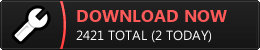
Third-party DLLs used
- dinput8.dll - Ultimate ASI Loader by ThirteenAG.
- libwebp.dll - Google WEBP Library
Donations
Making a donation is a good way to say "thank you" to authors.
USDT(ERC20) - 0x0AFCBDf50B0464DfCC680ea97d4cC68C7B477f7A
ETH(ERC20) - 0x0AFCBDf50B0464DfCC680ea97d4cC68C7B477f7A
BTC - 3HjtG4wPLe9vpEbNr9N9cWKZotFDmuyaYS

Mask generator tool for Resident Evil 3 HD mod
Full VersionMask generator for Resident Evil 3 HD mod. Usage: Upscale (1280x960 only!!!) the entire contents of the "dump\bgd320\" and "dump\bgd640\". Put the result...

Resident Evil 3 HD mod
Full Version 44 commentsResident Evil 3 HD mod v20220716 for Classic REbirth 1.0.1. Changes: Added some missed textures.






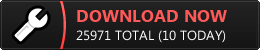
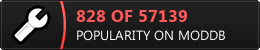



![Resident evil 3 : The only one [PSX mod]](https://media.moddb.com/cache/images/mods/1/50/49818/crop_120x90/maxresdefault_1.jpg)




This comment is currently awaiting admin approval, join now to view.
This comment is currently awaiting admin approval, join now to view.
is there source code available? trying to get this mod to work on the steam deck, but it seems something in the .asi that wine does not like, and renders the game to tiny window in the upper left
Yeah I think the only hope is for someone else to make a similar mod, because it looks like TeamX have no intention of updating this mod, or releasing any kind of source code.
Can someone tell me how to change jills icon back to the original? I strongly dislike the RE3 remake one.
This comment is currently awaiting admin approval, join now to view.
In the lord of the necropolis Komizo added some items for example the more powerful shotgun or the artificial eye, in the status screen its picture is low resolution.How can I find the names of their webps?For example the webp of M4A1 in the “item”folder is 6028FCCC.webp,so how can I know the webp names of new items that Komizo added?
How does this compare with the "Seamless HD Project" ?
This comment is currently awaiting admin approval, join now to view.
How can I remove the Re3R Jill icons, I rather stick with the original ones and would like to pretend the Remake never existed and don't want to be reminded by these icons (same question for the RE1 version too)
I'd also like to know if this can be changed. I don't want to install the mod with it in there.
Did you find a way to change this?