SidHUD - Clean, Minimalist & Informative HUD addon - S.T.A.L.K.E.R. Anomaly mod for S.T.A.L.K.E.R.: Call of Pripyat
The stand-alone mod S.T.A.L.K.E.R. Anomaly aims to be the most stable and customizable experience for fans of the S.T.A.L.K.E.R. games. It's powered by the Monolith 64-bit engine, a custom fork of the X-Ray engine.
Location
Games : S.T.A.L.K.E.R.: Call of Pripyat : Mods : S.T.A.L.K.E.R. Anomaly : AddonsFilename
SidHUD.26.zipCategory
HUDLicence
ProprietaryUploader
Strogglet15Credits
BlackGrowl, RavenAscendantAdded
Updated
Size
274.12kb (280,700 bytes)Downloads
30,291 (2 today)MD5 Hash
7de403fb35ce12977215f335a573b08bEmbed Button
Embed Widget
A HUD balanced between being clean, minimalist and informative, good for everybody, versatile with various options to choose from.
___________
DESCRIPTION
___________
SidHUD.
Influenced by DHUD (which is made by "Fox"), I wanted to make one for myself, with a different attitude.
The idea is to keep it "clean", but also as informative as possible without being too finicky about "minimalism".
The HUD is left-oriented, every details will be on the bottom-left, including ammo and the like.
You should find that it is rather complex at first sight but you should be able to learn it easily.
For more information, you can look down into "DETAILS".
For whatever purpose you downloaded the HUD, other than to steal it, I hope you enjoy it.
I'd like to thank "Fox" for the influence, he has one of the best HUDs for STALKER, despite not exactly being fit for the gritty theme of STALKER.
Big thanks to "RavenAscendant" for making the script(s) to make SidHUD functionally perfect.
I call it SidHud because it sounded cool. Besides, Sidorovich is True Wish Granter. PAVLO YEST? HABAR PRINIOS? Udachnaia ahotee, Stalker.
___________
INSTALLATION
___________
NOTE: The mod was made with MO2/BAIN format in mind for ease of install, give that a try.
It also contains a FOMOD for MO2.
For manual install, it should be simple;
1. First and foremost, install the first file, in this case it's "00 SIDHUD MAIN FILE [INSTALL FIRST ALWAYS]", extract it to your main Anomaly file.
2. The rest are "Addons", install whichever you'd like in order.
* Check the "MODDING GUIDE" to know how to make some minor tweaks to your digression.
- SidHUD is made by components which, by default, all are enabled. If you want to disable some, just go to the options menu then UI/HUD, go to the bottom, everything should be explanatory if you hover to the text. English & Russian text available.
___________
SCREENSHOTS
___________
Imgur.com
___________
OPTIONS/ADDONS INFORMATION
___________
- MINIMALIST EDITION. Changes the layout and positions to further make the HUD more compact.
- MIRRORED EDITION. Mirrors the HUD, so everything but some elements (like the Minimap) are to the right.
- DIFFERENT COLOR SCHEME [DARK]. Grittier, grungier, darker aspect to fit better with STALKER's.
- DIFFERENT COLOR SCHEME [BARS]. Overlaying bars with a contrast that mixes between light and dark.
- [MINIMALIST PSYBAR FIX]. If you are using any of the "Different Color Scheme" variants, use this as well in the end.
___________
PROBLEMS/TO DO
___________
X The options for SidHUD won't appear unless you're in-game. A fix for this is only possible by using RavenAscendant's MCM mod.
X Keypads will make many of SidHUD's components disappear, as well as cause other issues. This is a vanilla bug, not fixable by us.
- The HUD was based on 16:9, specifically, 1920x1080 (1080p). It might work on 16:10 and 4:3 but with some minor issues. Hard to make this perfect for all.
- It's recommended you don't enable "Autohide Stamina Bar".
___________
DETAILS
___________
- HP BAR.
The HP bar has been separated into 5 gauges.
This should be used as indication of when using a medkit would be theoretically worth it. Technically, a medkit should cover 3 gauges.
When you reach the last gauge, this should be an indication that you really ought to heal yourself, because at that event you will suffer from low-health effects and might die from just one 9x18 bullet with a Stalker suit on.
There is a high-contrast bar that should indicate you are at 100% health.
-- HP PREDICTION BAR. Enabled through options, this will show a subtle bar in the HP bar that indicates exactly how much health you will recover when using a healing item.
--- RADIATION BAR. Enabled through options, this will show another bar on the Health bar that goes from left-to-right, to indicate the amount of radiation you have.
The bar is shown as a glowing orange up-and-down bar, if it reaches a black bar it will turn red to indicate the severity further.
- STAMINA BAR.
The Stamina bar is separated in two.
The little gauge is an indication that you have reached a point where you can't sprint and you instead walk very slowly.
There is a subtle bar that will only be visible when you're very low on Stamina, the bar should be used as an indication of when you'll be able to run/sprint again if you have reached the "slow walk" event.
There is a high-contrast bar that should indicate you are at 100% stamina.
--- BLEEDING BAR. Enabled through options, this will show another bar on the Stamina bar that goes from left-to-right, to indicate the amount of blood you are losing and how long it will take to stop bleeding.
It is shown as a from bottom-to-top, opaque-to-transparent blood red bar. The only indication is at the start, where it may be best to use a spare bandage since the less you are currently bleeding, the slower your bleeding decreases.
- PSY BAR.
The Psybar is now a subtle, transparent line.
There is nothing too special about it.
- FIREMODE COUNTER.
This will indicate which firemode you have chosen, I intentionally made it subtle. Should still be good enough to see "for a glance".
- UNDERBARREL GRENADE COUNTER.
This will show how much grenades you have for the Underbarrel GL. X means you have none, you can reach as much as 99 before you break the HUD layout.
- AMMO CLIP COUNTER.
The Ammo Clip Counter has been made to be better in contrast and bigger, a subtle background is used to make it so that it won't disappear from other high-contrast details.
- AMMO MAGAZINE COUNTER.
This has been added and is on top of the ammo clip, from top to bottom you get from tissue-piercing to armor-piercing.
You can reach as much as 999 before breaking the HUD layout.
- ARMOR BAR.
The Armor bar is separated by bars of 10%, so each time one is missing it is a clear tell that your armor lost 10%.
Reaching lower than 90%, there will be a less-detailed "high contrast" warning indicating that this is the best time to use repair items that only do so at 85% or higher.
Reaching lower than 50%, there will be a "high contrast" warning indicating you can't manually repair it, need to go to a Technician.
There is a high-contrast bar that should indicate you are at 100% armor. (This one is much more subtle than others though)
A text-based percentage indicator is available as an option, go to Settings>UI/HUD or in MCM.
- WEAPON CONDITION BAR.
The Weapon Condition Bar is separated by bars, each being 25%. When MINUS 10% or 20% reaches, a subtle black bar will appear that becomes much more visible later on.
At 70%, you'll reach the high-contrast bar, this indicates that the weapon will be now prone to jamming and it's best to repair at this moment.
Lower than 70% will make the high-contrast bar disappear.
The bar starts from being highly saturated, the top being much more than usual to indicate "Pristine" quality, to desaturated.
A text-based percentage indicator is available as an option, go to Settings>UI/HUD or in MCM.
___________
COMPATIBILITY
___________
Anything that changes "maingame_16" is not compatible.
Basically, not compatible with any other HUD.
___________
FEEDBACK/CONTACT
___________
Please make a comment in the Moddb page itself for feedback.
If it's important, like you want to use it on another mod or you want to edit it, send a PM in Moddb.
___________
SUPPORT
___________
In case you actually feel like giving some money for the work done, you can use this link:
Ko-fi.com
___________
COPYRIGHT/LICENSE
___________
THIS MOD USES "Creative Commons Attribution-NonCommercial-ShareAlike 3.0 License"
- Attribution. You must credit the original authors (BlackGrowl, RavenAscendant) and share a link to the original mod in your page.
- No Commercial Purpose. No commercial purpose of any kind is allowed, this includes asking for donations.
- Share-Alike. You must adhere and use the same License if you are to use this mod.
___________
CREDITS
___________
I would like to give thanks to "Thundervision" for making the Russian localization of the options menu.
I would like to give thanks to "Sarapz" for making the FOMOD version of SidHUD.
I would like to give thanks to "Vintar" for making a FOMOD, as well as informing me about a fix for the DX8/DX9 issue.
I would like to give Big Thanks to "RavenAscendant" for taking the time to make a "Visible Armor Condition HUD Bar" script and a better way to display ammo counters, without him, we'd never have these most excellent and practical features.
___________
RECOMMENDED MODS
___________
C.Y.-.A. HUD (You MUST download SidHUD first and only use the main install folder)
Moddb.com
CrispyHUD (You MUST download SidHUD first and only use the main install folder)
Moddb.com
Alternative Icons:
Moddb.com
Bart's Minimap OR SquareDOV, choose one:
Moddb.com
Moddb.com
Minimap White/Blue Dots:
Moddb.com
Encyclopedia Messages Restore:
Moddb.com
Battery Warning:
Moddb.com
Bart's Good Ammo Counters (Check description/readme for the compatibility patch)
Moddb.com
Average
9.791 votes submitted.


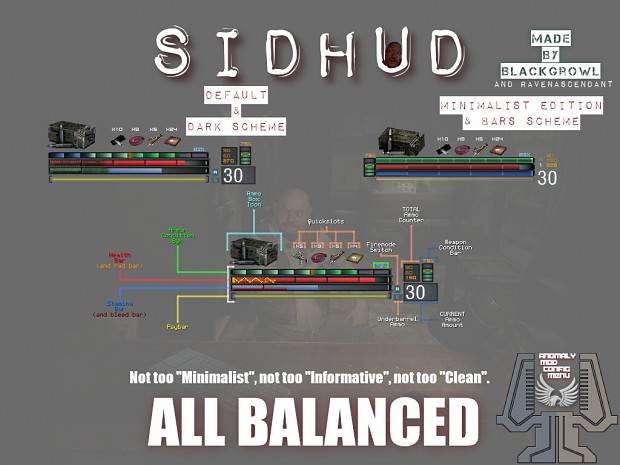

It's awesome
The dark scheme is awesome
This is amazing. 10/10
То чувство, когда 4:3 все глобально унизили
Мне на своём 1280х1024 приходится играть в окне 1280х800 и постоянно унижаться))
Лучше 4:3 и 5:4, чем не к селу, ни к городу в виде 16:10
Update 1, added a non-RC version of the HUD.
Enjoy!
scheme version will be compatible with High Resolution 3d PDA maps! with NO QUICKSLOTS. But for some reasong Health Bar devided by 3, not 5 segments. . tested RC18
Is your videogame resolution 1920x1080? Because if it's not, that could be the problem.
Setting proper sizes for other resolutions in STALKER is a bitch, I'll try to fix it when I can find a way.
High Resolution Maps should have no compatibility issues at all.
Is it possible to do a version with no ammo counter and a reduced size ammo box icon for those of us that use magazines?
Other wise this looks epic!
It is, but I am not interested in making it.
However, I can easily make you a guide on how you can do it yourself:
1. Go to gamedata/configs/ui and open up "maingame_16" with whichever text editor you want, Notepad++ recommended.
2. Get down from there until you find "static_cur_ammo", from here onwards, change all x or y to a huge number, like 9164
3. "static_cur_ammo" is the current ammo you have on the weapon. fmj, third and ap are the 3 ammo counters there.
"static_wpn_icon" is the ammo box icon, you can make it smaller with width and height, or just drive it out with the 'big number x' method.
Thank you for a quick response and a very helpful tutorial!
sexy
Great mod!
Great! Which masks overlay are you using for your last screenshot? I love that Misery style!
That's actually the Tier 2 Nightvision-Headlamp combo item overlay, it's in Anomaly by default.
How is it possible? I finished the 3 parts and I'm currently playing the 4th, I always had the finest gear, with Nosorog (now Exo) and Tier 3 night-visione headlamp and I had always the same mask overlay, with just the drops on the sides. :(
I really want to try this addon, however, had couple question to ask :
- Is it compatible with Muh Immersion addon pack by onegriot and Muh mags pack?
- Is it compatible with body health system addin mod?
Because as far as i know both of this mod changes the hud, but i dont know if they changes the
"maingame_16" file, please enlighten me with your answer.
No idea, try it yourself.
I can, though, guess that it isn't compatible with Body Health System since that one uses its own HUD separate from STALKER's default HUD itself.
It works, even with Body Health System on!
And for the ammo count for those of you uses the Muh Mags Pack, just do the suggested on Oct 3 2020, foxukstar comment
Works like a charm now, thanks!
Nice, good to see it can work with some user-made tweaks.
Is there a way to disable the mini-map? I tried from the settings but it doesn't work
Works for me, no idea what you're doing wrong.
The statue effect Icons are all jumbled next to the ammo count, is there a way I can fix that?
PM me a screenshot of it, or at least say what is your game's resolution.
So I installed on a clean rc18 build. I tried mod manager and just copy files. Yet nothing pops up. Also tried barts quickslots. Didnt work. I am on 3440x1440p ultrawide 21:9... is there a setting I can adjust to let it work?
3440x1440 is the problem, the HUD wasn't designed for 21:9 and I don't think I can ever do it, since I own no 21:9 monitor and I doubt I can overclock it for that.
I'll try finding help to make the HUD better compatible with all resolutions possible, but don't get your hopes up.
Update 2, added support for 4:3 (and in turn 21:9), be wary that it's not perfect and I have no idea if I will ever be able to actually make it so.
The "Quickslots" addon should be available for 4:3 and non-RC too.
I recommend testing, give feedback right on this post (Press on "Reply")
All files V2 are exactly the same of version V1 for me...no difference
All files V2 are exactly the same of version V1 for me...no difference
Update 3, minor fix for "Weapon Patch" addon, it now has the "anim fix" for RC19 in it, this futureproofs it for the time being.
Remember that the "Weapon Patch" is only for RC, I haven't tested on non-RC and chances are it will crash the game.
what is the purpose of "weapon patch"?
After reading what I had written I can see it may confuse you, I have rewritten it;
"Ammo in Anomaly is ordered in a way that it requires actual code change to make it properly appear on the HUD. Unfortunately, I don't have that skill, so I had to change ALL the weapon files to make them appear on my HUD.
IN SHORT: Use this addon if you want your total ammo counters to be visible and you don't use any vanilla weapon mods."
Does this answer your question better than before?
yep, thanks :)
Update 4, MAJOR UPDATE! With thanks to "RavenAscendant" I was finally able to make a visible Armor Condition HUD bar.
I have also integrated Quickslots by default, but if you want to remove them, just check the "MODDING GUIDE" document, it's easy!
To get the "Armor Condition Bar", it's on "Addons", just check there.
Update 5, MAJOR UPDATE! With thanks to "RavenAscendant" I was finally able to make a much better Ammo Counter function, the Weapon Patch is unnecessary now.
If you have it still, keep it for it has Animation Fixes.
The mod has been modified to have better compatibility with MO2, give it a try.
Armor Condition Bar now has the ability to display "text" instead, check the "MODDING GUIDE" to learn how to enable it.
IMPORTANT: If you have any files from older SidHUD, such as "ui_sidhud_armor", please remove them to avoid conflicts.
Update 6, TRULY MAJOR UPDATE! SidHUD has been completely rewritten to be even more compatible than before.
All options are now located in gamedata/configs/plugins/sidhud.ltx, give that a look.
New bars; Weapon Condition Bar, Radiation Bar, Bleeding Bar
Due to the newscript, the bars will be much more compatible, for example if you had issues with Night-Vision, you shouldn't anymore.
Please read the readme and modding guide for any details missed or otherwise.
This is a great day for a release.
I love how customizable this HUD is, must've taken a lot of work. If it's not too much, any chance we could get a "fade out" option on all the different HUD elements? For example, health bar/stamina fades out unless you take damage/run, armor condition bar only showing up at a certain percentage, radiation bar when exposed to rads, etc? Thanks for the great addon and the constant updates
These are possibly planned for much, much later. Right now there is another semi-important update coming that will enable the ability to toggle options instead of having to change them via a text file.
On another note, requesting the developers to make it instead should be viable, considering they made "Autohide Stamina Bar" they should make it for the other bars too then.
Update 5 Hotfix 1, added a missing texture for the Bleeding Bar. My mistake.
IMPORTANT: The file "ui_custom_msgs" is no longer used, you can remove it from your files. Not doing so might make the PDA appear in the wrong location.
Update 7, yet another MAJOR update.
An options menu has been added for SidHUD, you can now change settings on-the-fly. It is written both in English and Russian (Thanks to "Thundervision").
Update 8, I'd separate this into two:
FOR ALL; New and much better Rad & Bleed Bars have been made
FOR NON-RC; You now have the latest SidHUD, this includes the Armor Condition Bar, Options Menu and the like.
Please do tell me of bugs in the non-RC version as I haven't tested it.
Update 8 Hotfix 1, this is for Non-RC ONLY; the Companion HUD should no longer block the Weapon Condition Bar. Also, Artifact Slots have been properly aligned with the HUD.
Running 1.5.0 Update 4 Hotfix 8 and using Non-RC version of your addon. This is pretty much standard anomaly with Misterkat's armor/ammo/weapon drop tweaks death_generic itx. I get CTD in both character creation and attempting to load saves.
When that happens next, can you upload your crashlog? It will be in appdata/logs as xray_yourcomputername.log
Websites like "transfer sh", "filetransfer io" or even "pastebin" if you know how will do.
I've decided to move onto testing and trying out the Release Candidates. Using RC19 right now and your addon works perfectly there. Even though there is still support for the original release these new updates feel much better to use.
1920x1080, 16x9 RC19, HUD/UI settings menu, ammo options don't work. It counts the ammo and there is a ammo box icon on top off the health bar still. The other options work such as condition of weapons and armor.
I just wanted to change the horrible vanilla health bar and remove the ammo counter. This mod is pretty cool and all but it counts ammo and I liked the old position of ammo box and numbers more. Changing the "y" position of quick access items also only worked for the first three items. f1 f2 and f3. There is still the fourth item (default: improv stimpak) peeking on top of the healthbar.
In the modding guide I saw I could change the icon to anywhere on the screen but I really don't have the time to fine tune it for an hour. A simple JPG picture with preadjusted values on it to show which values were needed to put it on the right bottom of the screen could've helped. Still a neat mod, but needs more instructions and help.
the large ammo icon and the large ammo text are not part of the ammo counter option just the small list of ammo in your bag. Because those two items are being drawn by the game engine not the script, so i can't hide them from in the game.
line 207ish of maingame_16.xml change the x for static_cur_ammo to 1000
that will get rid of the large ammo text. i am pretty sure the ammo icon is line 227 same deal change the x to 1000
not sure what's up with the quickslots. those should be quck_slot# and quick_slot#_text where number is 0-3
once again changing the x value to 1000 will push them off of the screen completely.
if you want to get rid of the grenade counter and fire mode those are right at the bottom. same deal x = "1000"
I don't think your intention was to be condescending, but "I really don't have the time to fine tune it for an hour." was simply insulting; do you think I had a pleasurable time trying to finetune that myself? This includes having to do more GUESSWORK than actual usage of proper mathematics with it, because that's how bad in maths the X-Ray Engine is.
I've already spent about 5 whole days just making the HUD from scrap, then I had the amazing courtesy (luck, I'd say) to meet RavenAscendant, who made me the script to make SidHUD work the way I wanted it to, all this pretty much took more than a month, using his time which I honestly didn't really wanted to, so yet again I was double-lucky for him to be eager about it.
Now for the rest...
I will rename "Ammo Counter" title to "Total Ammo Counter" so it's more obvious, not everybody can see the "hint text" for it anyway.
I have no idea why your 4th quickslot still appears, just change the y further, or set the x to a higher proportion as well.
I'm unwilling to make a "simple JPG picture" because of what I've stated; simply can't be "simple".
I appreciate the work you put in this, the modders are what keeping this game alivs. But I'm just giving feedback how some users' experiences could be improved. It's up to you to do whatever you want with it. No need to take it personally and feel insulted. I could also have just disabled the mod and never come here but I wanted to give feedback.
*this was me
Don't worry, it's good feedback, I'm not insulted, just that some of your words could draw other modders off-guard. (I was prudent yet still aggressive)
Some of the feedback you gave will be in the next update.
Prudent and aggressive you were, just like me writing my first message. Thanks, have a great one my friend.
also maybe a transparency option could be neat