Hey guys!
I'm Randomguy7
I recently put together a sort of "Unofficial Patch" with fixes I merged!
I used:
*Indirect Sound (EAX Re-Enabler)
*PK++ (Fix and Multiplayer Fix Mod)
*Dual Core Fix (Comes with PK++)
*Hud Correction mod by Lemmers
*Precache disabler
ALL CREDIT GOES TO THEM I JUST PUT IT TOGETHER
Features of this "patch":
-slowdown/speedup fix
-hud fix
-eax effects are now working
Hud mod:
Unofficial 1.66 patch: available on moddb
DSOAL available here:
precache fix and dual core fix are available in the files page on this mod.
old version uses:
pk++ 1.3, available on moddb
powermad, available here:
pkzone.org
all other compilation is done by me.
It's been quiet here...
NewsHey guys! I've decided to release a version 4 of the mod with powermad removed. Please note: this will require a complete reinstall of painkiller to work...

New Release!
NewsA Bit of context into the reasons why I made this mod and posted it on moddb. I intend this to be a resource for players new and old to once again be...

Randomguy7s Painkiller Fix Compilation New
Full Version 17 commentsRemoved powermad and added instructions to completely reinstall the game to ensure incompatibilities with prior versions no longer occur. Removed PK...

ALL MY PACK-SPEFIC FIXES
PatchA long-dead mod, re-uploaded for archival sake. This doesn't contain the rest of my mod- only the precache bit. Uploaded by request. I have also added...
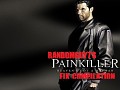
Randomguy7s Painkiller Fix Compilation v3
Full Version 4 commentsAdded fixes from the unofficial patch 1.66, removed fixed exe to replace it with the 1.66 exe.
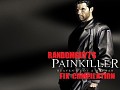
Randomguy7s Painkiller Fix Compilation Old
Full Version 2 commentsAn unofficial patch for Painkiller! Its pretty much complete. Don't forget to run the .bat file inside the directory! In order to restore the draw distance...

Randomguy7's Fix Compilation
Full VersionAn unofficial patch for Painkiller! Its pretty much complete. Don't forget to run the .bat file inside the directory! In order to restore the draw distance...





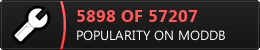







Hmm… There also exists the ULTIMATE Painkiller Community Patch compilation of fixes
by PorcusGrunzus, Steam page: steamcommunity.com/sharedfiles/filedetails/?id=1789104850 Maybe you should work together guys? It's so cool that people are still interested in this game after all these years! Go Painkiller, go!
I am also quite interested in merging mods, we will see how it goes.
I am seeing the same Lua error with v3 as Diego0920 in the comment below when trying to load a level. GOG version, Windows 10 64-bit (I had to use Windows 7 Compatibilty Mode or the game does not even launch, BTW).
And does one still have to run this "RUN ME ONCE.BAT" file to activate all the fixes in the latest version of the compilation?
One more question, is there some way to edit difficulty settings? If I would like to play on Trauma, for instance, with Demon Morph mode active, monsters inflicting even more damage than on Trauma, and enemy souls which do not heal (just for activating Demon Morph).
Thank you for all the effort you put into making this compilation better!
I have corrected the issue and archived version 3.
I am unaware of editing the difficulty settings as I am but a humble tinkerer. I believe there are mods for the game on pkzone.org that have tweaked difficulties.
So this contains all the good fixes, right?
I'll give it a shot
Edit: v3 gives this error -> I.imgur.com but v2 works fine. Using GOG version.
I've fixed the errors... for now. I am still figuring out how to merge the old and new versions but it will take LUA knowledge that I simply do not have. I have left 2 flavors to choose from, old and new, for the time being.
v3 doesnt work, gives me a lua error
I have archived the v3 of this mod for this issue alone.
I put the files in their directory. Run it the file and run the pk.exe but there aren't some files
"In order to restore the draw distance, you need to edit the fogdistance in the settings menu or the config file" — where is the fog distance setting and what config file do I have to edit?
It is "clip plane" setting in the game options.