Removed powermad and added instructions to completely reinstall the game to ensure incompatibilities with prior versions no longer occur.
Removed PK++ options as the mod hasn't been updated.
Switched to DSOAL in order to keep parity with other mainstream mods
This mod is now open source. An outdated guide showing my overall methodology can be found here:
Steamcommunity.com
Dual-Core fix and also ram fix is made by setting the "File should only be run on an UP machine" file header characteristic in a program called CFF explorer aka "explorer suite" by ntsoft. Get that here to use it on your own mods:
Ntcore.com
*quick update
merged fps limiter fix to the correct place
if your hud is offcenter set the CENTER HUD option in the hud menu to OFF
if your weapon seems too far away set the weapon offset to 0
if you want to set your game to a different fps type /setmaxfps to whatever number you want in the console by hitting ~
*update 2
completely remade the Data folder to fix incompatibilities between unofficial patch 1.66 and PK++. PK++ and powermad have been removed to accommodate. If anybody knows LUA scripting- we need somebody to muck through the files and make the widescreen HUD fix compatible with this mod. contact me right here on moddb. Please note that I seldom check my messages here.
*update 3
THE AMMO ISSUE IS NOW FIXED! The modmaker who created the widescreen hud mod, Lemmers on steam, has updated his mod previously to my knowledge. Please check out his guides on steam. The widescreen hud fix is enabled again.
PLEASE LET ME KNOW OF ANY BUGS YOU ENCOUNTER BELOW! All help is greatly appreciated.
Steamcommunity.com
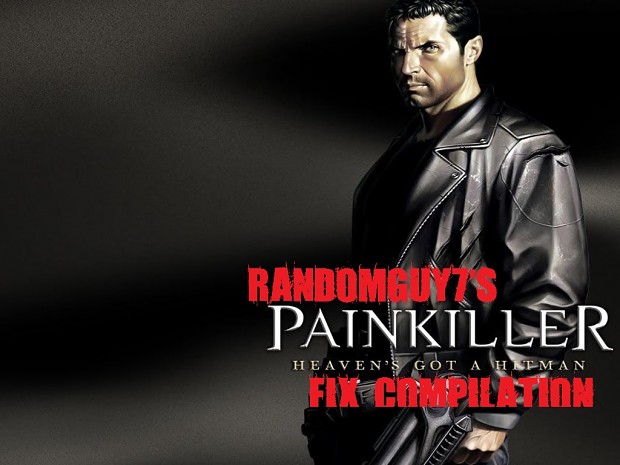
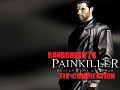

The ammo is off and doesn't center.
puu(dot)sh/Hkk1V/a25a7f1062.png
puu(dot)sh/Hkk20/b015a39e42.png
Adjusting settings/reinstalling everything/etc. fixes nothing.
what's your resolution? I believe this mod adds brand-new HUD options in the menu that you have to adjust. Be sure to look them up thoroughly.
Res is 1920x1080
the HUD options in the menu don't help at all, there don't appear to be any .ini values (or mod .ini files) to change
I tried adjusting the resolution, and weirdly enough on 1280x1024 and 1600x1200 the scaling on the ammo is fine, although it still won't ever center
I should also specify this is the Steam copy of Black, and not the GoG copy, in case that changes anything
FOUND IT
go to options-HUD- and turn center HUD (Multipanel) to OFF
that will fix your issue.
No, no it doesn't. I even said earlier (twice) that it doesn't.
Okay, alright, let me elaborate. I am going to give you two screenshots, one of what it does look like, and one of what it should look like, and changing the "turn center hud (Multipanel) to OFF" changes precisely nothing about this.
puu(dot)sh/HlF9P/aa29f8d5e7.png
Look how the ammo is slightly down, compare it to the health. It's not fitting in the box properly. It's wrongly placed.
Now on the other hand:
gry-online(dot)pl/galeria/html/pliki/199243515.jpg
This is what it should look like, the ammo isn't a few cm down for some reason.
I wish to repeat, turning "center HUD (Multipanel) to OFF" does not fix this. At all.
well... ****. Guess I'm making an update, then. I'll look into this.
I have found serious incompatabilities and will be releasing a new version soon to correct this bug. thanks for your support.
edit: a bit of an update. it seems PorcusGrunzus from the Ultimate Painkiller Community Patch has also had this issue. I will be permanently removing the widescreen hud fix.
edit 2: there has been an update to the widescreen fix. I have applied it. please download the mod again, there has been significant changes that may require a reinstall.
Did a clean reinstall, and yep, it's fully fixed now, it even centers when I turn the option on! Thanks a bundle.
Hey, after I install your patch, sounds are more "higher pitched" and have less bass than usual.
I have a GOG Painkiller Black (completely vanilla unptached) and Steam Painkiller Black (using your patch), so I can easily compare and say that your patch does something to the sounds. Can you help me find out what makes the sounds less bassy?
Also, what is the "precache" thing? You say this patch "disables precache", but wouldn't it be better to leave precache enabled for better performance?
Removing "alsoft.ini" from Bin helped me.
I have a question. So, back in the days when i played Painkiller on Windows XP SP3 everything worked fine. There was no lags, no glitches, nothing that could break my gameplay. But now, after i installed Windows 7 x64 Ultimate few years back and i got Painkiller Black Edition from GOG, it started to lag while on maximum settings. And even on minimum settings, when there is a smoke effect or when i shoot in to a wall, FPS will drop from solid 60 to like 15. Also there is seems to be some stuttering here and there while i'm playing. And so my question is that: Do i need to install any of these fixes, like dual-core fix??? Will it fix my problem? And yes, i have Dual Core Pentium on 3 Ghz, 2 GB of RAM and video card with 256 MB of memory, and my screen resolution in 1280x1024. Thus, looking at this game's system requirements, i can say for sure that it SHOULD and it MUST work for me perfectly on my rig, but for some reason it doesn't after i installed Windows 7.
Is the bug where you cannot complete City On Water due to the Unofficial Patch 1.65 fixed here?
IMPORANT NOTE:
Audio is very poor quality for me with this fix, this didn't happen on 1.64 GOG version.
Removing "alsoft.ini" from /Bin/ fixed that for me. Don't know if it causes any issues, but it does definitely sound much better.
Seriously i've never had a issue it's always run good. I've got the original cd set then i got the black edition, and the others. cheers though.
I always make sure i install all the visual basic files and NetFX.
On 21:9 aspect ratio, the tarot card gui when you finish a level and unlock a card is messed up. This was fixed by Lemmers widescreen fix before but I guess merging it into this compilation broke it. Though that is the only issue I have noticed with the GUI/HUD.
The game freezes briefly when switching weapons. This happens every time a level is loaded. There is no menu music. Double time bonus is not working.
After installing the patch, the main menu/pause menu became incredibly laggy. Everything else works fine, this appears to be the only issue. This only occurs on the highest resolution.