You are about to complete the studies on the local school for adventurer. After years of learning and lots of sweat you take the final examinations. If you pass the tests, you can hit the road to exercise the learned. Your reputation in the guild of adventurers depends on the number of treasures you bring back.
You travel to many destinations. Only the fittest survive. Depending on your skills and strength you may be able to master the numerous risks.
The village Golmbach is the home of the adventurer. There's a shop for adventure requirements, a bank for your account, some places for one's leisure time and the travel agency. The travel agency is the starting point for your way into the far world.
Ok, this was an introduction to the game Ya3dag.
But the game is more a technology demo of the graphics engine Quake2Terrain and the associated game dll Q2Tgamex86.
Want to create your own levels?
Well, you've come to the right place.
Ya3dag has a built-in "what you see is what you get" level-editor and has been specifically designed for rapid level creation.
Note that Ya3dag is a standalone game. The releases include everything the game needs. Ya3dag runs as Quake2 modification in order to show it's roots.
Features
Some of the goodies from Ya3dag are:
- Integrated level editor, terrain modification, object placing, lights, waypoint.
- Smart NPC's, each quake2 or quake3 player model can be used.
- Day and night change. Rain, snow, lightning and clouds.
- Physic simulation based on 'Bullet Physics Library' software.
- Q3 texture-shader language support.
- Mirrors, water reflection and refraction, relief mapping
Requirements
- 3.0 GHz Processor
- XP, Vista (was not tested), Win7, Win8, Win10, Linux
Ya3dag is a 32 bit application but runs on 64 bit systems too. - 4 GByte RAM
- 500 MB HD space
- GeForce4 or ATi equivalent
- OpenGL 1.3
Contact
Please send
- Suggestions
- Remarks
- what was to easy or to difficult
- ....
as feedback for the next update to me.
Robert Reinhard
Official Page: ya3dag.de
e-Mail: robert@ya3dag.de
IqeBrowser V2.15
Working together with other applications
This article is an excerpt from the manual of IqeBrowser V2.15.
Sometimes there is a need to exchange 3D data with an other application. In this case OBJ (wavefront object) is the appropriate file format.
IqeBrowser reads/writes this file and also many other applications.
A good use is skin painting for models created with the model creator.
Subsequently, the co-operation of several applications with IqeBrowser is
described.
Pleas note: If we are talking about model orientation, the IqeBrowser coordinate
system is our reference. See the chapter ‚Orientation of the coordinate system‘.
Sculptris
Sculptris is a Freeware 3d Sculpting Application. It allows to simply working with 3d objects like with Clay and has a very User friendly Interface. Sculptris has also a paint mode to draw image- and normalmaps directly on the 3d object.
Homepage and free download: Pixologic.com
Recommended use: Skin painting, model creation or modification.
Working hints
Model orientation
The preferred model orientation for IqeBrowser: model looks towards the positive X.
The preferred model orientation for Sculptris: model looks towards the negative Y.
Export files to Sculptris
Use the IqeBrowser tool ‚Mesh/Transform‘ and rotate the model 90 degrees
clockwise around the Z-axis before saving the model.
Sculptris now can use it‘s symmetry feature for sculpting and skin painting.
Import files from Sculptris
Also use the IqeBrowser tool ‚Mesh/Transform‘ and rotate the model 90
degrees counterclockwise around the Z-axis after loading.
Textures
Switch on the Sculptris checkbox ‚Show advanced tools‘ (paint mode).
Loading textures
On Sculptris way to the paint mode, Sculptris asks for a texture
mapping resolution. This resolution must match the image size (width
and height) to load a image with the ‚OPEN TEXMAP‘ button.
Saving textures
The ‚SAVE TEXMAP‘ button saves the texture (I know now other way to save the texture).
Unfortunately, the OBJ files stored by Sculptris models have no material file attached.
Therefore, after loading the model with IqeBrowser, open the tool
‚Mesh/Parts‘ and enter the texture file name into the ‚Material string‘ input field.
Normals
If the model looks bat shaded after loading in IqeBrowser, the normals are not OK. Either set the IqeBrowser setting Tools/Options/Import/Normals to ‚All faces‘ or (after loading the model) open the Tools/Mesh/Model settings/Normals and select ‚All faces‘.
Triangle count
IqeBrowser can reduce triangle counts. See Tools/Mesh/Mesh filter.
Meshmixer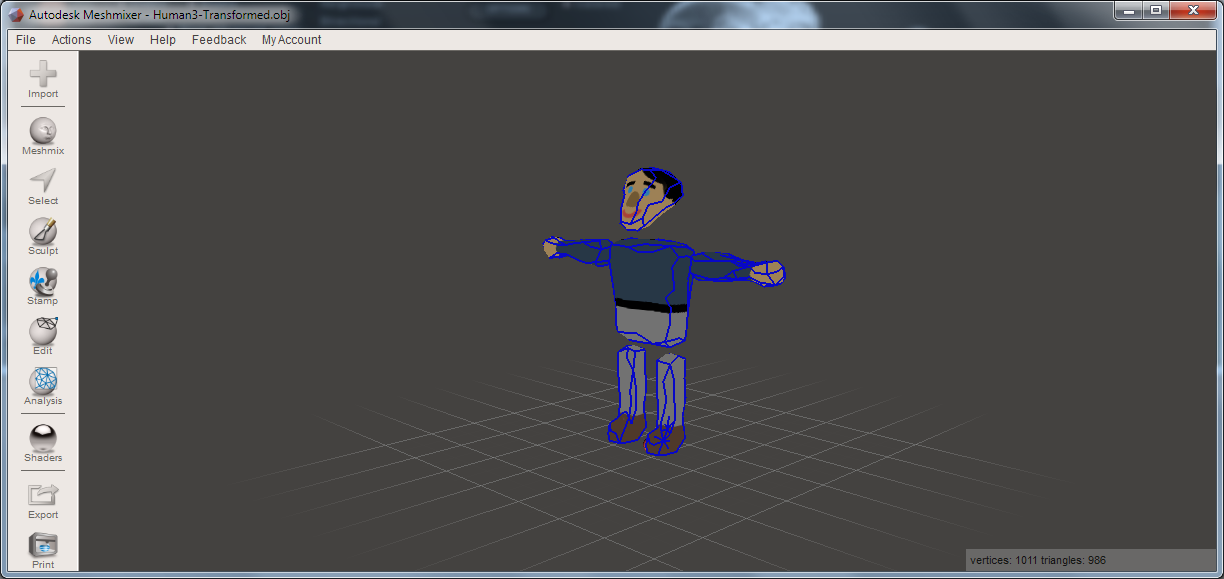
A freeware tool for manipulating 3D meshes (objects).
From the application's page:
Meshmixer is state-of-the-art software for working with triangle meshes. Do you need to clean up a 3D scan, do some 3D printing, or design an object that "fits" something else? Meshmixer can help. Think of it as a sort of "Swiss Army Knife" for 3D meshes.
Homepage and free download: Meshmixer.com
Recommended use: Skin painting, model creation or modification.
Working hints
Model orientation
The preferred model orientation for IqeBrowser: model looks towards the positive X.
Export files to Meshmixer
Use the IqeBrowser tool ‚Mesh/Transform‘ and rotate the model 90 degrees counterclockwise around the X-axis and 180 degrees around the Y-Axis before saving the model.
Import files from Meshmixer
Also use the IqeBrowser tool ‚Mesh/Transform‘ and rotate the model to your preferred orientation.
Textures
No problems with textures. Both applications deal with material files correctly.
Normals
If the model looks bat shaded after loading in IqeBrowser, the normals are not OK. Either set the IqeBrowser setting Tools/Options/Import/Normals to ‚All faces‘ or (after loading the model) open the Tools/Mesh/Model settings/Normals and select ‚All faces‘.
Triangle count
IqeBrowser can reduce triangle counts. See Tools/Mesh/Mesh filter.
123D Sculpt+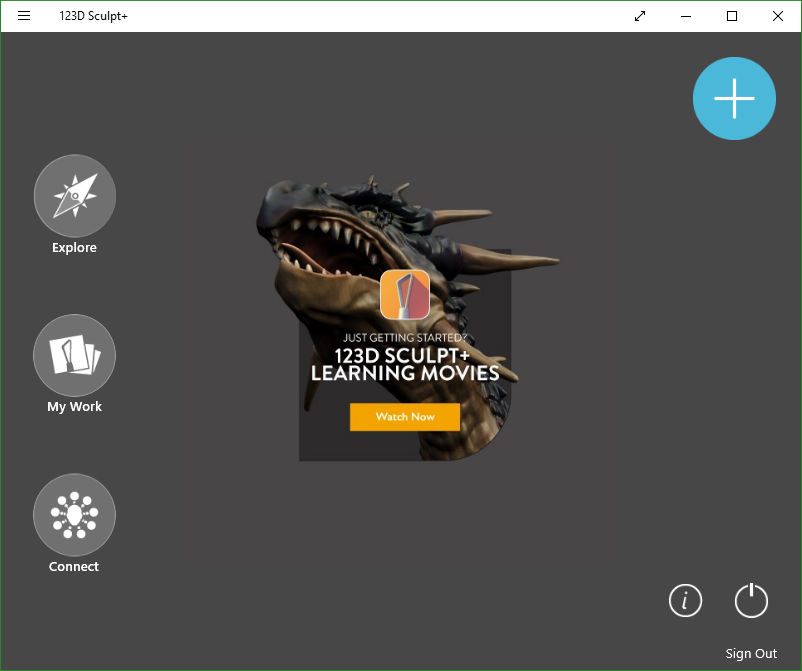
123D Sculpt+ is a digital sculpting application allowing beginners to get into digital 3D sculpting and professionals to do their work on the go. Simple to learn and powerful not only in professional hands. Design your creation, then add detailed features or paint on skin, fur, feathers. Whatever you imagine. Export your finished sculpture as an image or 3D model and 3D print into a real sculpture!
Homepage and free download: 123dapp.com
Recommended use: Model creation (skeleton based, fast creation).
Working hints
Model orientation
The preferred model orientation for IqeBrowser: model looks towards the positive X.
Export files to 123D Sculpt+
123D Sculpt+ can‘t import OBJ files.
Import files from 123D Sculpt+
After pressing the ‚Share and export‘ button select ‚Export‘. After choosing a name XXX for the file press the export button. If the program asks for eMail or something else press ‚cancle‘. 123D Sculpt+ has now placed a XXX.zip file in the somewhere in the ‚User‘ directory. On my windows 10 PC this directory has the name
C:\Users\Robert\AppData\Local\Packages\89006A2E.123DSculpt_tf1gferkr813w\TempState
Open the .zip file and extract the files and load them with IqeBrowser.
Textures
No problems with textures. 123D Sculpt+ deal with material files correctly.
Normals
If the model looks bat shaded after loading in IqeBrowser, the normals are not OK. Either set the IqeBrowser setting Tools/Options/Import/Normals to ‚All faces‘ or (after loading the model) open the Tools/Mesh/Model settings/Normals and select ‚All faces‘.
Triangle count
IqeBrowser can reduce triangle counts. See Tools/Mesh/Mesh filter.

Ya3dag progress report.
NewsTime passes and the next update of Ya3dag comes closer. I am making good progress on the next version and hope for a release late January 2012. See some...

Terrain drawn with reliefmapping
News 5 commentsRelief mapping for terrain and models will be a key feature of the next Ya3dag update.

Next release. Mirrors for Ya3dag.
NewsAnd again, the next version of Ya3dag in work. A highlight of the next updates will be mirrors, portals, and reflective water surfaces.

Ya3dag has updated to Version 1.30
NewsThis release of Ya3dag features three exhibition levels (items, particle effects, physics simulation), reworked map particle emitters and the Bulled physics...

Ya3dag V2.22 Source code
Full VersionYa3dag V2.22 source code, tools and libraries. All you need to build Ya3dag.

Ya3dag V2.22 Installer
Full VersionThe highlight of this version is the newly created Skyland level.

Ya3dag V2.21 Source code
Full VersionYa3dag V2.21 source code, tools and libraries. All you need to build Ya3dag.

Ya3dag V2.21 Installer
Full Version 1 commentHighlights of this version are mines and reworked portals.
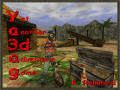
Ya3dag V2.20 Source code
Full VersionYa3dag V2.2o source code, tools and libraries. All you need to build Ya3dag.
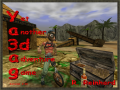
Ya3dag V2.20 Installer
Full VersionThe highlight of this version are rails, mine carts and breeding passive animals.



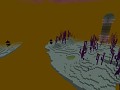
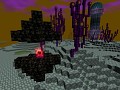

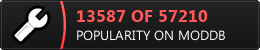
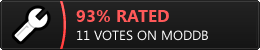





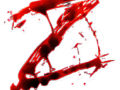
awww crap my old cpu is juuuust below minimum :(
pleas port this game on android or psp!!!
The psp can not handle this game.
Well maybe i mean quake 2 was ported to it.
PSVita can handle it :)
I Fap ::))
Really nice)
This really deserves more attention.
It is really for Quake 2?
Ya3dag is a standalone game. The downloads include everything the game needs to run. Ya3dag is based on Quake2. It is shown here at ModDB as Quake 2 modification so that its roots are visible.
Alien arena has a modified Quake 2 engine. The game is not posted in moddb as mod, but as game. You can do that too. In order to let people know that the engine is "id tech" 2 based, you can write that in the description.
What's with the frame rate?, what specs do I need?
Minimum requirements are:
* 3.0 GHz Processor
* Win2000, XP, Vista (was not tested), Win7
* 1GB RAM
* 200MB HD space
* GeForce4 or ATi equivalent
* OpenGL 1.3
or better.
The major framrate consumer is the reflective water surface. Switching this off (in the video settings) will double the framerate for some scenes.
Robert