This mod is not for Jedi Outcast!
Jedi Knight Enhanced is a graphical overhaul for the game Jedi Knight: Dark forces 2
The mod features higher poly models, and higher resolution 16 bit textures. It aims for "Quake 3 era" graphics. (Or if you prefer, similar to JO/JA)
All models and sprites work with the original animations, sounds, etc.
It is the aim of this mod to be compatable with vanilla Jedi Knight, as well as any other modifications and levels.
At the time of the current beta (0.06) The mod has so many resources that the game can't load them all. However, a patch has been developed that allows all the resources to load.
Features include:
- All dynamic models replaced, such as players, enemies, weapons, vehicles, and projectiles.
- All new higher resolution sprites.
- Much larger sky textures
I have successfully gotten the Mod to work with my windows 8.1 64 bit OS and it should work on windows 10 as well! So please sit back watch the guide and then enjoy playing Dark Forces II! Click the link below to begin the guide
Here is a file with everything you need all in one download to get the mod running:
***Note I am not the creator of this mod I just created the installation guide I will help as much as I can with issues but cannot help with modding. ***
Also as an added note Jedi Knight has also gotten another face lift it you are interested!
Called Jedi Knight Neural Upscale Texture
And it uses the JKGFXMOD in order to increase the game to full 32 bit color! Which makes it possible to really go crazy with the upgrade! Warning some computers may not handle this now! Crazy to think that but its true My computer can run this without recording fine but once I start recording my computer lags a bit with this and it even overheated as well! Lol! Anyways, if you have a good PC you should not have to worry though!
I also made Guide to get this mod installed as well! Follow the link below:
Jedi Knight Dark Forces II jkgfxmod Upscale Installation Guide Gog + Steam 32 bit Graphics upgrade!
Links here is the links to all you will need to get this mod running!

Jedi Knight Enhanced Released!
News 10 commentsJedi Knight Enhanced is a modification for Jedi Knight Dark Forces II. This mod replaces the original Jedi Knight models with higher poly versions, and...
JKE Beta 0.9
NewsJedi Knight Enhanced Beta 0.9 has been released at the website. All the models that are going to be replaced, have been replaced! (Theoretically.) I'm...

JKE + JKR Install Guide Better way JKGFXMOD All Versions (CD, Gog, Steam)
Installers TutorialHow to install Jedi Knight Enhanced and Re-textured 2020 better way using JKGFXMOD.
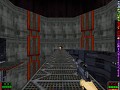
JK HUD Revamp
HUD 1 commentJust uploading the mod the changes the hud all credits go to the original mod author Quib Mask

Jedi Knight Enhanced + Retextured + Patches & dgVoodoo
Full Version 20 commentsThis is everything you need to get JKE and JKR working all in one convenient Download. The Unofficial patches the Mod .Gob files and the dgVoodoo to fix...

Jedi Knight Enhanced 1.0
Patch 13 commentsThis model update is a modification for Jedi Knight Dark Forces II. Replaces the original Jedi Knight models with higher poly versions, and higher resolution...







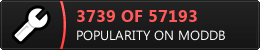
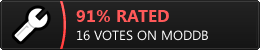







With this mod the "Mission to Dosuun" area is a pain to do, the red lasers that indicate that there are mines do not appear and the AT-STs are bug, they make the animation of walking even while standing, which makes aiming and shooting more difficult and, even worse, making the character unable to get off.
JKGFXMOD writes on the GITHub page in the Installation Guide (quote):
"Run inject.exe from your Jedi Knight directory".
There is NO inject.exe in this folder! Also NOWHERE else!!
Why can NOBODY make a SIMPLE program like ZDOOM and Co.??
Mods (whether this or the completely Remastered-Mod) are far too complicated to install!
HOURS of trying, installing, reinstalling, for NOTHING!!
This comment is currently awaiting admin approval, join now to view.
I installed the gog version and it's working. In display menu i can find "enable 3D acceleration". BUT! If i installed this mod "enable 3D acceleration" disappeared! And i can't play on fullscreen mode! And graphics is the same like in the original! WTF????? PLS HELP! (sorry for my english)
use this guide to install its a better way Youtube.com
I just tried this mod for the first time. I got everything running correctly but when I try to switch to a gun like 2 or 3, a large box covers my avatar and then the game crashes. Is this being worked on?
hi all,
I followed all instruction for the gog version but the neural textures do not seem to be working for me, the game runs fine through the inject.exe the upgraded laser bolt and characters all seem upgraded but the textures all around are the standard low res original's, I have looked at everything twice and all seems ok but it still does not seem to pick up the new textures.
Please can you help
Make sure that JKup folder is in the materials folder so path C:\Program Files (x86)\GOG Galaxy\Games\Star Wars Jedi Knight - Dark Forces 2\jkgm\materials\jknup
Also made new guide for 2020: Youtube.com
Somebody needs to make an installer version of this for steam and gog versions under different systems like win7 and 10. I mean there is like 10 steps and several programmes you need to use to do that. I am sure the persons who developed them each one could make it.
Would be nice but everyone has different issues... also now the JGFXMod is out there really is no need to use Voodoo etc. We can run this mod through the JGXmod!