Half-Life: ReSrced is a mod for Half-Life, Opposing Force and Blue Shift that gives the game HD textures upscaled from the original low-res textures using advanced AI-powered software. Combined with detail textures and support for a variety of HD model packs for Half-Life and its expansion packs, ReSrced makes the classic game look sharp and modern, while keeping true to the original aesthetic.
To make this possible Half-Life: ReSrced runs on the open-source Xash3D FWGS engine. While it's not as plug-and-play as a regular mod for the Steam version of Half-Life, I have made a step-by-step installation instruction that will make the process quite easy. Believe me, it's well worth the effort.
Half-Life: ReSrced is a mod for Half-Life, Opposing Force and Blue Shift that gives the game HD textures upscaled from the original low-res textures. This is accomplished by using state-of-the-art neural networks to upscale the game’s graphics. Combined with detail textures and support for a variety of HD model packs for Half-Life and its expansion packs, ReSrced makes the classic game look sharp and modern while keeping true to the original aesthetic.
To make this possible Half-Life: ReSrced runs on the open-source Xash3D FWGS engine. While it's not as plug-and-play as a regular mod for the Steam version of Half-Life, I have made a step-by-step installation instruction that will make the process quite easy. You can find this further down this article.
Features
Half-Life: ReSrced is full of interesting features, that I'll explain below.
Support
Half-Life: ReSrced supports both the original Half-Life, as well as its expansion packs Opposing Force and Blue Shift. I have played through all three games just to be sure that they could be finished in this new engine. Half-Life plays perfectly and there only a few minor issues with Blue Shift/Opposing Force.
HD Textures
ReSrced completely revamps the textures of Half-Life and its expansions. All of the textures now have 4 times the resolution of the original version.
Almost all of the thousands of textures have been upscaled. The exceptions are transparent textures (railings, grates, etc.), a few small animated textures that didn't look good when upscaled.
HD Skyboxes
All Black Mesa skyboxes have been upscaled as well, giving the distant mesas of New Mexico more detail than before.
The nebulous skyboxes of Xen haven't been changed, as those looked better when not upscaled.
Detail Textures
Detail textures are textures that add high-resolution detail to other textures. This helps the game world to look detailed even when viewed up close.
HD Model Textures
ReSrced supports HD model textures for three types of models:
- the original models
- Valve's 2001 High Definition Pack
- High Definition 2 Pack (aka Super Definition Pack)
This last one might not be familiar to you. This is a fan-made compilation mostly sourced from the PS2 version of Half-Life. This what is shown in the trailer and screenshots of this mod.
So how did I do it?
The magic behind Half-Life: ReSrced was made possible with the AI upscaling tool AI Gigapixel. Using state of the art AI neural networks, this upscaling program tries to emulate the detail the original renders would have had. This helps the new visuals to come as close to a higher resolution re-rendering of the original as possible with current technology.
You can find out more about this tool here.
Download link
Click on this link to go to the download page.
Screenshots
Head over to the screenshots page for some more screenshots to show off the mod.
Installation help/FAQ
To make this possible Half-Life: ReSrced runs on the open-source Xash3D FWGS engine. While it's not as plug-and-play as a regular mod for the Steam version of Half-Life, I have made a step-by-step installation instruction that will make the process quite easy. I recommend everyone use it.
Note: in the readme file included with the mod file I included the wrong name and URL for High Definition 2 Pack. Use this link. It is correct in the online install guide.
If you have questions other than about installation, please see the FAQ page.
Credits
- Valve and Gearbox for the original assets this mod is based on
- Topaz Labs for the AI Gigapixel upscaling software this mod relies on to make low-res images into high-res ones
- The team behind Xash3D and Xash3D FWGS, the latter which this mod redistributed under GNU GENERAL PUBLIC LICENSE 3
What do you think?
Once you've got a chance to play Half-Life: ReSrced, I'd be interested in hearing what you think. Please leave a comment below, with your thoughts about the mod.

Half-Life: ReSrced v1.0
Full Version 72 commentsThe v1.0 release of Half-Life: ReSrced. This is a HD graphics mod for Half-Life, Opposing Force and Blue Shift. It requires the Xash3D FWGS engine, which...









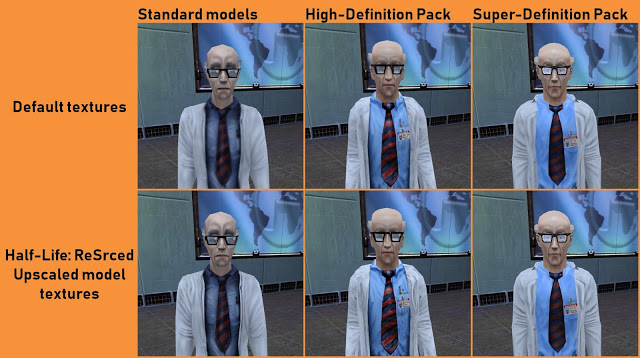
.jpg)
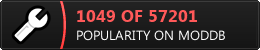
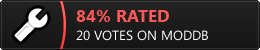







why in the controls look up or down is page up and page down? how to reconfigure this?
It works until you pick up the pistol, then it crashes out every time with a verbose error message. I followed the install directions exactly which means the mod itself is broken. At least, I got my almost 6 gb of storage room back after deleting this garbage.
Can be used with the ray tracing mod maybe?
might port over to console ports
External-content.duckduckgo.com
This comment is currently awaiting admin approval, join now to view.
Would it be possible to use the textures from this in the Steam version? I'd rather not use a separate client. The controls in the X3D version are cumbersome to use.
thanks It Work! And I love it :)
Sorry. I thought these were gonna be HD textures. Not just taking the default textures, scaling them up and maybe applying a small filter on them. I honestly don't understand the point of this, but thanks anyway.
Seems like so many games like Duke3d and DooM have high res textures but no one has ever done it for half=life. It is an lot of work and I do understand. Would be so cool to have Normal mapping and actual HD textures finally for Half=life.
It's cool though because at the end of the day it's the game play that truly matters. Just would have been cool to see some actual HD textures including normal mapping, maybe a few brightmaps, glare and some bloom effects. Maybe one day.
That said though. Still, for some people upscaled textures are all they need it seems so good job anyway I guess, and take care.
I have been doing some retexturing of the Hd Textures of Hl resrced, its up for download now for a while I like to know what you think of them; I try to keep the original texture structure but use as much as I can photo realistic textures and customise those to match the structure and color of the original.
the file can be found here: Moddb.com
there is also an additional update available.
Is it compatible with Sven-Coop?