Half-Life: ReSrced is a mod for Half-Life, Opposing Force and Blue Shift that gives the game HD textures upscaled from the original low-res textures using advanced AI-powered software. Combined with detail textures and support for a variety of HD model packs for Half-Life and its expansion packs, ReSrced makes the classic game look sharp and modern, while keeping true to the original aesthetic.
Location
Games : Half-Life : Mods : Half-Life: ReSrced (HD Graphics Mod) : FilesFilename
Half-Life_ReSrced_HD_Graphics_Mod_v1.zipCategory
Full VersionUploader
LeaufaiAdded
Size
2.8gb (3,007,755,083 bytes)Downloads
40,875 (2 today)MD5 Hash
8360497d974097817f816fa682fdb185Embed Button
Embed Widget
The v1.0 release of Half-Life: ReSrced. This is a HD graphics mod for Half-Life, Opposing Force and Blue Shift. It requires the Xash3D FWGS engine, which is included in the download. This mod is tested for the Steam version of Half-Life on Windows. Other platforms or versions of Half-Life might be compatible, but I cannot give support for that. There is also a version of the readme with a step-by-step installation instruction inside as well.
========================
About Half-Life: ReSrced
========================
Half-Life: ReSrced is a mod for Half-Life, Opposing Force and Blue Shift that gives the game HD textures upscaled from the original low-res textures using advanced AI-powered software. Combined with detail textures and support for a variety of HD model packs for Half-Life and its expansion packs, ReSrced makes the classic game look sharp and modern, while keeping true to the original aesthetic.
To make this possible Half-Life: ReSrced runs on the open-source Xash3D FWGS engine. While it's not as plug-and-play as a regular mod for the Steam version of Half-Life, I have made a step-by-step installation instruction that will make the process quite easy. Believe me, it's well worth the effort.
==================
Installation Guide
==================
This installation guide is written for the Steam version of Half-Life on Windows. This is version most people will be running and the one I have myself.
Once you've downloaded the half-life-resrced-v1.zip file, unpack it somewhere with whatever file archiver you want (7Zip, WinZip, WinRar or Window's built-in unzipper). In the unpacked .zip file you will find a bunch of folders.
STEP 1
Move the contents of the folder 'STEP 1' to a location of your choice. This could for example be C:/Games/. I'll refer to C:/Games/Half-Life ReSrced from now on as the 'installation folder'.
STEP 2 (optional, skip if you don't want to install Blue Shift)
The current Steam version of the Blue Shift expansion pack is not compatible with Xash3D FWGS. As such we will have to convert it. To do this download the following file: Mega.nz
Unpack the bshift_unlocked_fix_08_12_17.zip somewhere. Open the folder and navigate to the 'setup_files' folder. Click on the install_bshift_unlocked.bat file to execute it.
Click Yes and then select the Half-Life folder in your Steam install. For me that is located here: C:\Games\Steam\steamapps\common\Half-Life. When prompted if you want to copy the HD pack, click yes. Once this is done, you can move onto the next step.
STEP 3
In step 1 we installed the Xash3D FWGS engine. Now we need to provide it with the assets (models, maps, etc.) from Half-Life and its expansions so that it can run. Go to Steam's Half-Life folder (ex. C:\Games\Steam\steamapps\common\Half-Life.). Copy the folders valve, gearbox, bshift and blueshift_unlocked. Depending on whether you have the expansions or not, some of these folders might not be there. Now that these folders are copied, paste them in the Half-Life: ReSrced installation folder. This can take a while.
STEP 4
We need to install the HD textures, skyboxes, detail textures, etc. from Half-Life: ReSrced. Copy the contents of the 'STEP 4' folder from the unpacked ReSrced .zip into the ReSrced installation folder. This can take a while. When prompted to overwrite files, choose yes.
Now we have the game and the mod installed. However now you have a choice in terms of the models you want. ReSrced supports three types of models: the original models, Valve's 2001 High Definition Pack and the High Definition 2 Pack (aka Super Definition Pack). This last one might not be familiar to you. This is a fan-made compilation mostly sourced from the PS2 version of Half-Life. This what is shown in the trailer and screenshots of this mod. If you want the original low-poly 3D models from 1998 you can skip to step 7. If you want the High Definition Pack models, skip to step 5. If you want the Super Definition Pack, skip to step 6.
STEP 5 (optional, skip if you don't want the High Definition Pack models)
Go to the Steam Half-Life folder. Copy the contents of the folder valve_hd to ReSrced/valve and overwrite if asked. Copy bshift_hd to ReSrced/bshift and overwrite if asked. Copy gearbox_hd to ReSrced/gearbox and overwrite if asked. This adds the High Definition Models to your Half-Life: ReSrced installation.
Copy the contents of the 'STEP 5' folder from the unpacked ReSrced .zip into the ReSrced installation folder and overwrite if asked. Once this is done go to step 7.
STEP 6 (optional, skip if you don't want the Super Definition Pack models)
Download the High Definition 2 Pack (aka Super Definition Pack) here: Moddb.com
Unpack the HD2_Pack.3.zip file somewhere copy its contents (folders called valve, gearbox, decay and bshift) to the ReSrced installation folder and overwrite if asked.
Copy the contents of the 'STEP 6' folder from the unpacked ReSrced .zip into the ReSrced installation folder and overwrite if asked. Once this is done go to step 7.
STEP 7
Now the entire mod is installed. All that is left to do is to make shortcuts so you can start these games with the click of a button.
Go to the ReSrced installation folder and right-click xash_vc.exe. Choose Send to > Desktop (create shortcut). Do this two more times if you also have the Blue Shift and Opposing Force expansions installed.
Go to your desktop and right-click one of the shortcuts you made. Go to the General tab to rename the shortcut to something more logical (ex. Half-Life). Add the following after the target path (without the quotes): " -game valve -console"
The target path will look something like this "C:\Games\Half-Life ReSrced\xash_vc.exe" -game valve -console
Now do the same for the other two shortcuts. For Blue Shift add (without the quotes): " -game blueshift_unlocked -console". For Opposing Force add (without the quotes): " -game gearbox -console"
STEP 8
Now you have Half-Life: ReSrced installed and ready to go. Click the shortcut of the game you want to play. When starting it up for the first time, you might need to change the resolution of the game. To do this go to Configuration > Video > Video modes once in the main menu.
If the HD materials are not showing up, make sure the Configuration > Video > Video Options and check the Allow materials checkbox. You will need to restart the game for it take effect.
Enjoy the mod!
======================
FAQ, bug support, etc.
======================
For more information see my website: Captrobau.blogspot.com
=======
Credits
=======
-Valve and Gearbox for the original assets this mod is based on
-Topaz Labs for the AI Gigapixel upscaling software this mod relies on to make low-res images into high-res ones
-The team behind Xash3D and Xash3D FWGS, the latter which this mod redistributed under GNU GENERAL PUBLIC LICENSE 3 (https://github.com/FWGS/xash3d/blob/master/COPYING)
Game
Half-LifeCreator
LeaufaiContact
Send MessageHomepage
Captrobau.blogspot.comRelease date
Mod watch
Follow
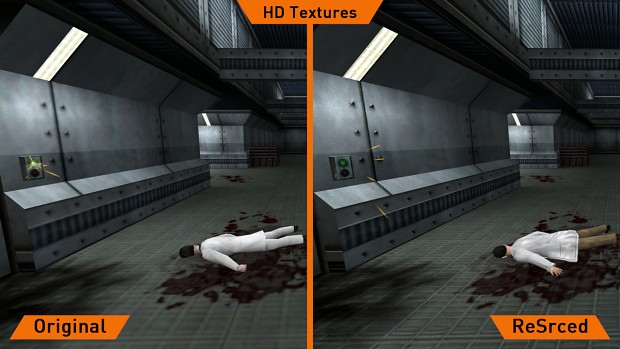

Good stuff.
Thanks
Leaufai, the game looks great with your HD textures but playing was unfortunately bad experience for me because of Xash3D problems. These are not your fault but I will put here my experience for other players what they may encounter. I have Steam version of original Half-Life and Windows 10.
When I started the game after installing, the fullscreen did not work correctly regardless of the game settings (picture was only seen in the part of the screen). I solved it with "override high DPI scaling behaviour: application" in the game shortcut properties after looking for a solution on the net.
Then the gamepad (I use DS4) did not work at all in the game. So I used Steam launcher that has the gamepad support to enable it, but movement drifted sometimes in the game without moving the stick (and changing the deadzone in Steam settings did not help). Also the gamepad binding was partially lost sometimes (I still do not know what triggers it, seems just entering the keys binding menu in the game).
Then I encountered gamebreaking bugs: After launching the rocket in the chapter "On A Rail" and going back to rails the doors that should be open were closed so I needed to replay that part from previous save.
I had similar problem in the Apprehension chapter - the door to the scientist that is in the small room next the freezer did not open but this time replaying from the previous save did not help. I used noclip to skip the door (after searching the net again how to enable console in Xash3D: the program must be run with -console parameter) but did not find the way how to disable it. In the original Half-Life entering noclip again to console does the trick. Here it did nothing.
I realized that I spend more time solving the problems with Xash3D than playing the game so I decided to quit. I found the alternative upscale mod just for the original game without Xash3D and will try rather that instead.
Yeah Xash3D is not an ideal solution, just the best to make this mod a reality. Had I been able to everything in this mod in the original Half-Life I would have.
Regarding fullscreen, it didn't work like that for me. Sure it showed it in a window, but once I selected a new resolution and unchecked Window it went to perfect fullscreen mode from then on.
Don't know much about gamepad bindings.
Didn't have those gamebreaking bugs on my run through the game. I must have been lucky/you unlucky.
In my install I by default instructed people to add -console to their shortcuts. Was something unclear about that instruction? Let me know if it can be improved.
Noclip works as a toggle for me, just as in GoldSrc Half-Life. Type it into Xash3D's console and it's On. Type it in again and noclip is Off.
I wish you luck with your Half-Life adventures. I'm just glad you tried my mod!
Thanks for reply. I tried original+alternative upscale pack by Cyril Paulus and your textures seemed to me better looking and I also encountered no glitches and missing textures like with the alternative pack. Also I had some game crashes with the original (not sure if it was texture pack related). So I prefer your pack after comparing it. About Xash3D problems: Fullscreen glitch is probably graphics card related. Gamepad support for DualShock is not optimal in Xash3D, but with Steam launcher I was still able to complete the game with gamepad. Your info about the console is fine, I overlooked that part, still not sure what went wrong with noclip though. The bugs I encountered in On A Rail and Apprehension are random. I went to an even older save in Apprehension and this time the door opened normally.
womp womp (psp player dev here)
the game crash When you open it, I don't know why this is due, if you can tell me what it is, I have been waiting for the download for 2 days due to my crappy internet ._.
Do you have more info on how it crashed? Can you describe it greater detail? That way I might be able to help.
How I can Disabling Mouse Acceleration? Where it's Raw mouse input check box???
The the FAQ for help with that: Captrobau.blogspot.com
Thanks, maybe you want put this FAQ in the instructions txt file.
can the resourced textures work on sven co-op?
I know how to fix the mouse lag in Half-Life Opposing Force. If you go to the Xash3D Engine page it lists every single compatible Half-Life mod and game. The steam version of Op4 it not compatible with Xash3D but there is a patch listed on the official Xash3D page. I downloaded the patch which consists of modified dll files and placed them in the gearbox folder (within the Resrced mod) which fixed the mouse issue. Just letting you know so you could perhaps include those dll files in your mod.
If you want the link to the dll files, here you go.
Mediafire.com
Your fix work like a charm, thank for the link.
I followed the installation instructions carefully and it seems to be working except for one thing: many textures (walls, floor) when viewed from an an angle are extremely blurry. When I look straight at them, they look fine.
So far, I've tried only Opposing Force. (I have screenshots but have no idea how to embed links here as I've seen others do, and no Web search has yielded instructions. I'll post links if somebody can tell me how.)
Any ideas?
Update: I see the same effect in Half-Life and Blue Shift. The ground and walls look like they're suffering from motion blur when I'm standing still. Not playable unless I can fix this issue.
Found a solution to my problem. Using Xash3D FWGS from GitHub (https://github.com/FWGS/xash3d-fwgs) instead of the one included with this mod causes textures to display properly.
This comment is currently awaiting admin approval, join now to view.
Hi, I made some screenshots but is there a way to disable that there is a line of text added at the bottom right of the screenshots?
Thanks for awesome mod! Followed the instructions, tried new game and right from the start I noticed that scientists had a glitch that looks like 2 character models imposed on one another. Fixed it by deleting the whole folder here: \Half-Life ReSrced\valve\materials\models\scientist
now I'm afraid there will be other issues.
Does anyone know what this could be caused by?
Also I installed ClassicHD Model Pack, could it be the one causing this?
maybe because i used high definition 2 and it was fine
I can't download that, the mod file is 2gb? Is very large, could you
Pls separate the file of half life hd pack? I don't actually play blue shift and opposing force yet. Because my internet is slow in my place.
Every single texture in the entire game is upscaled what do you expect?
I'm late to the party, but is there a way I can see a more simplified list of instructions?
I'm having a hard time figuring out the instructions, and I'm sure that I need to install some things in the Xash3D folders as the mod requires the engine to work.
I think this is wonderful. It works without steam. I used my own model packs downloaded, but the textures are great. No only if a pack like this could be made for Azure Sheep and They Hunger? Most of the textures seem to be updated in Azures Sheep, but a lot are still the old ones.
This comment is currently awaiting admin approval, join now to view.
This comment is currently awaiting admin approval, join now to view.
This comment is currently awaiting admin approval, join now to view.
The download for bshift_unlocked_fix_08_12_17.zip no longer exists.
Mirror.
Mega.nz
Thanks for sharing!
can you add a mirror? Moddb downloads are too slow for me
here Thanks for your hard work!
BTW, how do you enable Mouse look?
Will we be getting a new version of this that works with the newest version of Xash3D
It doesn't work with other Xash3d versions as those don't contain all the texture features this version does.
Cannot find whatever the guide was talking about a "Step 4" folder, I don't think I can complete the download
Is it only works on xash3d?
Great mod, thanks
I have installed this as directed and it worked flawlessly. But I also have a question. Can this work for default steam half-life? Can I not use the Xhash FWG engine?
Glad it worked. It doesn't work with other Xash3d versions as those don't contain all the texture features this version does.
hello ¿how can i put the models?
Just follow the install guide: Captrobau.blogspot.com
This comment is currently awaiting admin approval, join now to view.
Hello I would like to know who could help me, I am looking for the half life opposing force with the original HD pack of the PS2 for android*, whoever has it could do me the great favor of leaving me a link here on the rar where I can download it :(?
it does not exist, because the source of the Opfor is closed
This comment is currently awaiting admin approval, join now to view.
I have followed all the steps carefully but I get a error saying "could not load client.dll" Can anyone help?
And the weird thing is that opposing force works fine
oh,i found out, i was overriding part of xash that made it work