GMDX V10 is a community made update for the GMDX mod. It features over 1400 new changes, in areas ranging from artistic direction to deepened function, and even bug fixing and attempts to reinforce adherence to canon. It's been built to have zero obligation (should a user not prefer it) by using a separate installation and save directory. Many save files are supported retroactively, although some hiccups do occur, as this was not a strictly intended feature. In our opinion, the game looks better, runs better, is balanced better. If you're looking for a way to facelift Vanilla or simply touch up GMDX, we think you'll enjoy what we bring to the table with v10. By the community, for the community.
You can check the changelog for any changes you have questions about. Don't be afraid to comment. We'll be happy to discuss any questions or suggestions you may have. We hope to enjoy, and hope to hear from you.
Sincerely, The Maintenance Men.
MessageLog:"A common issue with installation users report is the use of ALAudio audio device. This device cannot be removed from the bundle [despite its numerous issues] due to it pre-existing within the game's files. However Galaxy audio is being recommended as the selection going forward and its data was edited last update to make it picked less often.
This article details what issue ALAudio users may see and how to switch to Galaxy after first time setup has already been ran.
Common Issues May Include:
*Music modes not remembering the saved position and restarting ambient music needlessly.
*Audio lag, freezing, or artefacts.
*Potential crashes
*Bad lip syncing appearance
To fix this there are a few methods. The most reliable method however is to find your Deus Ex installation location. In your 'DeusEx' or 'Deus Ex' folder find the 'System' subfolder. After installation and first time setup a file called 'GMDXv10.ini' or 'GMDXv10' [configuration settings] may be present. Edit this in an application such as {notepad, wordpad, notepad++, etc} and open it. Find the '[Engine.Engine]' heading section. The second line from the top should begin with 'AudioDevice='. Make sure it reads: 'AudioDevice=Galaxy.GalaxyAudioSubsystem' and NOT 'AudioDevice=ALAudio.ALAudioSubsystem. This should remedy the issue the next time the game is launched. Make sure the game is not running while making these changes. That is all.
Edit[1]: A more elegant method is to use the 'Preferences' console command in game. Type T and erase "say". Write "Preferences" and press enter. A popup will appear with various pulldowns and collapsible categories. Under the 'Drivers' tab find 'AudioDevice' and pick 'Galaxy 3D Audio for Windows' from the pulldown. Restart the game manually. This method is much more user friendly according to Unit's data.
Scanning area...'"

Creating a GMDX 'v10' Shortcut
News 9 commentsMessageLog:"Many users continue to report an issue with shortcuts not generating once the 'v10' community update is installed. This will be addressed...

GMDX 'v10' Community Update - Release Changelog
News 1 commentGMDX V10 is a community made update for the GMDX mod. It features over 1400 new changes, ranging from artistic direction to deepened function, and even...

3/14/20 Hotfix Released
NewsMessageLog:"A new update is out with the hotfix for save game issues. Quicksave and autosave are back and working better than ever. According to current...

Delay For 3/12/20 Update
NewsMessageLog:"It appears a discovered issue with the save system in the latest version is deeper running than assumed. Currently it is recommended that...

GMDXv10 - 09/20/20 Update
Full Version 50 commentsGeneral fixes and performance updates. Somewhat better performance for Liberty Island.

GMDXv10 - 05/05/20 Update
Patch 53 commentsLatest version for GMDX Community Update as of May 2020.

GMDXv10 - 03/14/20 Update
Full Version 13 commentsLatest version for GMDX Community Update as of March 2020.

GMDXv10 - 08/22/19 Update
Full Version 43 commentsPatch containing multiple miscellaneous fixes.

GMDXv10 - 05/05/19 Update
Full Version 5 commentsThis patch has been a long time coming. With a large array of bugfixes and enhanced functionality, the team hopes to bring the biggest and best version...

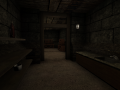





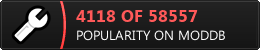
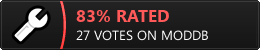







The 10mm pistol seems really quiet, is there a way to revert to the old sounds? I prefer to keep the sound levels consistant
hello is there a possibility of adding support for Lay D Denton at some stage
MessageLog:"Unit is not equipped with combat protocols. However Unit may say that there were professional differences that resulted in an inability for the two projects to collaborate. Lady Denton will not be added to the GMDX 'v10' Community Update."
Anyone who has tried to change the subtitles and text in the game has the same issue as me that voice samples are totally wrong on some NPCs. I am trying to figure how to fix that.
MessageLog:"Posted again here for future reference but this is because confix is used. Confix is not a standard conversation file set and attempts to simply exchange elements of the conversation packages out with types intended for vanilla will not work as the indices for how conversations are formatted to line up. The end result will always be mismatched audio and subtitles."
First comment in 2023 i guess...
I don't know if this was asked before, but does this mod force HDTP models upon the player like original GMDX or not? I was looking to find a way to play this mod first time but without both NewVision and HDTP addons, help would be very appericated.
MessageLog:"Unit apologizes for the late reply. Both HDTP and New Vision are capable of being disabled in the GMDX 'v10' Community Update. This was something specifically outlined for those who wanted more control over their experience."
Hello, I have older video card, any way to reduce draw distance?
Or, if that is not the probable reason for me having reduced fps, could it be some newly added postprocessing effect? Thanks.
I didn't install any new textures, just the base 340 mb.
I been looking through Preferences commnand, but still nothing.
MessageLog:"Any video card made from 2012 or sooner should be sufficient. Direct X 10 does have known issues on some drivers but Direct X 9 is what comes standard in the GMDX 'v10' Community Update. User can try disabling New Vision textures and all HDTP models in the settings. That should help performance greatly. The greatest bottleneck for many modern PCs is that only your first core of your processor can be used to process the game. This includes much rendering code as well due to the game's age. A weak per-core processor will present significant issues with performance when using large graphical mods. User should also be sure that they are using Galaxy audio and not AL Audio during setup. It is known to have performance issues on most PCs."
I dunno what i did, except reinstalling, but it seems to be working just fine. Only from place to place, like at the start when looking directly at the statue from harbour, it is quite laggy. This time i selected galaxy tho, but i don't think it was it. Thanks for the response, i'll try my best not to step on your buddies.
p.s. just for the sake of info, i am running integrated intel hd 3000 from 2011 or 2012.