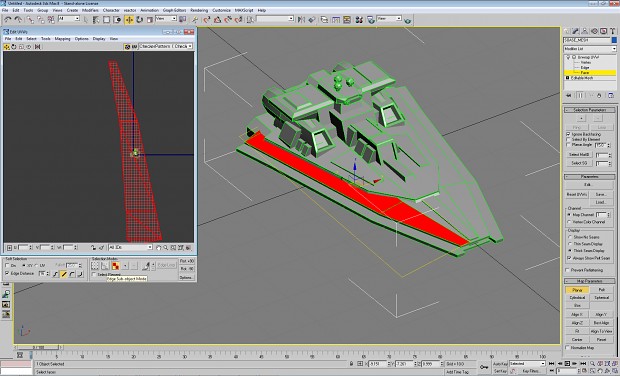UV Tutorial Part 4 image - Yuuzhan Vong at War mod for Star Wars: Empire at War: Forces of Corruption
Behold the Yuuzhan Vong Army! This mod adds the Yuuzhan Vong Race as a playable faction and all units of this era. We are a community of modders working for the greater goal, so anyone who wants to help or support us is welcome!
When you press a Map Parameter Button (Planar) with Normalize Map NOT CHECKED, the newly mapped UV appears gigantic in the EDIT UVW Window. This is normal. DO NOT SCALE (adjust size) OF ANY NEWLY UV'D SECTIONS. This will be done later.
You may also notice that you cannot move the UV'd section in the EDIT UVW window just yet either. This is normal. What you need to do is click OFF the selected yellow/red checkerboard box and then click back on it. I am talking about the Face Sub-Object Mode button located in the Selection Modes section (below the Edit UVW window screen. I usually click the box to the left of it (Edge Sub-Object Mode) and then click back onto the Yellow/Red checker box. Now you can move this newly UV'd section off to the side somewhere.
Continue to UV map the rest of your model. Every surface area must be mapped, no matter how small. This means that every raised object on your model has to have the top, left/right/back front sides all Mapped out. THIS TAKES A LONG TIME, but will ensure a perfectly controlled texture. Continue to map out the rest of your model.
DO NOT SCALE OR ADJUST THE SIZE OF ANYTHING IN THE EDIT UVW WINDOW. Just keep moving everything off to the sides somethere.