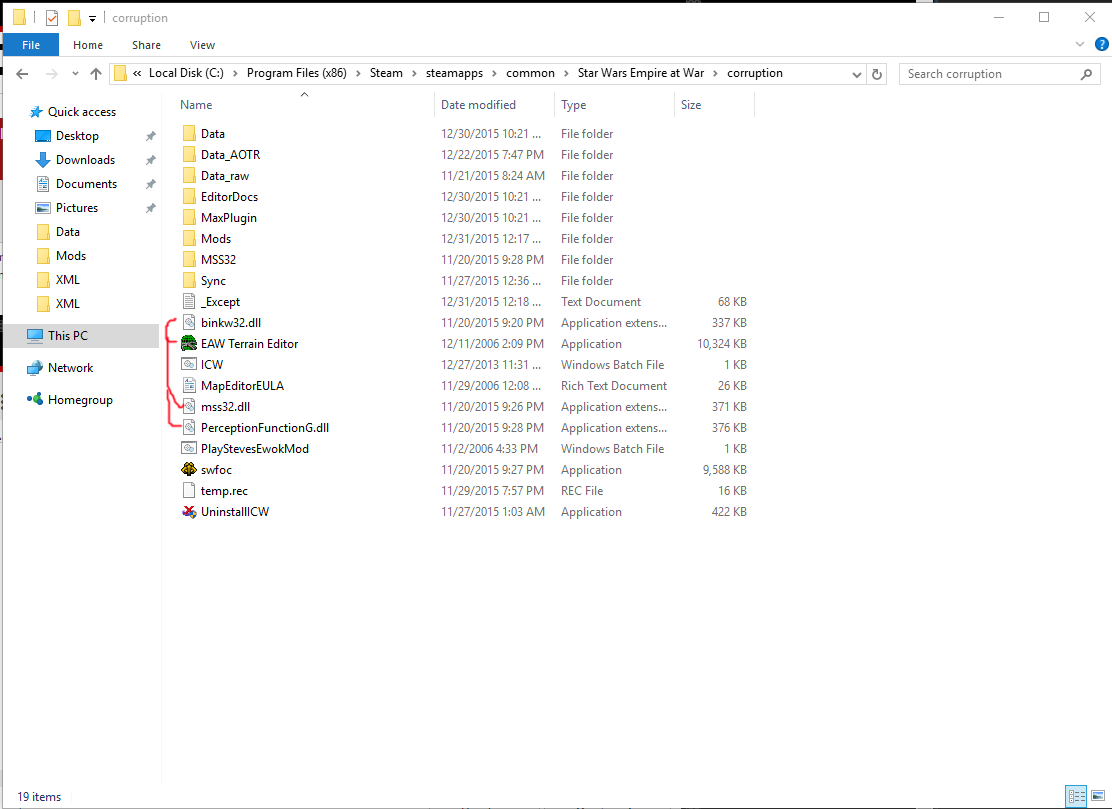Missing Files for EAW Modding (Map Editor) Thread - Yuuzhan Vong at War mod for Star Wars: Empire at War: Forces of Corruption
Behold the Yuuzhan Vong Army! This mod adds the Yuuzhan Vong Race as a playable faction and all units of this era. We are a community of modders working for the greater goal, so anyone who wants to help or support us is welcome!
| Posts | ||
|---|---|---|
| Missing Files for EAW Modding (Map Editor) | Locked | |
| Thread Options | ||
| Dec 30 2015 Anchor | ||
|
Hey gents, maps are my number one priority for modding EAWFOC, but the map editor's link in the "Add Planet" tutorial are missing files necessary for it to run. It is currently missing: "binkw32.dll", "PerceptionFunctionG.dll", "mss32.dll". |
||
| Dec 31 2015 Anchor | ||
|
Drop the map editor's .exe file into the Forces of Corruption directory where those .dll files are at. Then create a shortcut so you can access it from wherever you're wanting to access it from
|
||
| Dec 31 2015 Anchor | ||
|
Excellent that did it! Before it launches it sends this message: "There were perception parsing errors see 'PerceptionErrors.txt' for details", but then it proceeds to open the program, it works completely from what I can see so IDK if there's any reason to be concerned. |
||
| Dec 31 2015 Anchor | ||
|
as long as you have it working! :p |
||
| Jan 3 2016 Anchor | ||
|
Thanks for helping anyone feel free to help here when questions are asked, the team will respond in time, but we want this to be a helpful community for everyone to share knowledge. |
||
| Jan 10 2016 Anchor | ||
|
The errors are because the map editor was designed to work with the vanilla game not a modded version. You will find that if you open it using the games root directory that you get no errors. That being said the errors do not affect simple map making |
||
| Dec 24 2016 Anchor | ||
|
Where did I can get perceptionfunctiong.dll ? |
||
| Feb 8 2017 Anchor | ||
|
perceptionfunctioning.dll can be found in the games root folder as seen in the image above |
||
| Jun 18 2017 Anchor | ||
So I tried doing this, but moving it into the corruption folder didn't work. I have the RAW modif that gives you any ideas. Tried the moving it to the corruption folder and got the message:"Exception!An exception has occurred. See _logfile.txt and _exception.txt for details.Press CANCEL to exit or RETRY to debug"When I retry it, nothing happens... Help? |
||
| Jun 30 2017 Anchor | ||
|
look for your _logfile or _exception.txt and post the results it'll tell you everything |
||
Only registered members can share their thoughts. So come on! Join the community today (totally free - or sign in with your social account on the right) and join in the conversation.