A faithful reinterpretation of the classic Wolfenstein 3D for the DOOM sourceport EDGE (aka 3DGE) complete with all six original episodes plus Spear of Destiny and the console port levels known as the First/Second Encounter. Comes with HD sprites, walls, sounds and a remastered soundtrack. Get psyched!
For this recurring segment, we will be highlighting the five biggest stories on ModDB for the prior week. Whether it's new mod announcements, major mod releases, or important stories that affect the mod scene as a whole, you'll find them rounded up here each week.
The Week of March 2 2018
THQ Nordic has announced that the official mod tools for Sphinx and the Cursed Mummy have been released. These mod tools were the same that were used to create the game, and the tools include the source assets in the download.
A faithful reinterpretation of the classic Wolfenstein 3D, designed for and requiring latest version of (Hyper) 3DGE and a DOOM/Freedoom IWAD. Features all six episodes of Wolf3D (Original & Nocturnal) plus Spear of Destiny and the First/Second Encounter (console port levels), bringing the total number of playable levels to 111!
This Sins of a Solar Empire modification brings the various Stargate franchises into the fold. Choose your race as the Tau'ri, Asurans, Goa'uld, Wraith, or Asgard. Build your empire, research technology, command mighty warships, engage in diplomacy, make allies and trade. The Invasion has begun...
"...Aramaki goes on to say that this modding tool won't be available at launch, but will be available "very soon" after the game's PC release. He continues, mentioning that the tool is designed for people with no previous programming experience, and will initially be limited to reskinning characters, but will gradually expand in scope and ability to alter multiplayer elements."
Play as the king all over Black Mesa including in Dukematch. This mod adds Duke Nukem and his arsenal as a playable character to Half-Life.
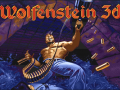
Wolfenstein 3DGE 2020 v1.1 standalone package
Full Version 7 commentsEverything you need to play the mod in one complete package. Unpack and run included BAT file ('Wolfenstein3DGE.bat'). Comes bundled with EDGE...
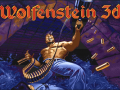
Wolfenstein 3DGE 2020 v1.1 mod only
Full Version 6 commentsIf you already have a copy of EDGE (aka 3DGE) and a Freedoom/DOOM2 IWAD, or if you would like to try the mod out with newer builds of EDGE, though this...

Wolfenstein 3DGE 2020 v1.0 mod only
Full Version 6 commentsIf you already have a copy of EDGE (aka 3DGE) and a Freedoom/DOOM2 IWAD, or if you would like to try the mod out with newer versions of EDGE, though this...

Wolfenstein 3DGE 2020 v1.0 standalone package
Full Version 11 commentsEverything you need to play the mod in one complete package. Unpack and run included BAT file ('Wolfenstein3DGE.bat'). Comes bundled with EDGE...







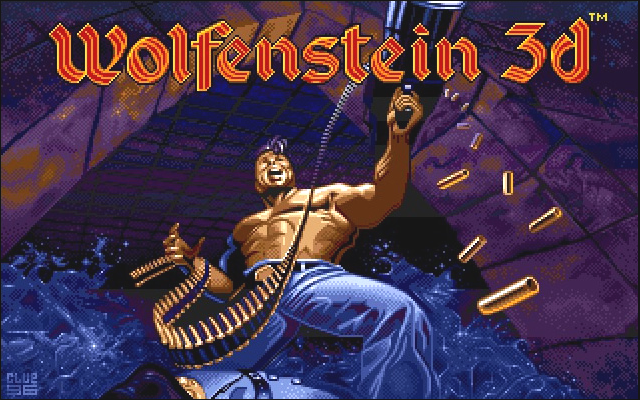
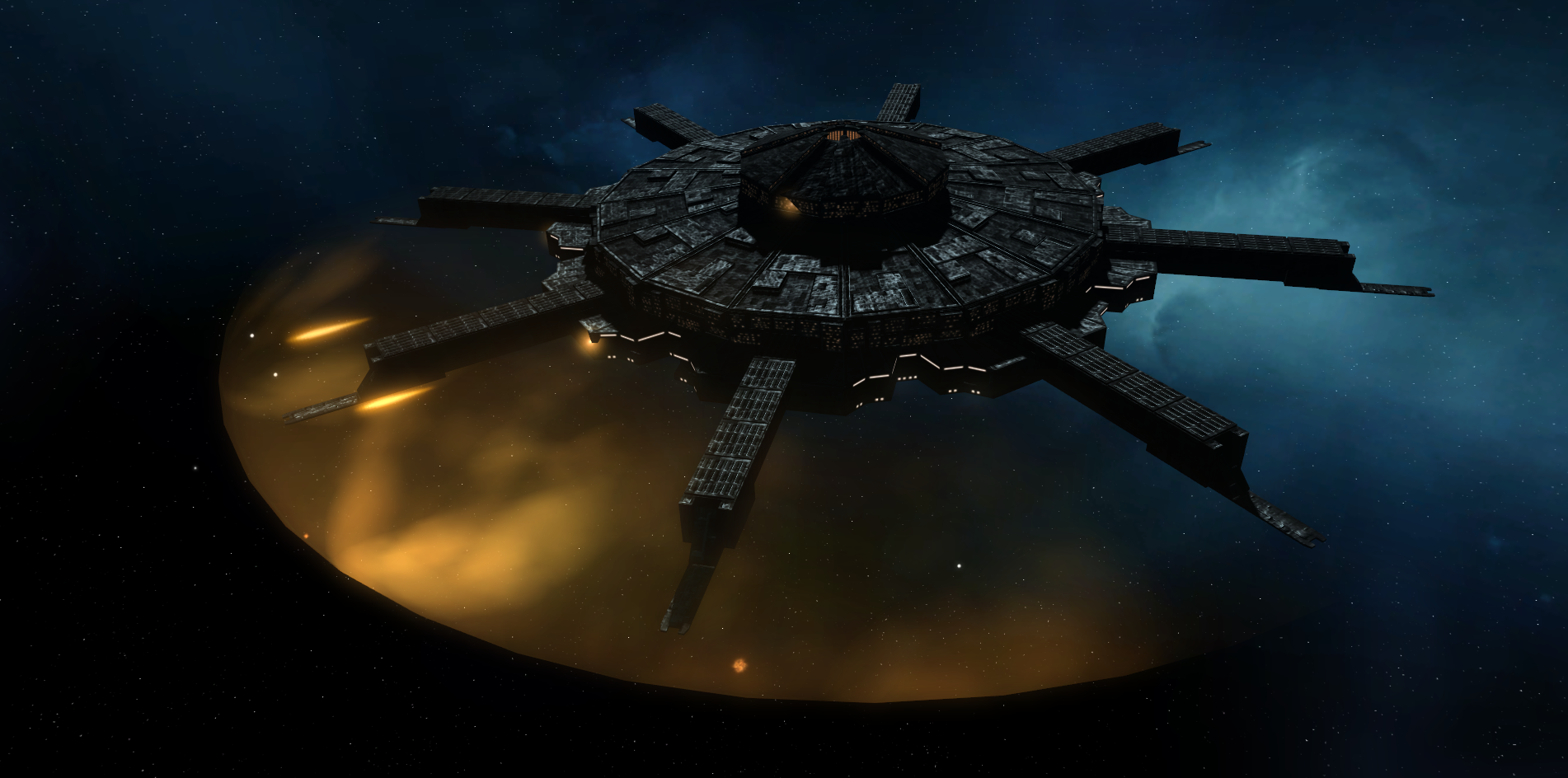






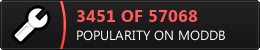

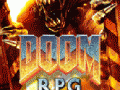




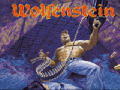
Floor and ceiling textures anyone?
Wolf3D didn't have floor or ceiling textures. This mod is clearly trying to capture the gameplay that was Doom's predecessor.
How do I enable cheats?
Check DEBUG.TXT
Is there a cheat in this mod?
Check DEBUG.TXT
This comment is currently awaiting admin approval, join now to view.
This comment is currently awaiting admin approval, join now to view.
Is there a way to make the 2 player co-op mode use the full width of my screen? In single player it works fine.
Sorry JC, but I can't get it to open properly. I'm new to 3DGE, Freedoom, and your mod. I'm getting an error message "The application was unable to start correctly (0xc000007b). Click OK to close the application"
I installed a fresh download of 3DGE ver 2.1.0 (Test 2).
I extracted all files from Wolf3dge.1.zip to the main 3DGE directory.
I extracted Freedoom1.wad to the main 3DGE directory.
I created a desktop shortcut to 3DGE.exe and modified the command line to 3DGE.exe -FILE WOLF3DGE.WAD
I'm running Windows 7. I tried setting the compatibility mode to WinXP, but it made no difference so I changed it back. What am I missing?
Thanks in advance.
MB
Found that my problem was with Microsoft Visual C++ 2015 Redistributable (x64) - 14.0.23026. Had to remove the (x64) version and install the (x86) version (with the anti-virus off).
So now it loads up to line "Drawing progress 34-1" with an error window saying:
You need to use the -v129 command line arg to use this file
Error occurred near line 5 of DDFTHING
Line contents:#VERSION 1.29
The last lines in the 3DGE2.log file read:
Loading external Things
Loading DDFTHING from: .\cache\DEH_0000.hwa
ERROR: You need to use the -v129 command line arg to use this file
Error occurred near line 5 of DDFTHING
Line contents: #VERSION 1.29
So I open file things.ddf from the doom_ddf directory and I see that line 5 is an empty // comments line, but line 9 says #VERSION 2.10.
Changing 2.10 to 1.29 makes no change to the error message window or the log.
Kinda at a loss for what it needs. EDGE is ver 2.1.0, but is it looking for ver 1.2.9?
Any help would be appreciated. (Hey, I said I was new at this!)
MB '8855'
Change the line to "#VERSION 1.36" in all entries beginning with DDF (DDFTHING, DDFWEAP, etc.) plus RSCRIPT, or use the command line "3dge.exe -file wolf3dge.wad -v129".
Thanks JC - it's working! Adding -V129 to the command line did it. Liking the improvements you've made. visuals are bright and crisp. Love the sparks shown from my bullets when I miss. Also like the increased accuracy of the pistol - lots of 1-shot kills on the regular soldiers. Can't get it to jump yet, even though it's enabled. I did reassign the keyboard commands, so maybe I've got a conflict there.
Thanks again for your help and patience.
MB 8855
I had jump disabled, there is no height variation so there's really no need for it.
Do you own Doom or Doom 2? If so use DOOM or DOOM2.WAD. Alternativeley you could try renaming your FREEDOOM1.WAD to DOOM.WAD.
Thanks JC,
Changing freedoom1.wad to doom.wad made no difference.
Using purportedly original doom.wad (12,118k) or doom2.wad (14,263k) files makes it to line "Drawing progress 39-1" but stops with the same error message about using VERSION 1.29 near line 9.
Must be getting close. I'm careful change the filename extension on the WAD files I'm not using, so they don't get in each other's way. Any other suggestions?
MB 8855