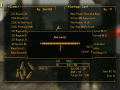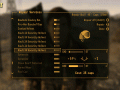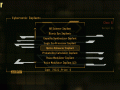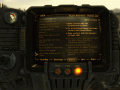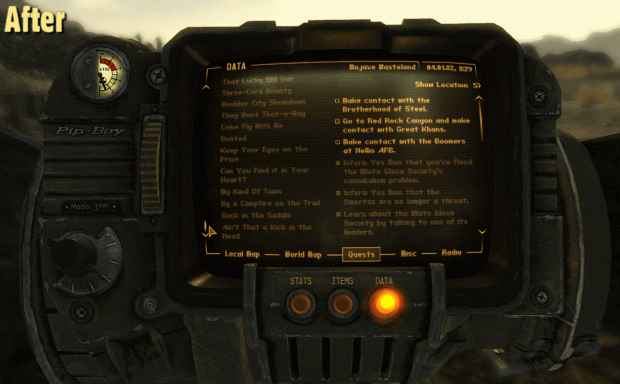Classic fonts, Scrollbar fix, and expanded Quest stages image - Vanilla UI Plus mod for Fallout: New Vegas
A Fallout 3 and New Vegas mod that greatly improves the user interface without compromising the original style.
Only registered members can share their thoughts. So come on! Join the community today (totally free - or sign in with your social account on the right) and join in the conversation.
This screenshot showcases two major features. The Classic font option, and the scrollbar fix.
During installation you’ll get the option to use an optimized rendering of the original 1997 Fallout font, exclusively at the Pip-Boy. This is based on a truetype conversion by Sébastien “Red!” Caisse. I’ve applied various optimizations to allow it to fit better into the Pip-Boy, become more readable and smooth, and fix issues with various characters including umlaut symbols.
You may have noticed that the unmodified screenshot’s quest list seems to be ending earlier than the VUI+ one, despite the scrollbar being fully dragged at the bottom of both lists. This is due to a really annoying bug in Fallout 3 & New Vegas scrollbars where the slider, when dragged by the mouse, fails to accurately represent the position of the list. The issue is fixed in VUI+ but in vanilla the user would have to continue dragging the mouse under the list in order to see the last quest.
The bug can seriously affect mods such as Pip-Boy 2500. See a video of unfixed scrollbars here: Youtube.com and the VUI+ fixed: Youtube.com
There’s another minor fix shown here, the quest stages are tweaked to occupy all their available width. This sounds easy, but it was the hardest edit in the history of this mod!