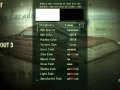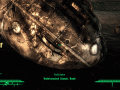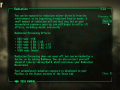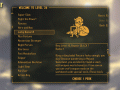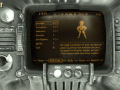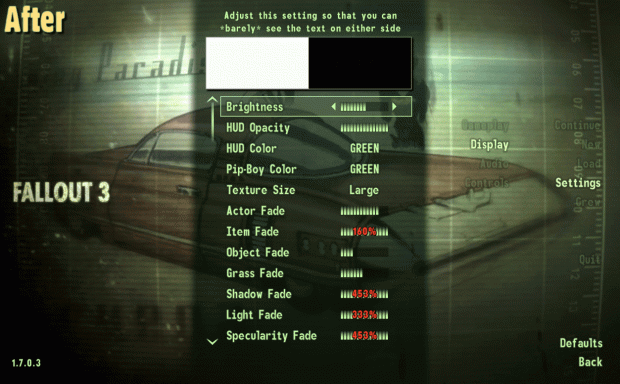A Fallout 3 and New Vegas mod that greatly improves the user interface without compromising the original style.
Only registered members can share their thoughts. So come on! Join the community today (totally free - or sign in with your social account on the right) and join in the conversation.
Many users prefer to overdrive their settings by manually editing the FalloutPrefs.ini file. When these appear at the Start Menu Settings page, their meters clip out of the selection box and if the user clicks on them it becomes impossible to restore their overdriven values, aside from re-editing FalloutPrefs.ini.
In VUI+ such meters will only use the standard maximum size, but a percent of the overdriven value will be displayed on top. These meters will also become non-targetable to avoid accidental clicks which cause the issue described above. It’s still possible to adjust them, through their arrows; a single click there will reduce them to a standard value and they will be targetable again.
I’ve also included a replacement of the brightness gradient at the display options. This is based on the assumption that readability of text is more dependable than discerning shades of gray. It also focuses on both white and black balance whereas most calibration images focus on the latter.