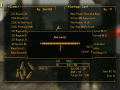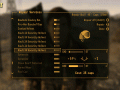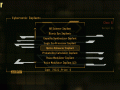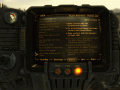A Fallout 3 and New Vegas mod that greatly improves the user interface without compromising the original style.
Only registered members can share their thoughts. So come on! Join the community today (totally free - or sign in with your social account on the right) and join in the conversation.
This warning appears when VUI+ is overwritten in a manner that could lead to loss of functionality or stability.
To fix the problem you only need to right-click on VUI+ at your mod manager and reinstall, making sure that it overwrites any mod supported by the User Interface Organizer. That includes the MCM, oHUD, Project Nevada, Weapon Mod Menu, Loot Menu etc. The latest version of UIO should obviously be installed as well and it will sort out such conflicts.
Unlike other types of mods, this isn’t a matter of mod importance or preference but purely technical: “Base UI mods” such as Vanilla UI Plus or Darnified UI should always overwrite “UI extensions” such as the Mod Configuration Menu because the code that links the latter into the former will be automatically created by UIO during game startup. That means all your mods ~will~ work together to their full potential; no feature will be lost from either mod.
I know this message is annoying especially when everything in your mod manager seems to be in order, but the problem is real. I could easily ignore it, but then your game could break without giving you any clue about it.