UnWheel is a driving modification for Unreal Tournament 2004. The idea behind UnWheel is not to create the ultimate racing game, or the 4x4 simulation with the best physics, or to specialise in any one area as other modifications and games do, but to simply create an assortment of gametypes and vehicles with the focus on fun driving, whether it be racing, rallying, or simply freestyle driving around.
Thanks to Unreal Tournament 2004's support for extremely detailed models, you'll be driving some of the highest quality cars and trucks available. Each vehicle has it's own distinctive handling, and thanks to the excellent in-game physics, they all react in their own way to every bump in the road and every corner they turn.
UnWheel really is a must-have modification for any driving fan, no matter what their preferred driving genre may be.
The '65 formula can now be downloaded from moddb too. The bonus pack has been uploaded and is awaiting validation, I'll tell you as soon as it is ready (provided I'm not asleep at the time)

UnWheel Addon Vehicle Released!
NewsSteven Horton has been constantly toiling away since our last released and has created, not one(1) but two(2) vehicles for you! The first, you'll have...

UnWheel R5 Released
News 1 commentThe UnWheel team is once again, very pleased to announce the release of a new version of UnWheel - UnWheel R5. We have a huge pile of new content (40...

UnWheel MSU Edition Released!
NewsThe UnWheel Team is extremely hapy to announce the release of our latest UnWheel version, just in time to enter the Make Something Unreal Contest Grand...

New UnWheel Media & Update
News 2 commentsThe UnWheel site has been updated with a bunch of new screenshots from our upcoming release for the Make Something Unreal Contest Grand Final, as well...

UnWheel Community Bonus Pack Vol 1
Multiplayer Map 2 commentsIntroducing the UWCBP Volume 1 (yes, that's rght, there's plenty more where that came from) the latest in driving-related insanity and general...

1965 Formula 1 Car
Vehicle ModelThis is Steve's latest new vehicle, the 1965 formula 1 car. A sweet thing to try out on the tracks. Congrats to Steve for making this and continuing...

UnWheel R5
Full Version 8 commentsWindows installer for UnWheel R5. While you download, check out the online ReadMe for installation and gameplay information.






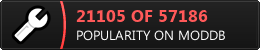
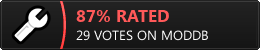

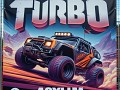





Not gonna lie, i did played this mod years back a few times despite its bugs present. It was quite hell of an experience with just only racing than just shooting.
Please help me... I can't start the game for some reason.
It shows this error:
Build UT2004_Build_[2004-03-03_02.42]
OS: Windows NT 6.2 (Build: 9200)
CPU: GenuineIntel PentiumPro-class processor @ 1897 MHz with 3979MB RAM
Video: Intel(R) HD Graphics Family (3496)
History: UGameEngine::Init <- InitEngine
PLEASE RESPOND FAST I WANT TO PLAY IT SO MUCH
Can you guys make maps for aircraft races and use some nice airplane models, other than the original?
How do i install this?
I don't want to lose my normal ut2004.
Does this come in a separate folder and then have to select it by going into the game and select mods?
I know this is an old comment, but this is also for anyone else who might run into this problem.
Take the installer and install it in any location, then, if your running the Steam version of Unreal Tournament 2004 go to: C:\Program Files\Steam\steamapps\common\Unreal Tournament 2004 and copy the folders there or if your running Windows 7 x64: C:\Program Files(x86)\Steam\steamapps\common\Unreal Tournament 2004.
If you have the original CD/DVD version you drop the folders in C:\UT2004.
Then start UT2K4, from the Main Menu go to Community then click the Mods tab at the top and you should see UnWheel, click it then click "Activate" at the bottom of the screen and congratulations, you've started UnWheel.
how do you add mods to unreal i download them but i cant play them
just wondering why can't i drive my car cause i have set the buttons the way i wanna play and i can't go anywhere... plz help me if you can
Don't bother i fixed it
(Sorry for double posting idk how to modify a post...)
The creator of the mod is reading these posts? i think should be a good idea to place a wrecker mode with monsters no? and fix that glich...
Actually that is a forced glitch so to speak. You did something that the game wasn't made for and caused it because of a console command.