Strike Force is a realistic team combat simulation in which players take the roles of either the infamous Terrorists or covert Strike Force operatives, in missions that could change the fate of the world forever. You will choose from one of 16 characters, each with his or her own special training and characteristics, and select real-life weapons and gear with which to wage war with your enemies. You will need sound tactics, quick reflexes and solid teamwork in order to prevail.
There are numerous new features that Strike Force adds to standard Unreal Tournament gameplay that you should be aware. Read more about the new controls, Inventory system and HUD features found in Strike Force 1.80 before you get started.
Sprinting
In Strike Force, your character can draw on his reserve of strength to move at a quick sprint. Tap the Forward twice quickly to begin your sprint. Both the speed and length of this sprint is limited by your heartbeat and encumbrance, and sprinting causes your Heartrate to increase greatly.
Aiming/Secondary Fire
The secondary fire function is a critical part of Strike Force, as it increases your accuracy and allows you access to numerous secondary features of weapons. The Secondary Fire key has a number of different uses and functions, depending on the weapon you are currently using:
- Non-scoped weapons: Your weapon will be raised closer to your face and you will see an aim dot at the center of your screen, increasing your accuracy in long-range combat.
- Scoped weapons: You will see a magnified image of the battlefield through the scope of your weapon and increase your accuracy greatly over range.
- Hand grenades: This is an underhand throw of the grenade, useful for tossing them down tunnels and through low openings with minimum bounce.
- Knife: This is a slower, more deadly stab with the knife - perfect for sneak attacks.
- Flashlight: Using Flashlight key will shine a bright cone of light at the center of your vision, illuminating anything in its beam. Use it conservatively though; your character is also illuminated brightly when your flashlight is on, which can give away your position.
- Nightvision: Unlike the Flashlight, nightvision does not give your character away; however, it does limit your field of vision as well as the colors and range you can see.
The Inventory Station
Unlike Unreal Tournament, players in Strike Force do not find their weapons lying about in random places on the map. Similar to real military units, you select your weapons from the Inventory Screen before starting the round, or using an Inventory station during the game.
Your Inventory has 16 “slots” to hold weapons and equipment:
- 1 for a primary weapon, such as a rifle, submachine gun or shotgun
- 1 for a secondary weapon, such as a pistol or knife
- The rest of the slots allow room for 2 explosive weapons, such as a claymore mine or 2 grenades, and clips for your primary and/or secondary weapons.
Using The Inventory Screen
The Inventory Screen is displayed at the beginning of each round, allowing you to select your loadout. The gear you add to this loadout will be the only gear you have, unless you visit an Inventory Station or pick up weapons from an opponent.
The left side of the Inventory Screen displays the equipment currently in your loadout. The right side of the screen is the Equipment Selection menu that you can select your gear from.
To add weapons and equipment to your Inventory, you must select them from the Equipment Selection menu by double-clicking or clicking and dragging them to your Inventory. There are 4 different categories of equipment you can select from, using the tabs at the top of the Equipment Selection menu. They are:
- Semi Automatics: containing sniper rifles, pistols and shotguns
- Assault Rifles: containing automatic rifles such as the AK-47 and Colt M4
- Machine Guns: containing all submachine guns, such as the Uzi, Mac-10 and H&K MP5
- Other weapons: containing knives, grenades and mines.
Clips for each weapon are located to the right of the weapon icon in the Equipment Selection menu. When you have completed your chosen loadout, either click the "Ready to Fight" button at the bottom right or hit the Escape key. You are now ready for battle!
Between rounds
Your loadout will stay the same from one round to the next, provided you don’t make any changes. If you want to clear your current loadout, click the “Clear Inventory” on the lower right. Then select your new inventory as normal.
An ingame view of an Inventory Station
The Inventory Station allows you to add weapons and ammo to your kit or change your loadout once the round has started. If you wish to change your loadout during the round, hit the Inventory key when you see “Inventory Station” displayed at the top of your screen. This will open the Inventory Screen displayed at the beginning of a round.
Round Time and Roll Call
These indicators let you know how much time you have left in the round, and the amount of members left alive on each side. The “S” symbol indicates Strike Force; the “T” symbol indicates the Terrorist team.
There're much more things in Strike-Force. Make sure you check them out.
Resume
Mod name: Strike Force
Status: Development Halted
Last release: 1.84 on May 30, 2009
Useful links
Review: Moddb.com
Map downloads: Ftp.freenet.de
Official 1.84 thread: Strikeforcemod.com

Strike Force v1.84 Full
Full Version 10 commentsLastest release of the mod, release on 30th of May 2009.

Strike force 181 patch for 180
Patchthis is the Strike Force patch to update the 180 version of the mod

Strike force 175
Full Versionthis is the previous version of strike force on its manual install format

Strike force 180
Full VersionThis is the windows setup of strike force 180, you should extract the maps manually after the install and read the read me file after installation



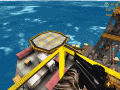
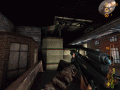


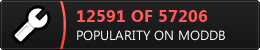
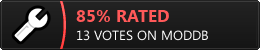


This comment is currently awaiting admin approval, join now to view.
im confussed wasnt there a standalone version out or something ,i know its been taken over ,and i played online like a couple of years aggo idk :(
This comment is currently awaiting admin approval, join now to view.
well its been a year heh no ?
@maxdamage, bit late but y there are bots. Just okay AI, but still fun ordering them around. And they can aim very good if you play on godlike.
Does this version of the mod have full single player\bot support for the 4 game modes?Also is this version compatible with the various map packs out there and are the maps that contain the USS Missouri and the Russian October class sub available?
Thanks
Make a preview video first. you dont want people to download a thing and find out its crap ?
Hmm, if u make contac whit the infiltration mod makers, u can get a great mod. But this solo isn't so fantastic.
Played it years ago, finding it on a Mod-CD when UT99 was still publicly available in germany, don't remember much and back that time I was more convinced by Tactical Ops... 6/10
The mod is nice, but the botplay is awful :P